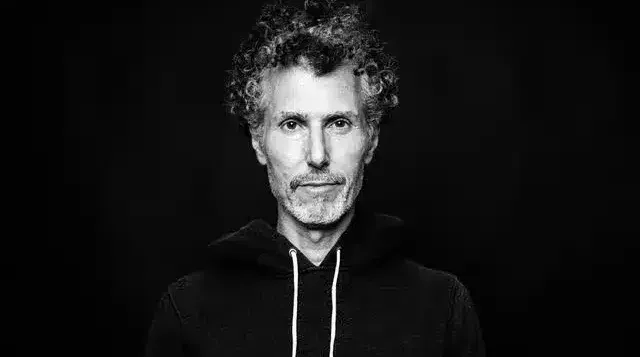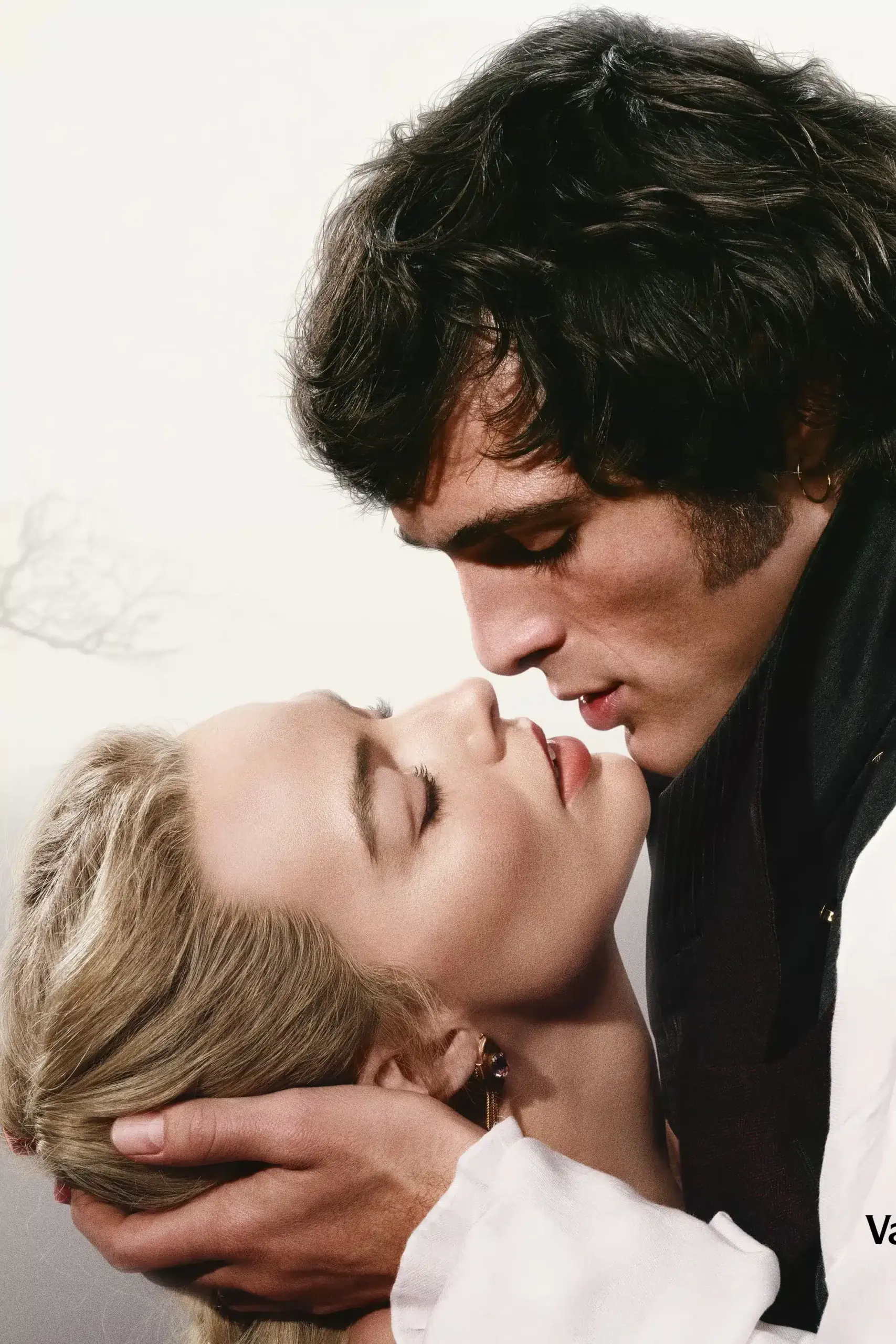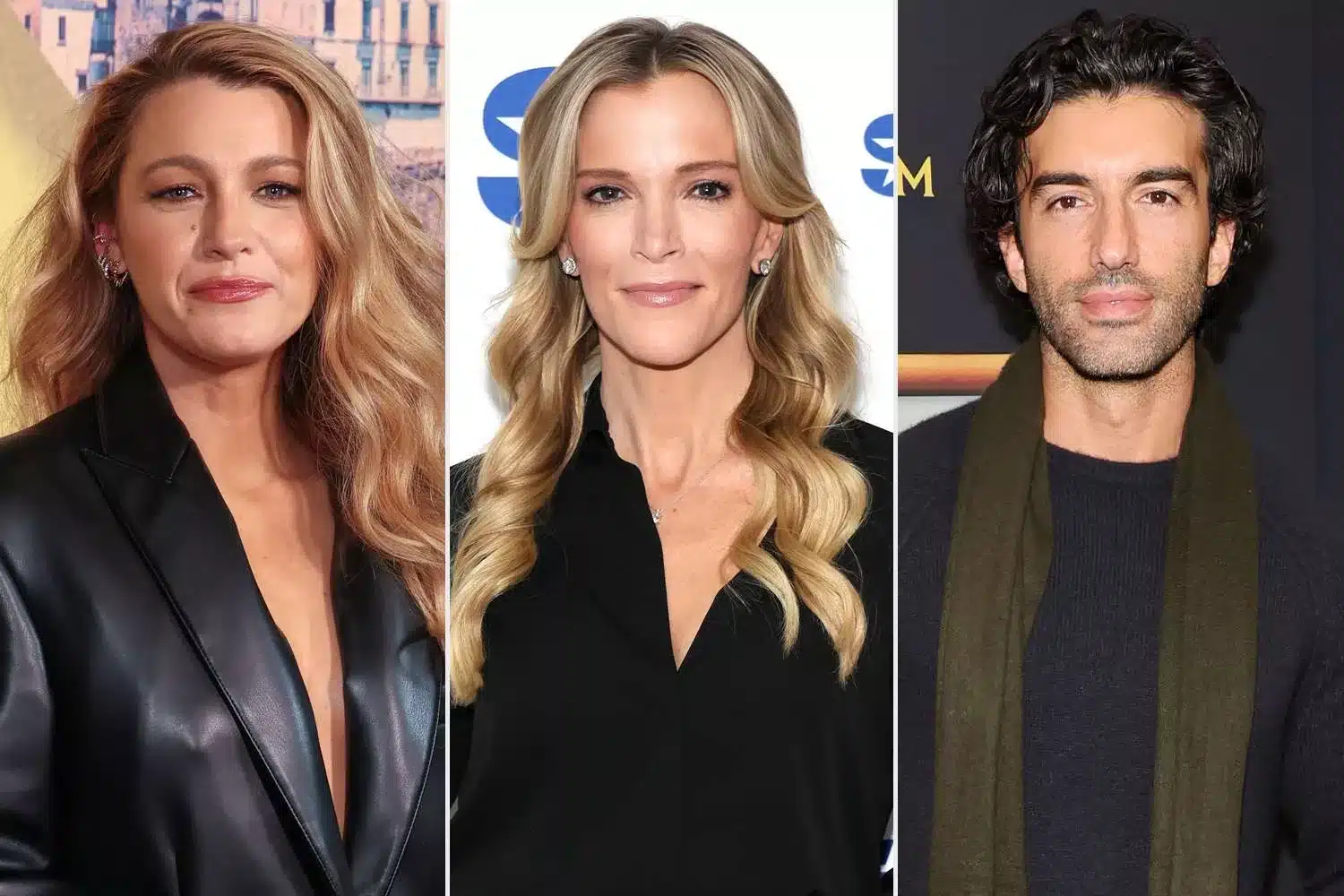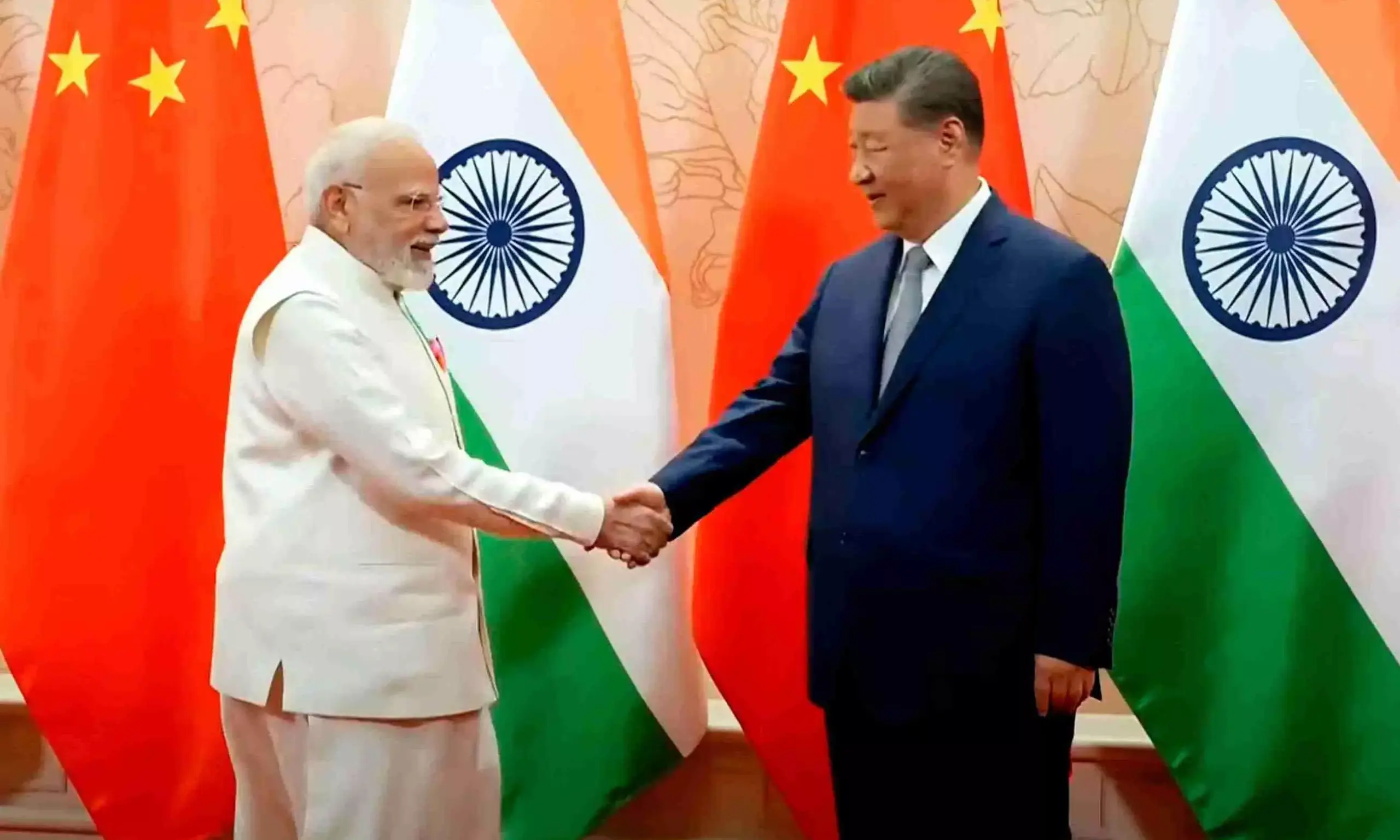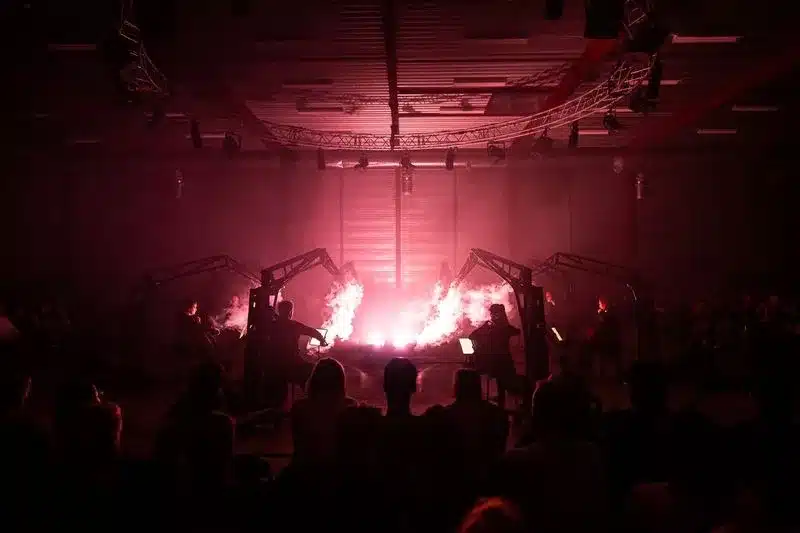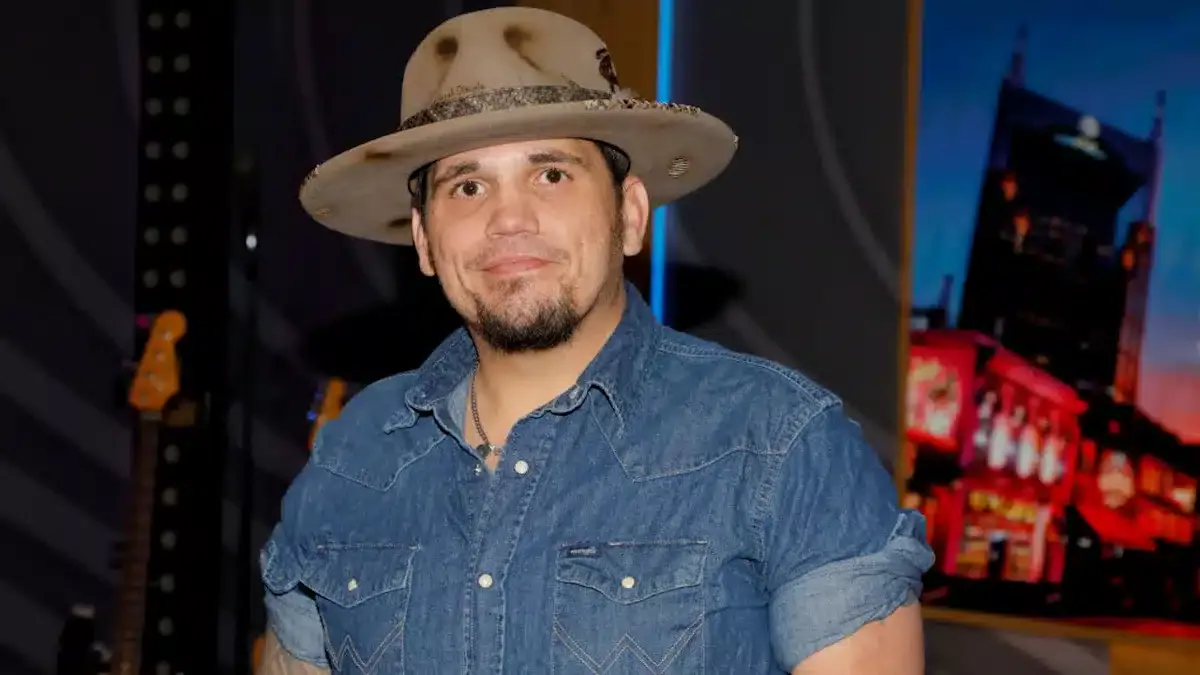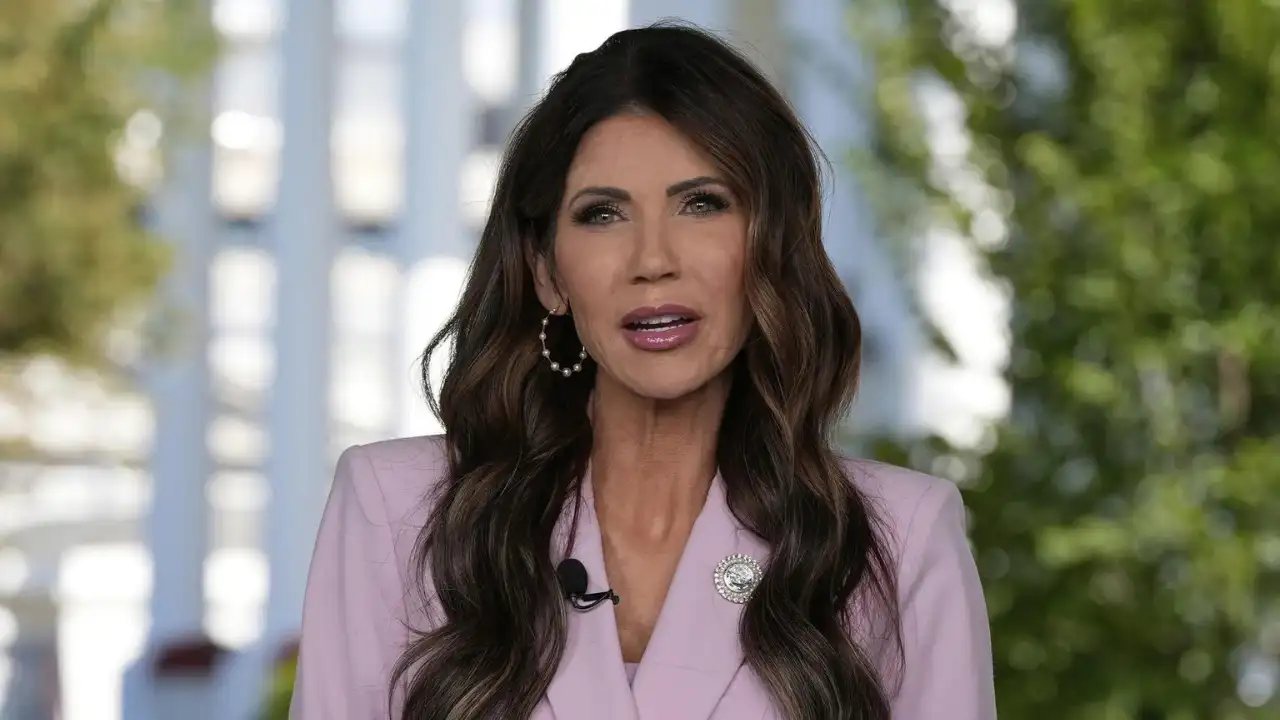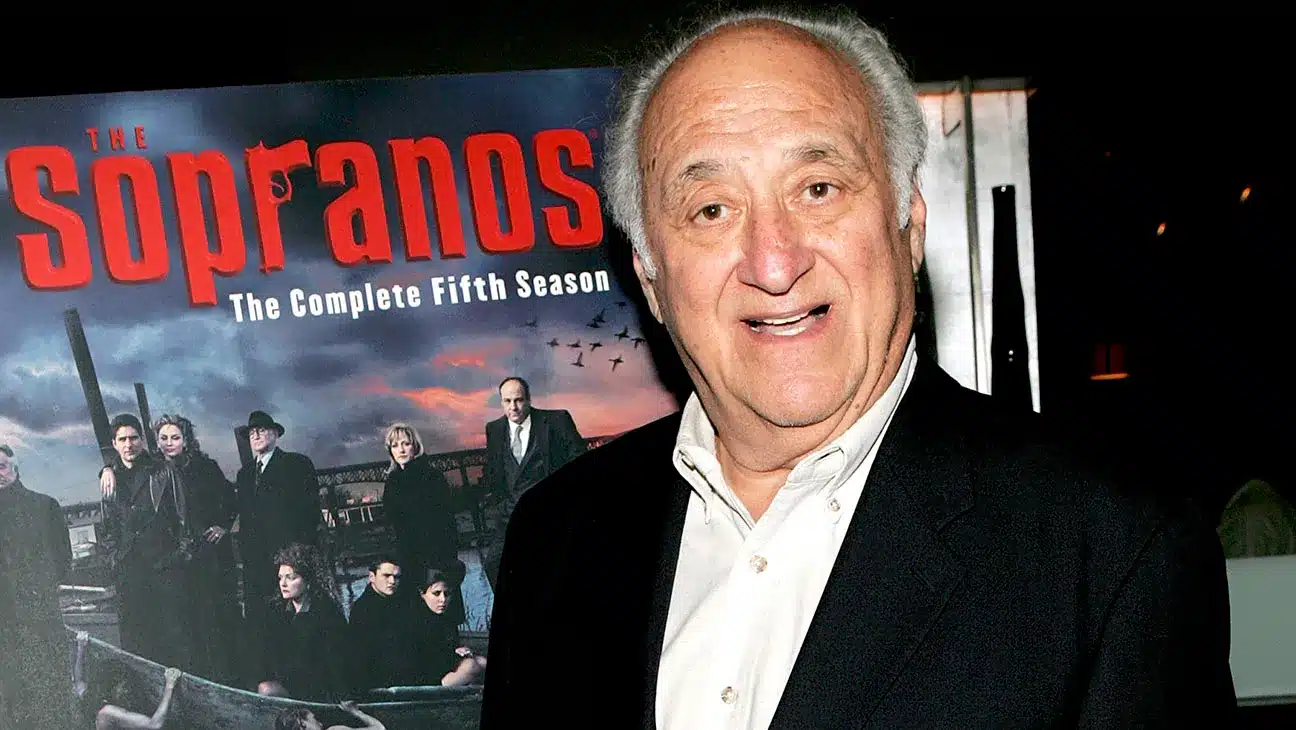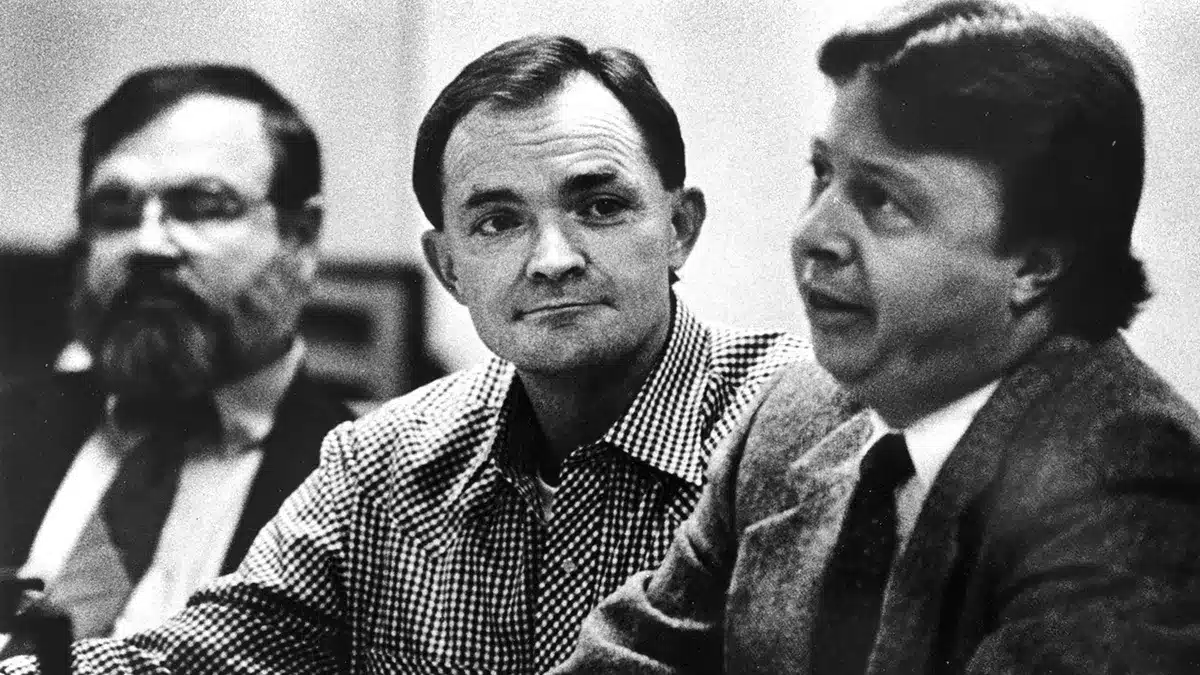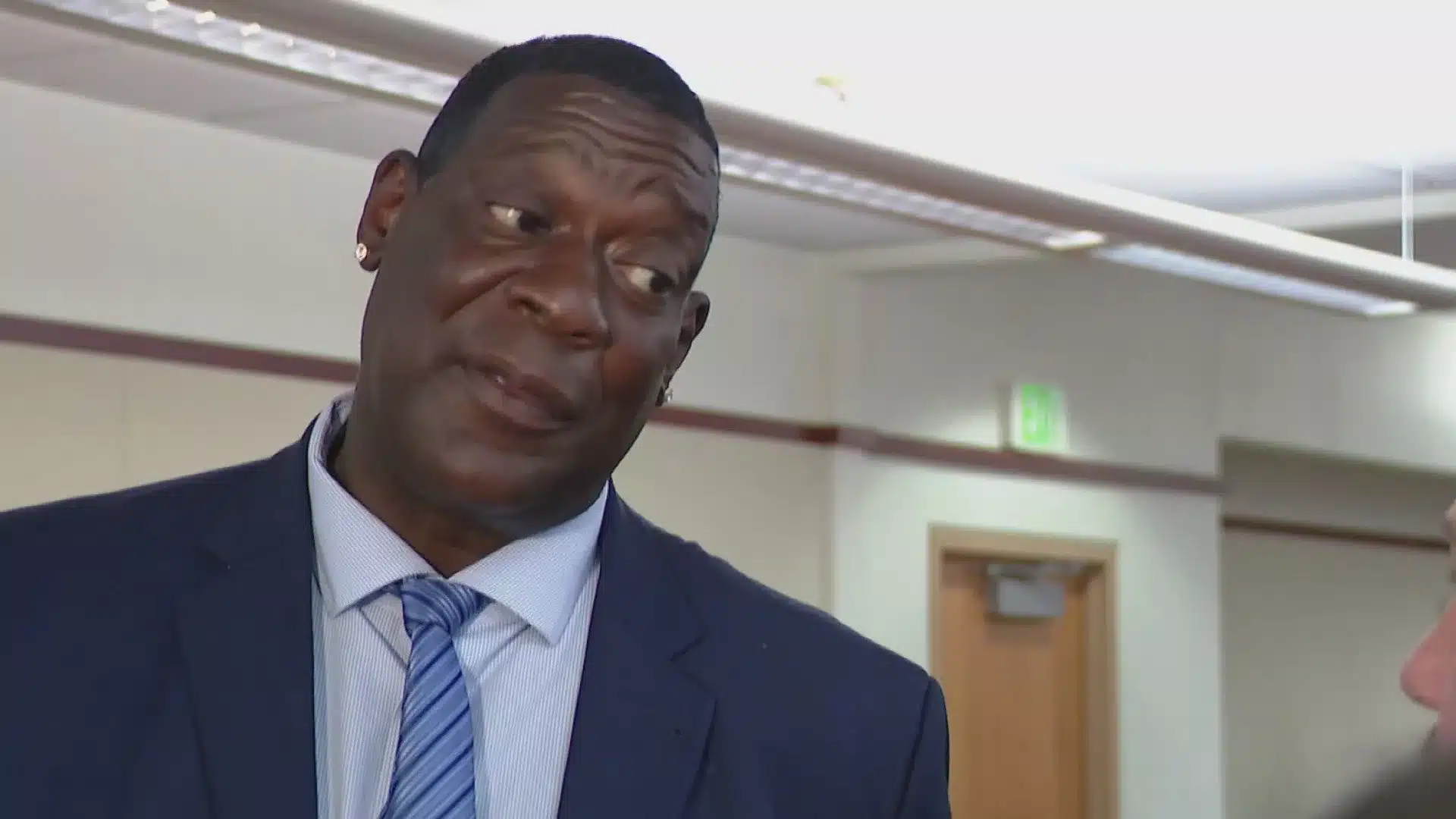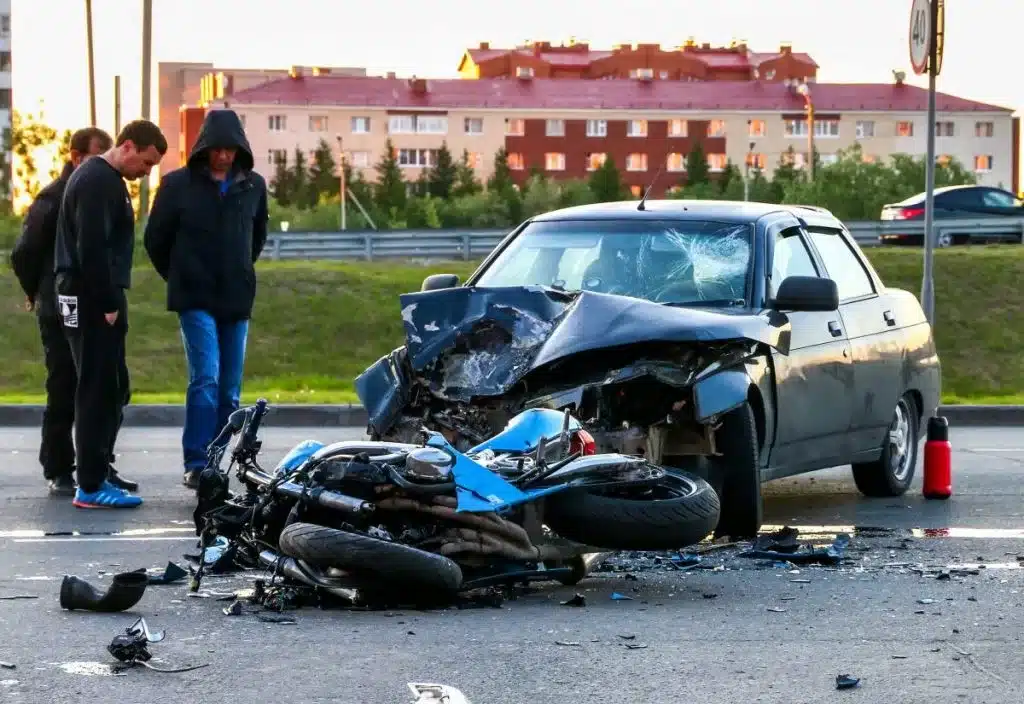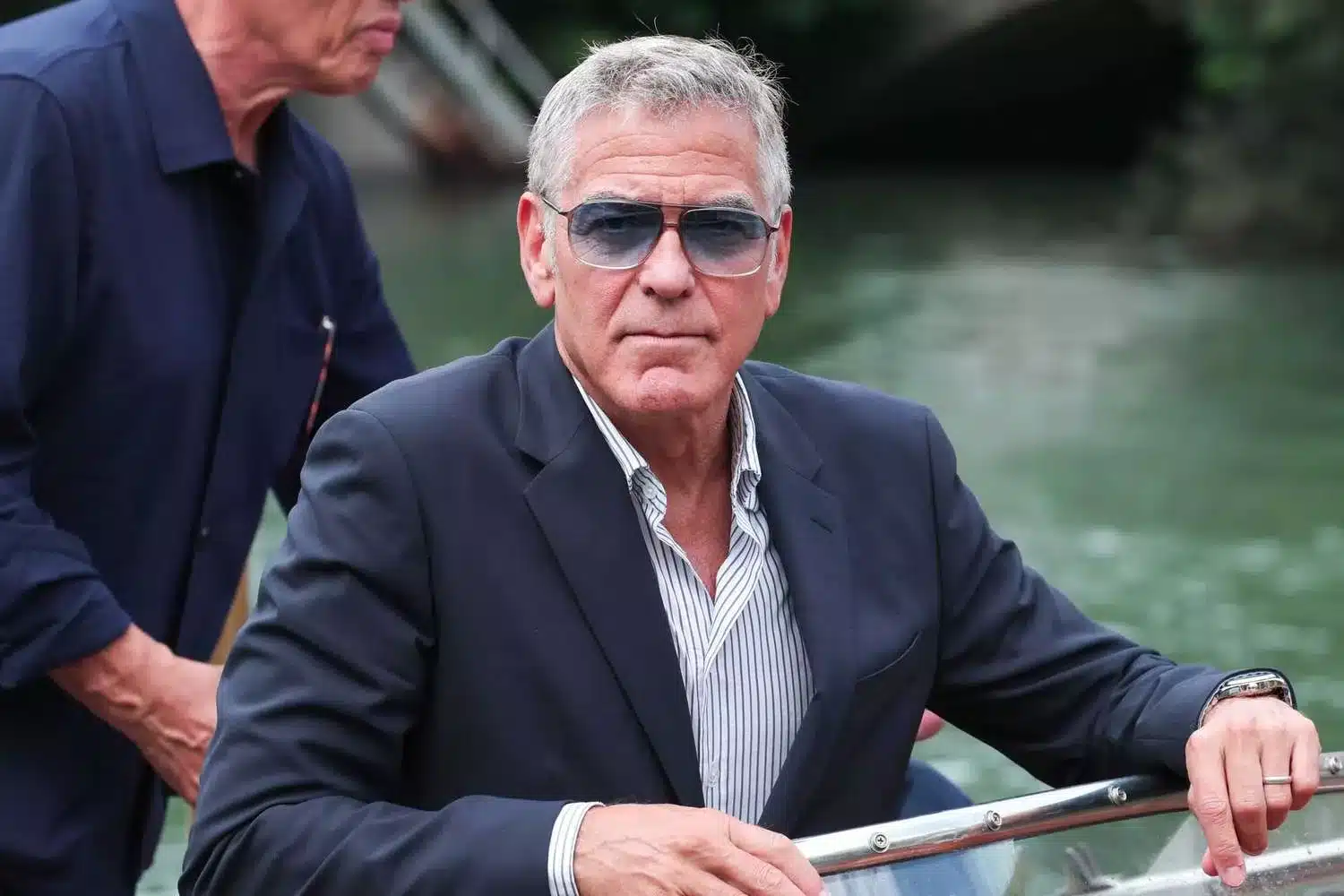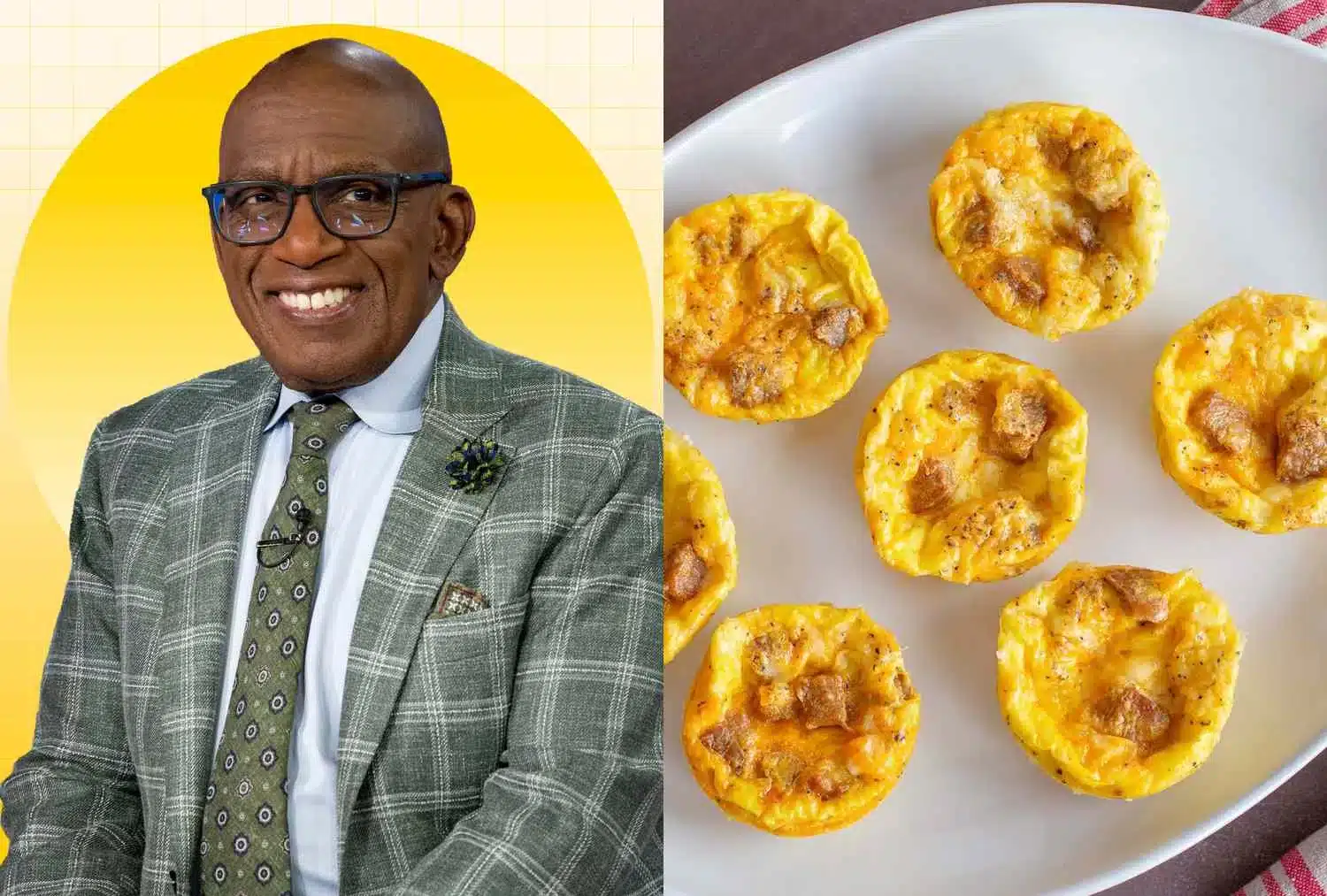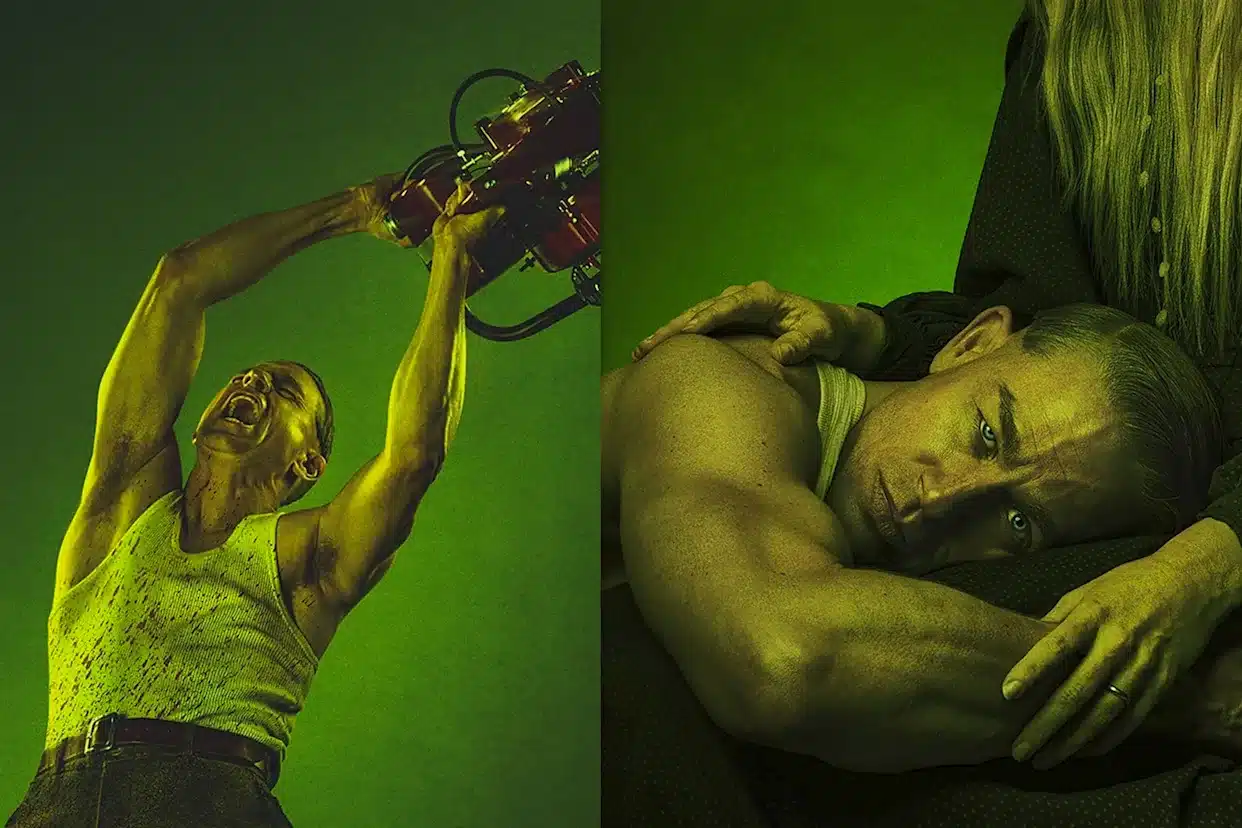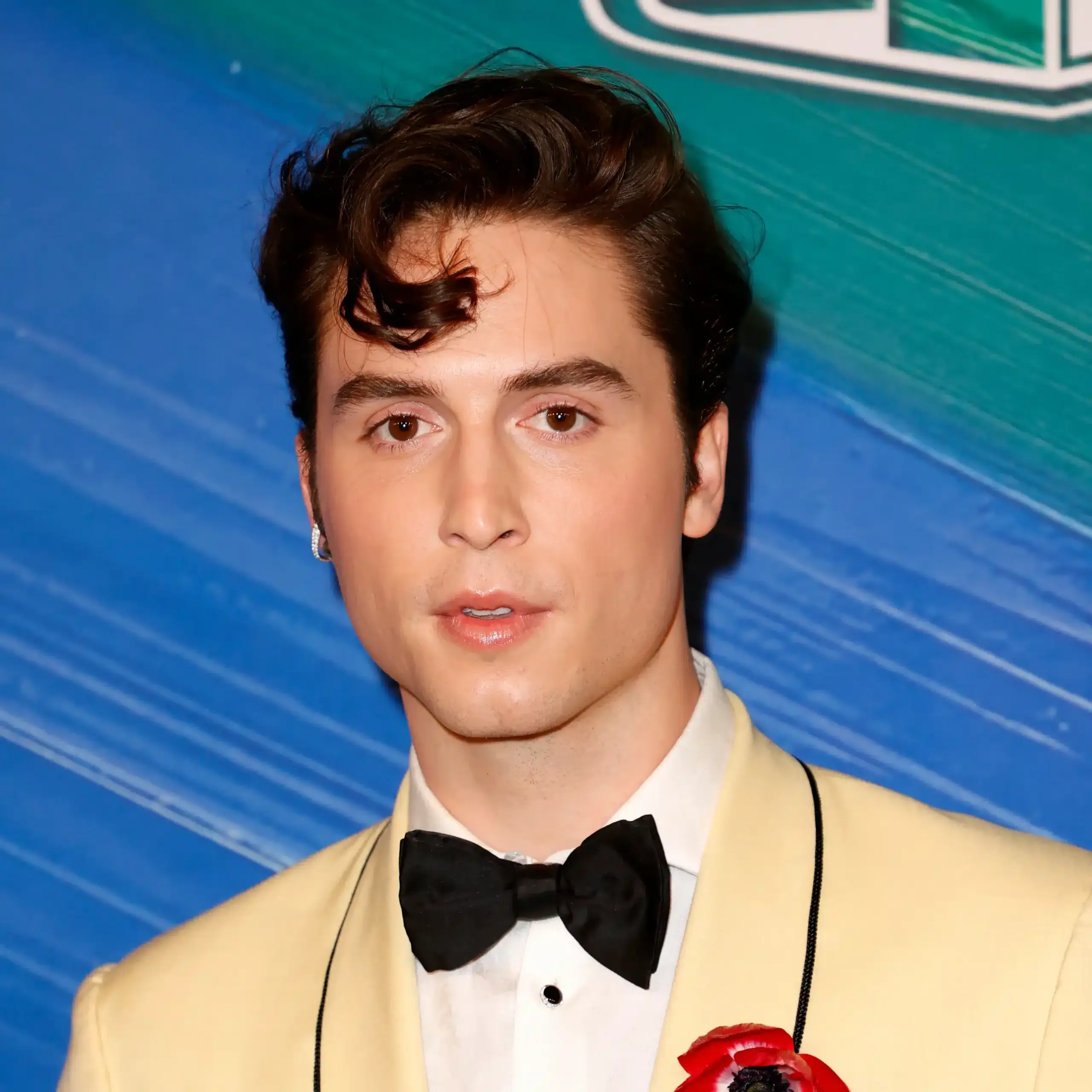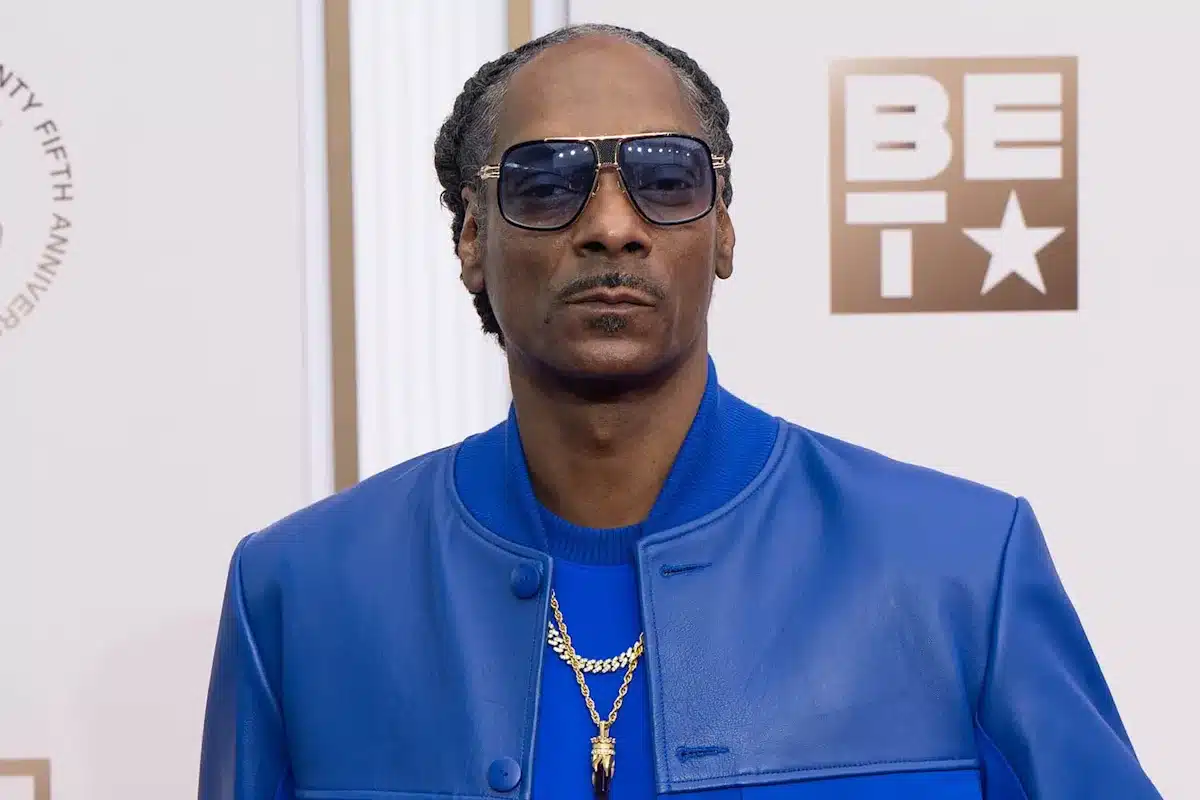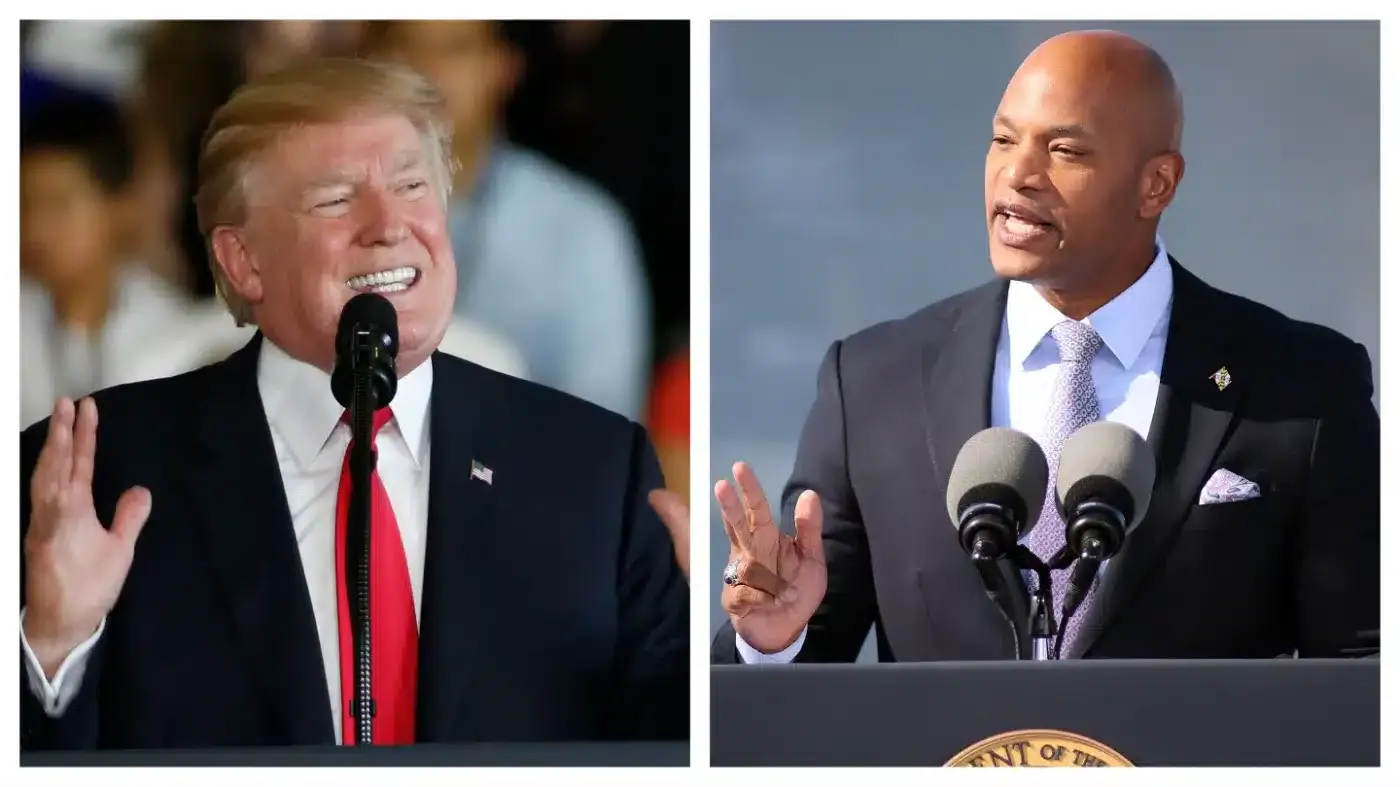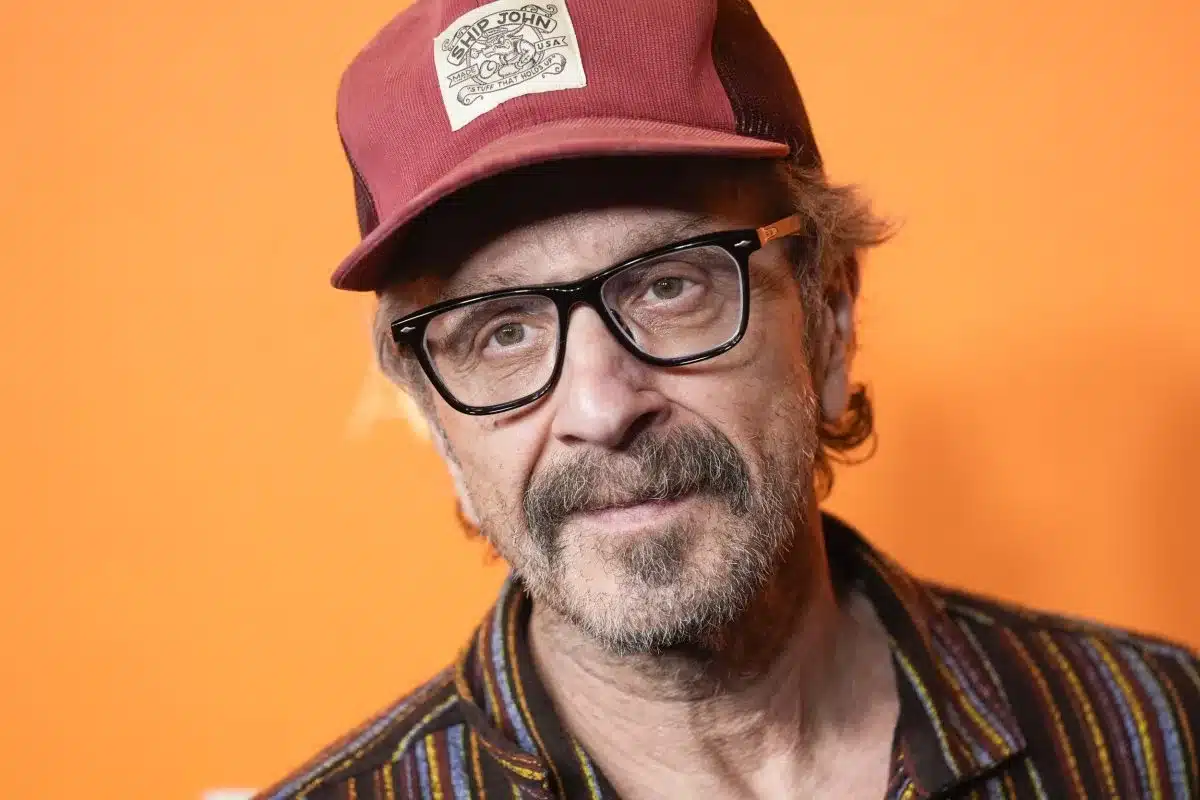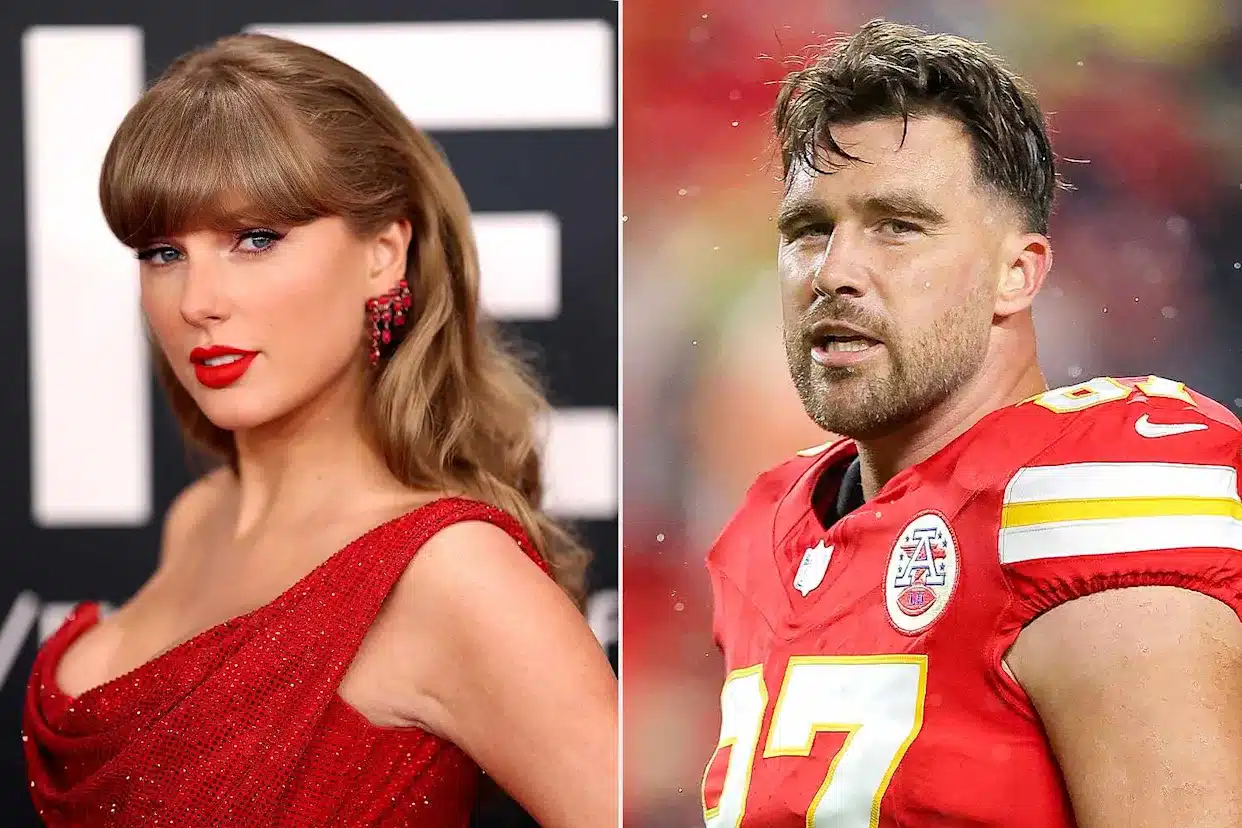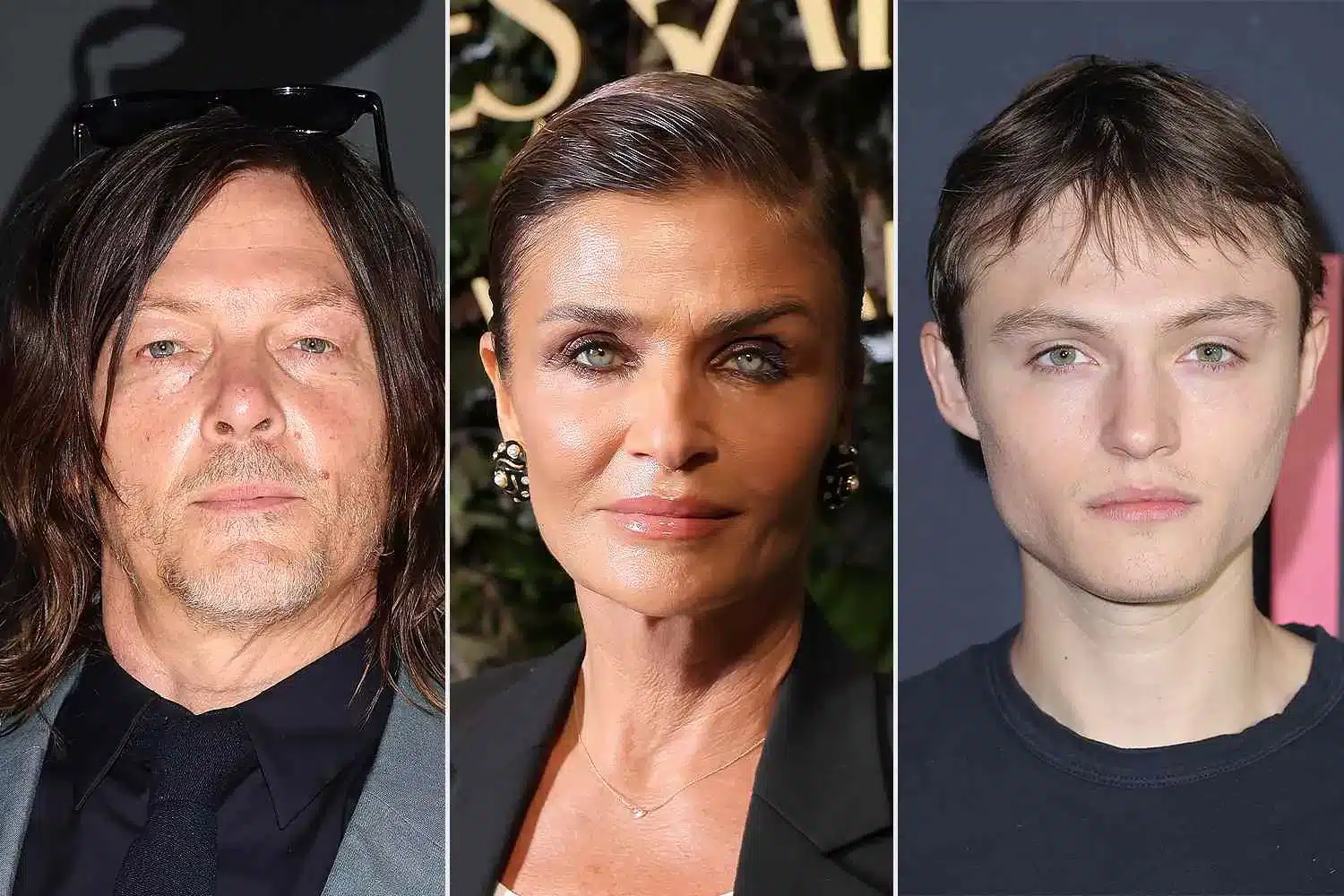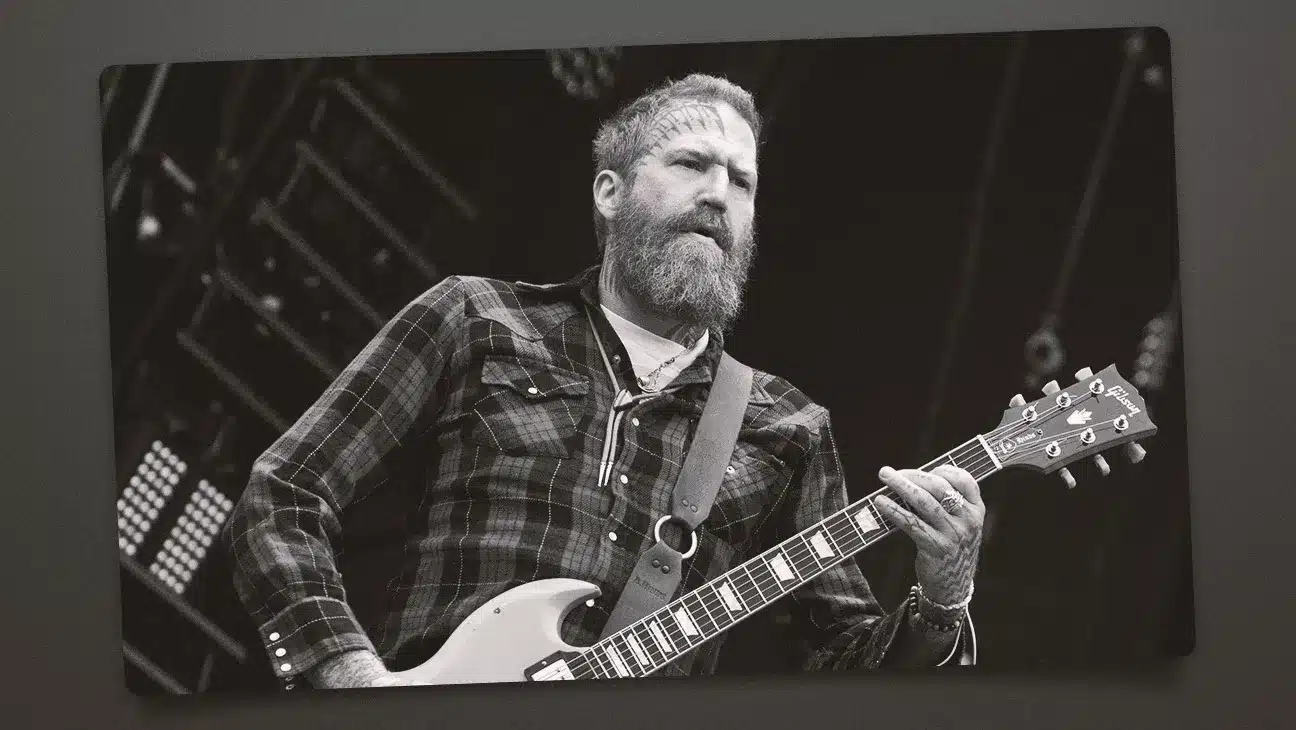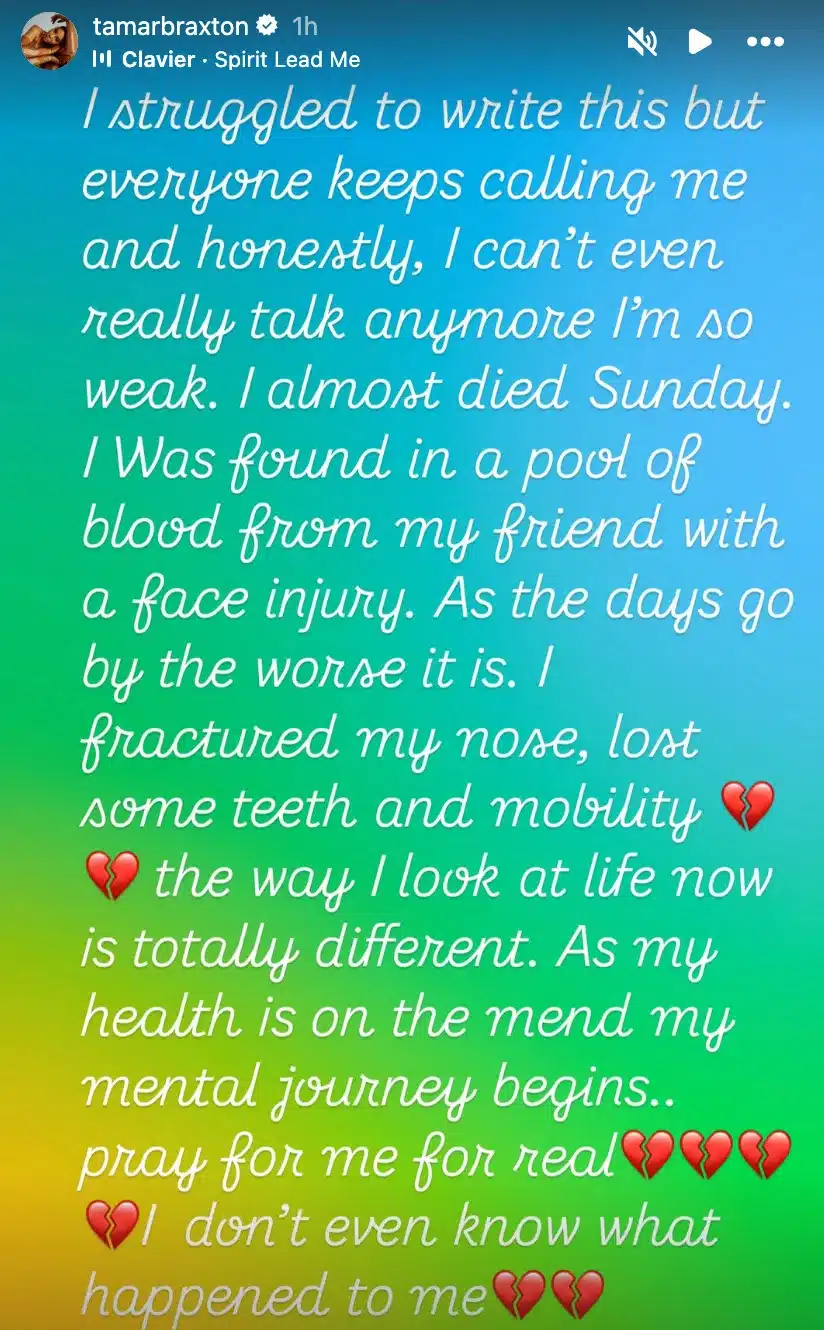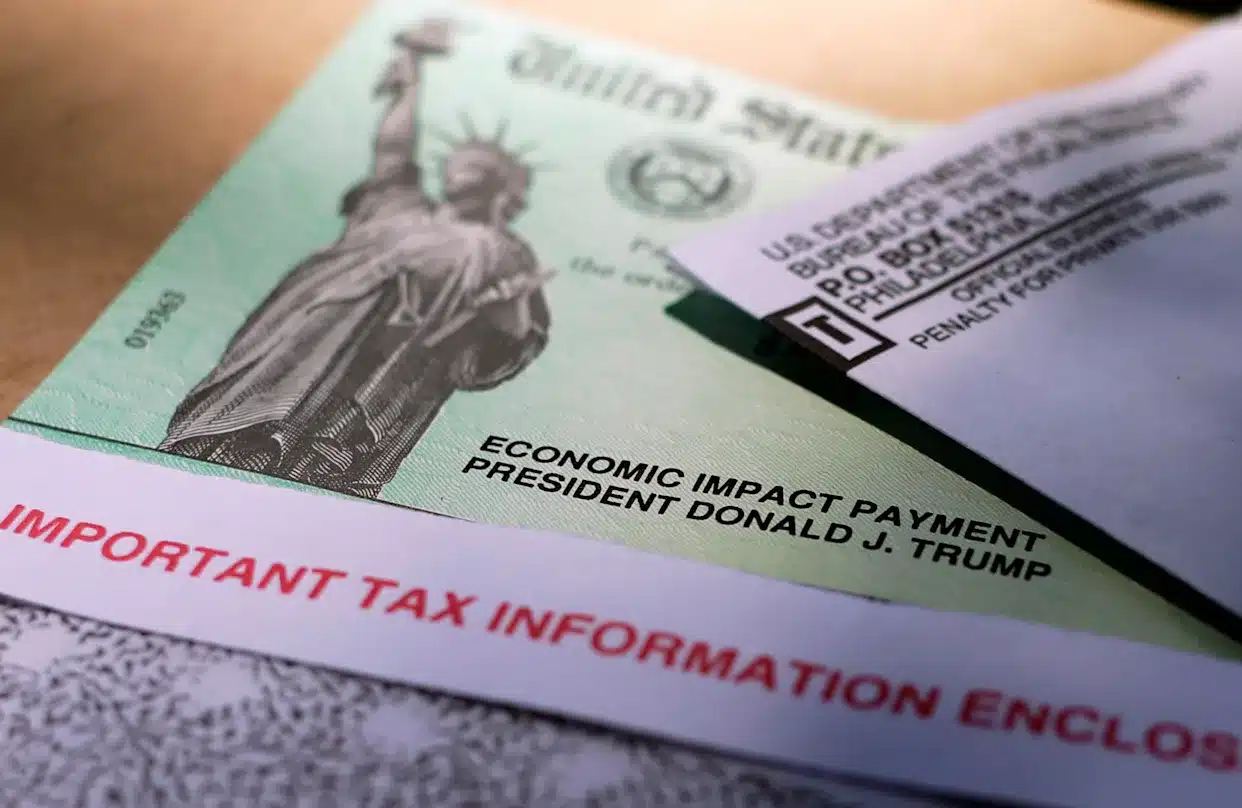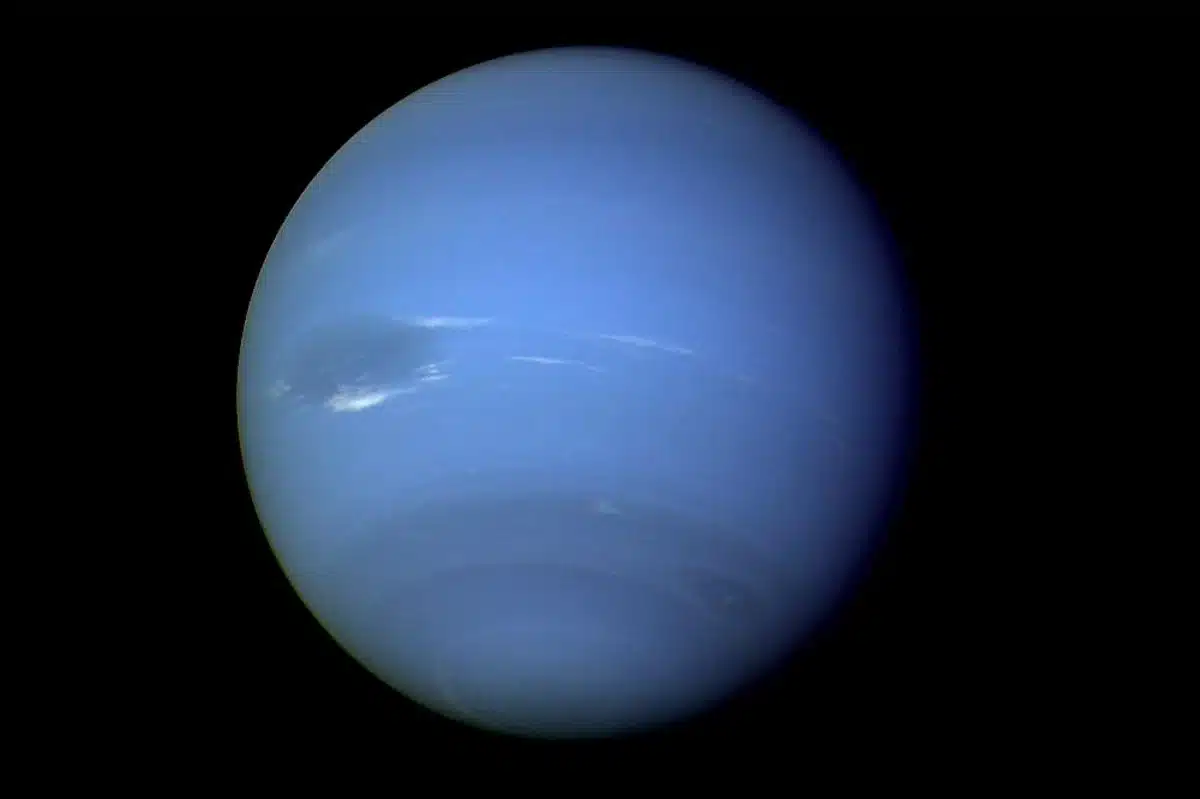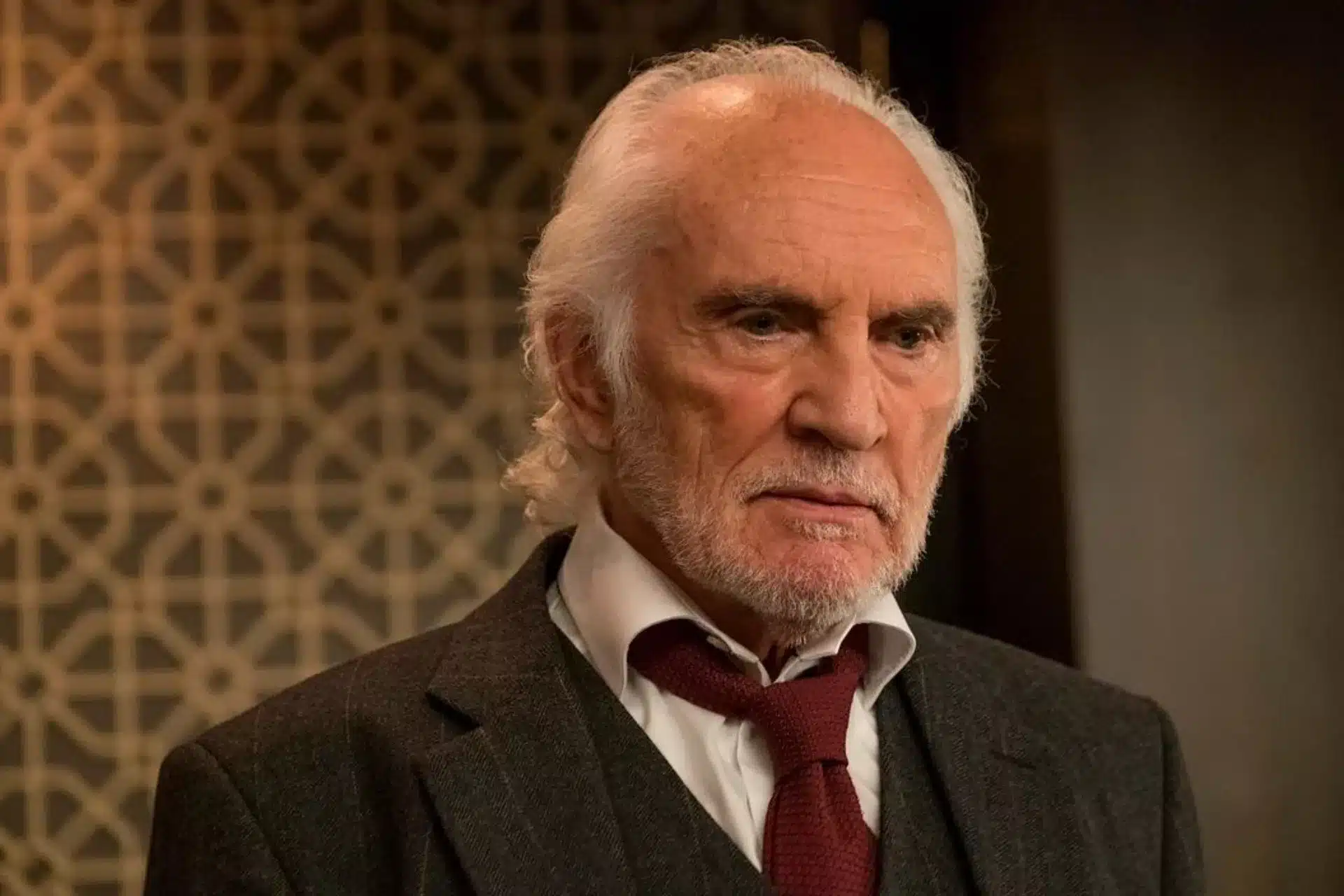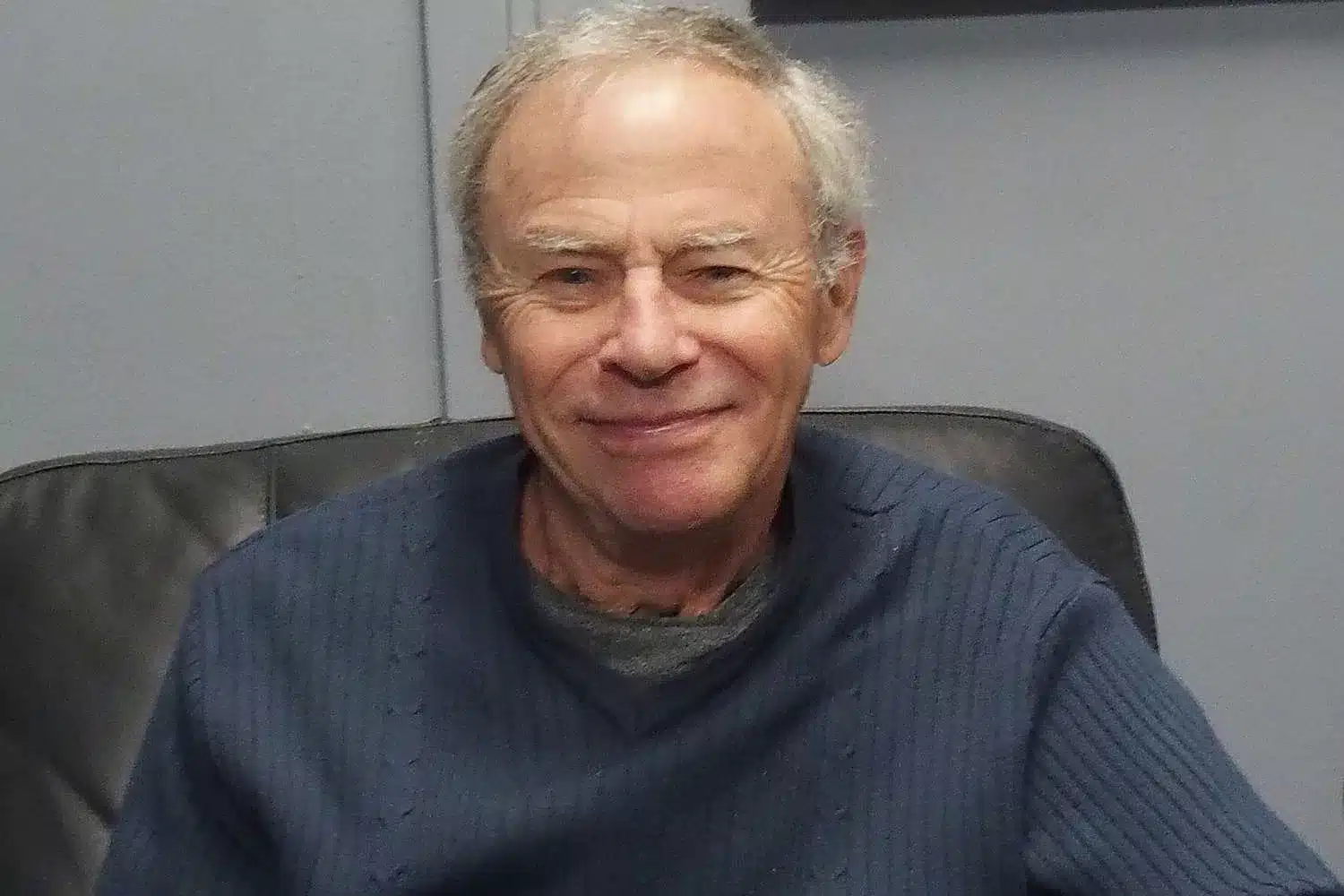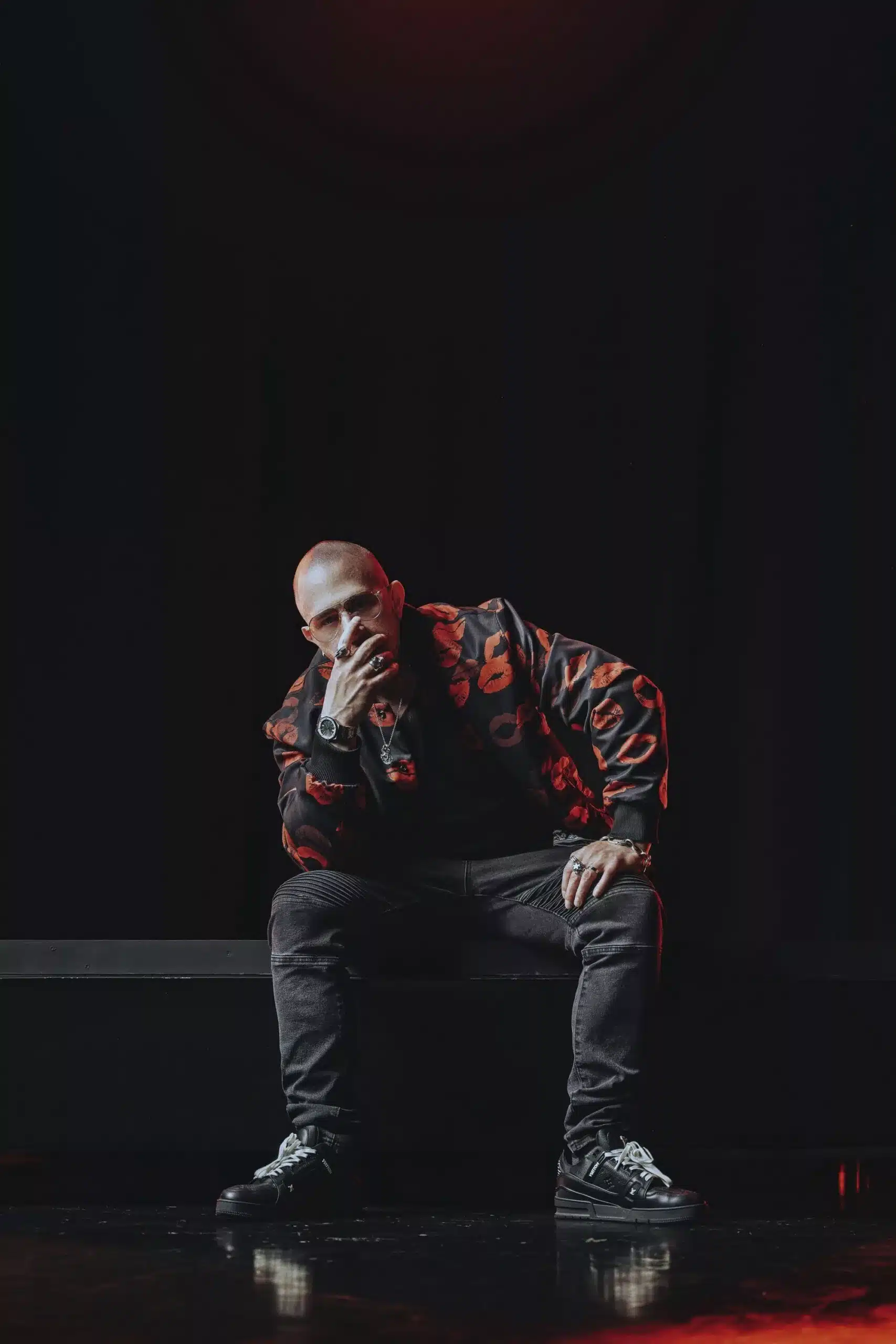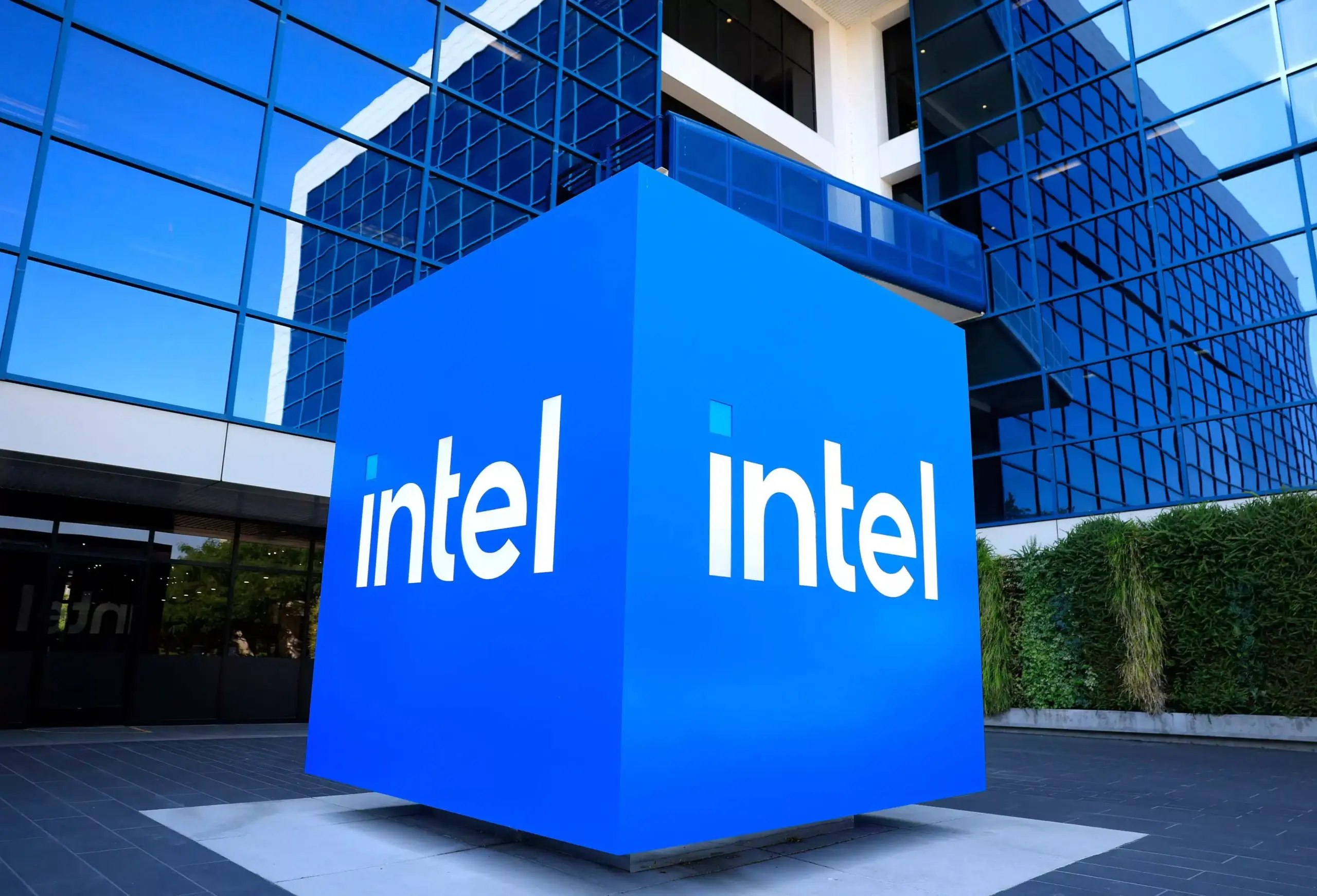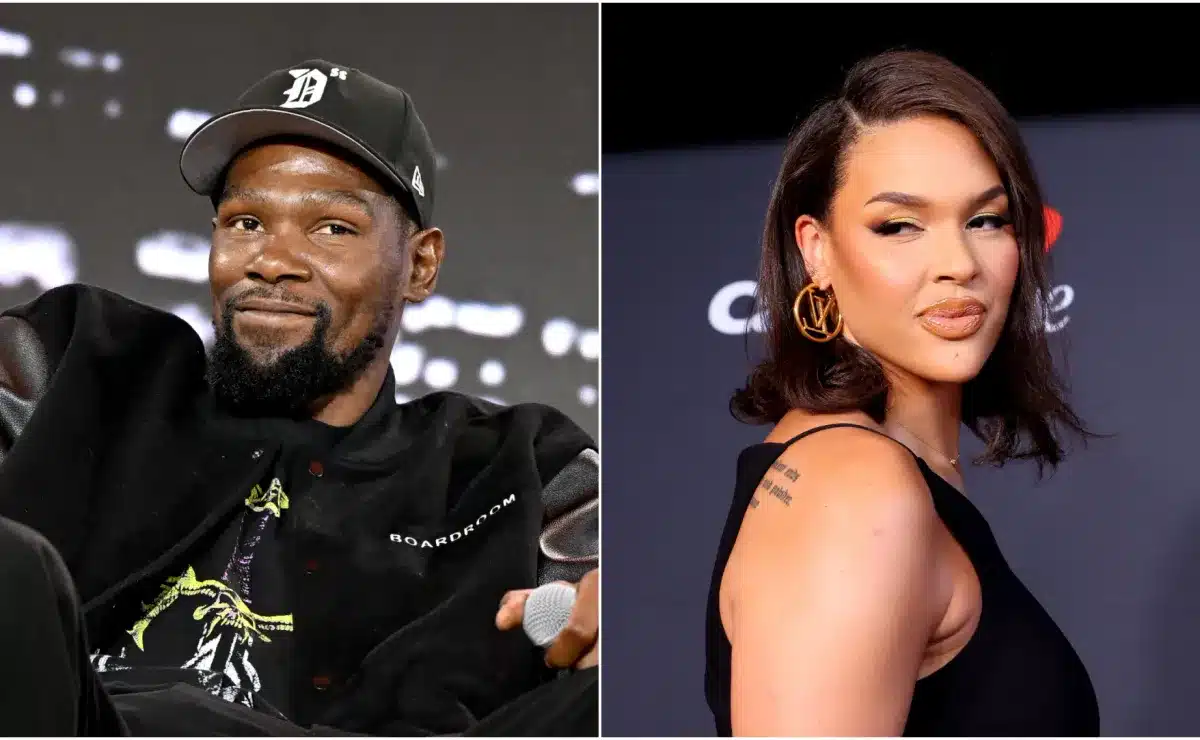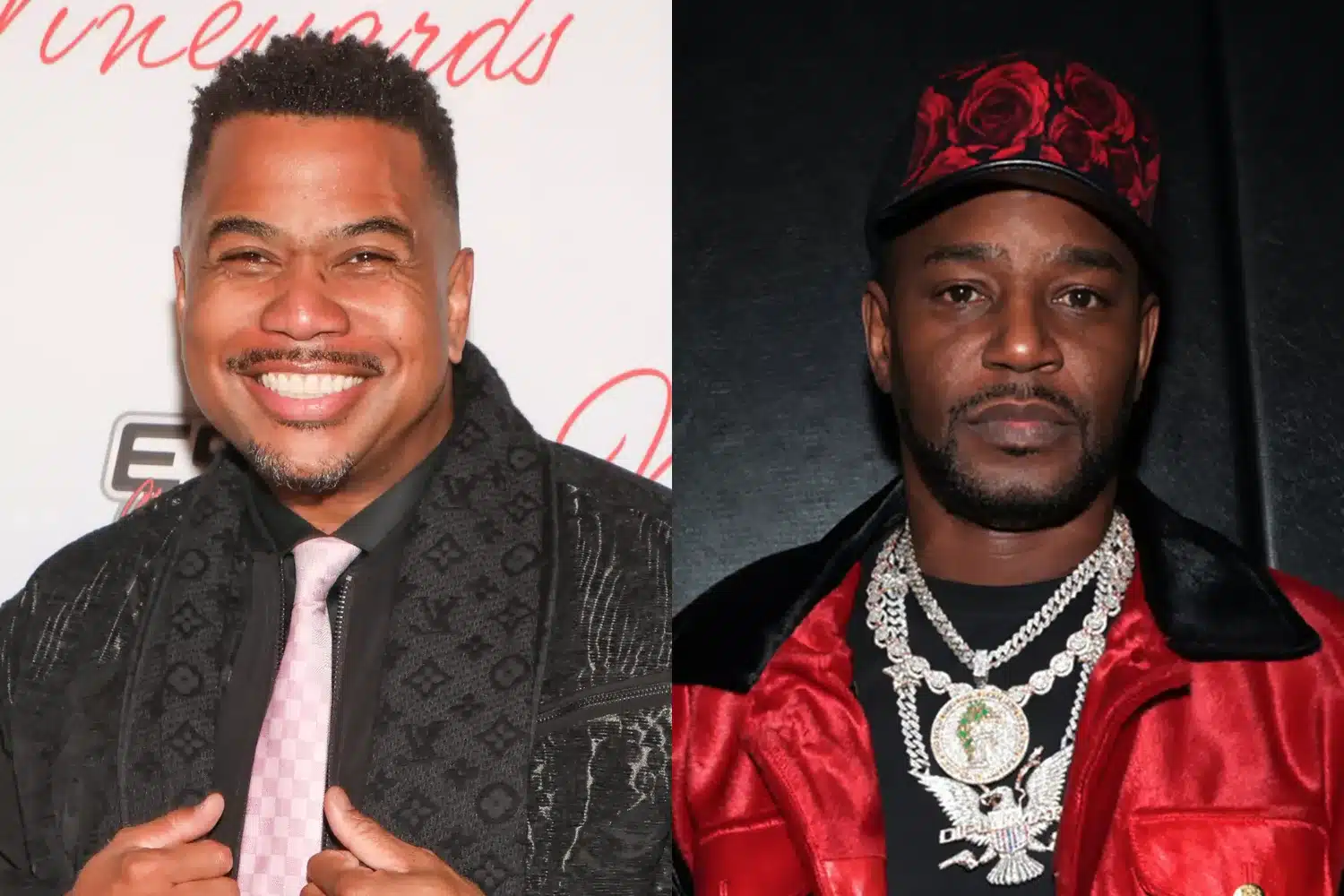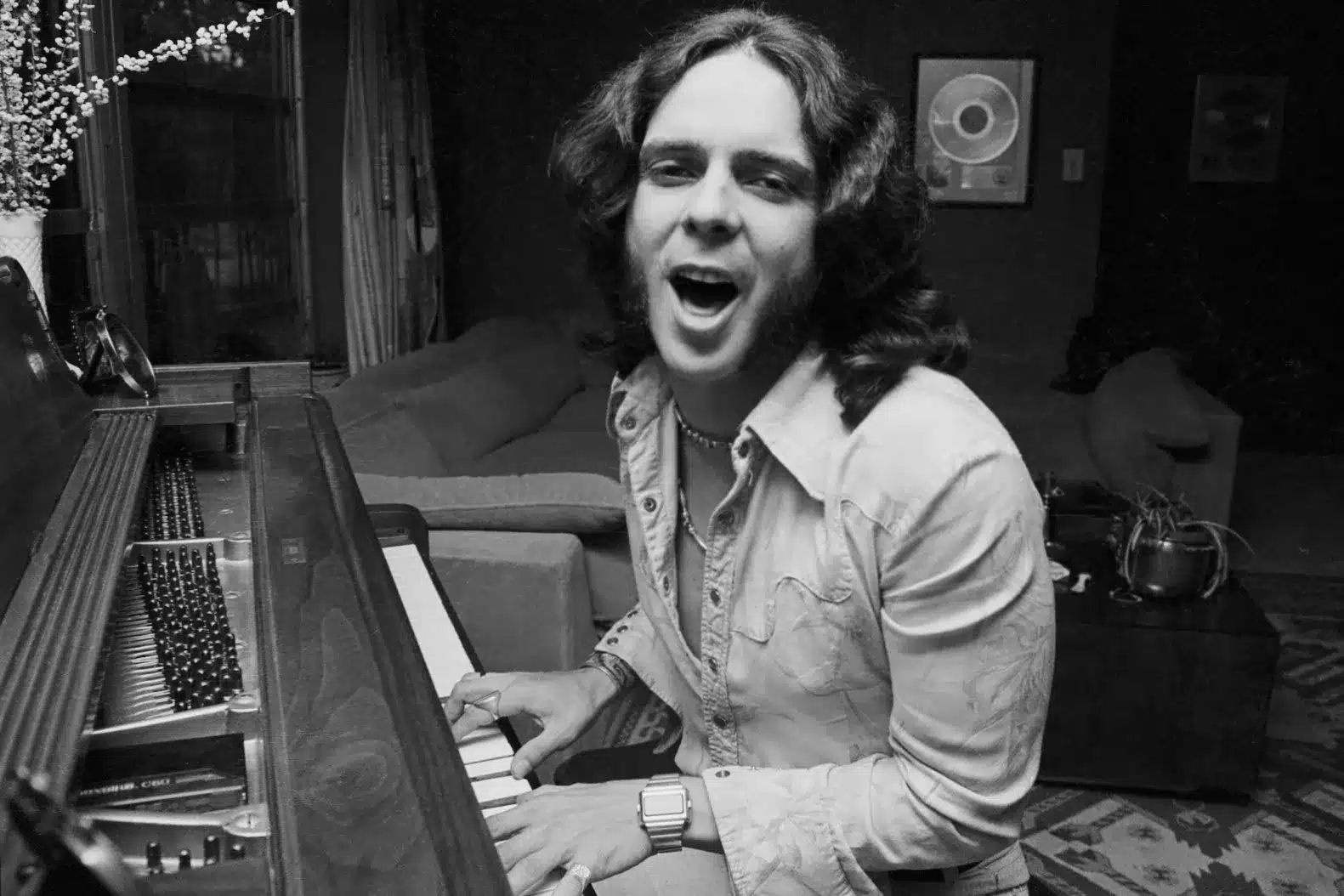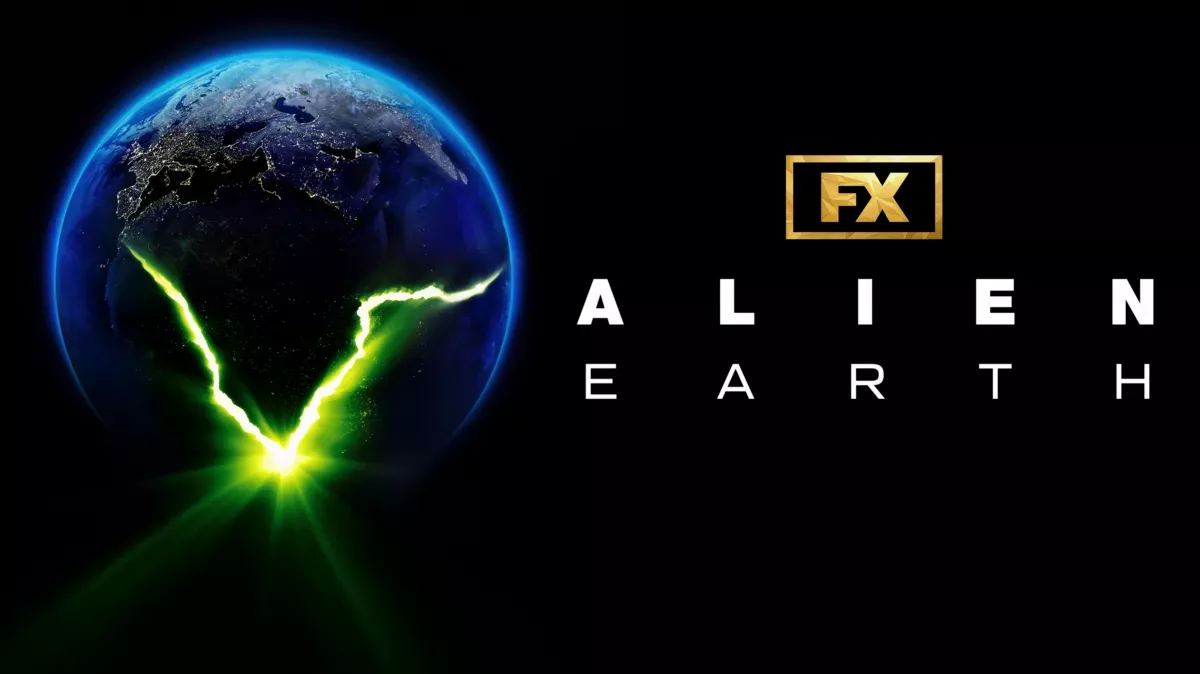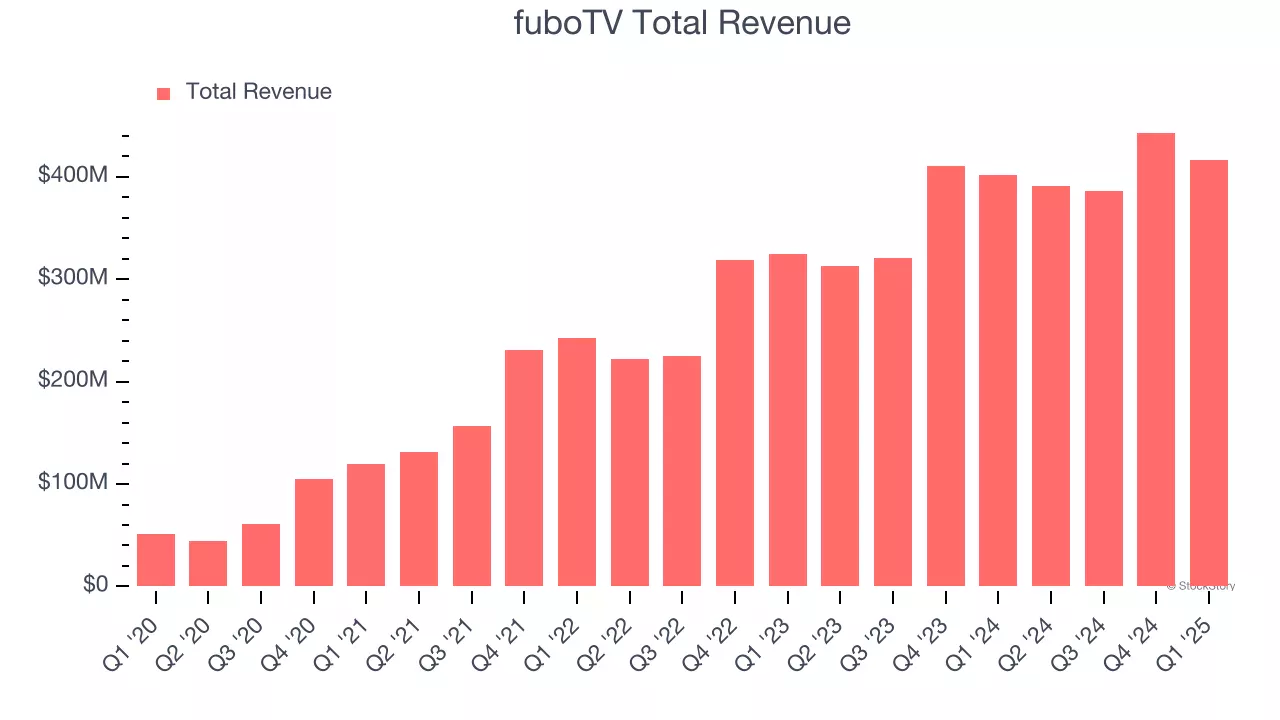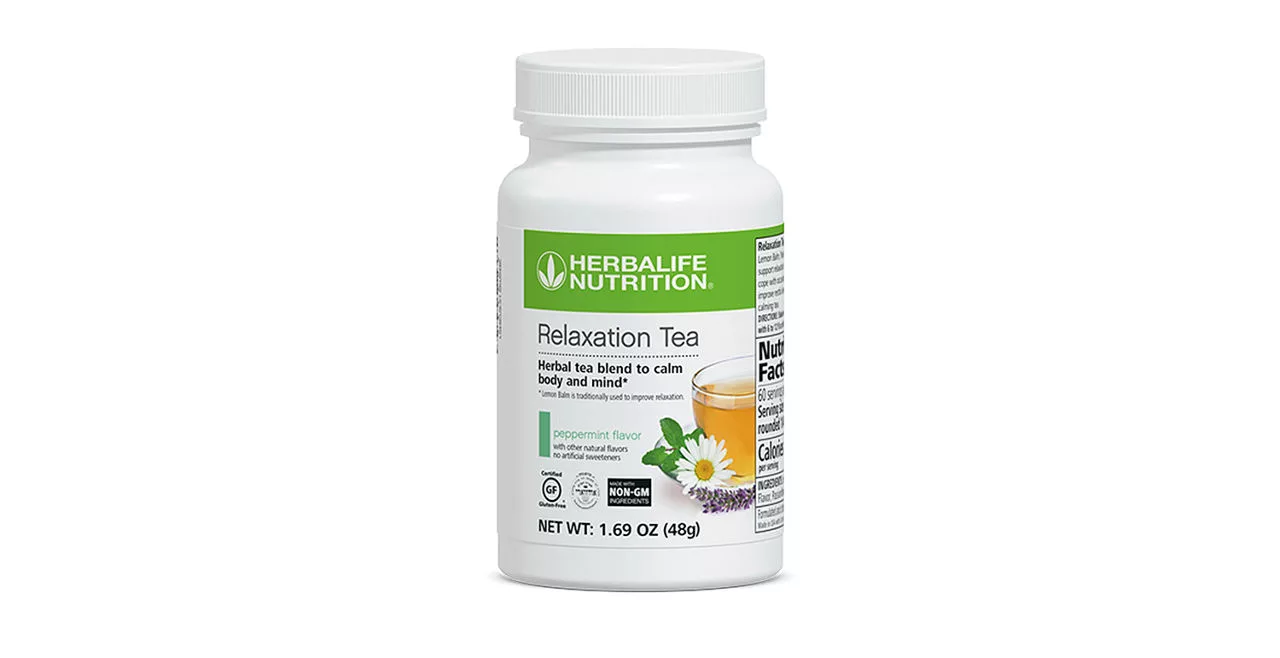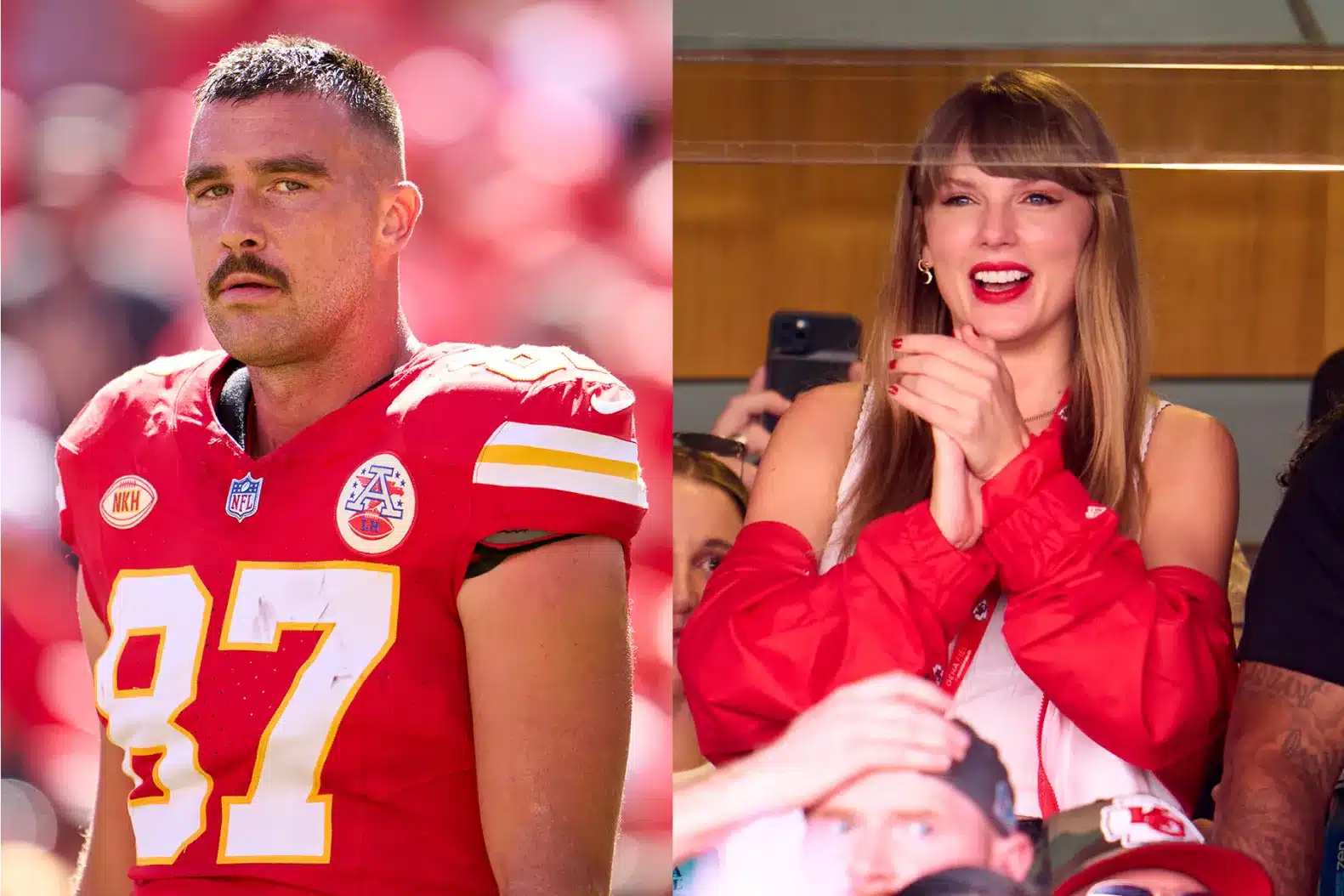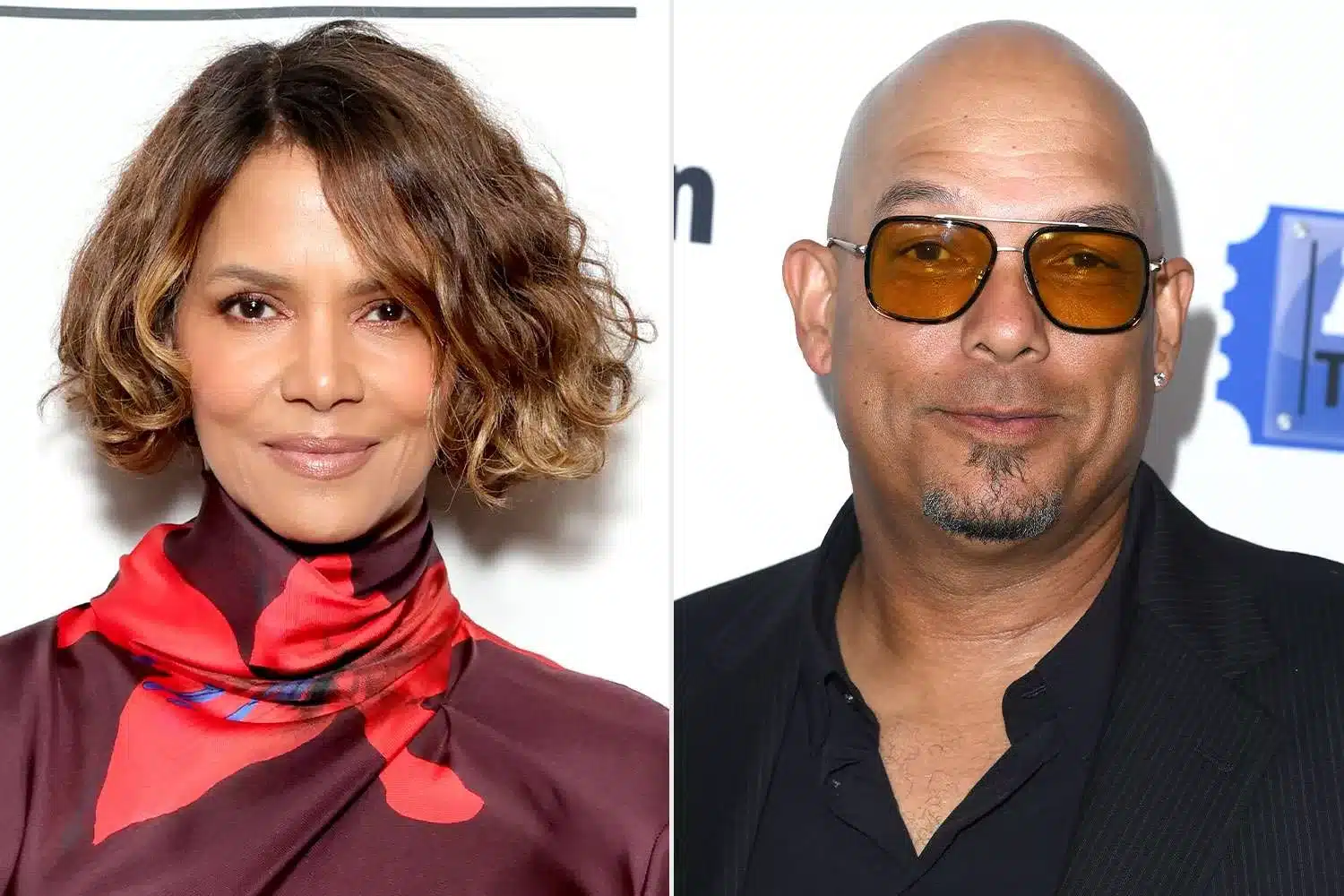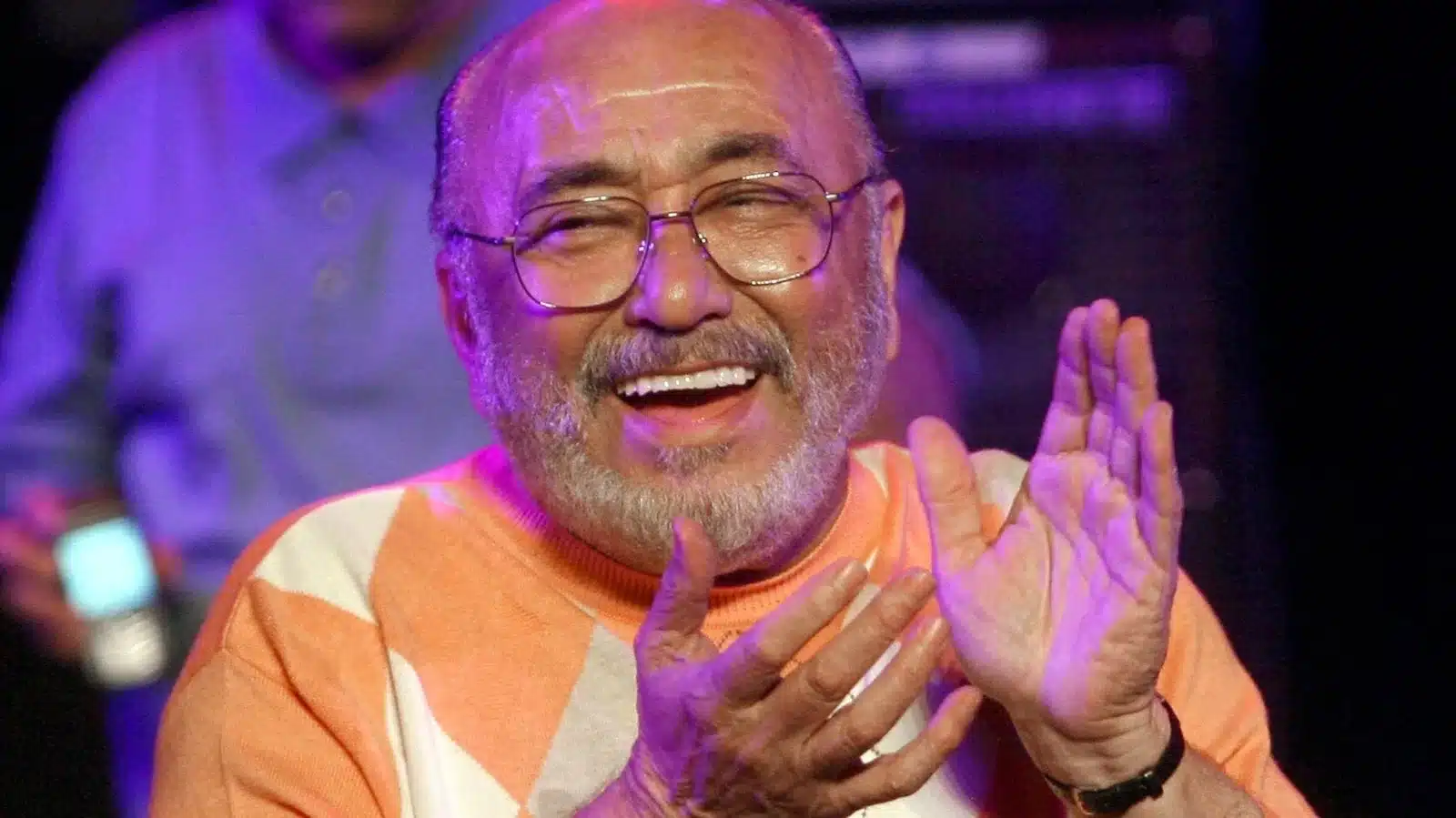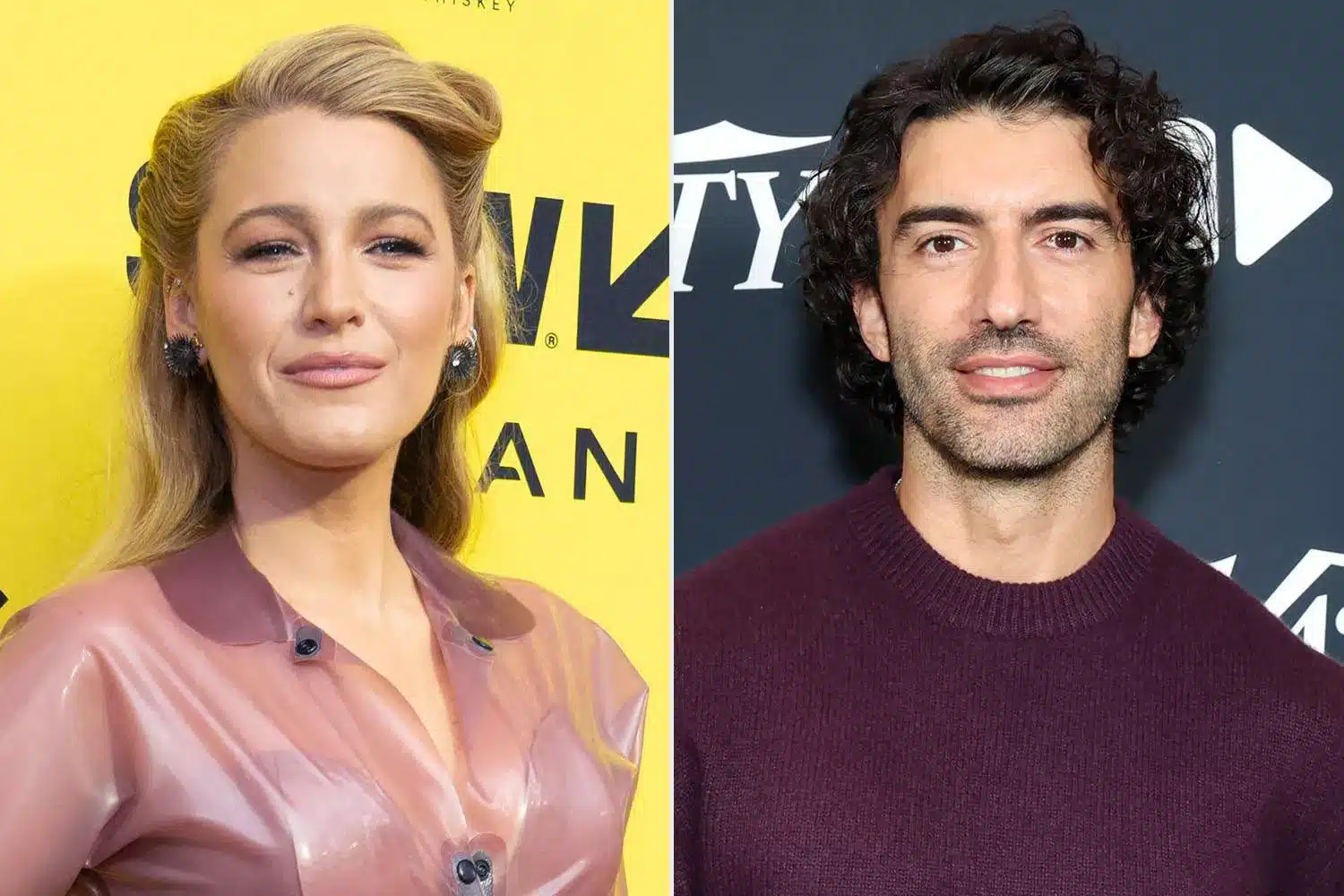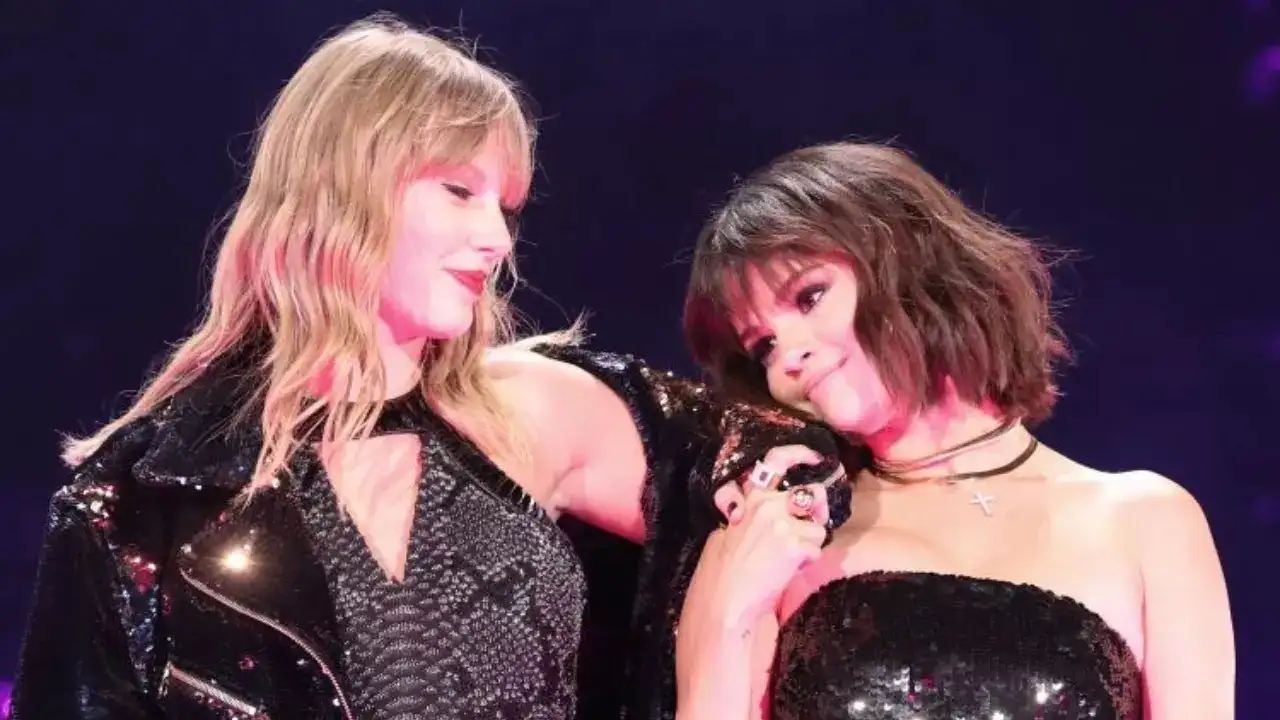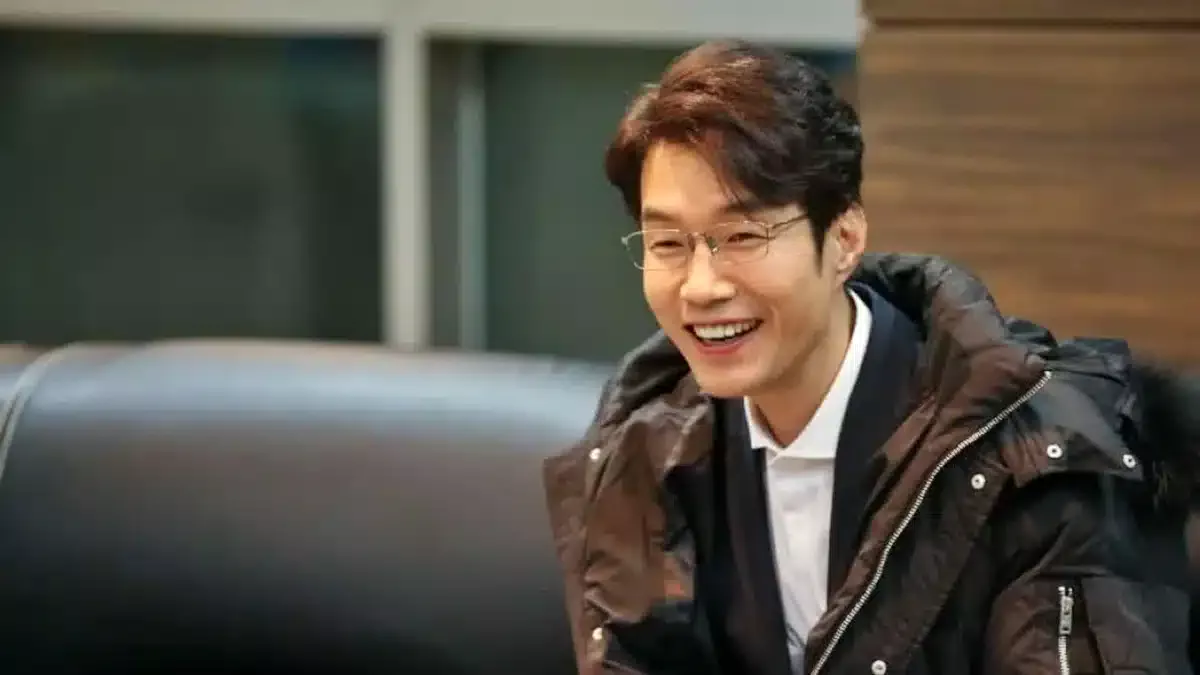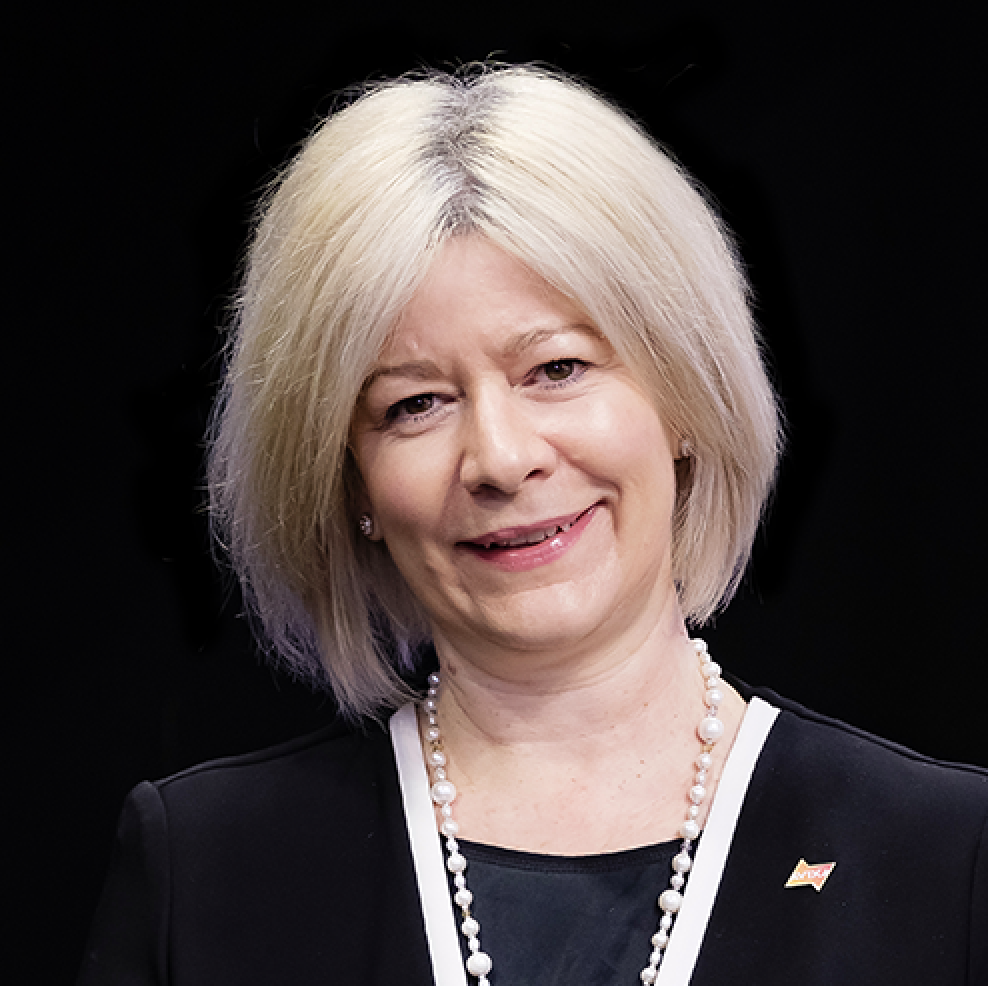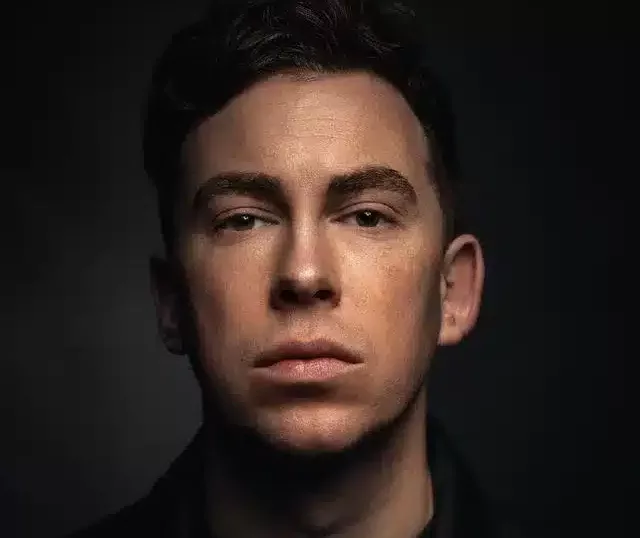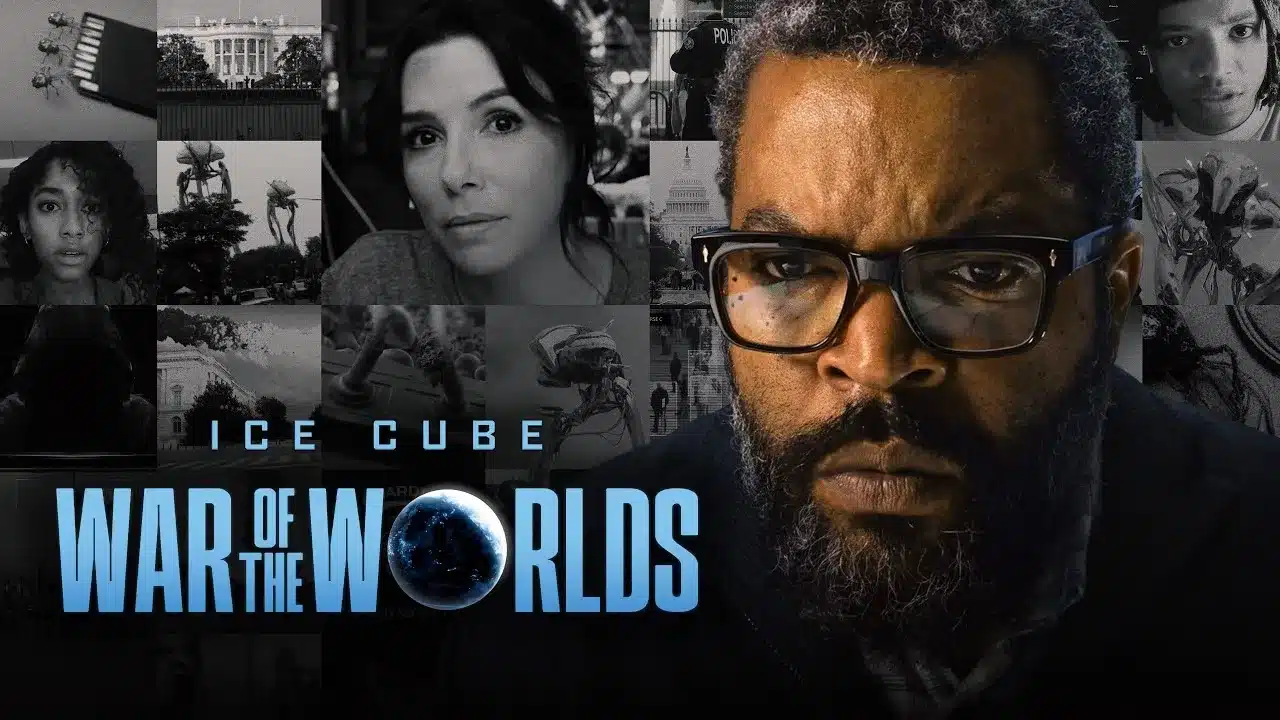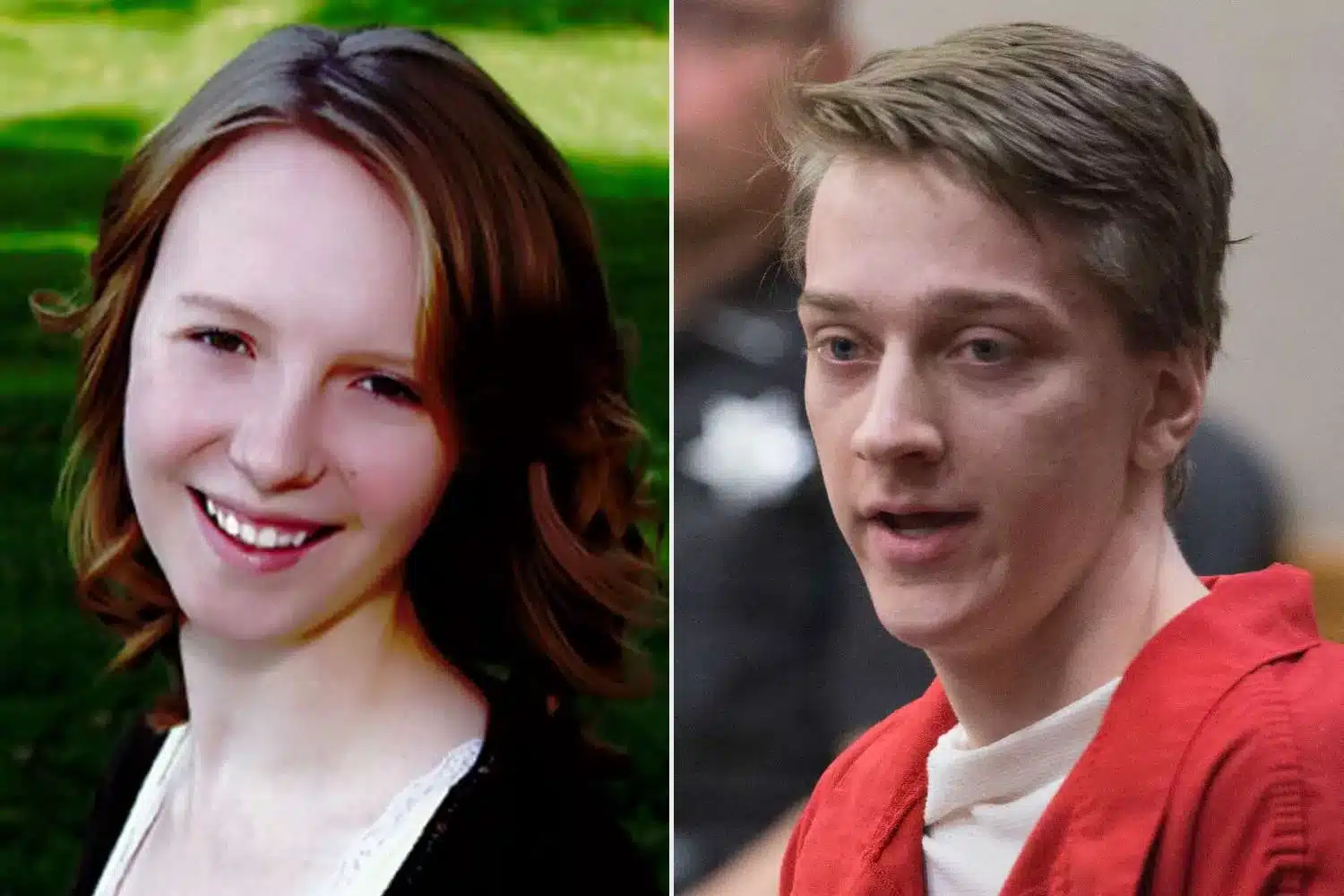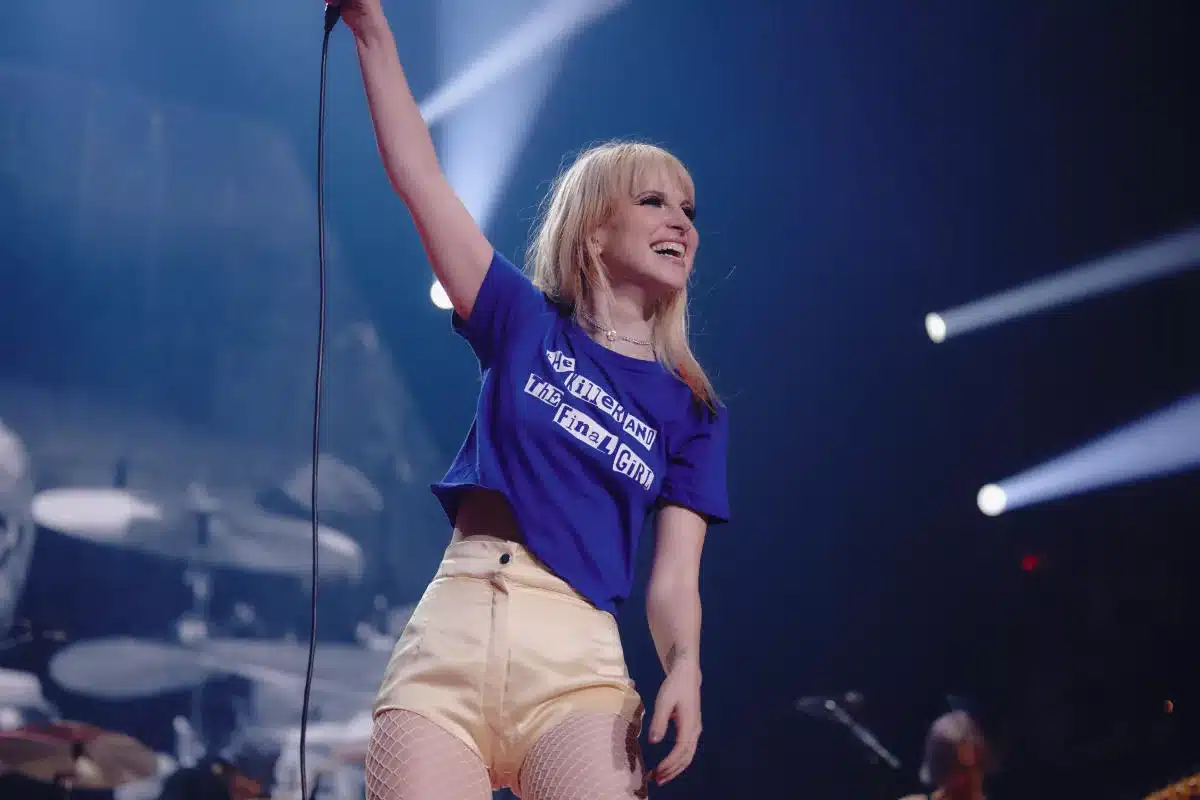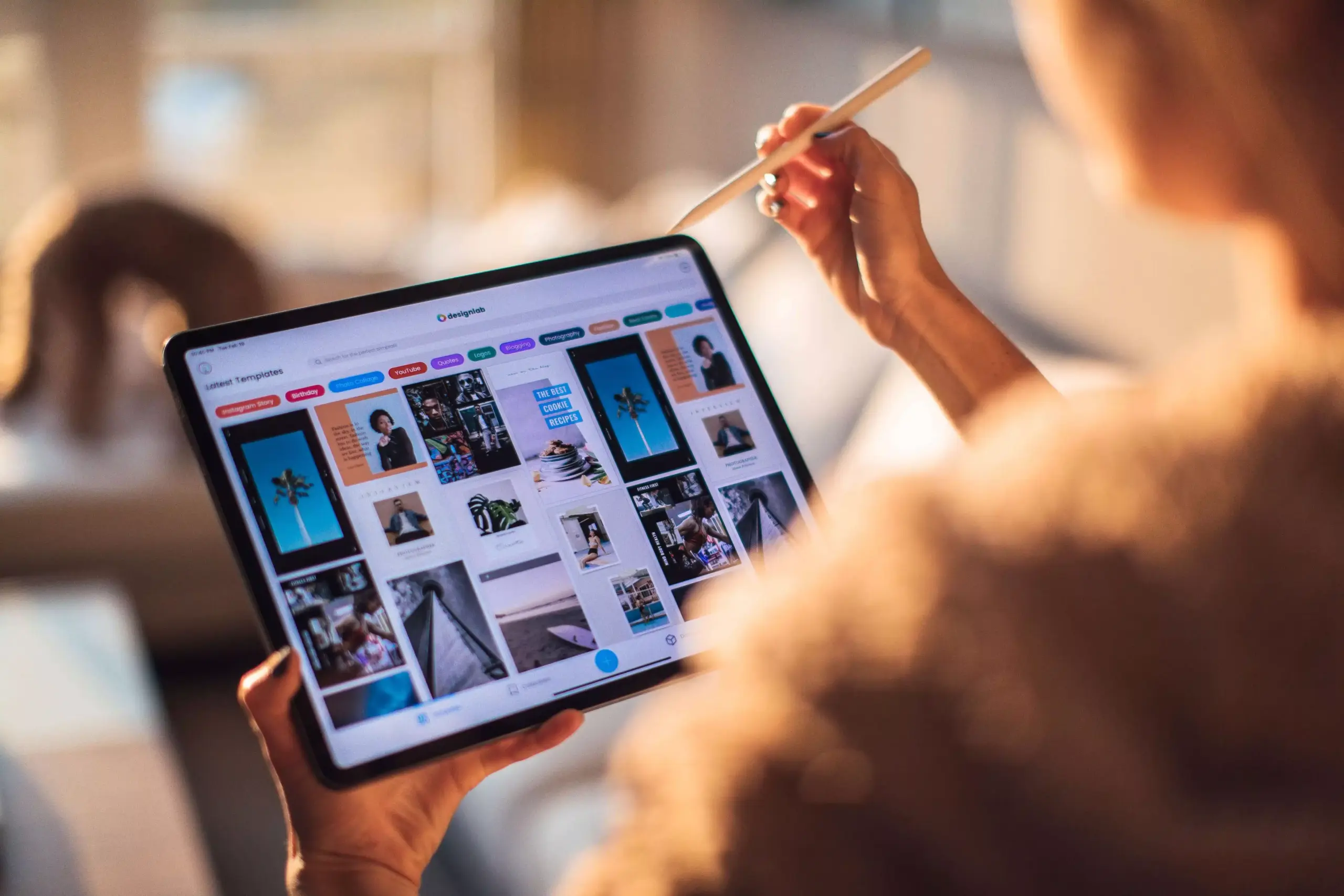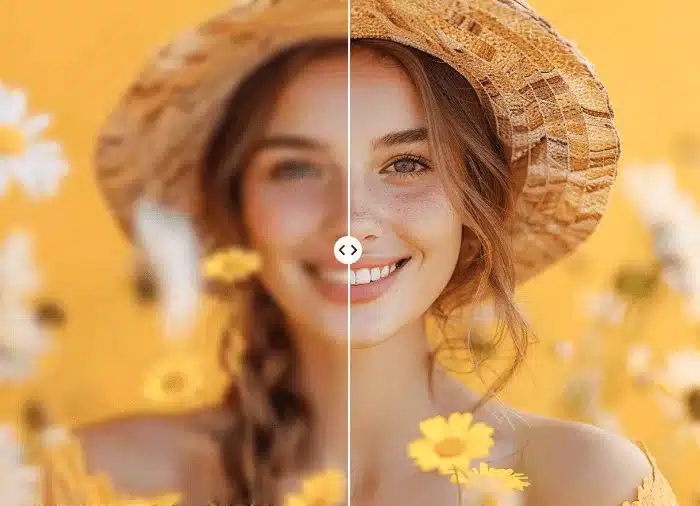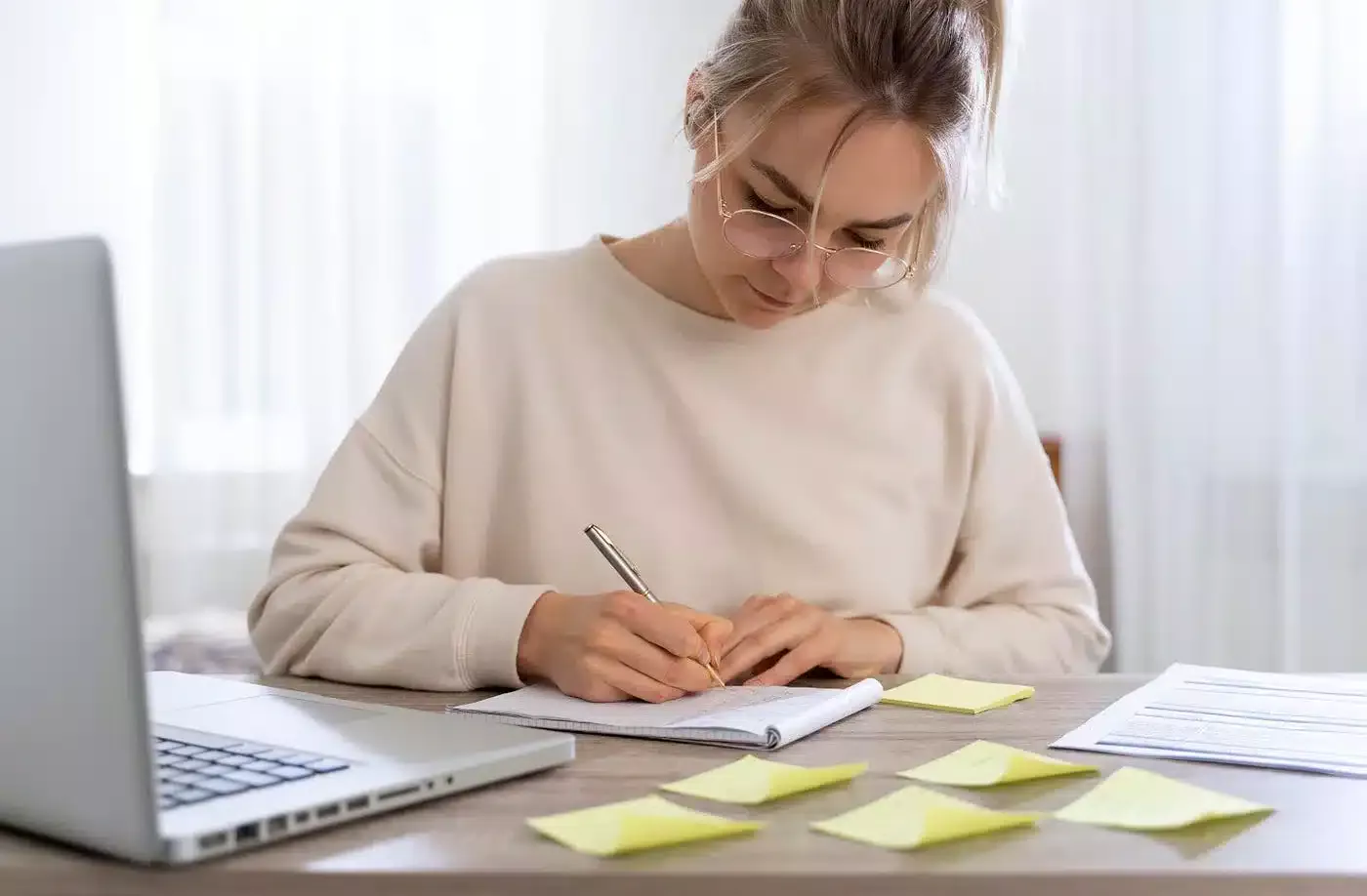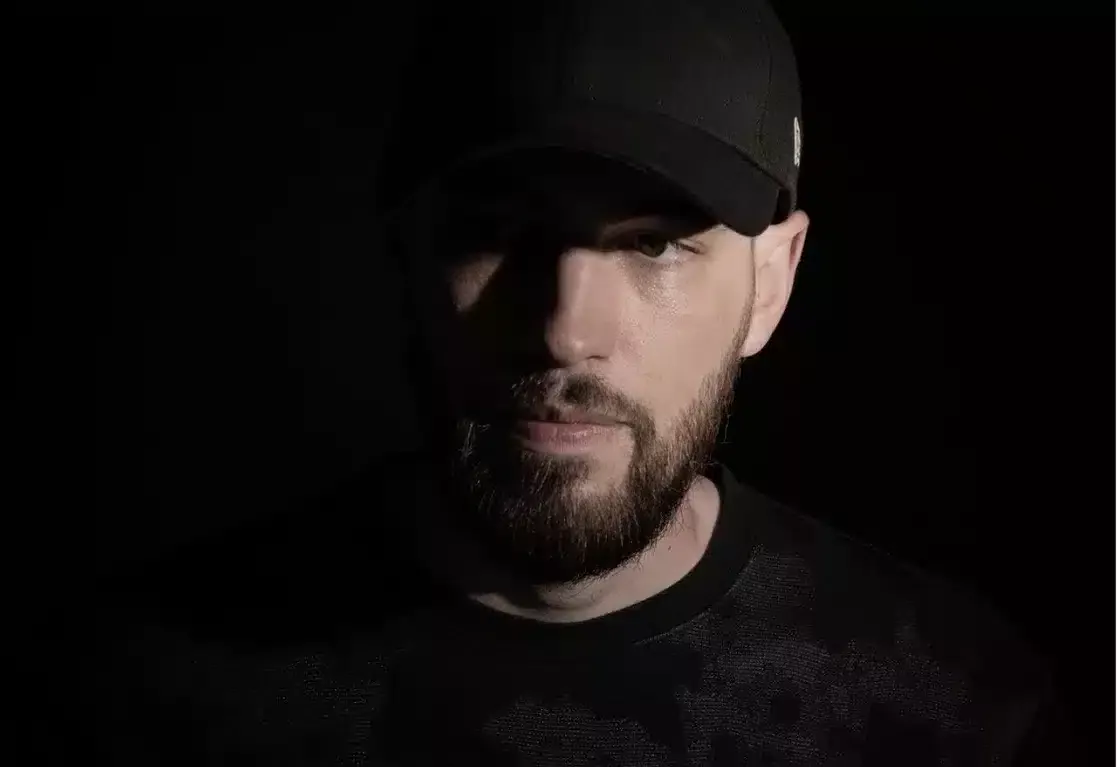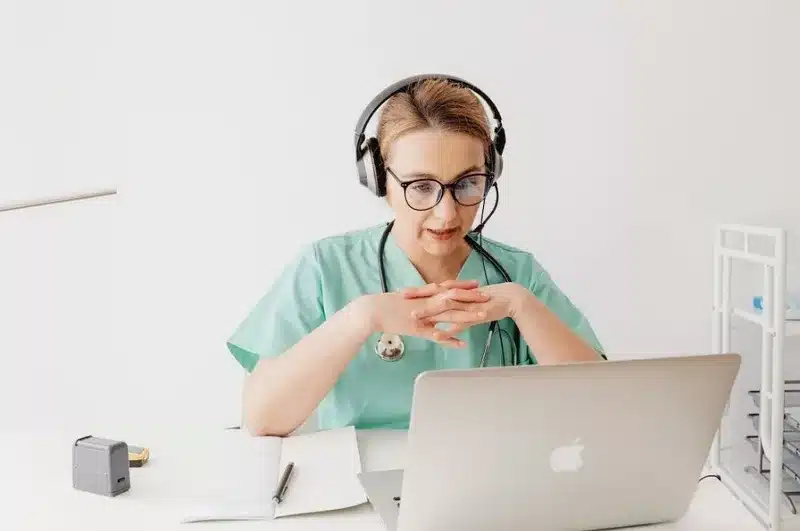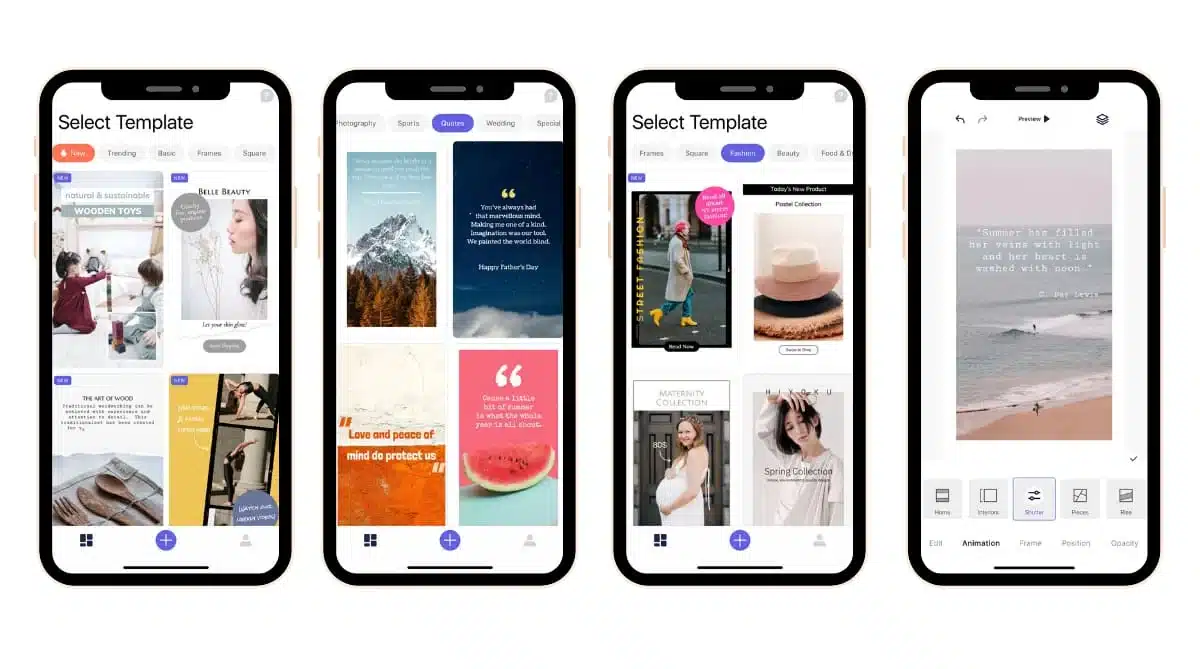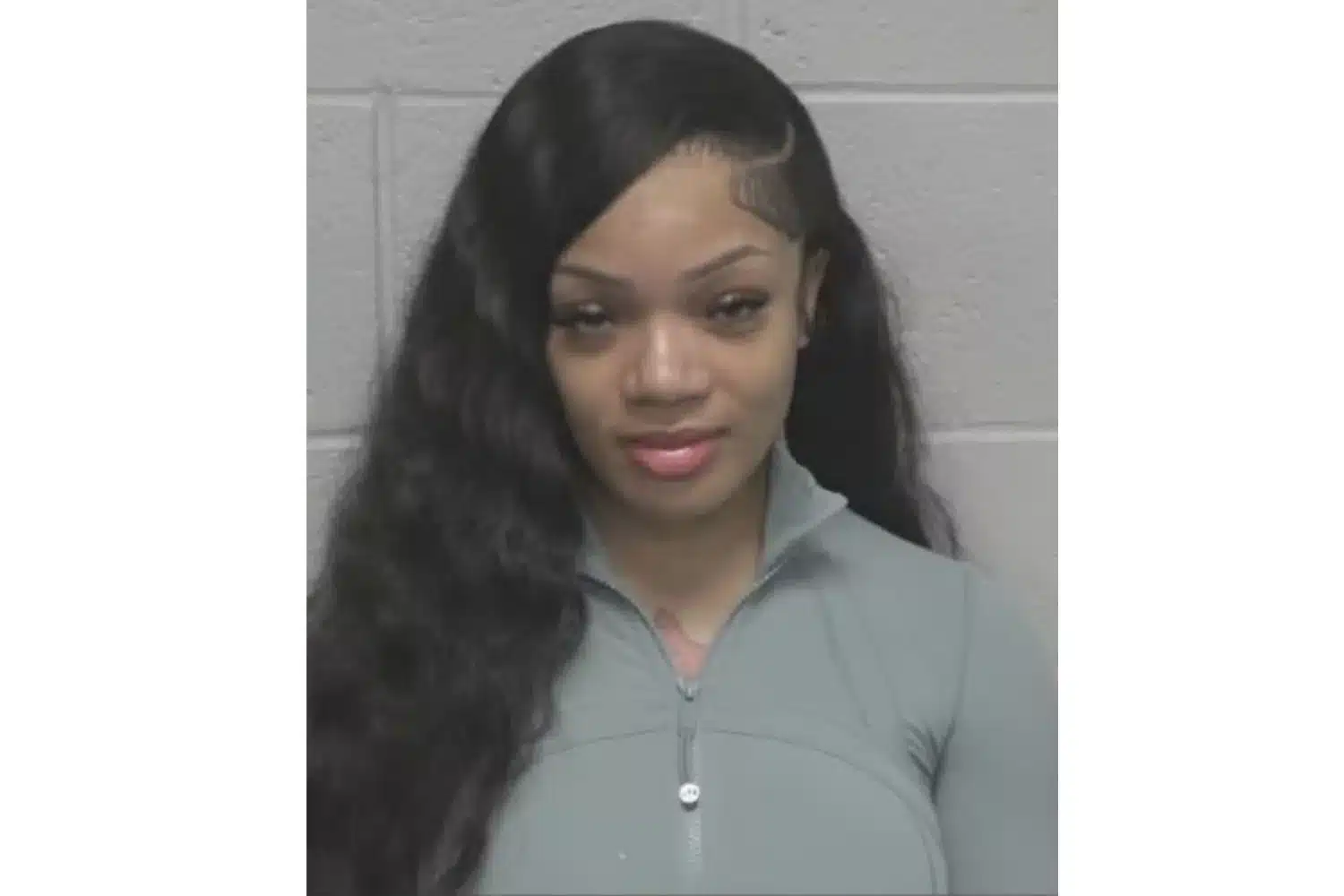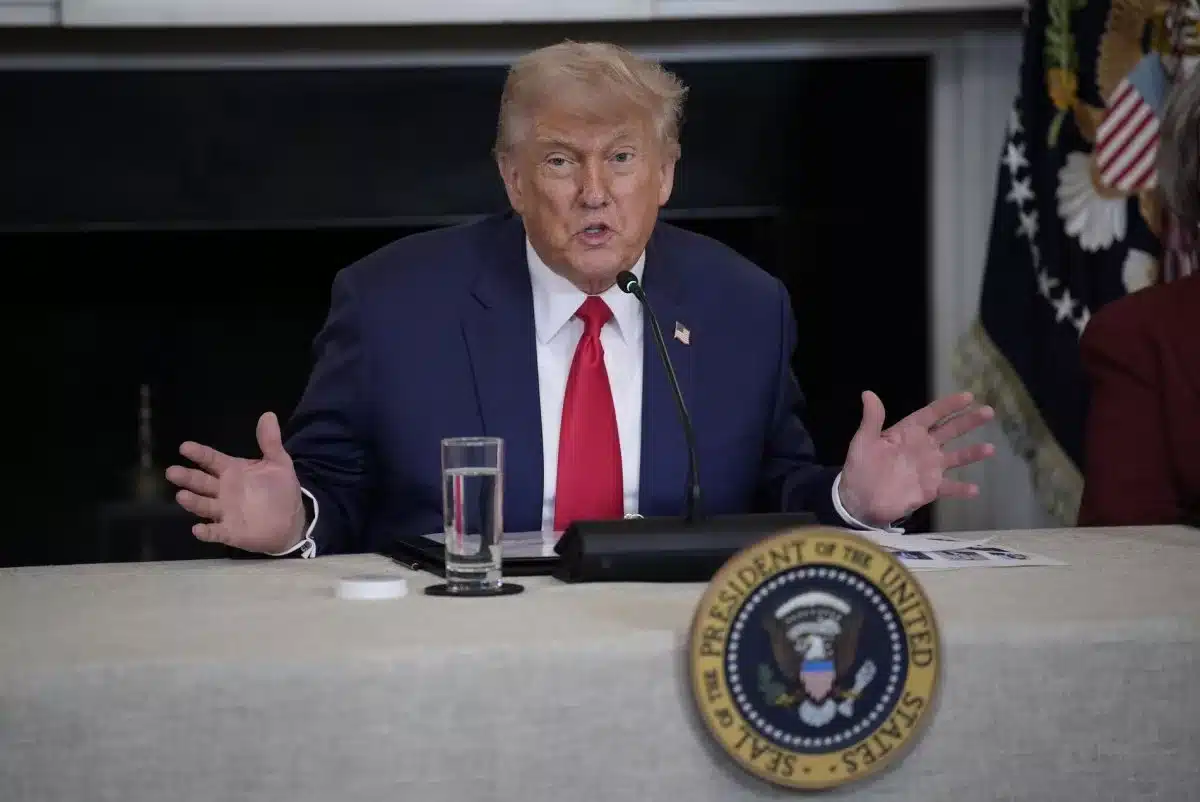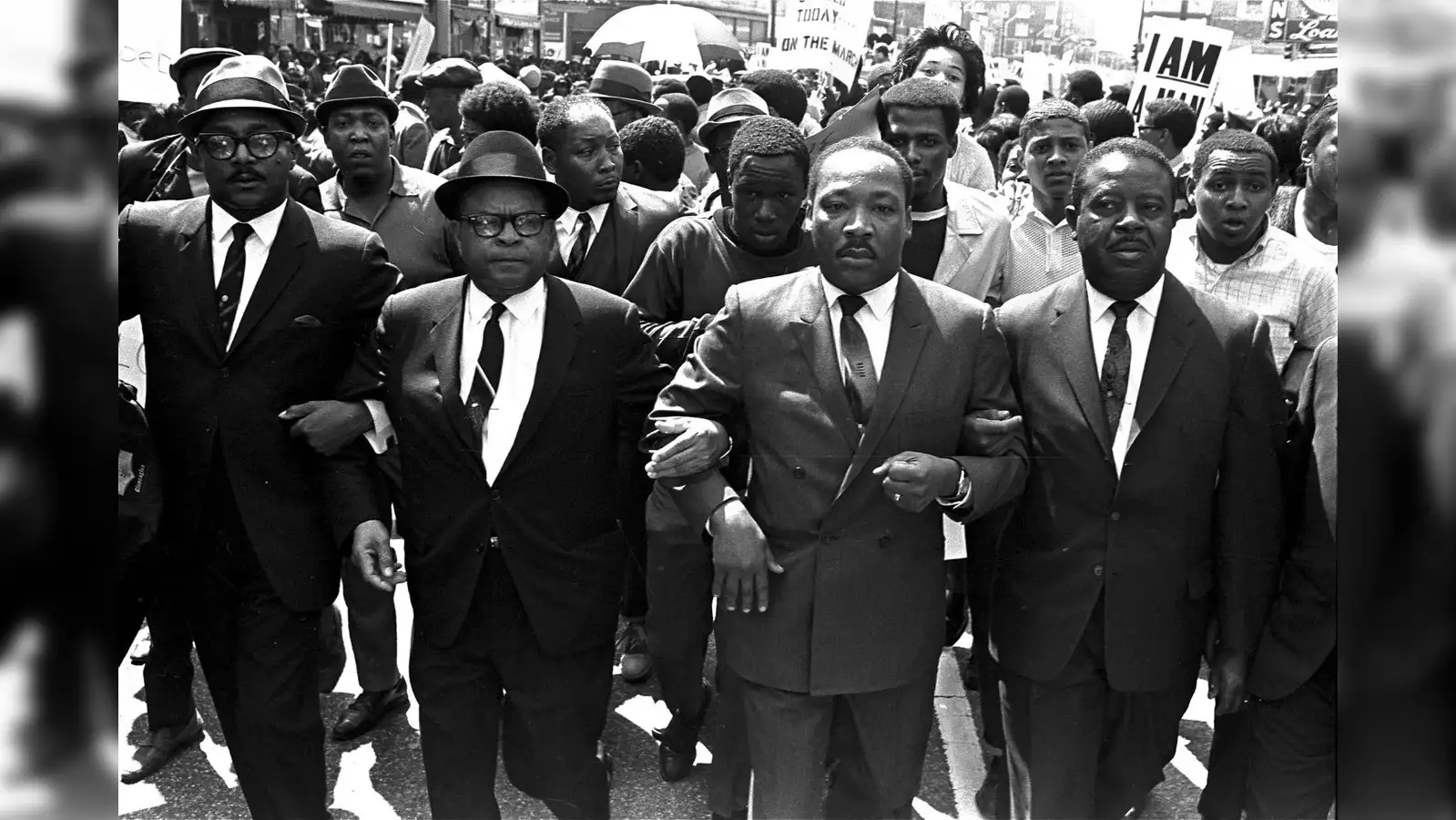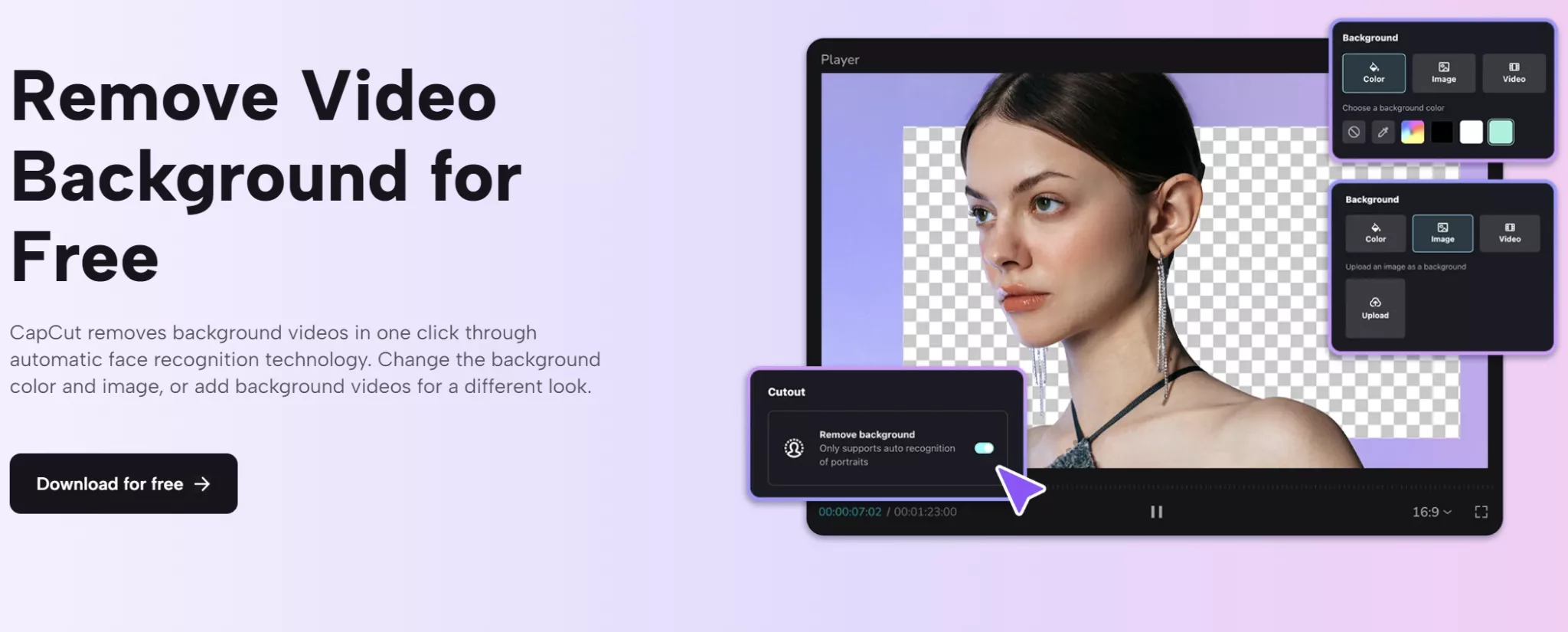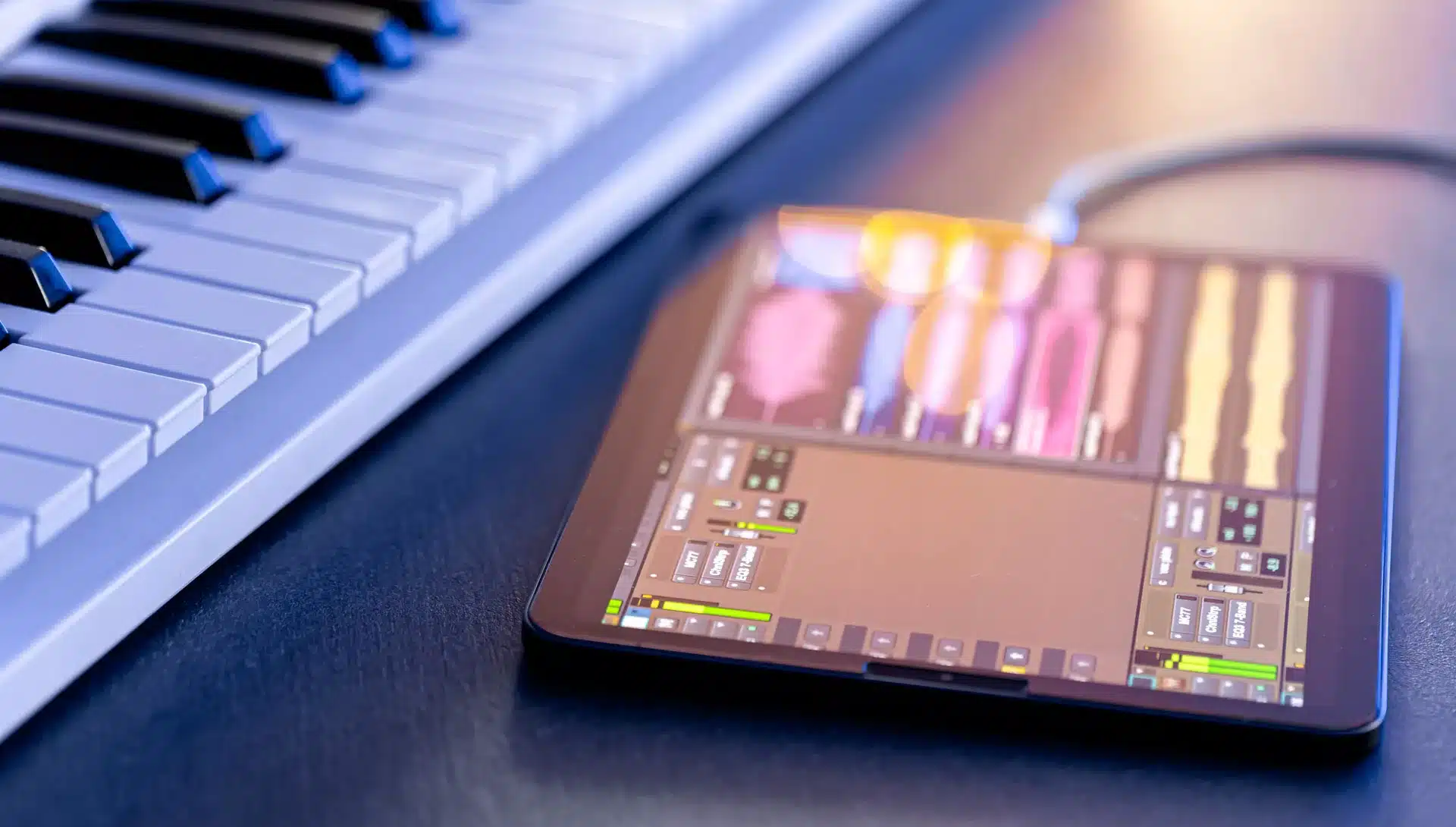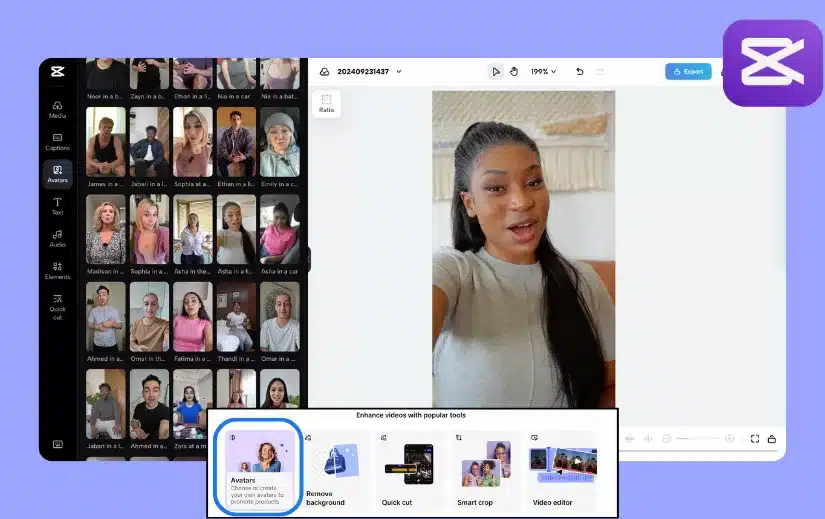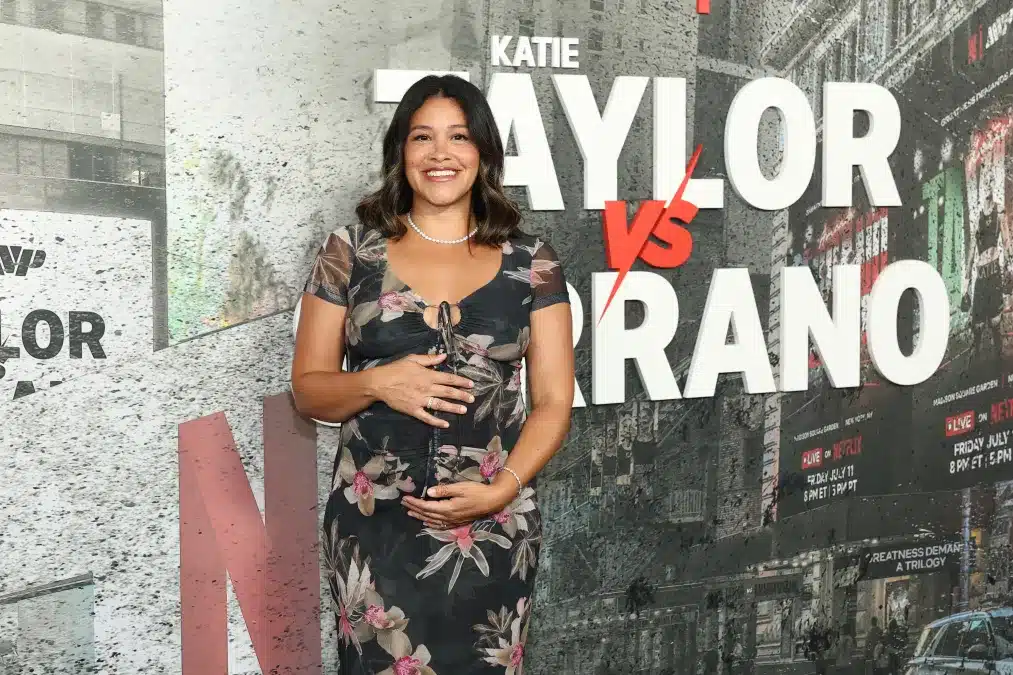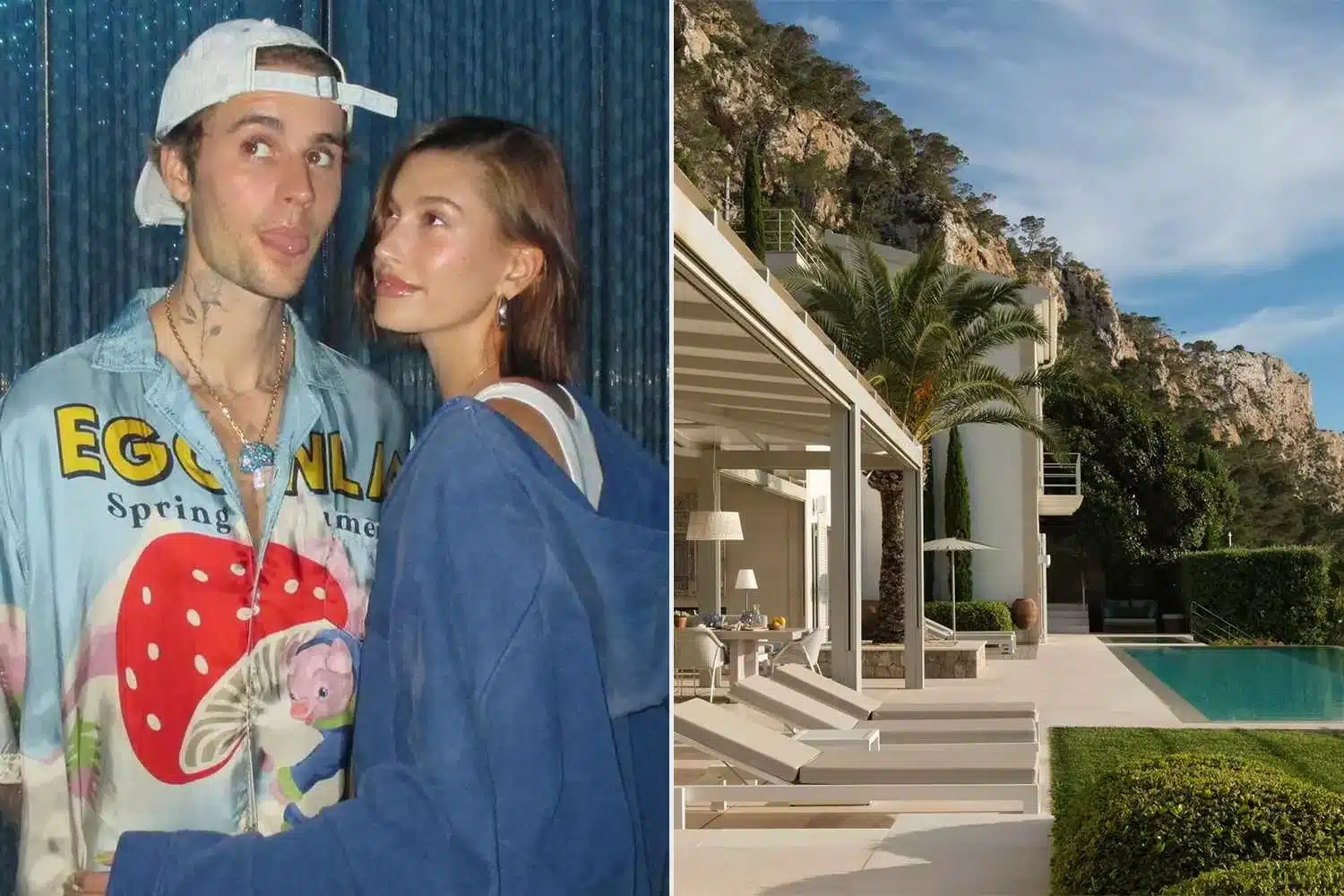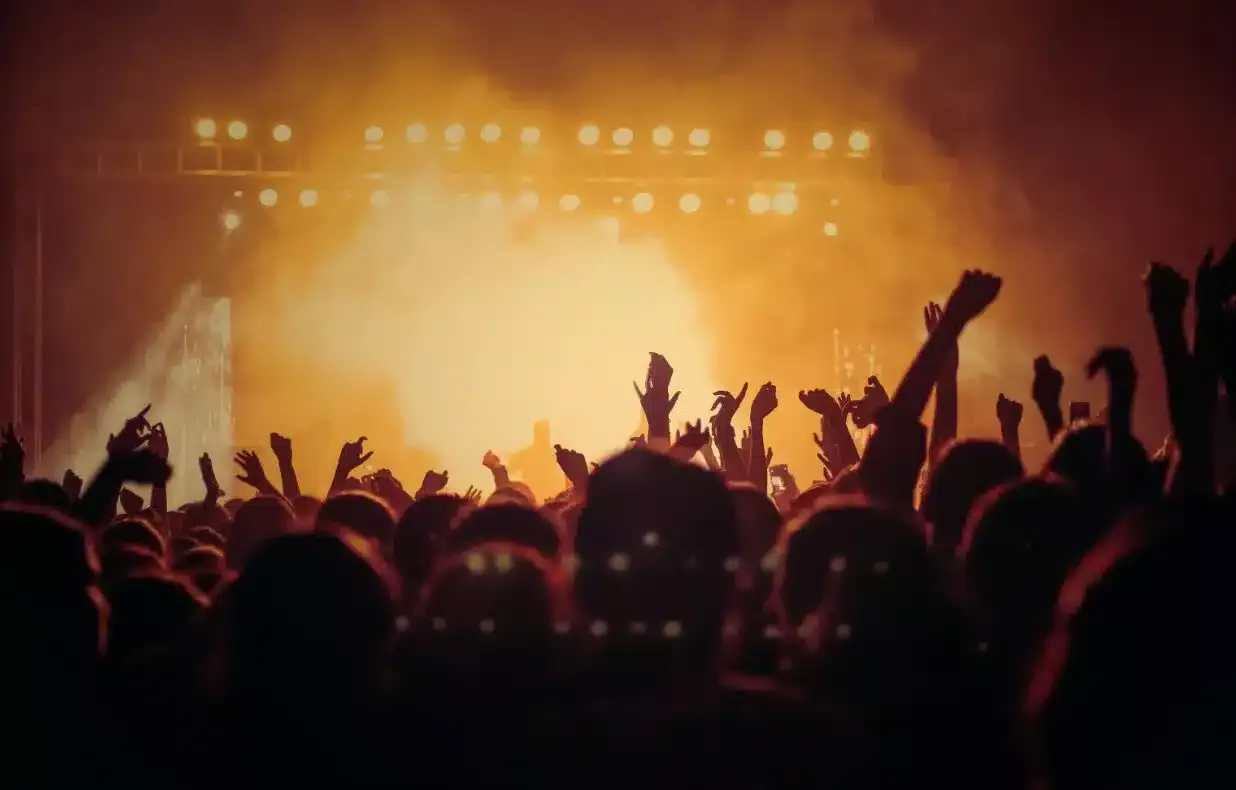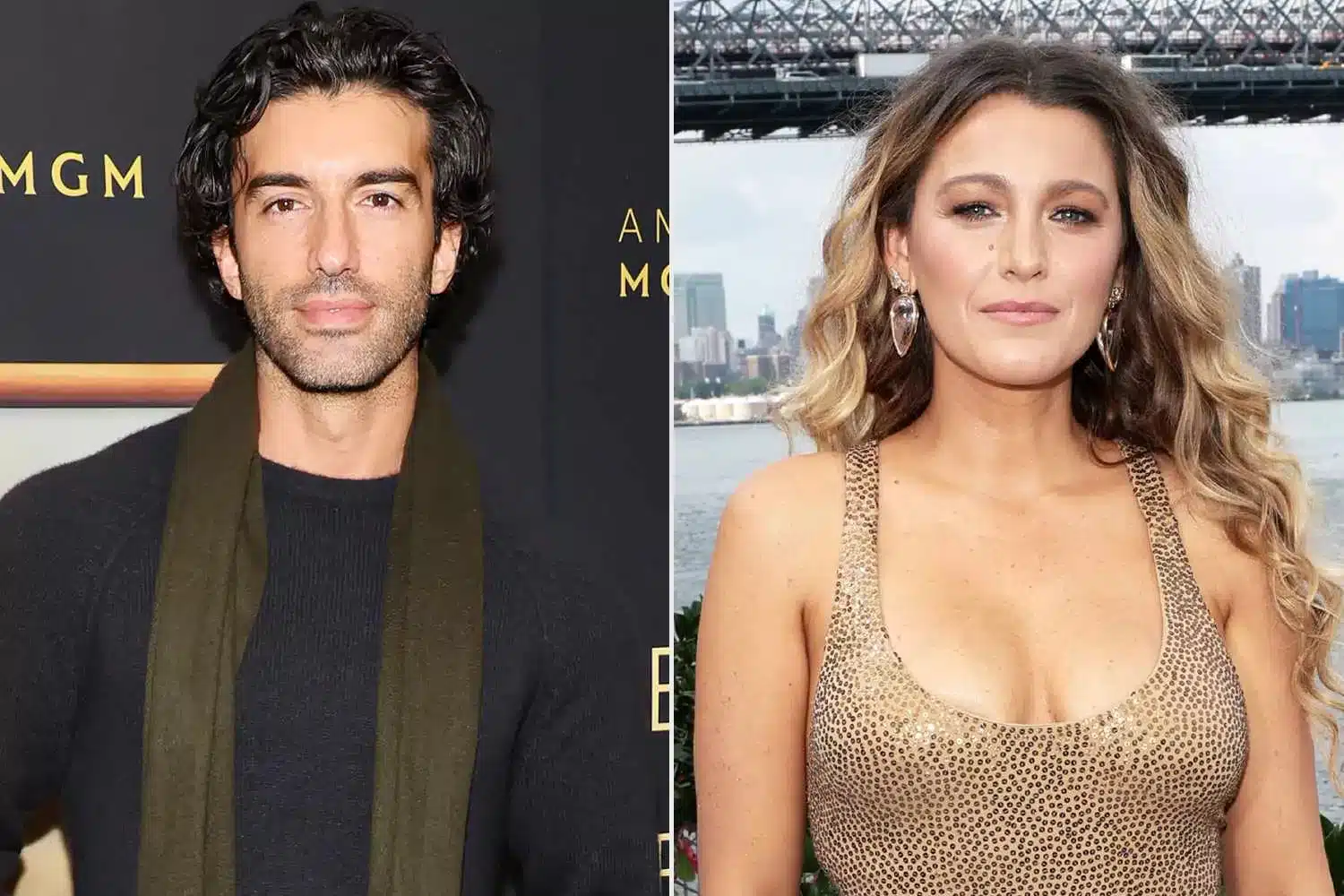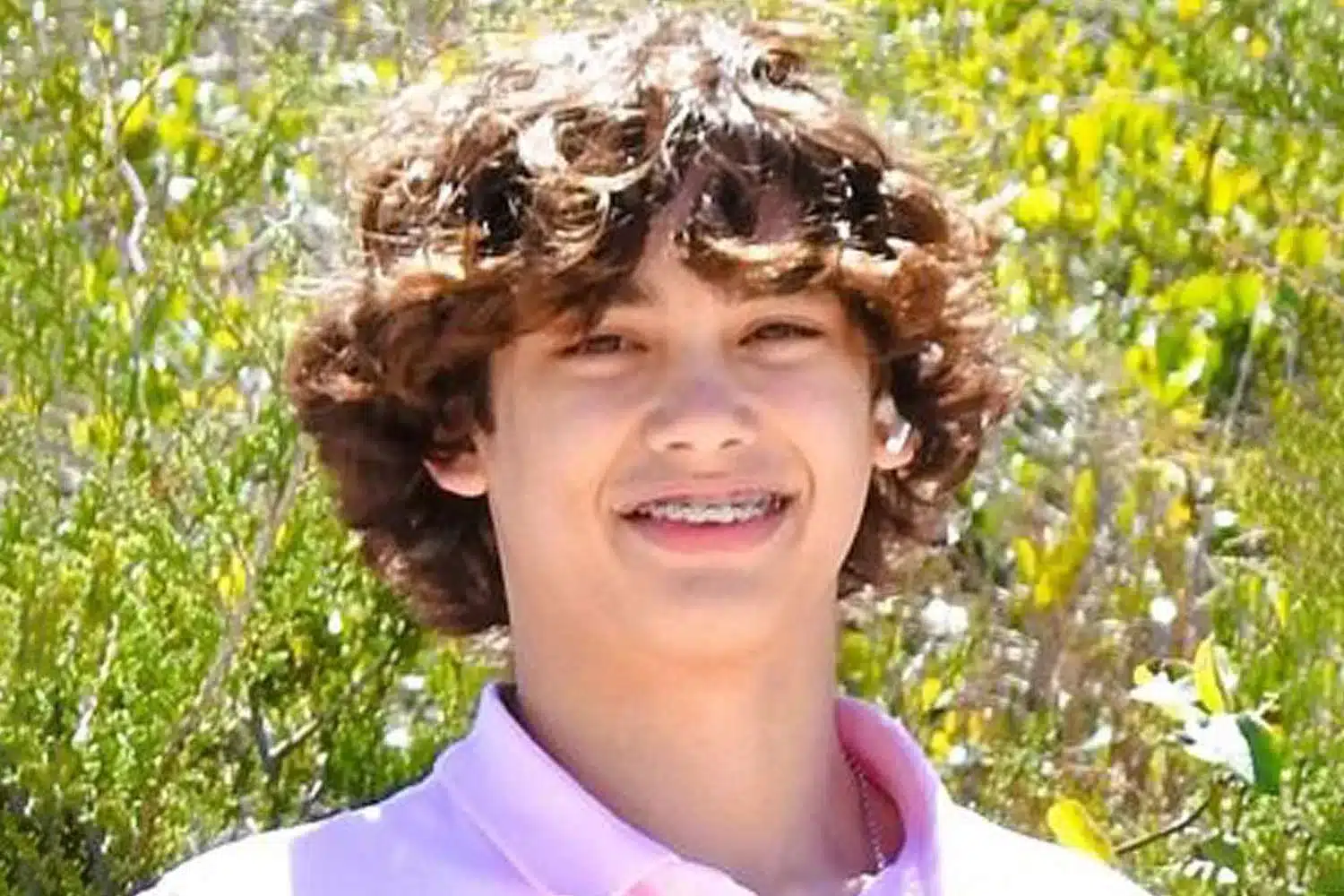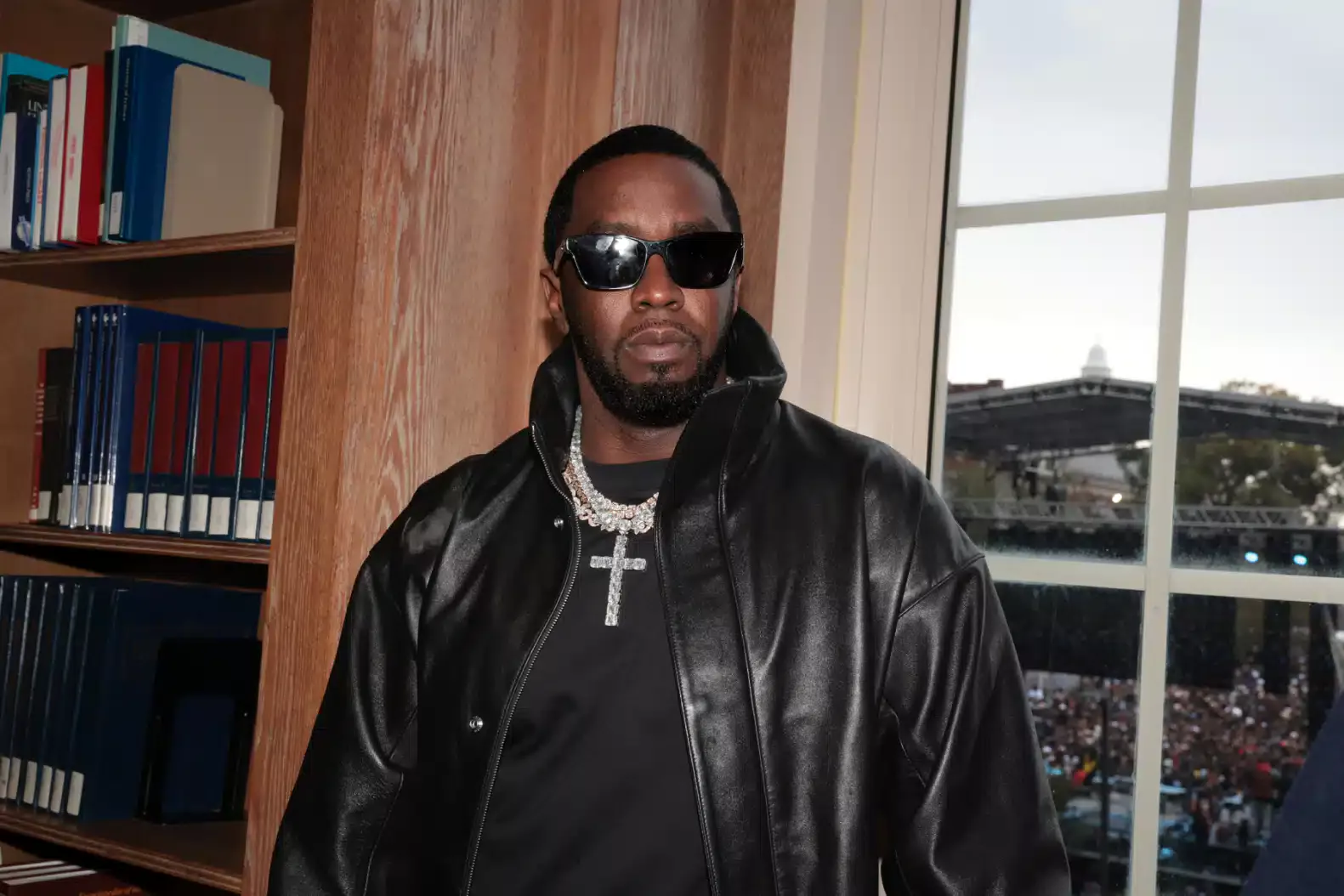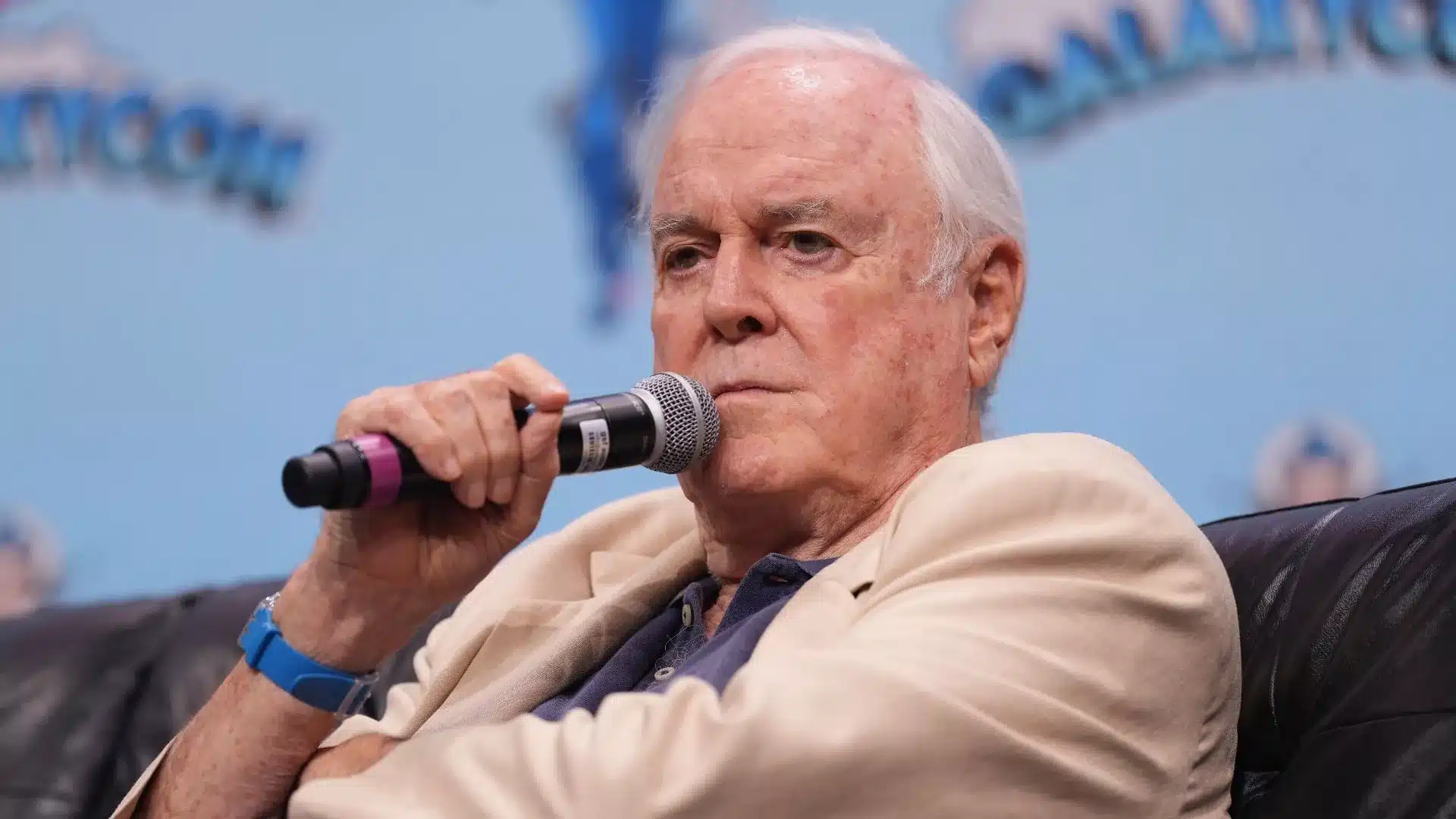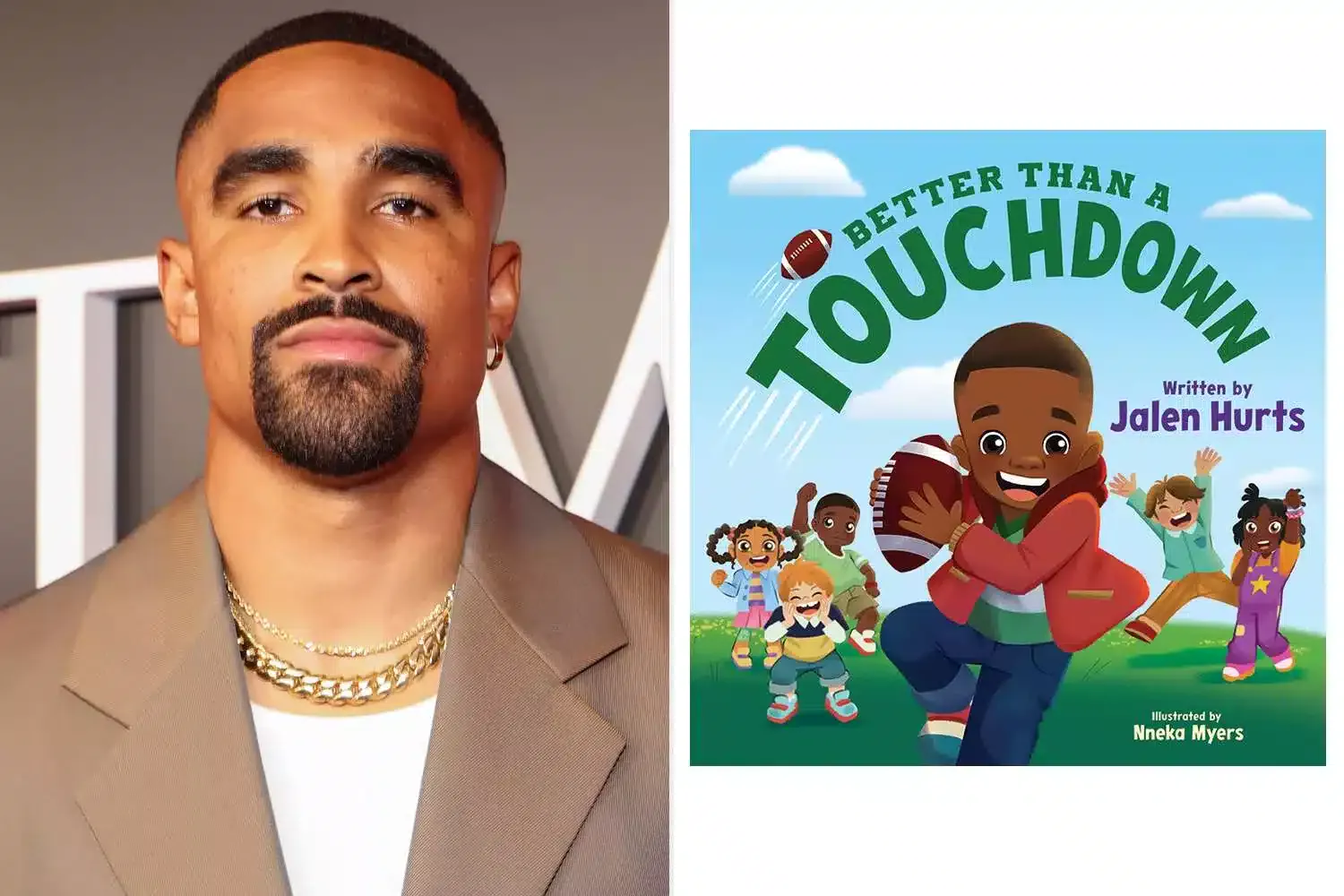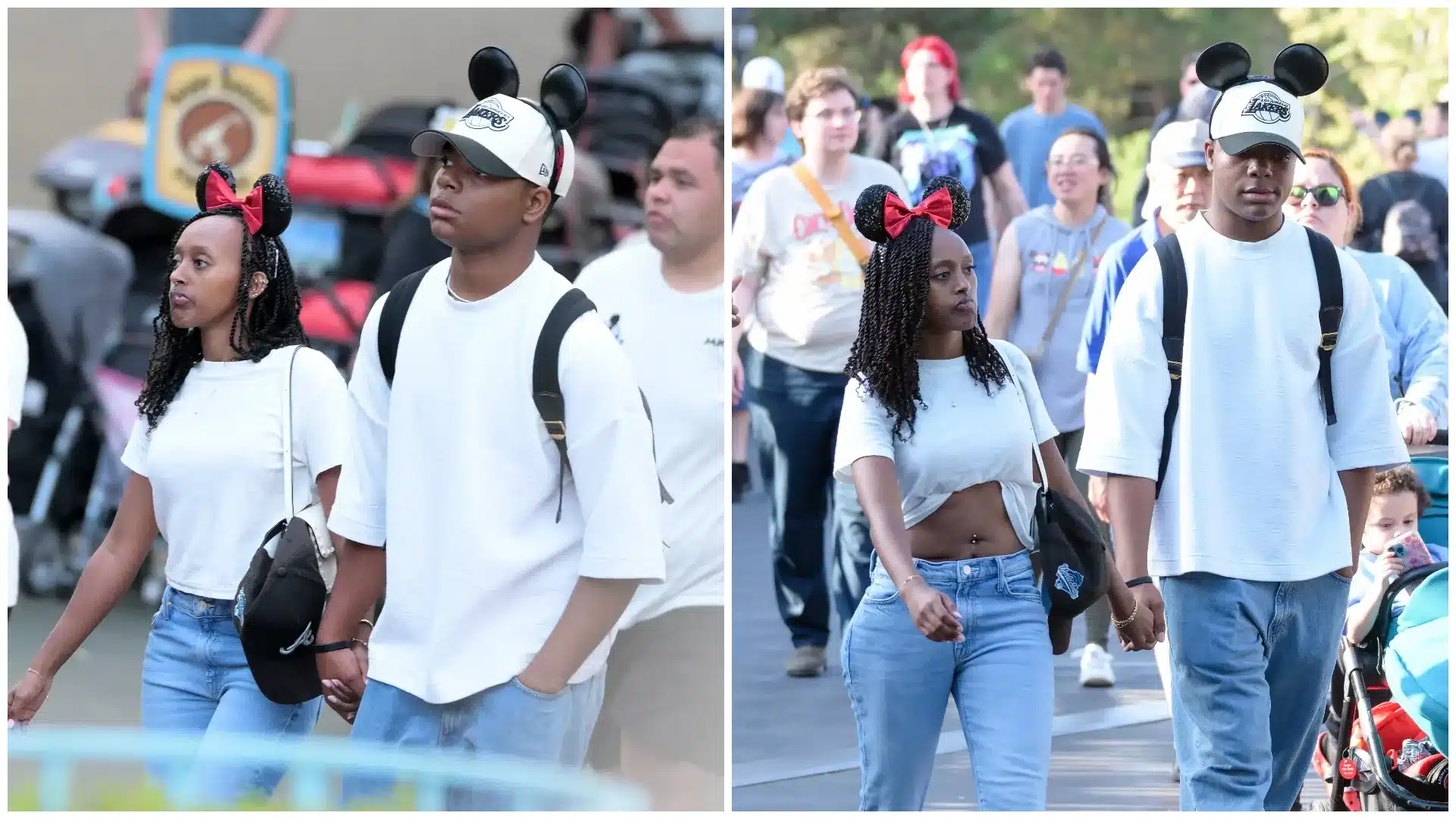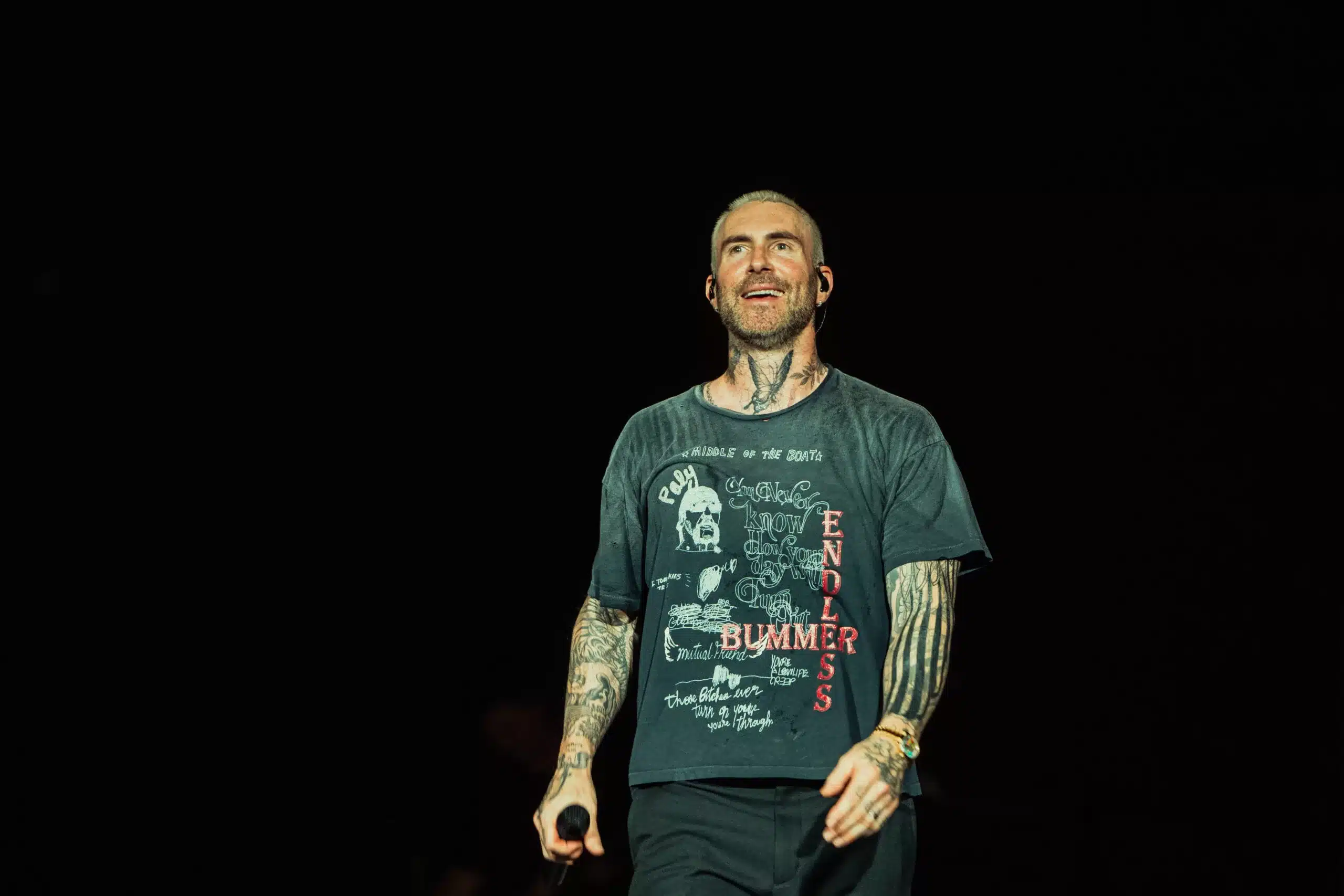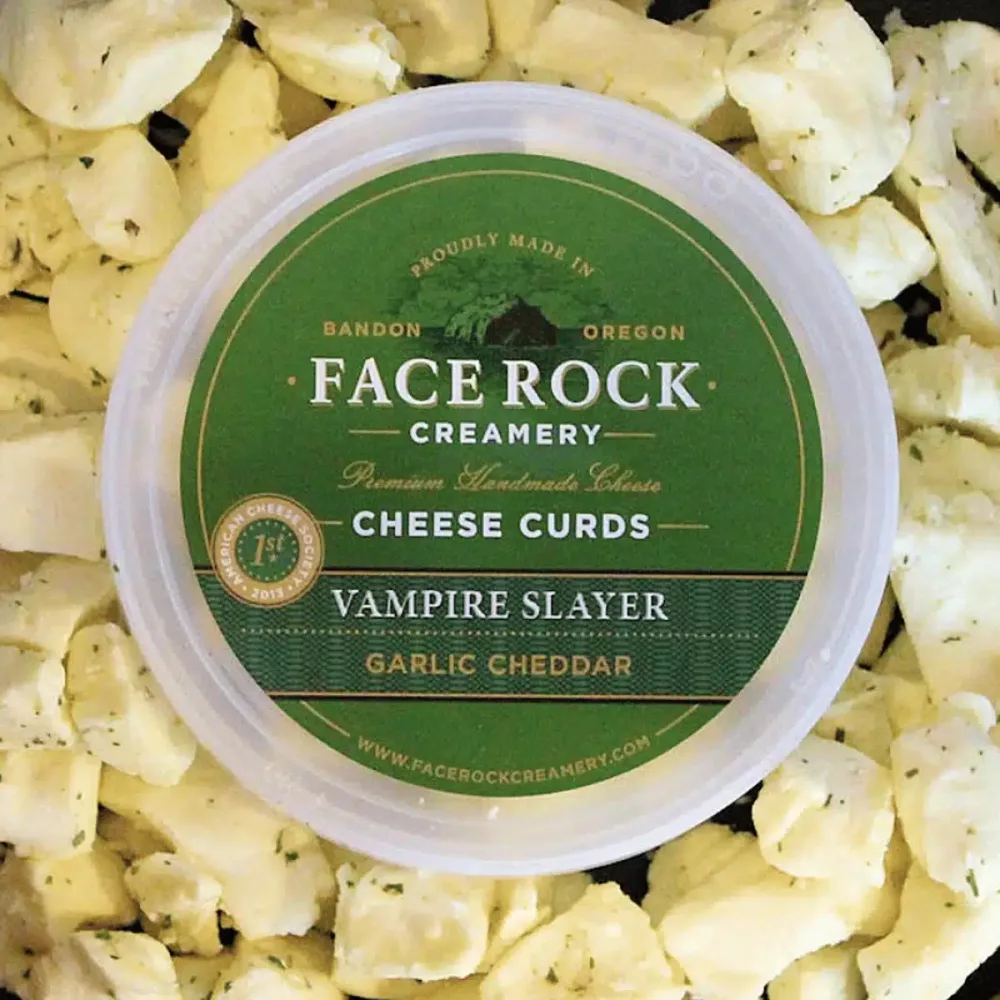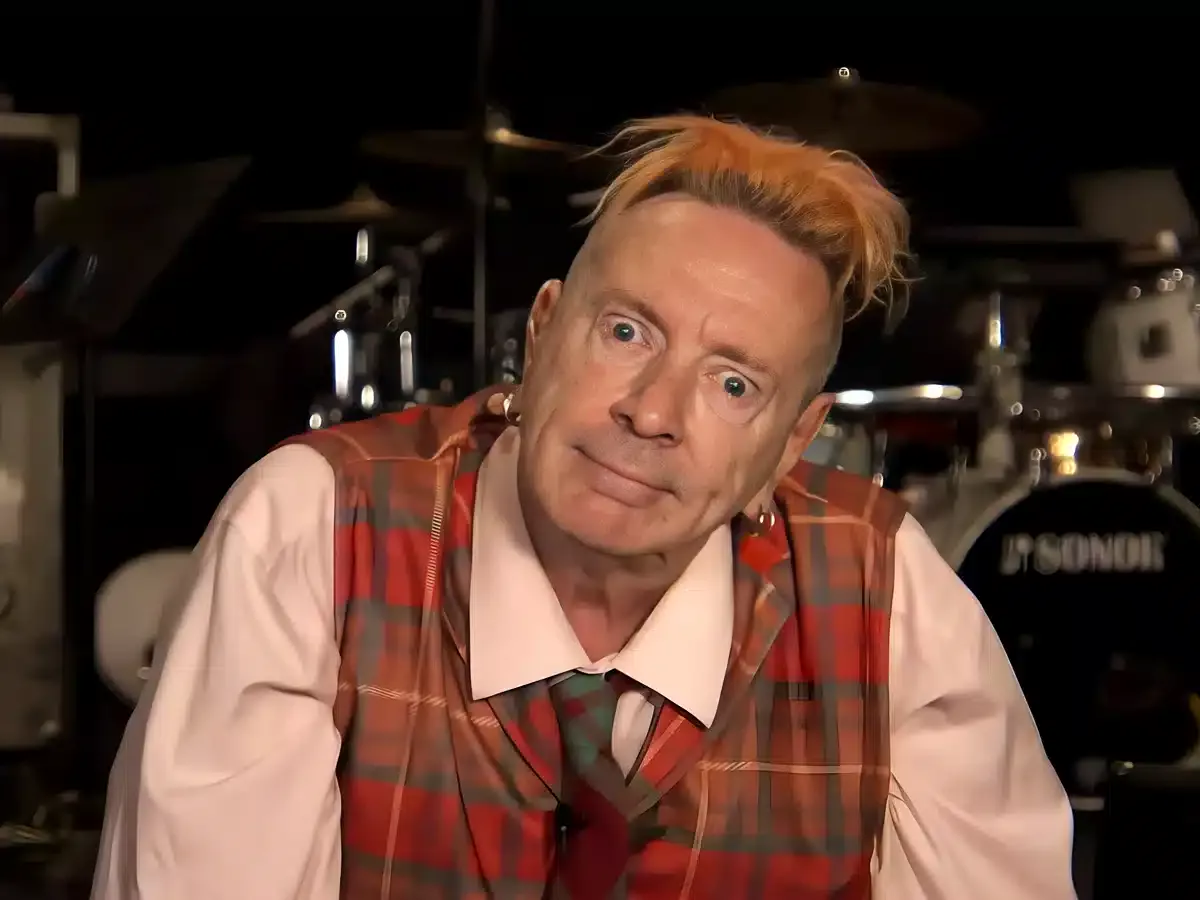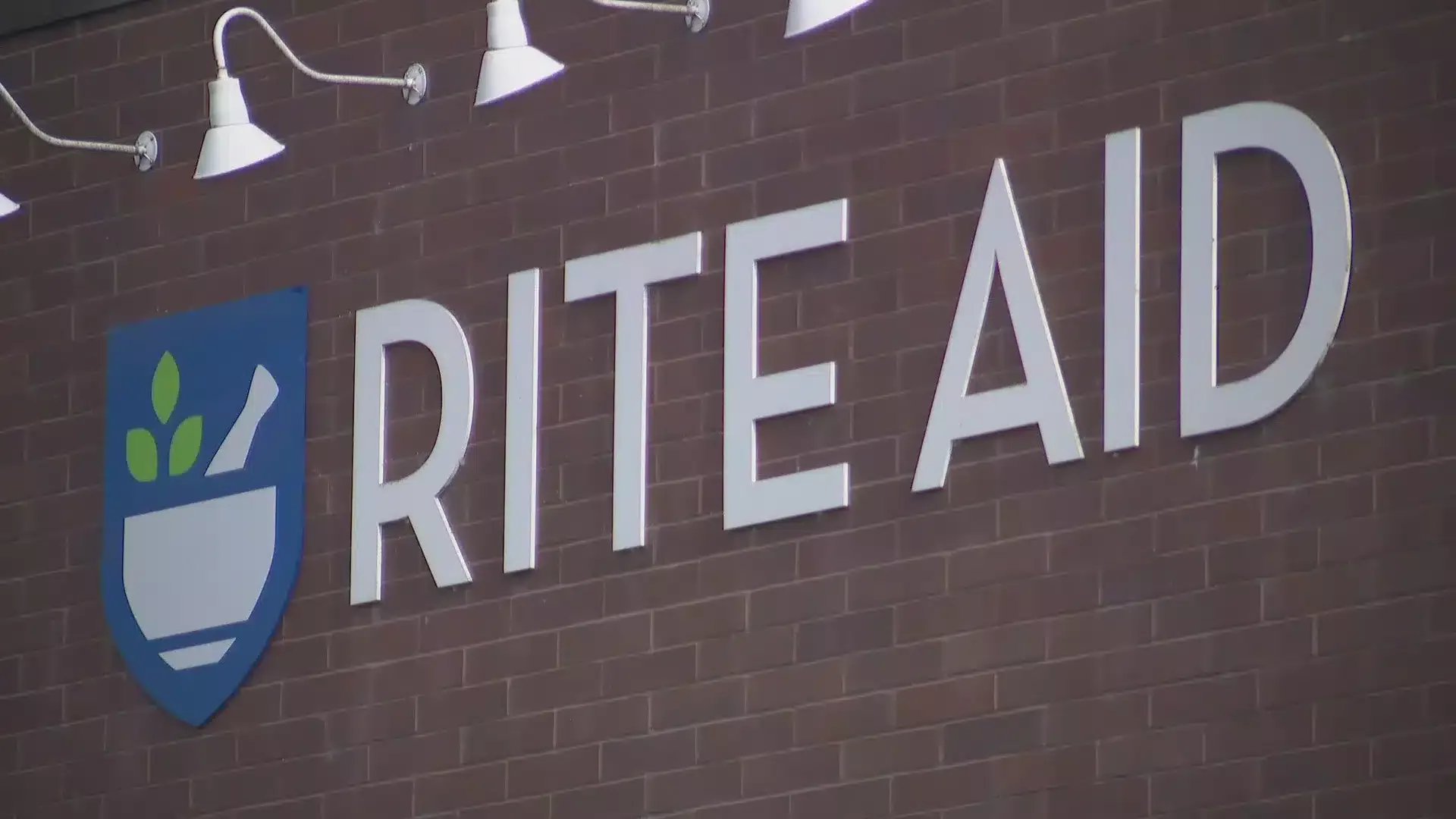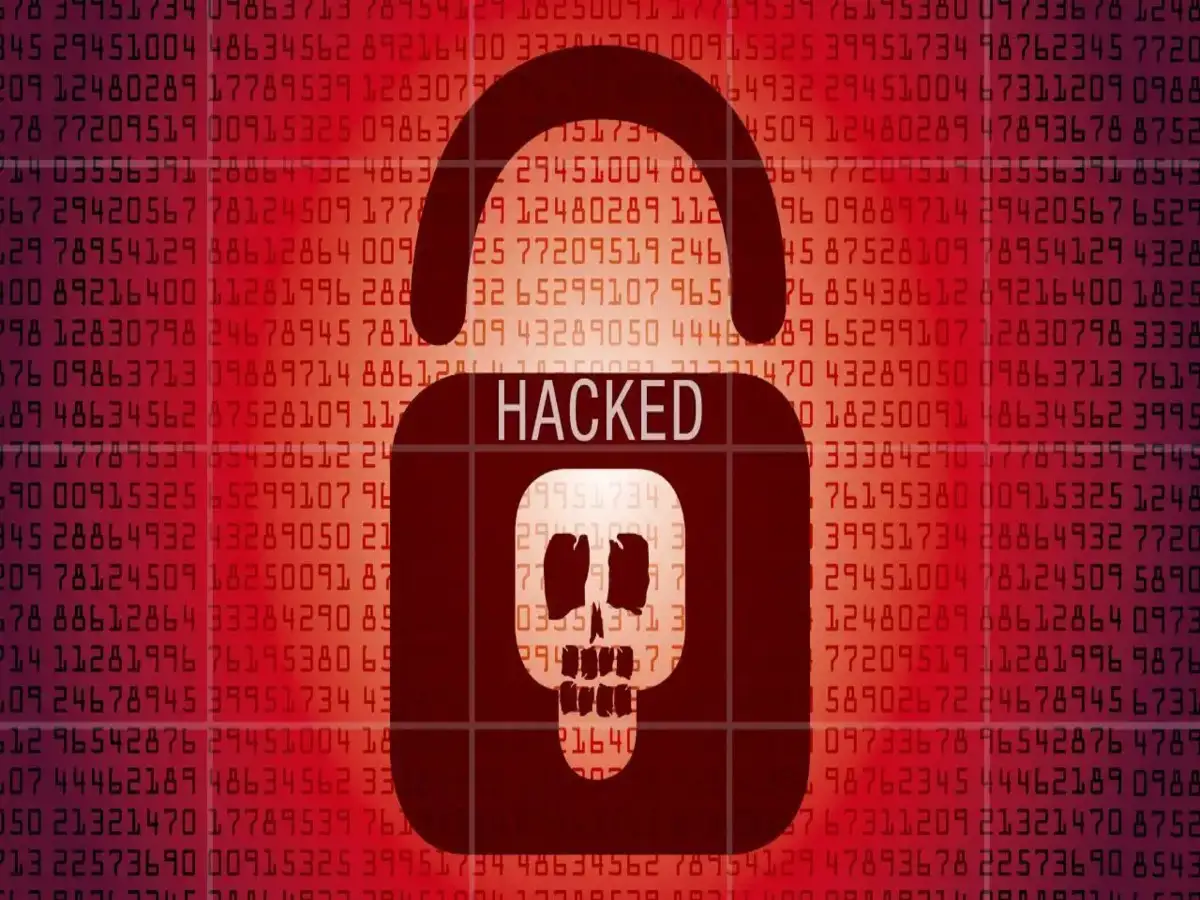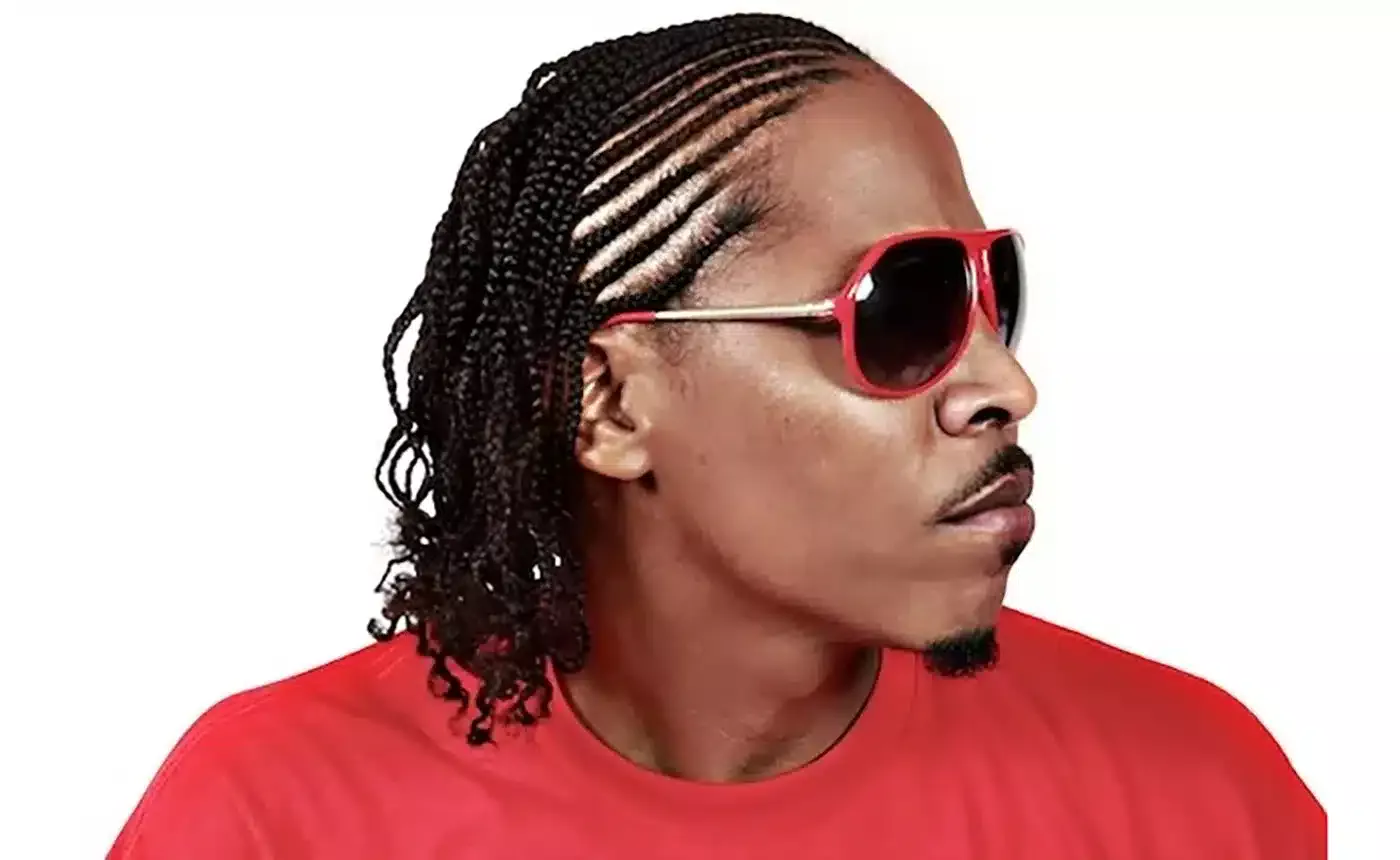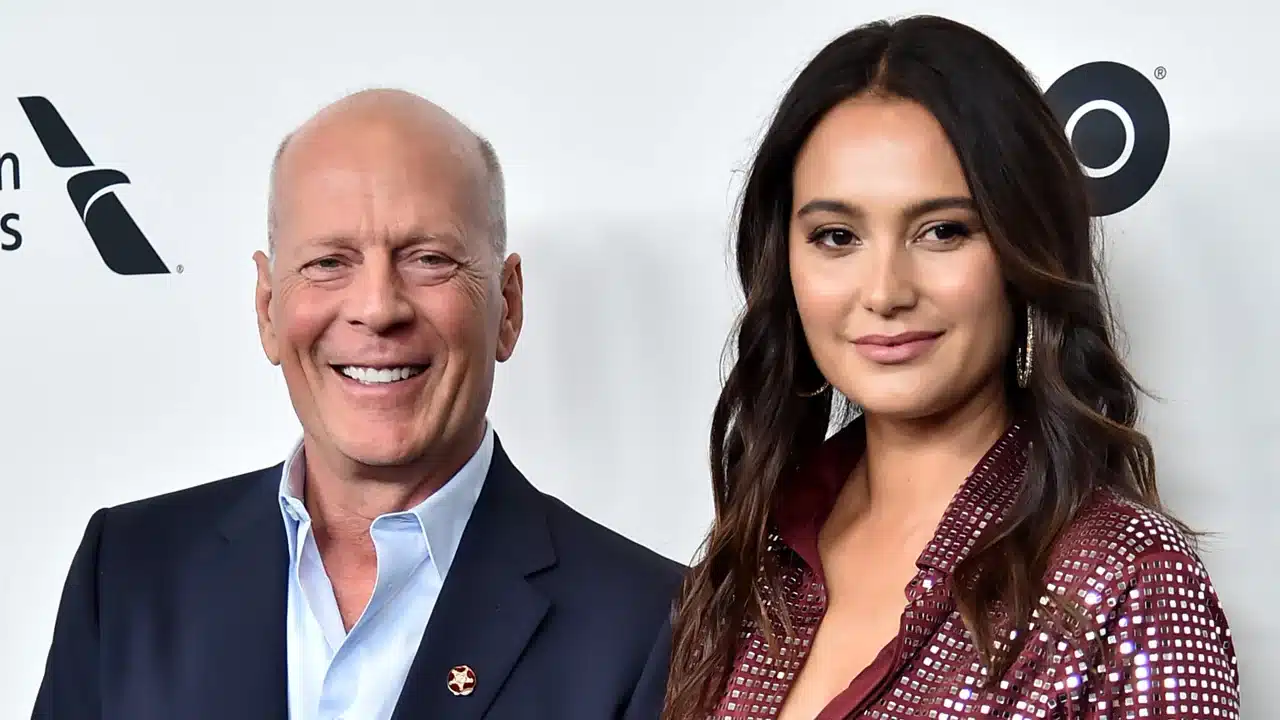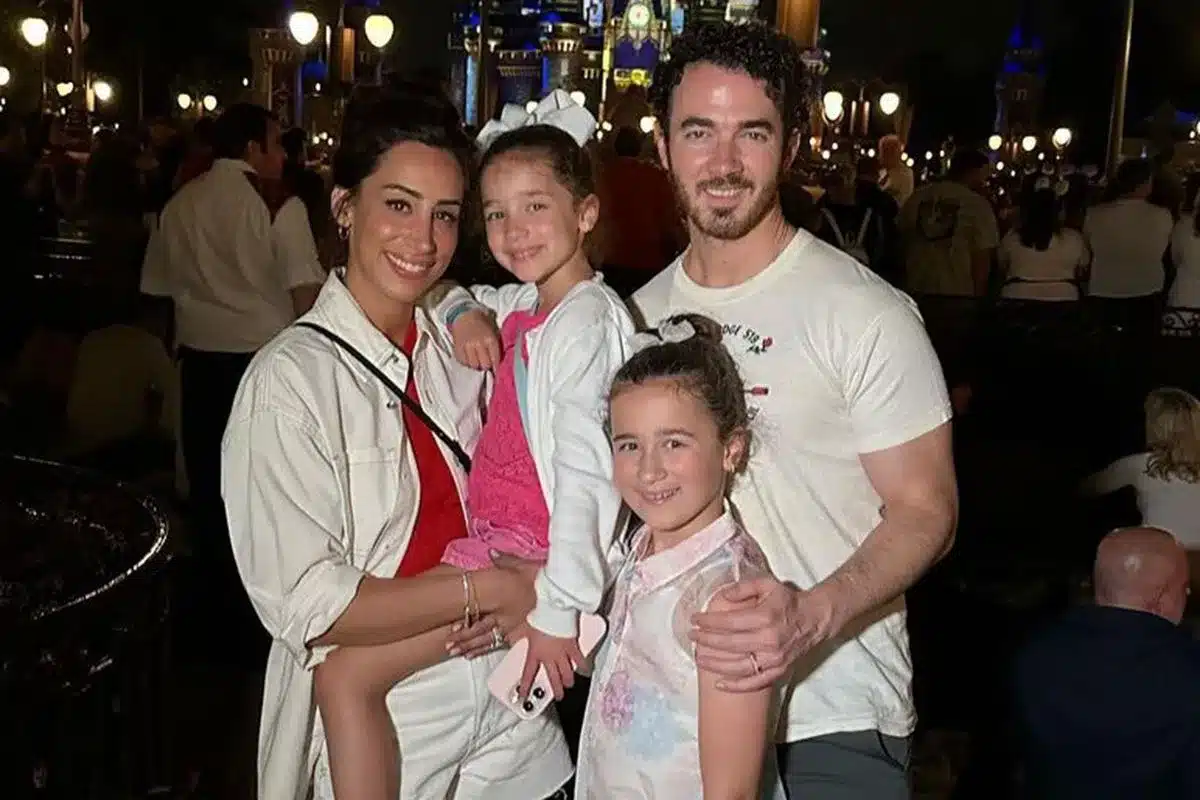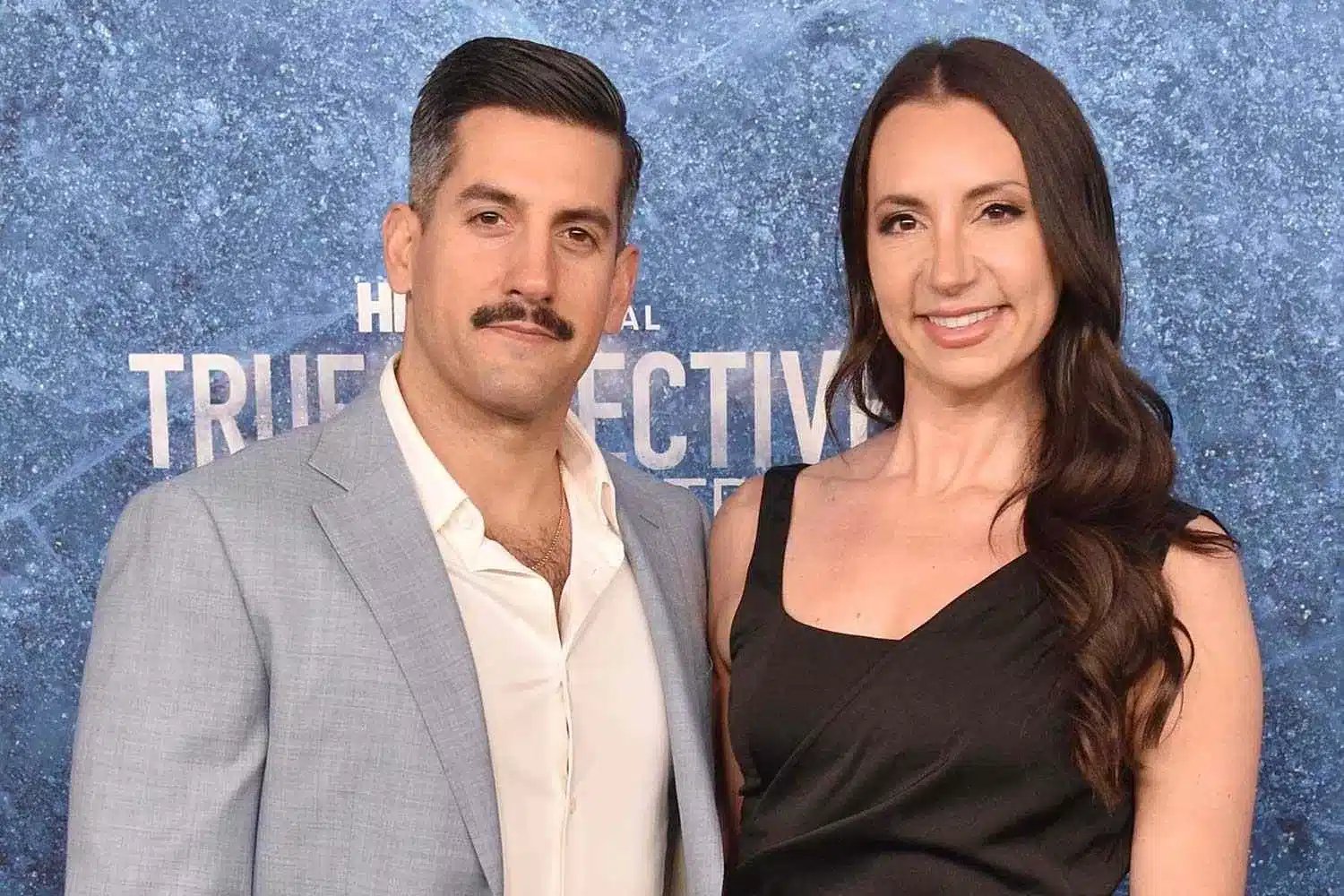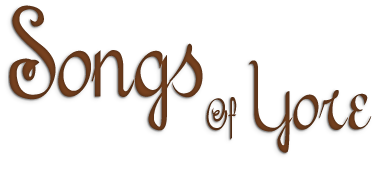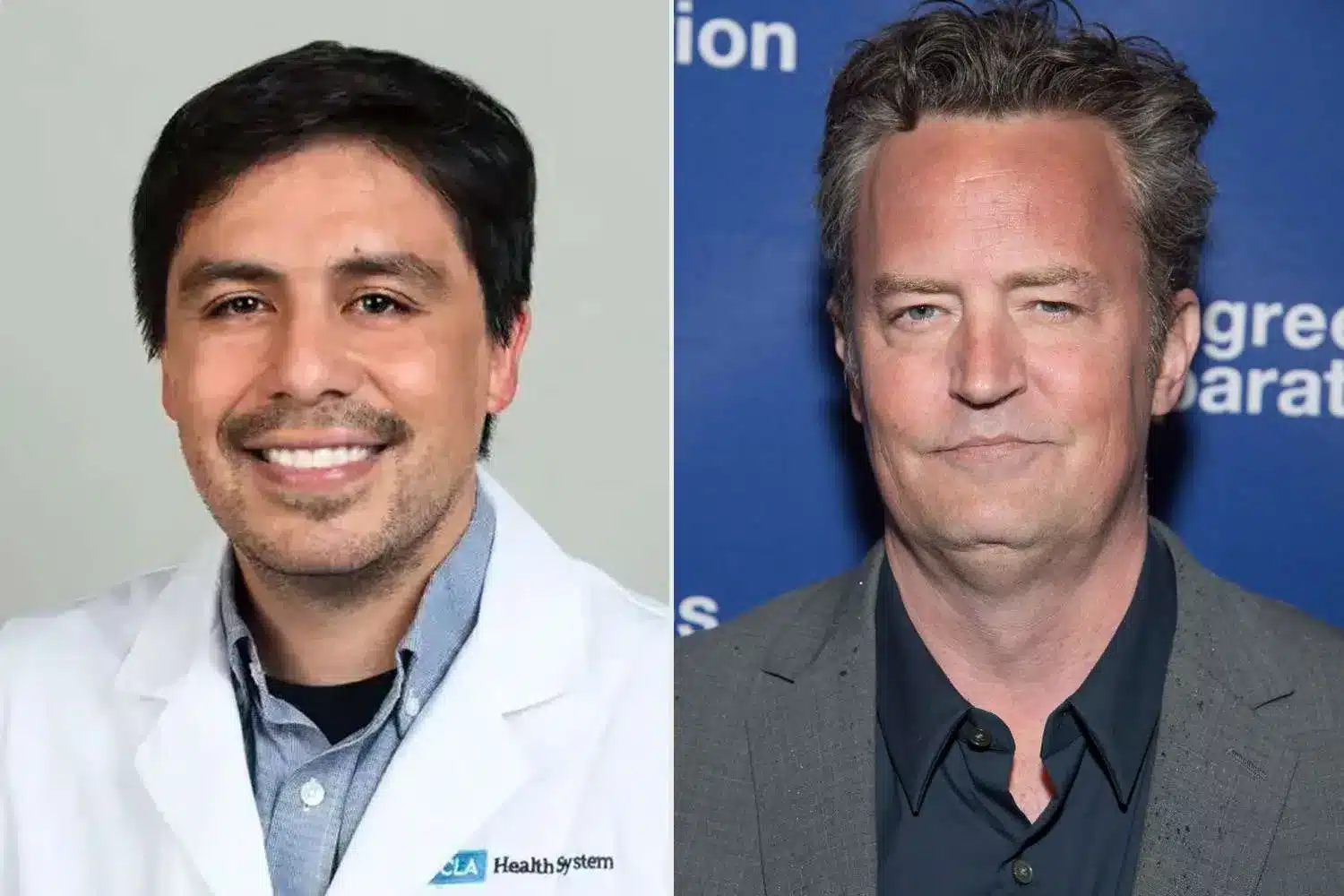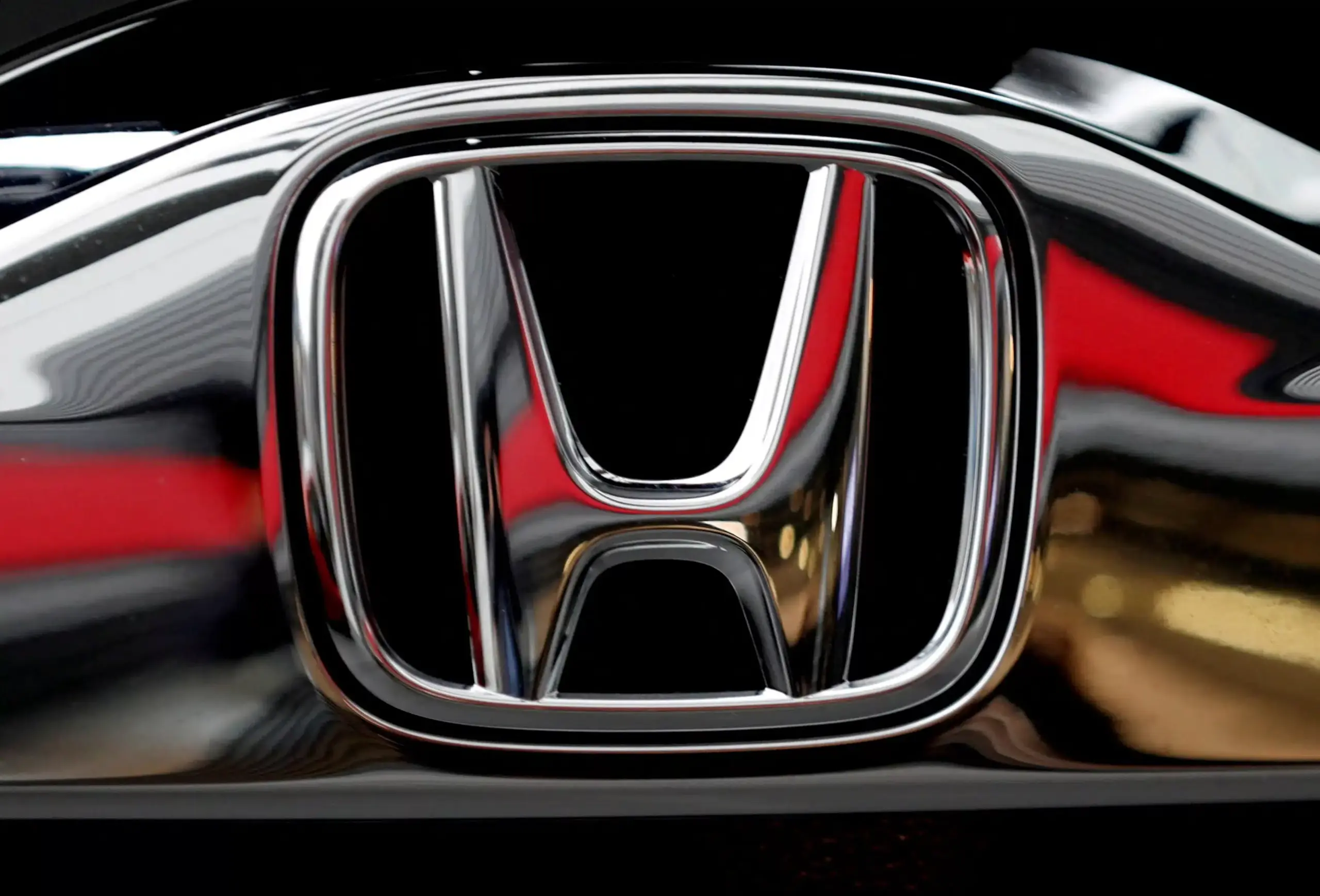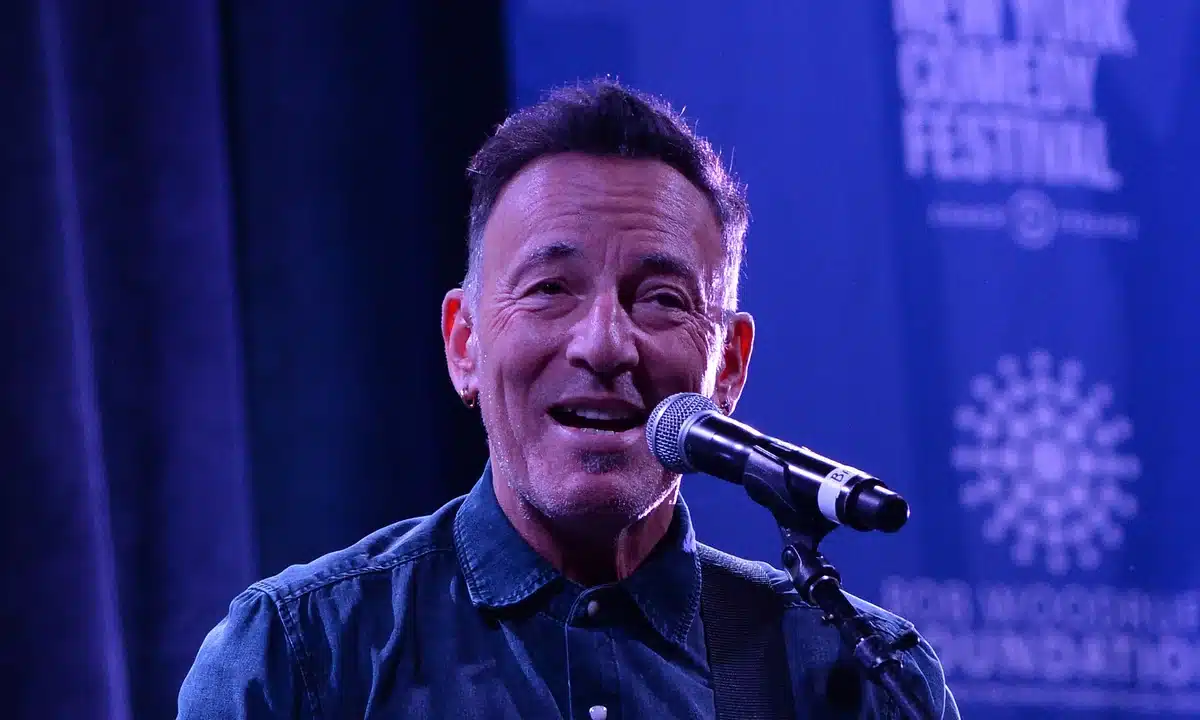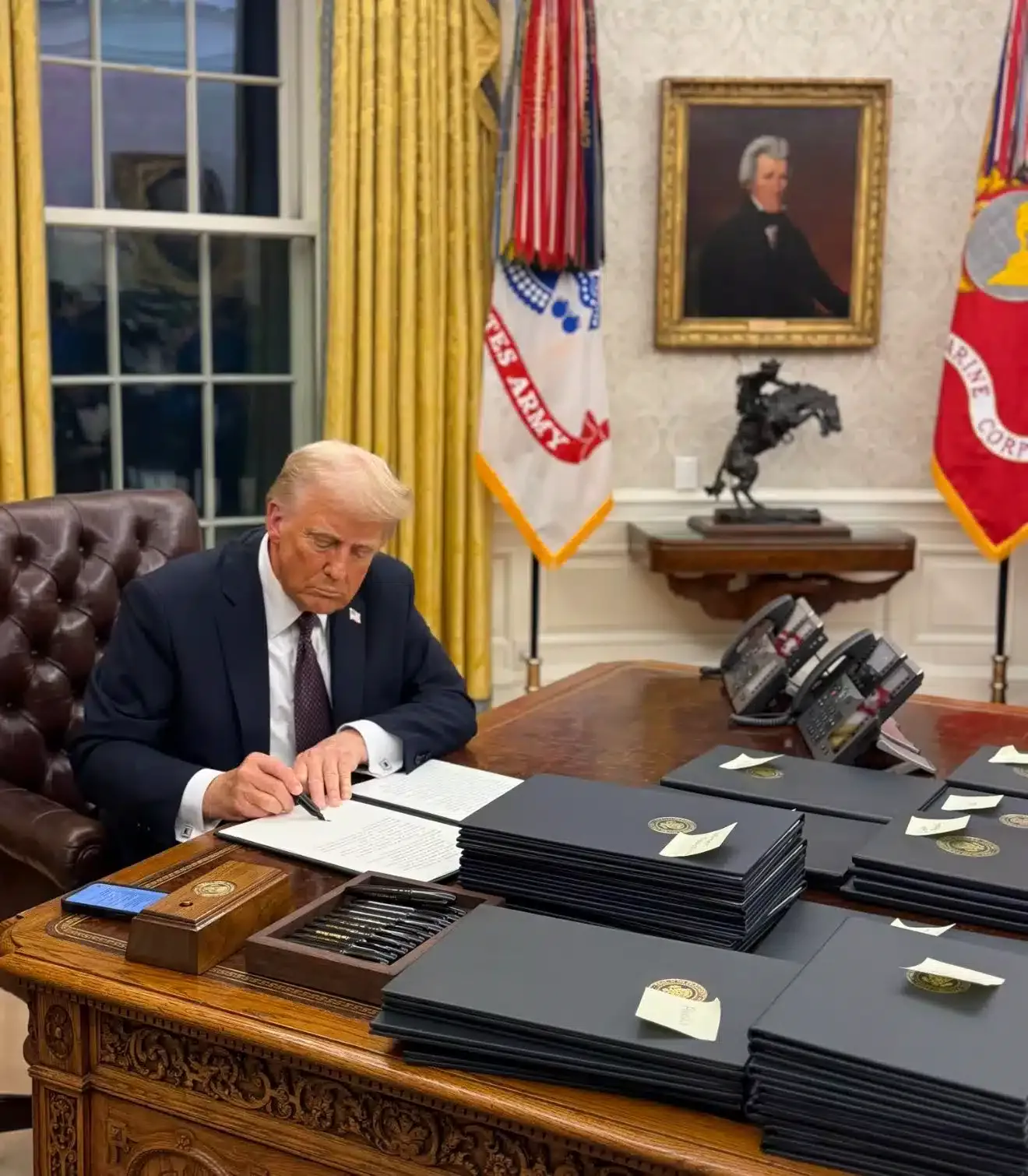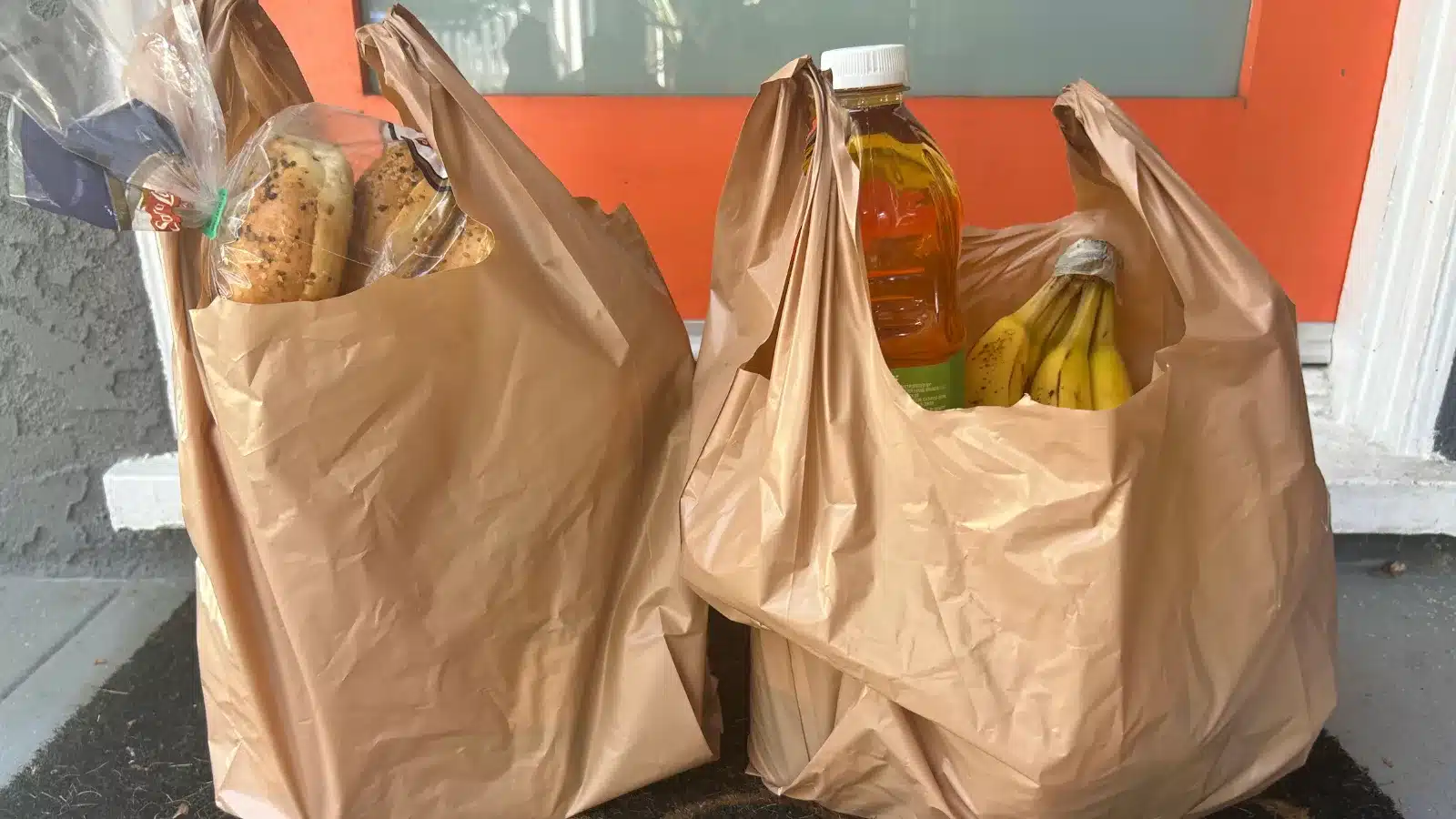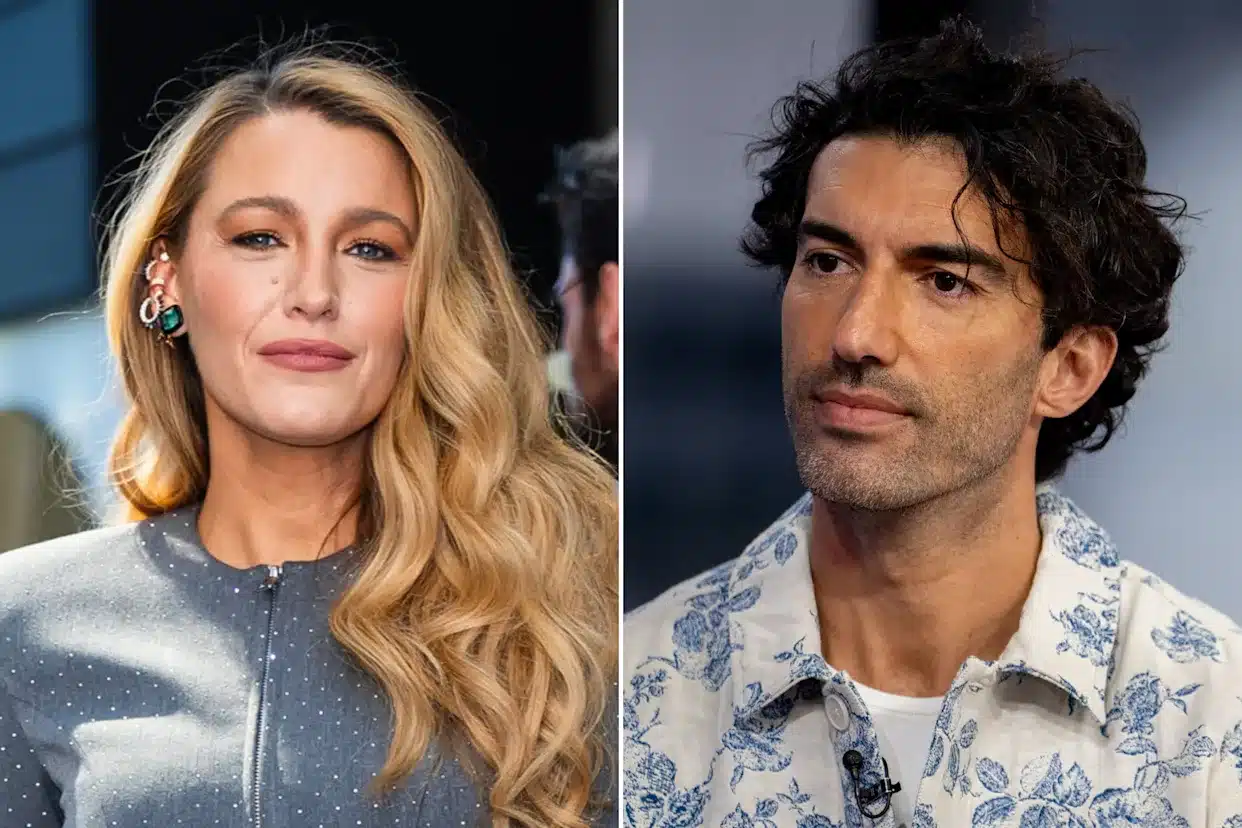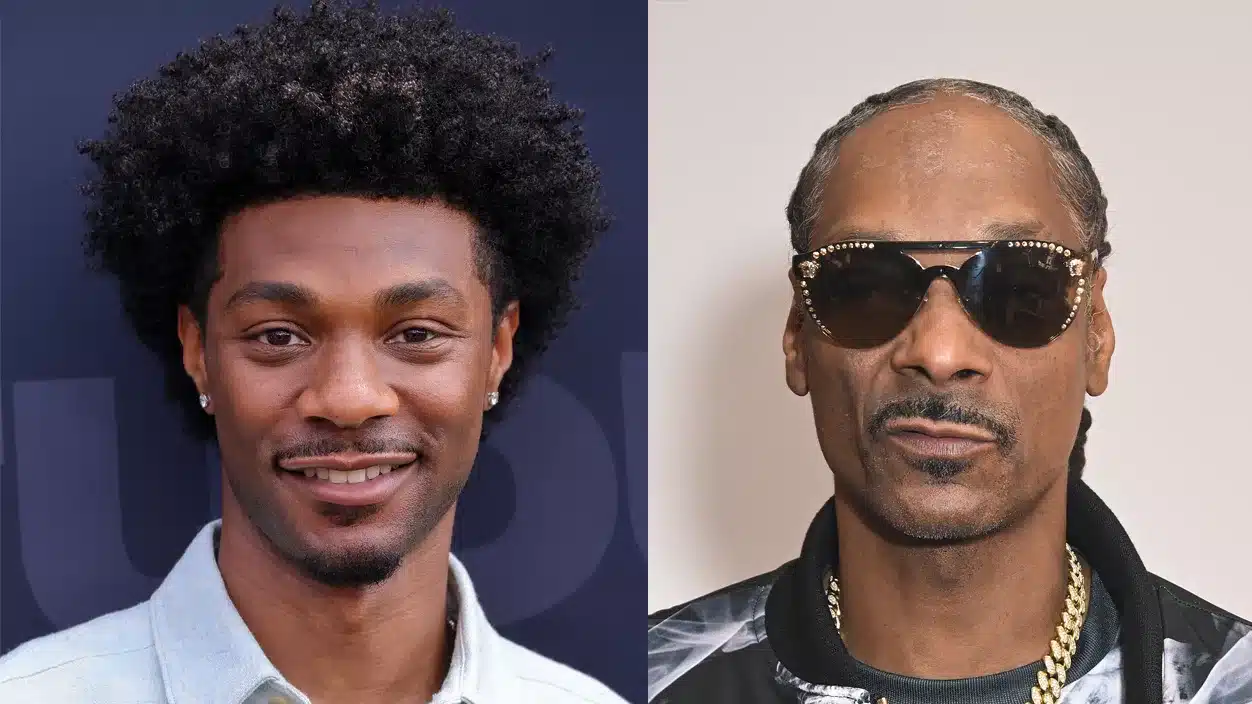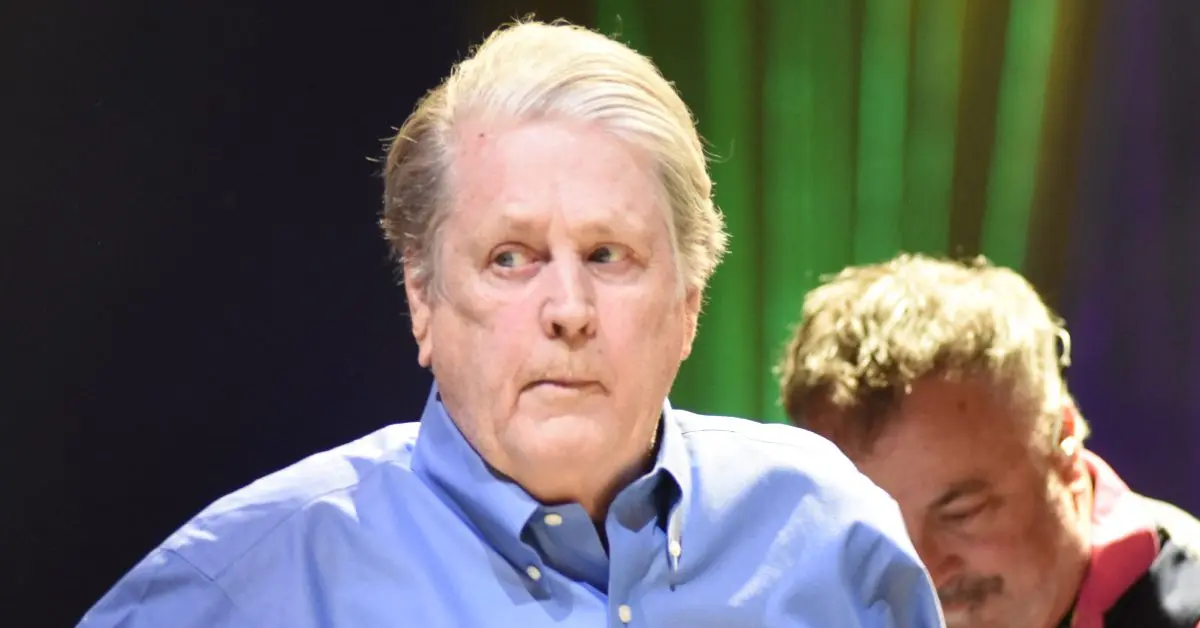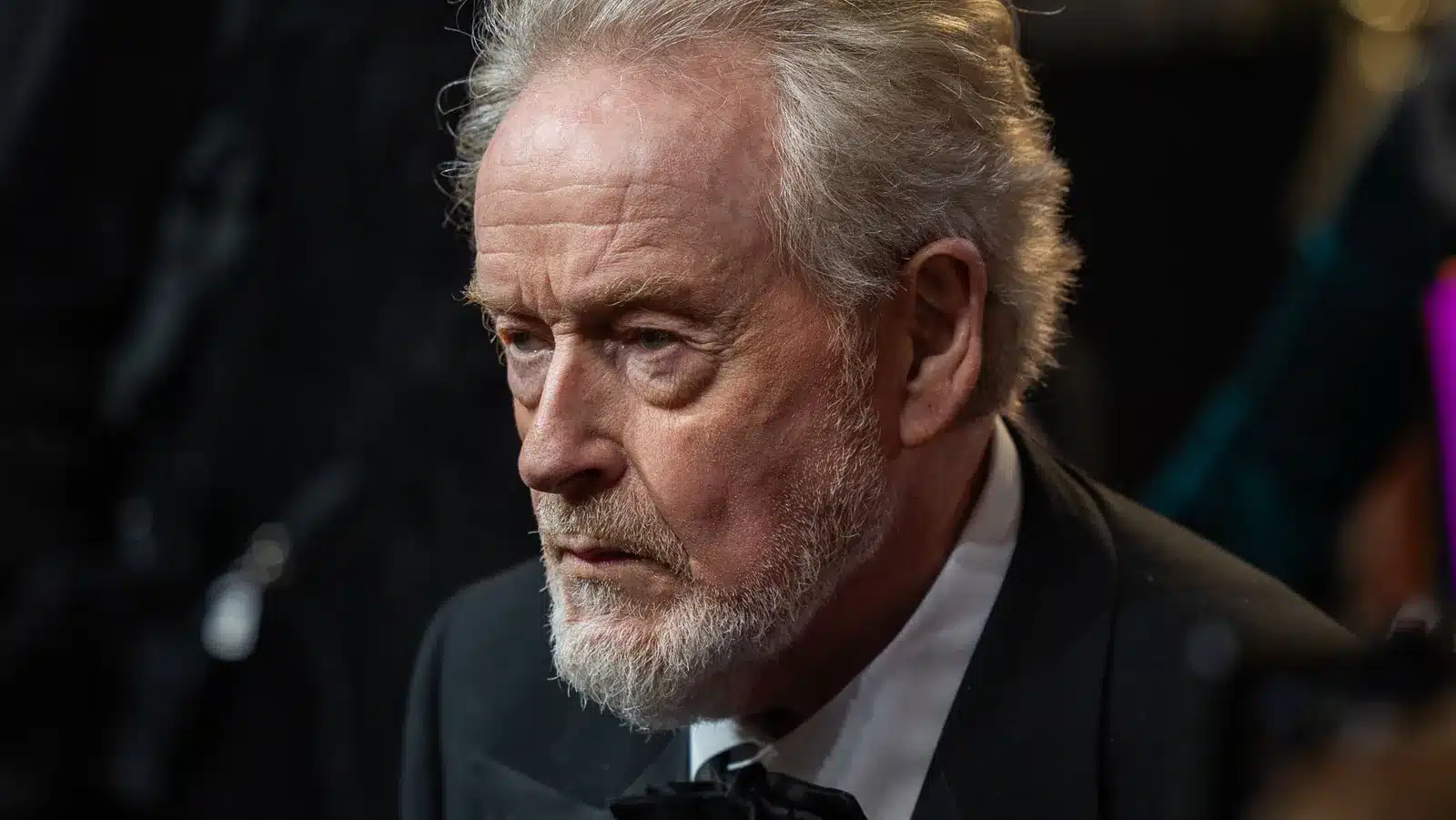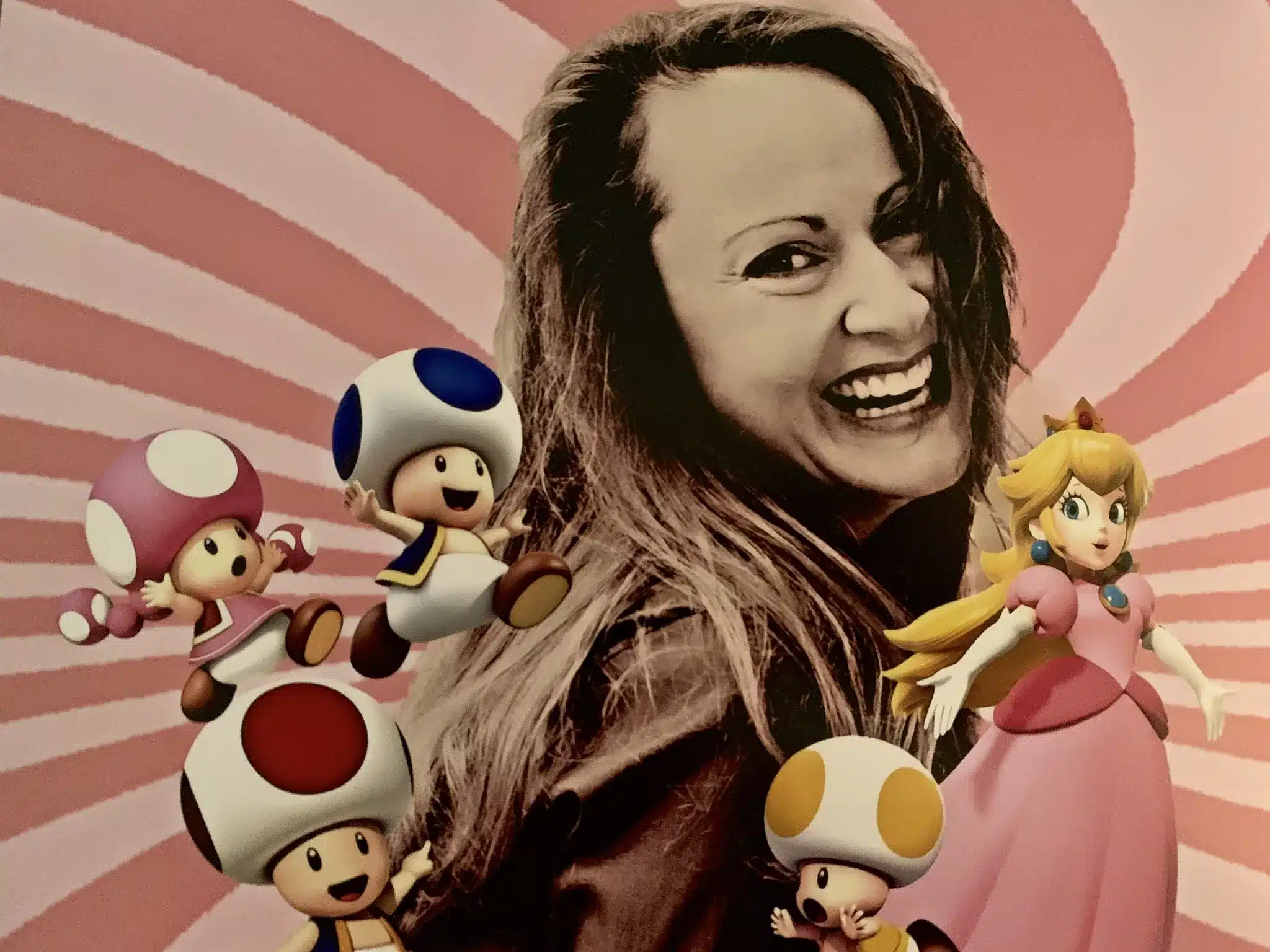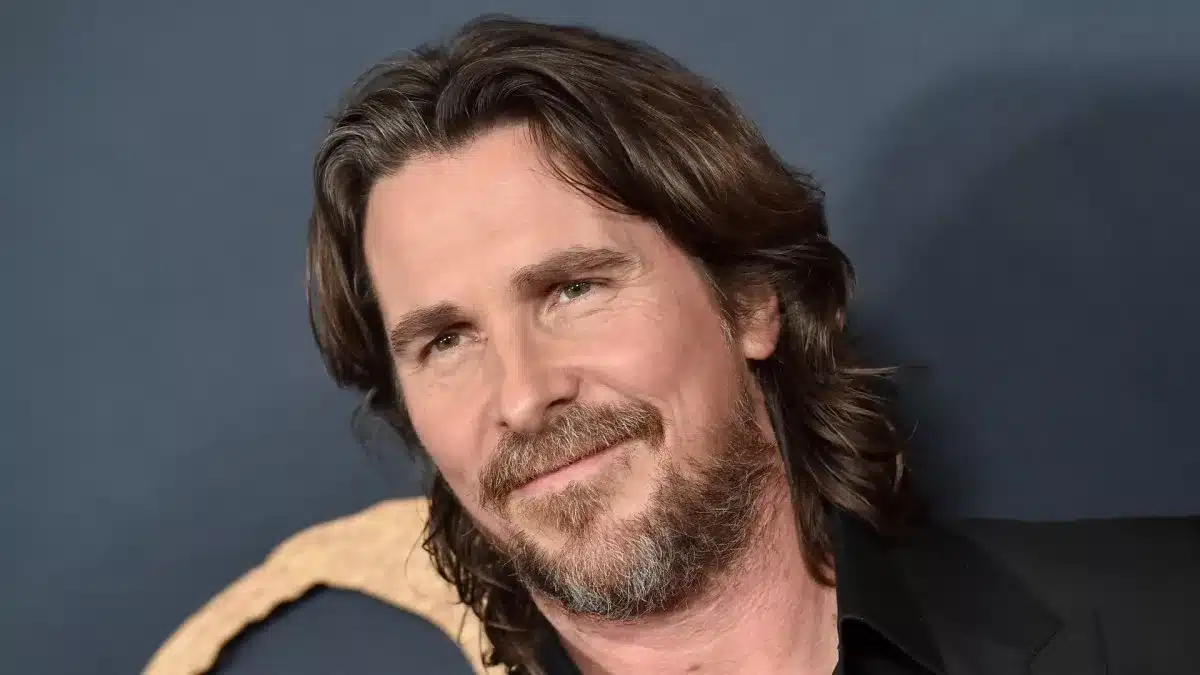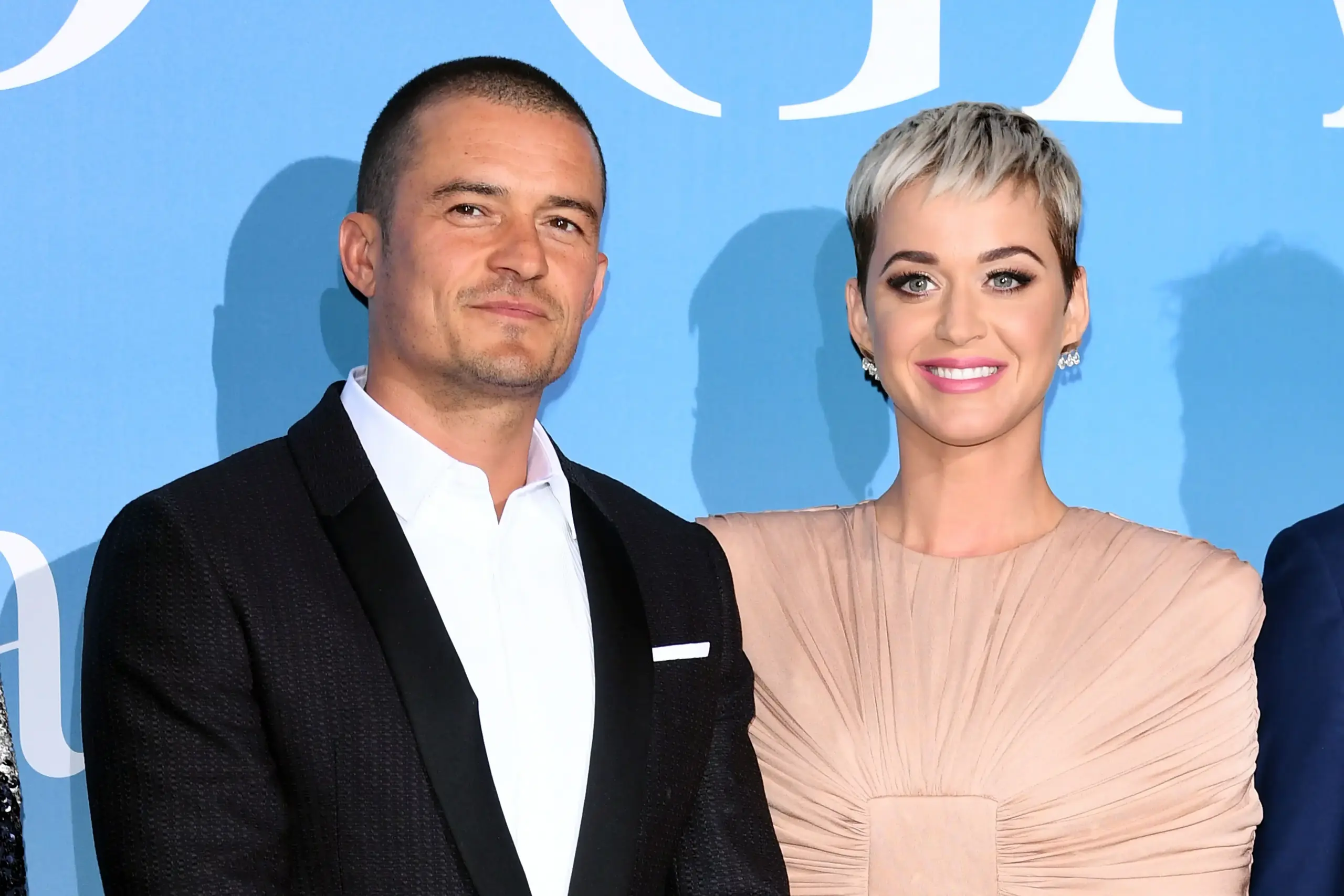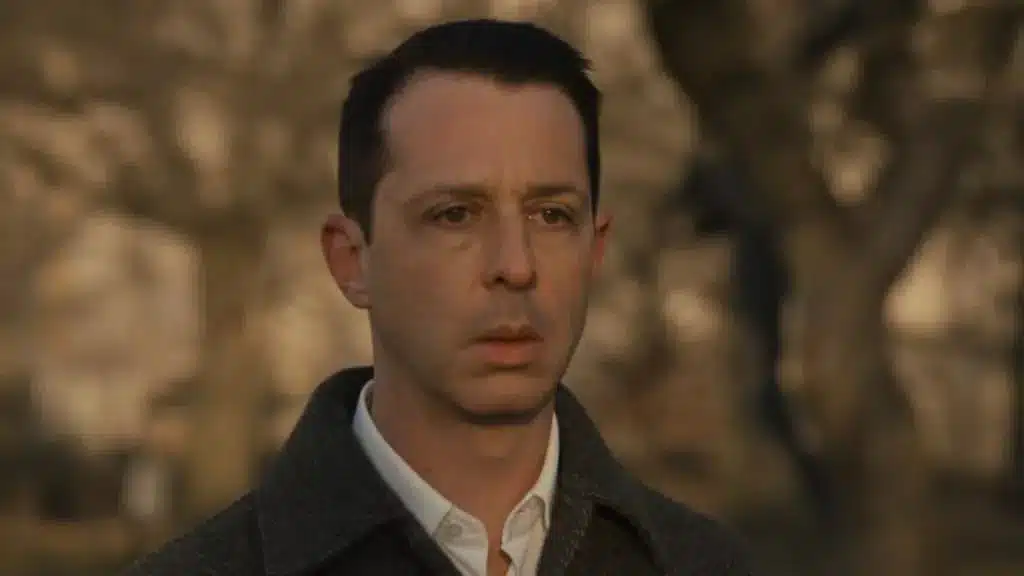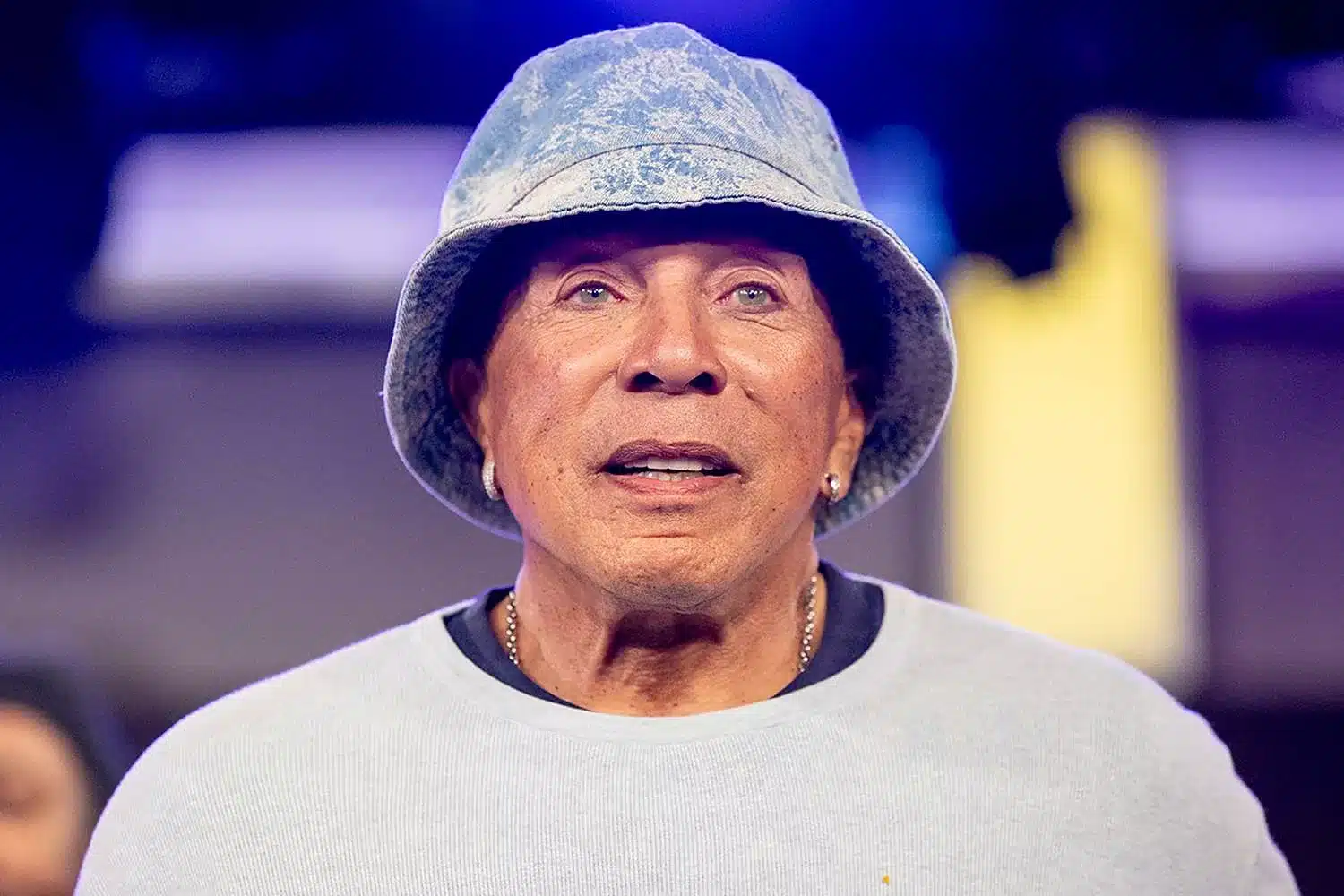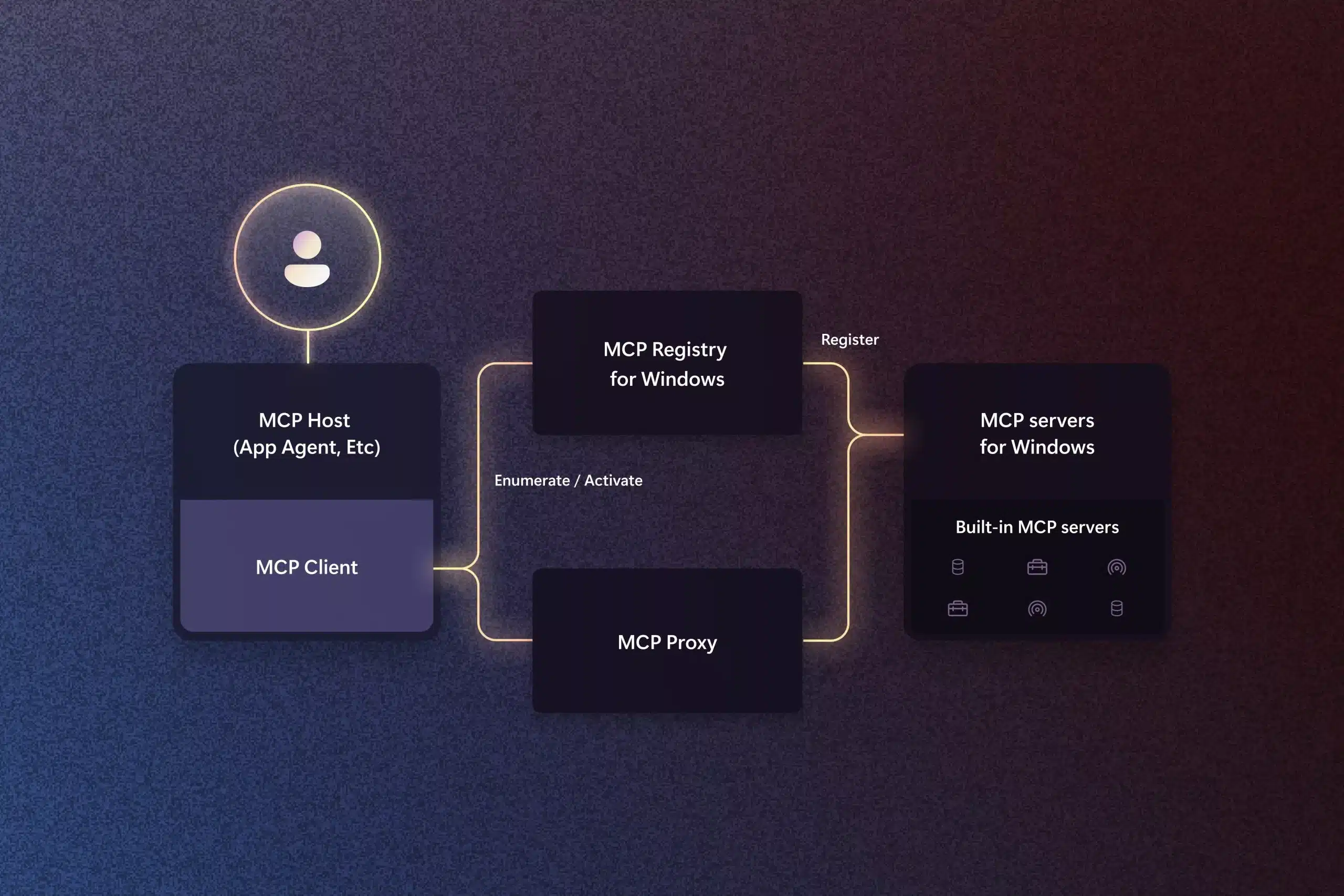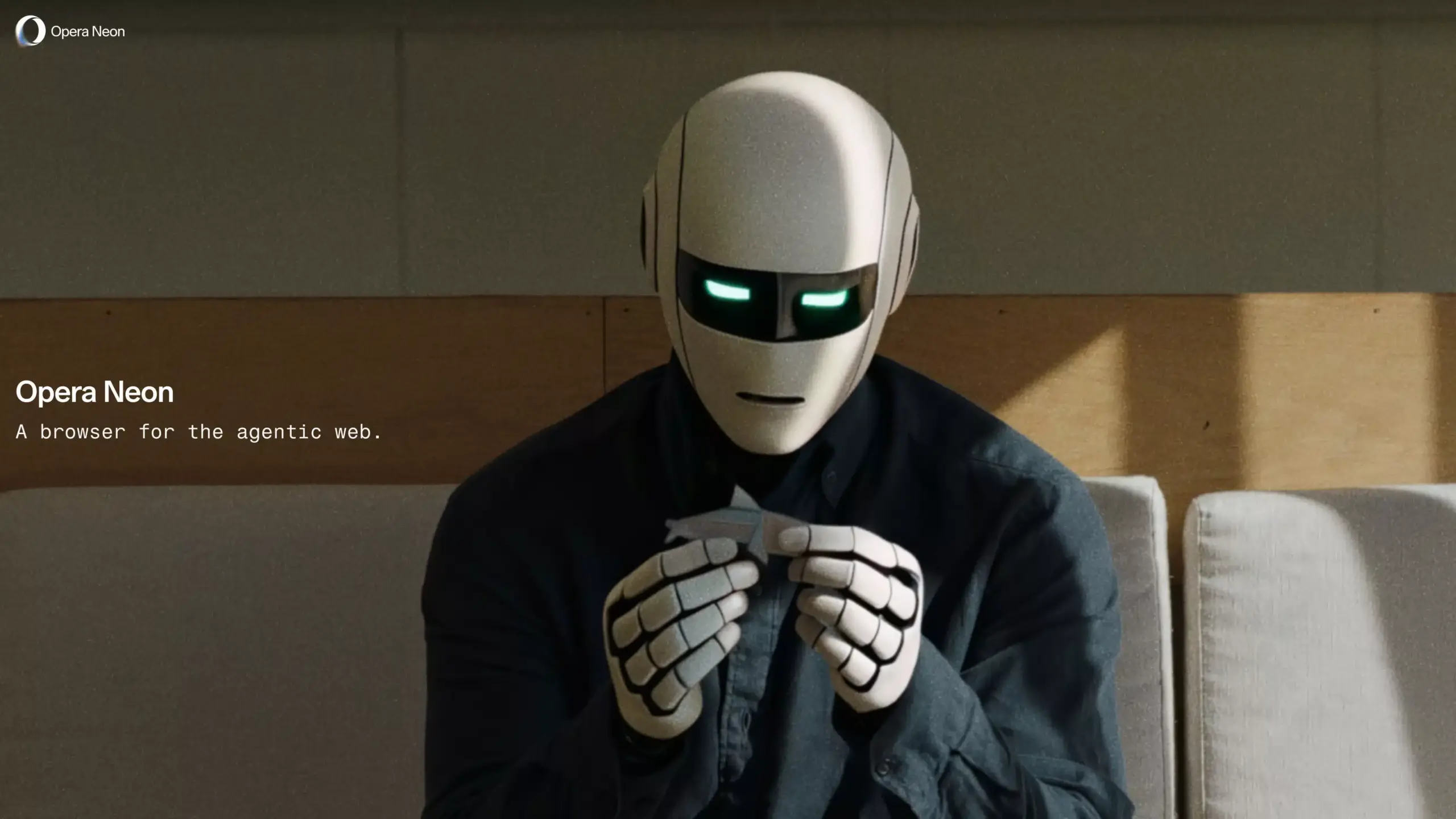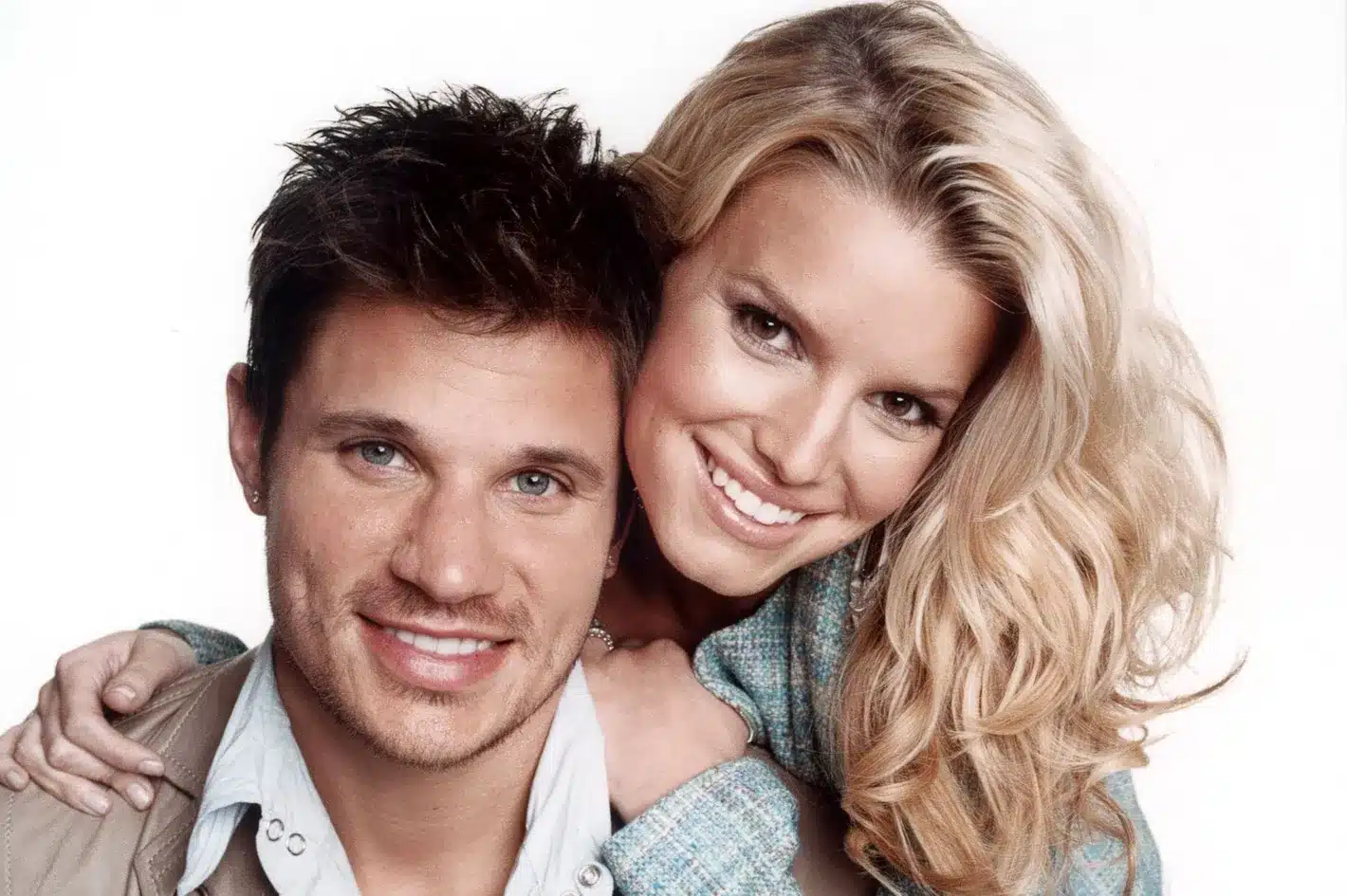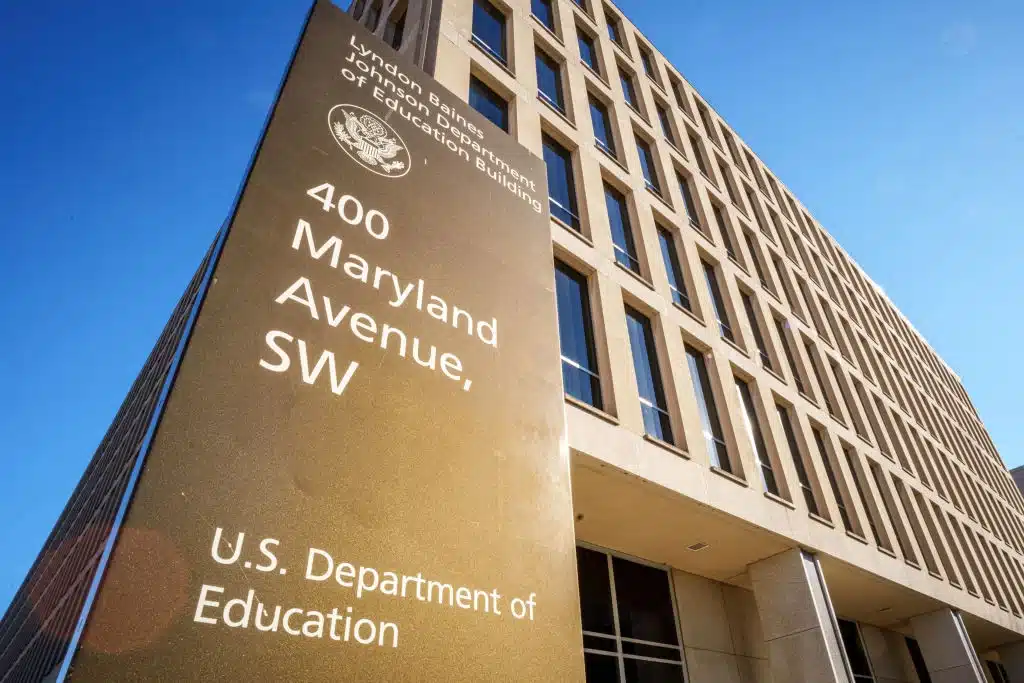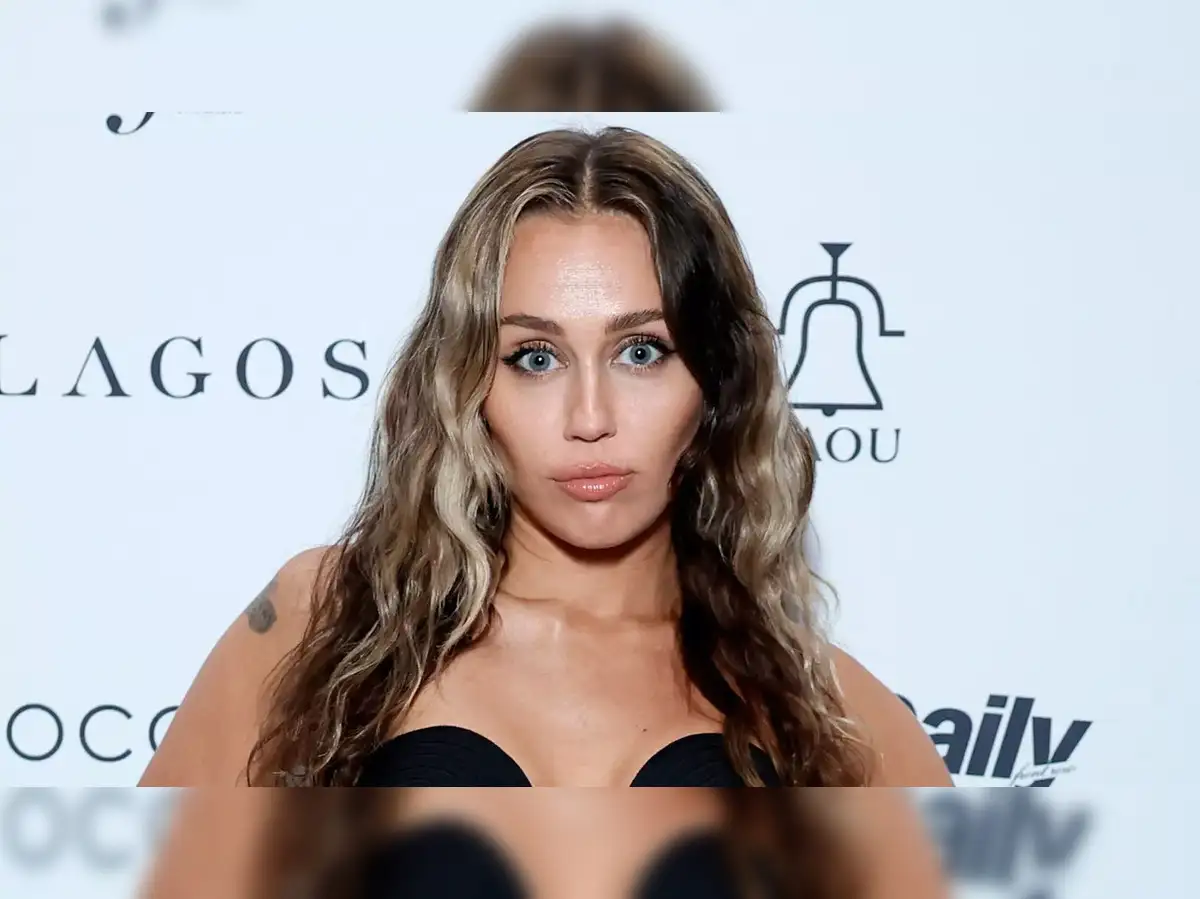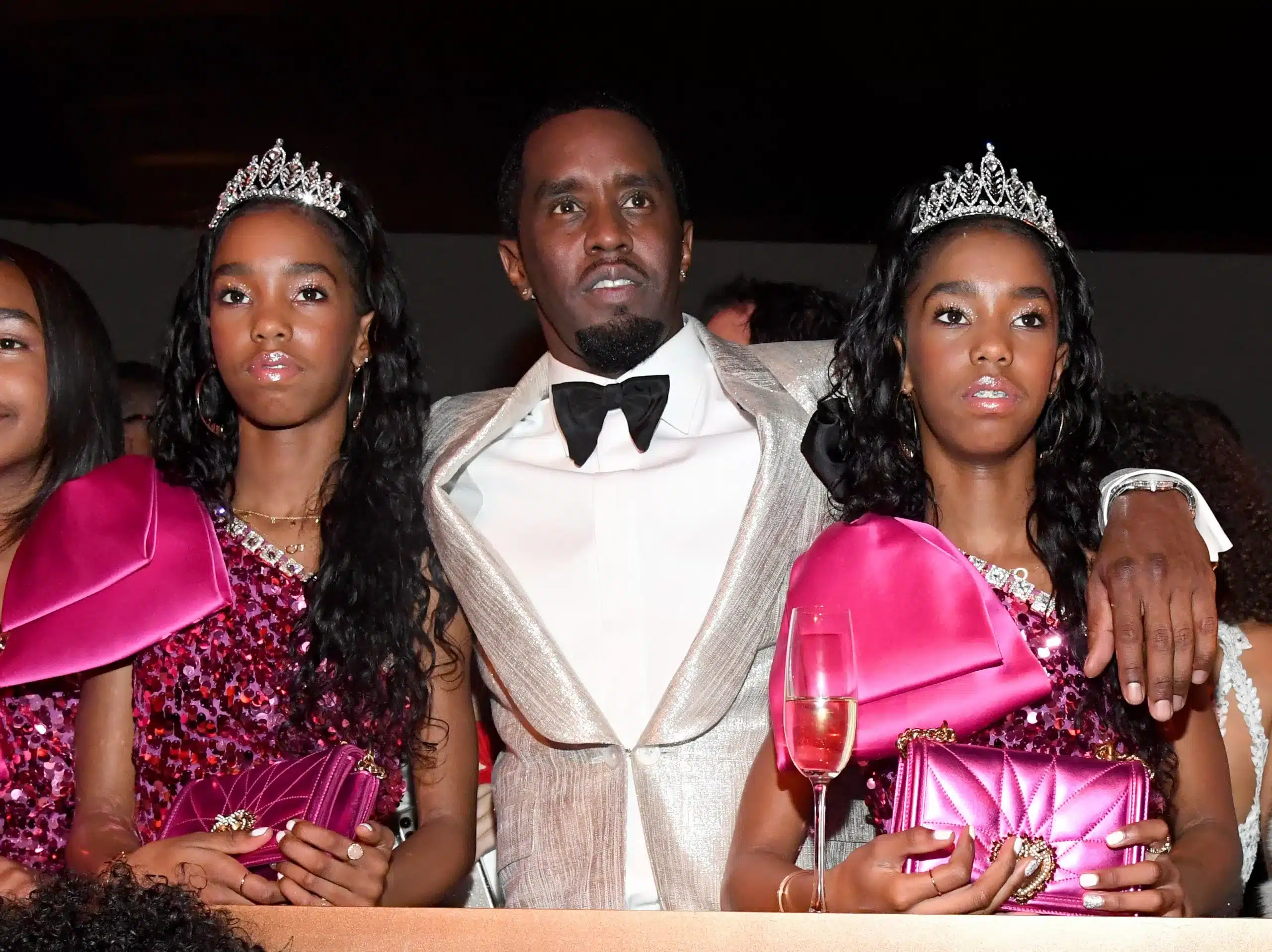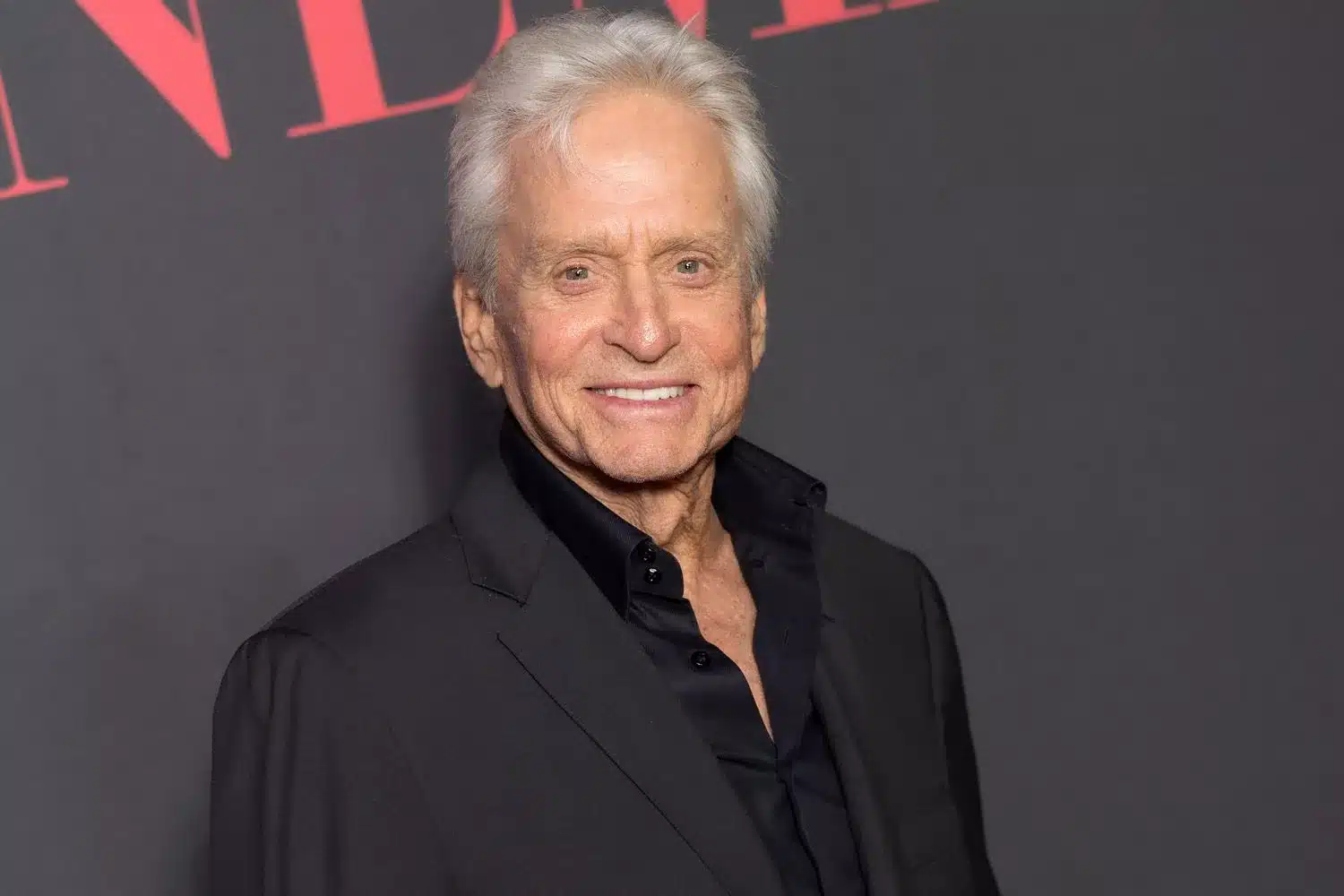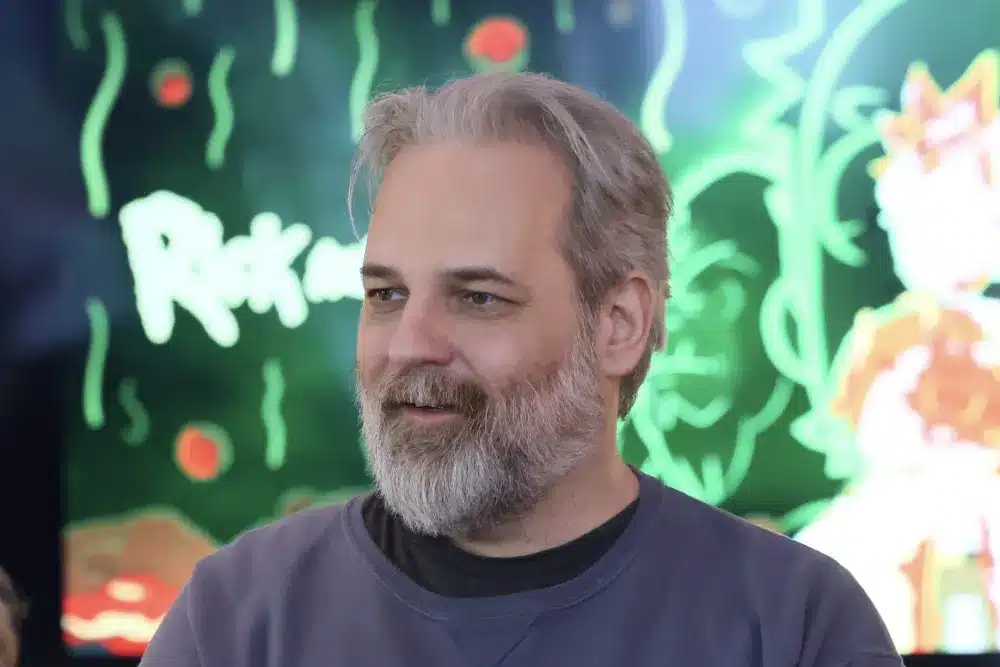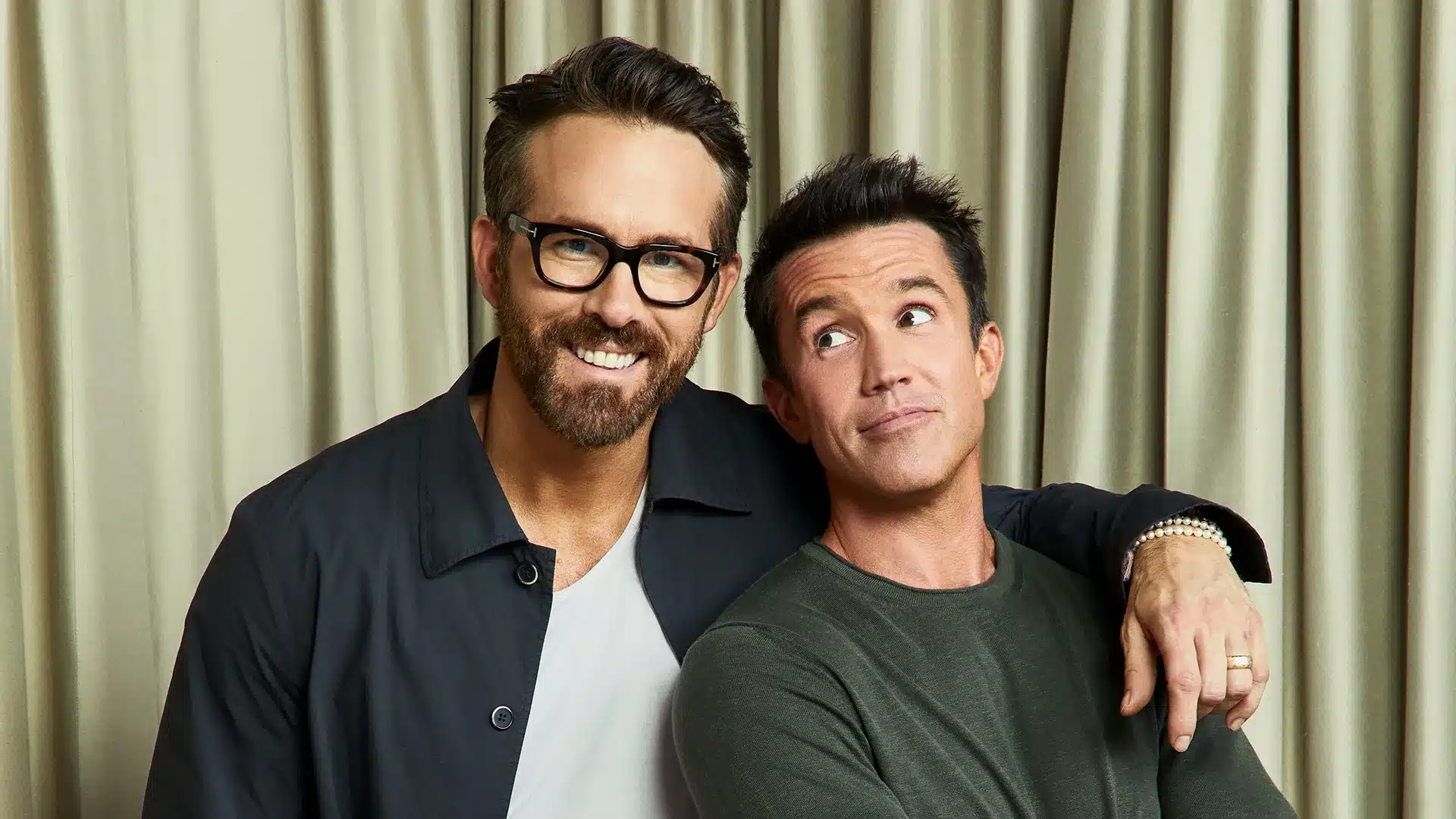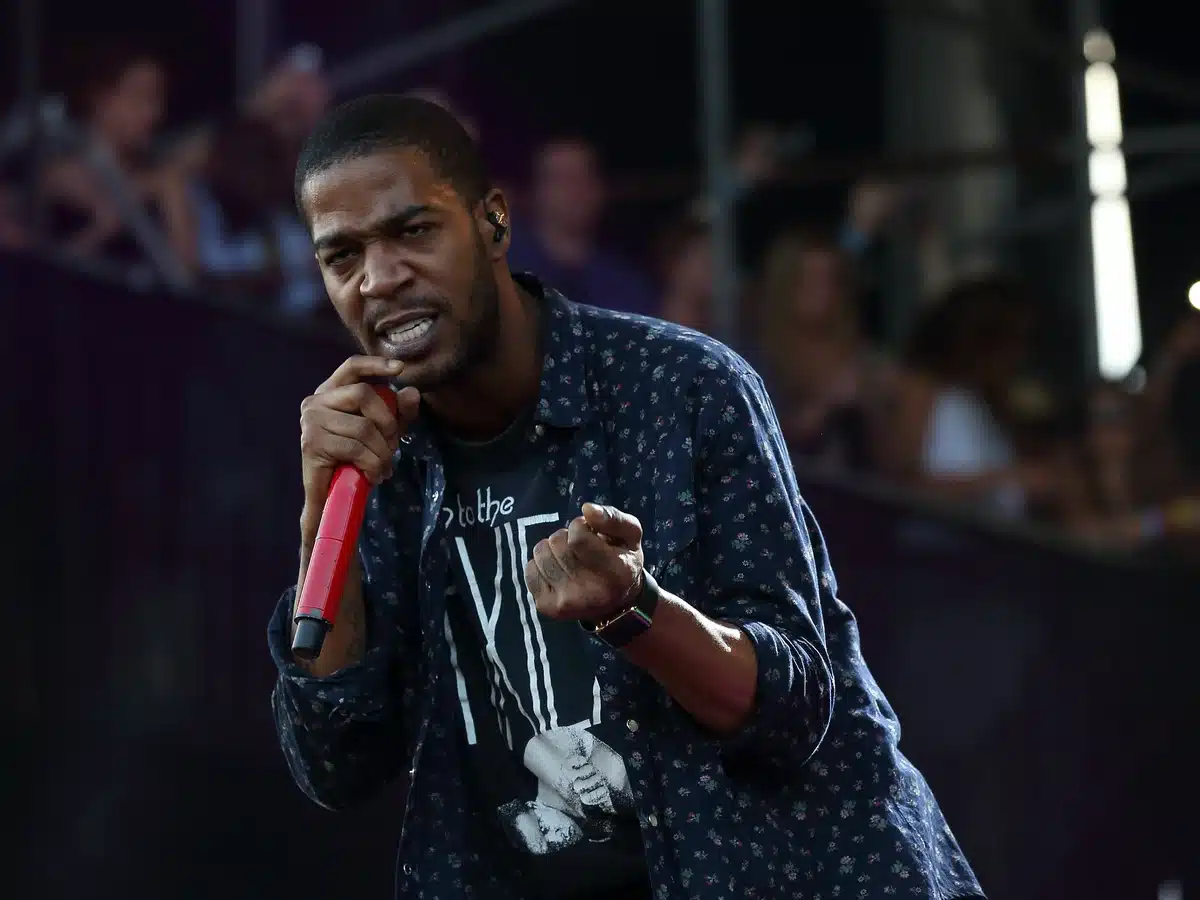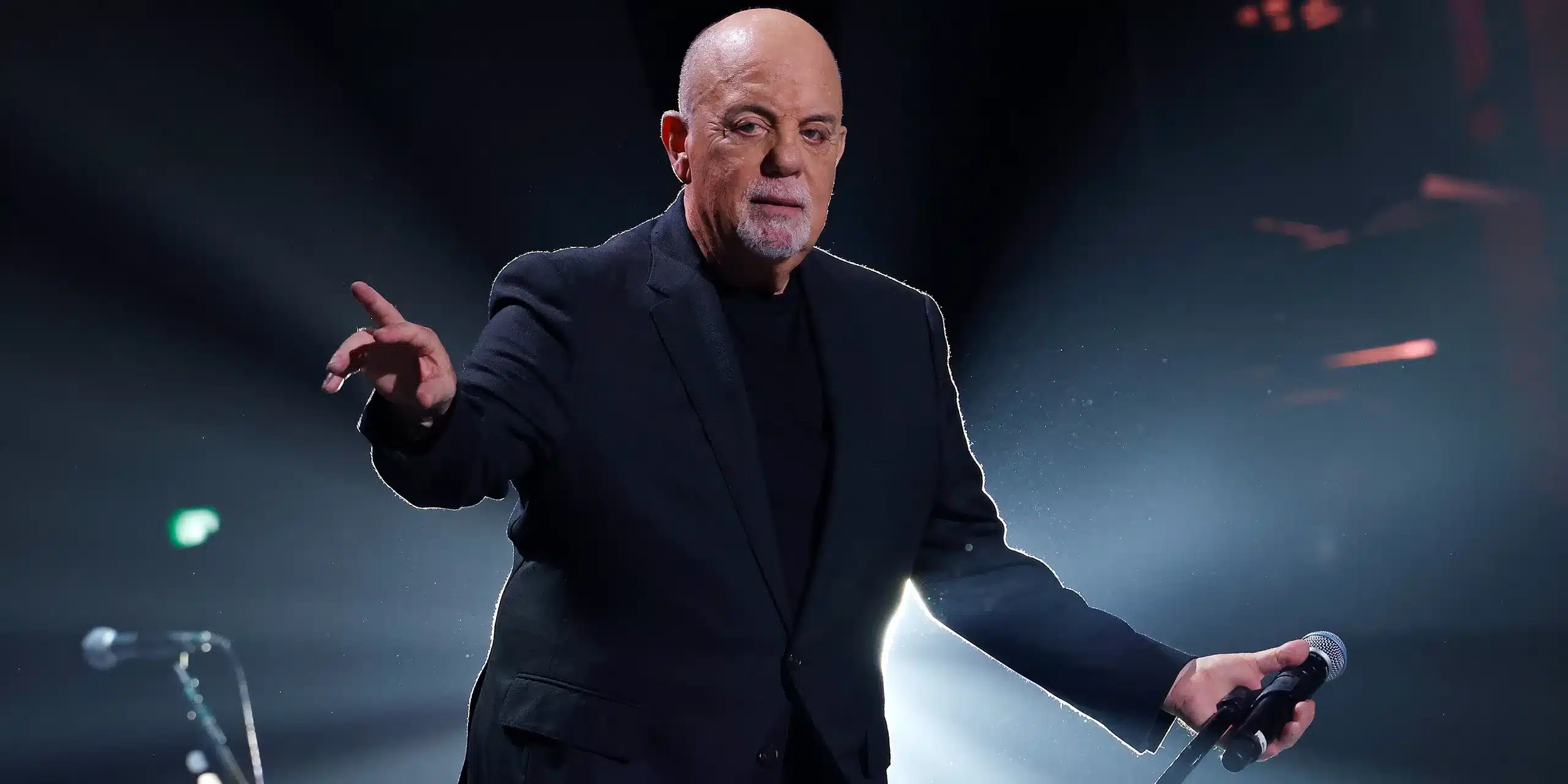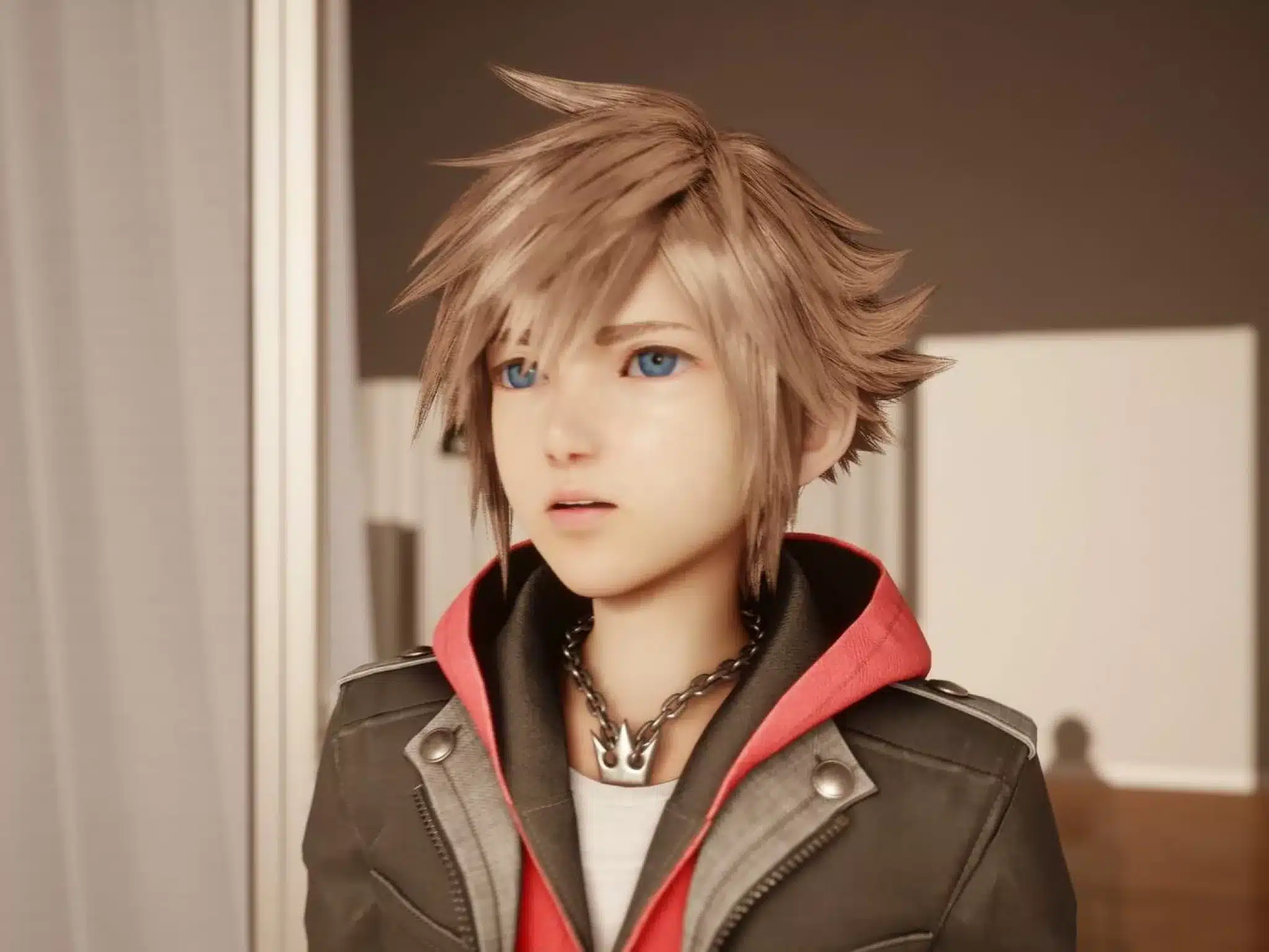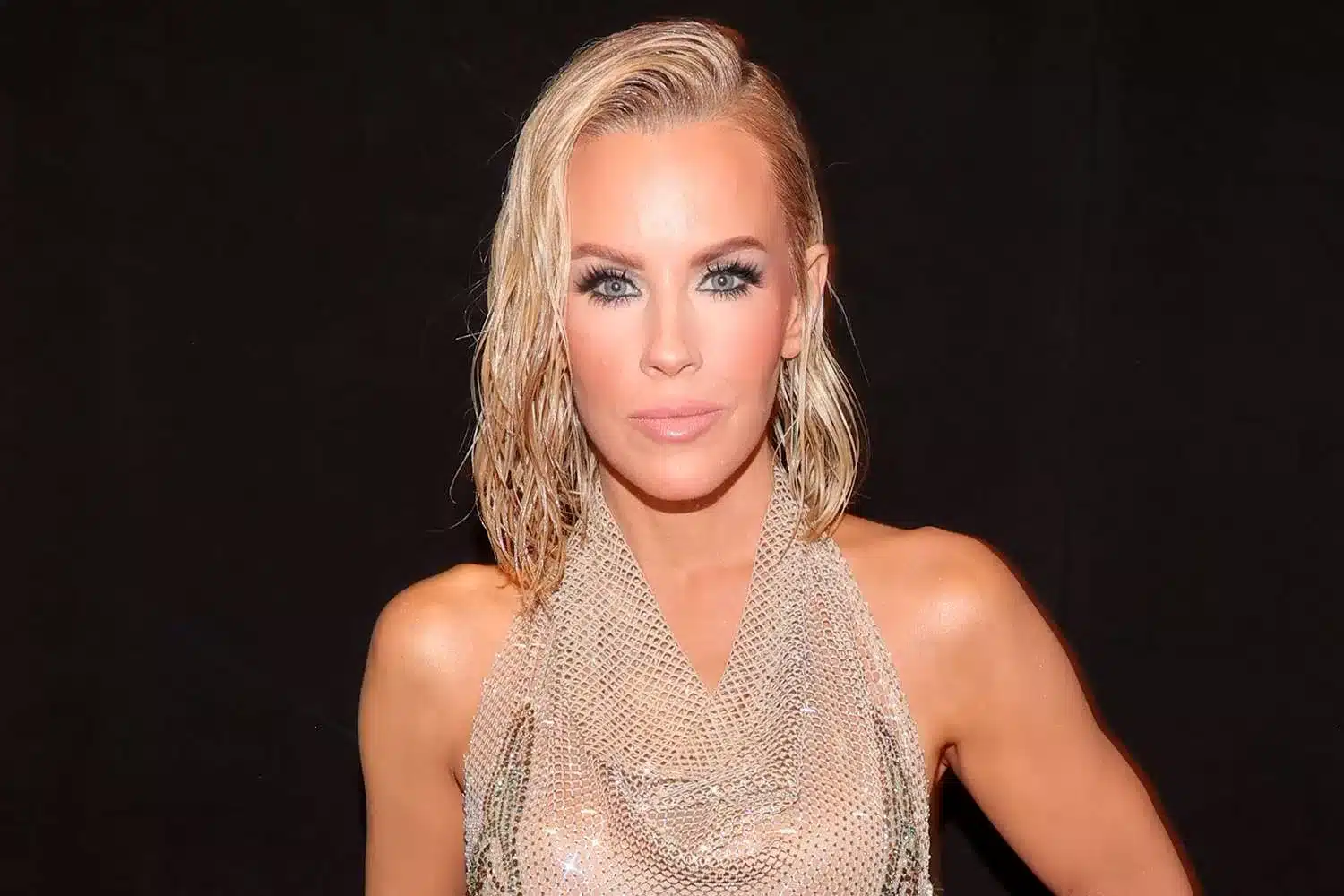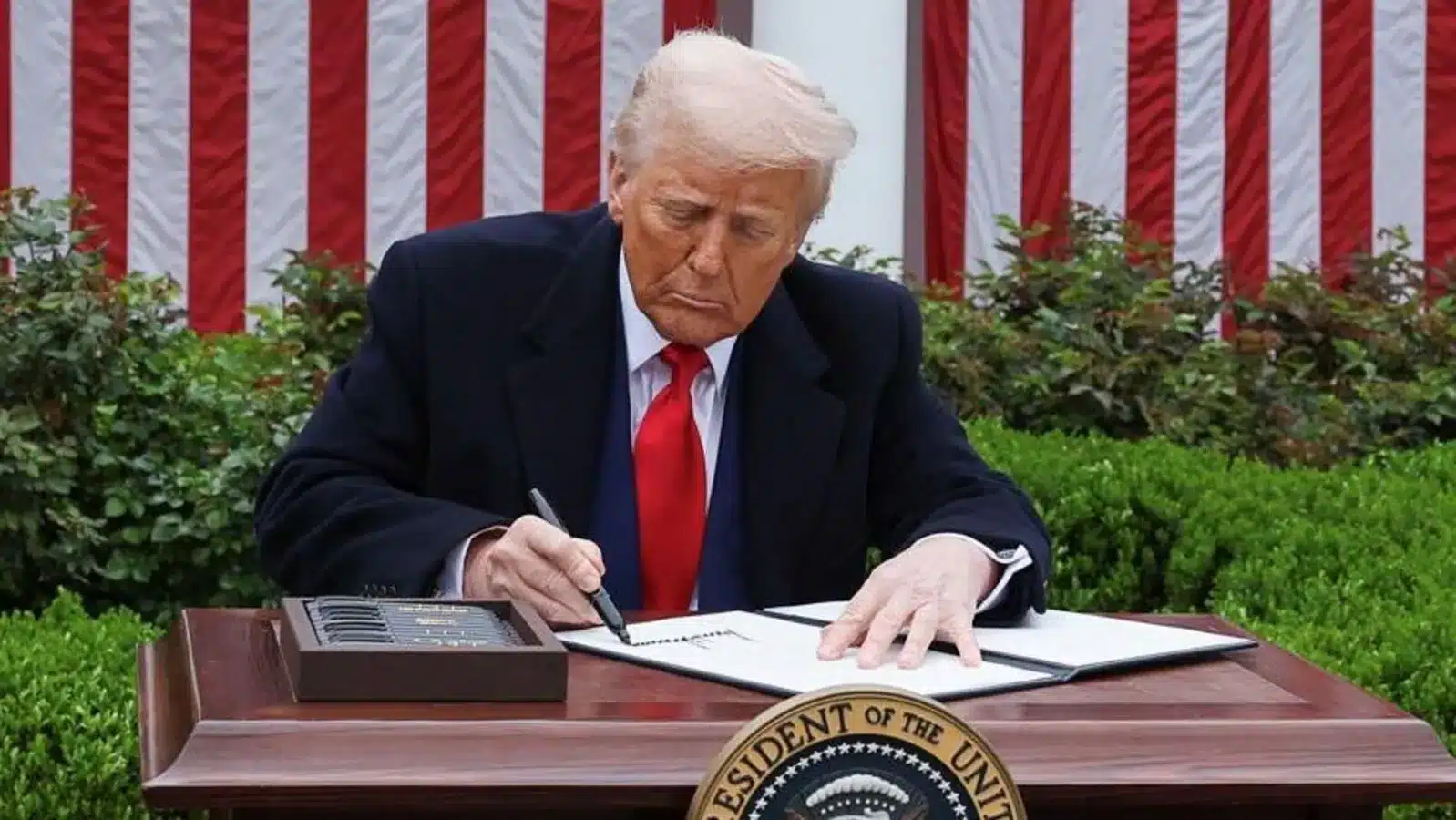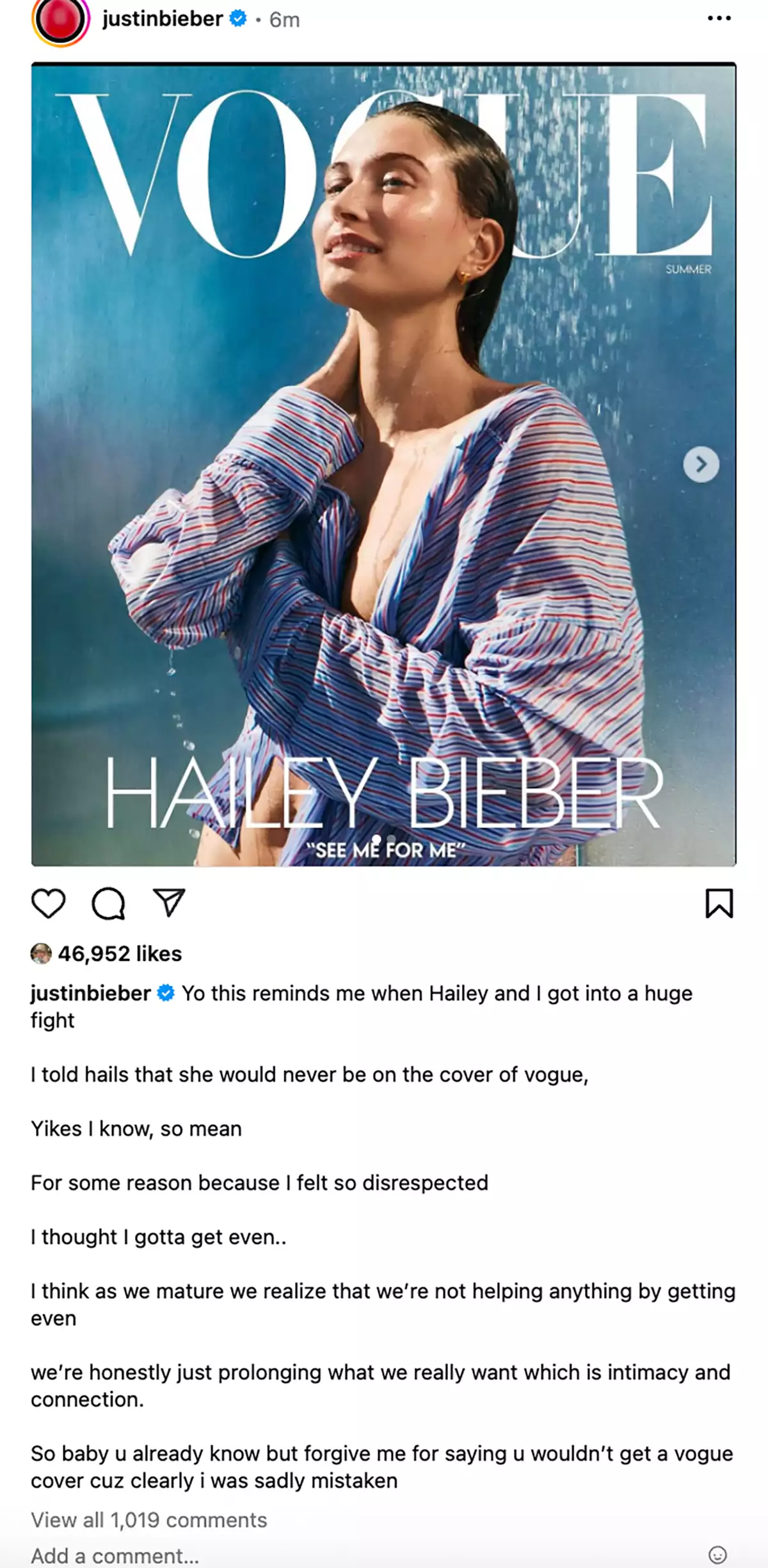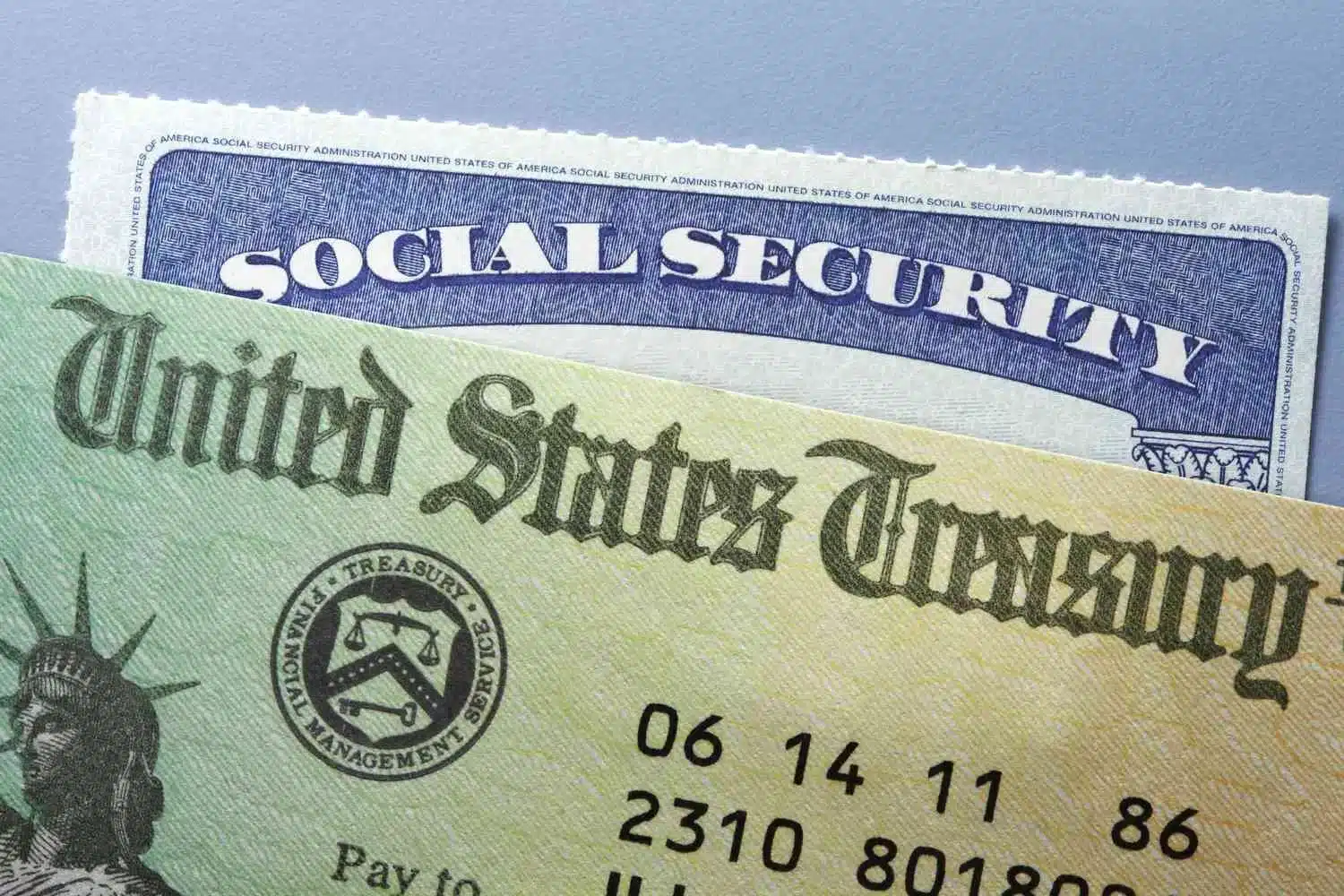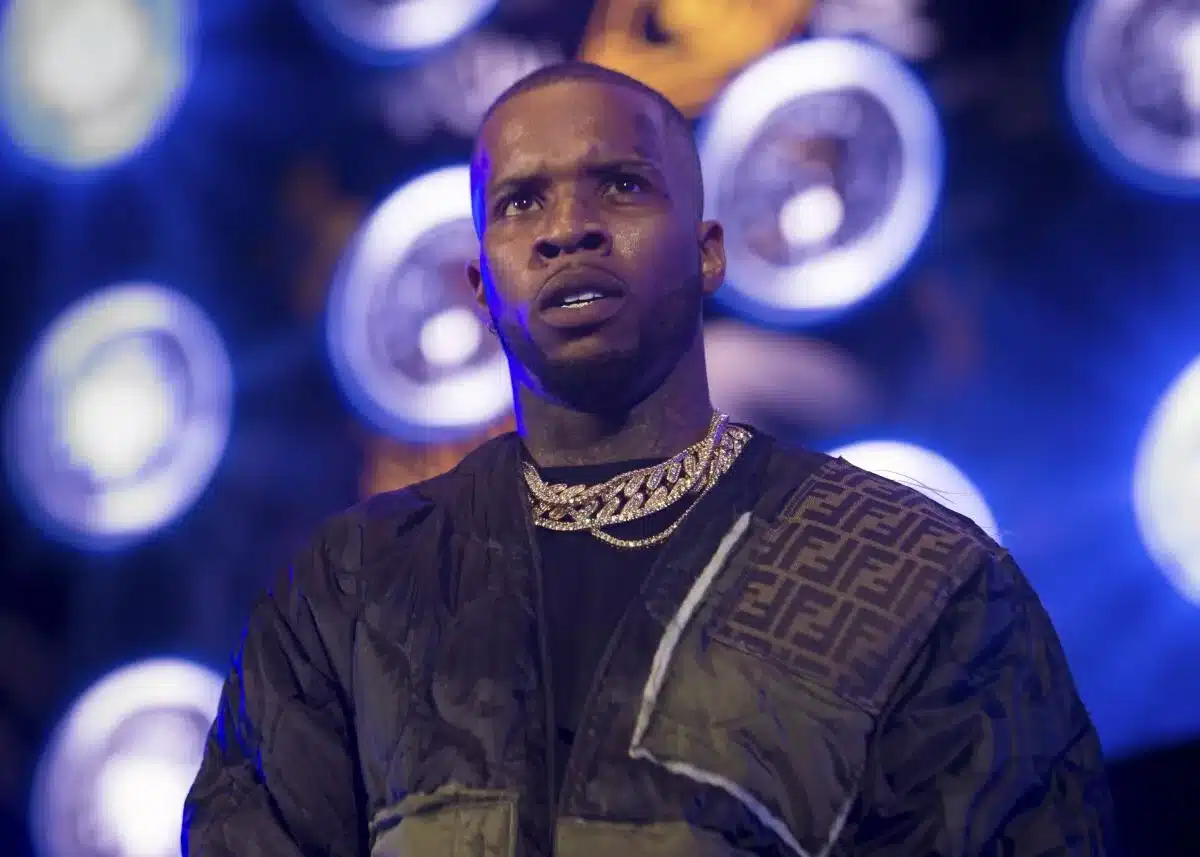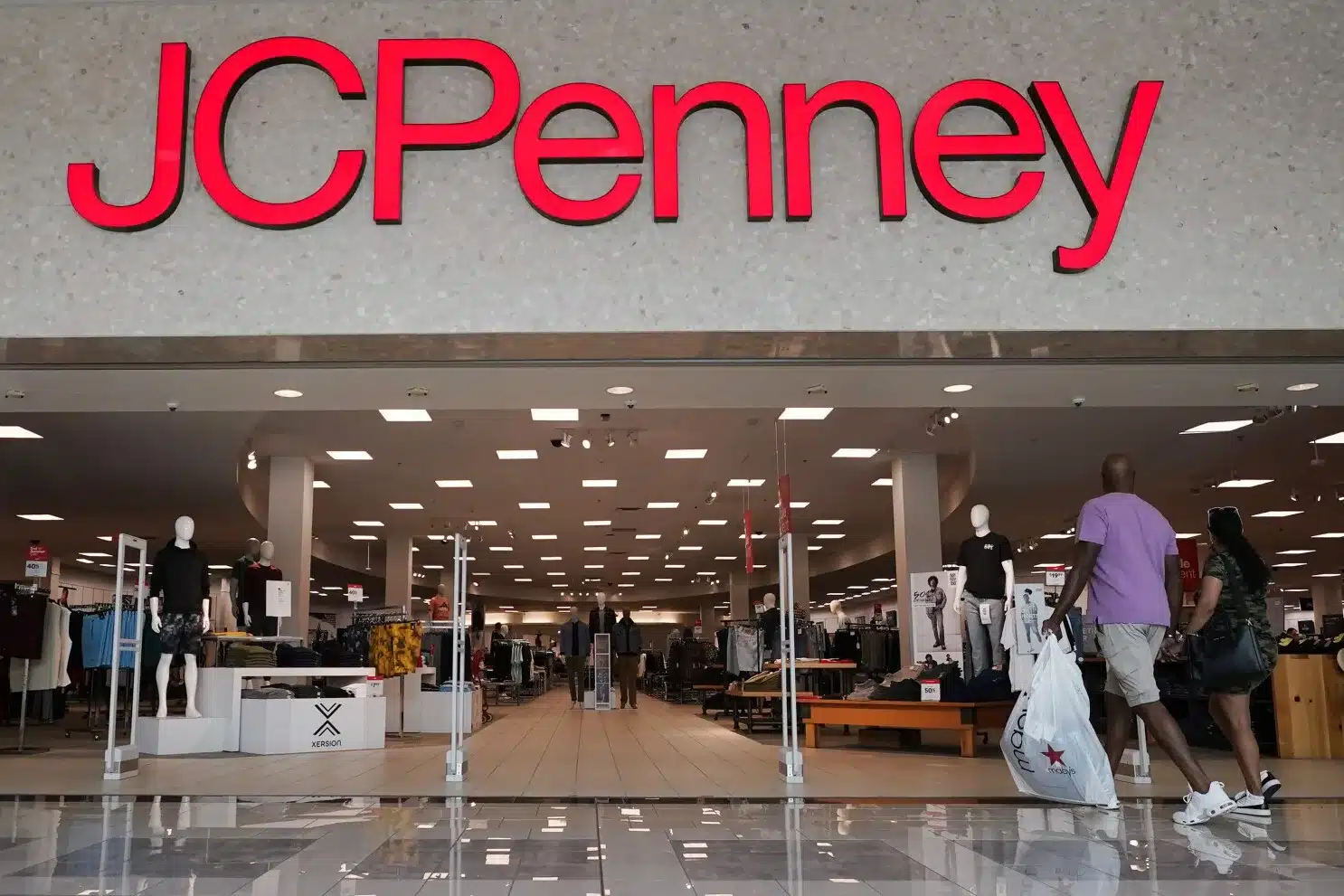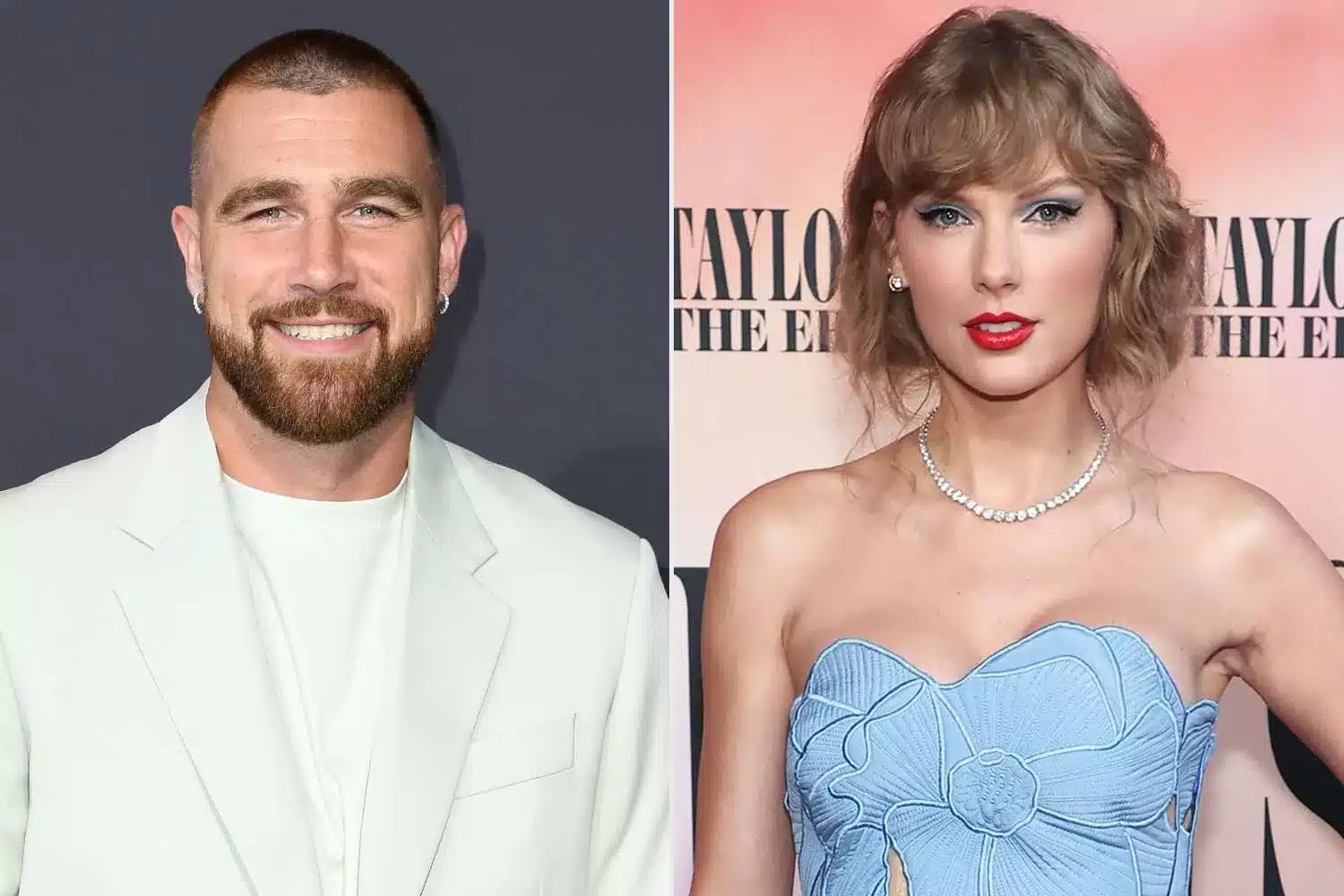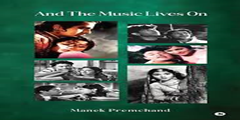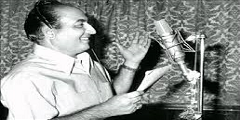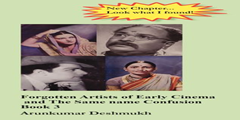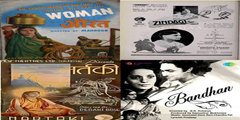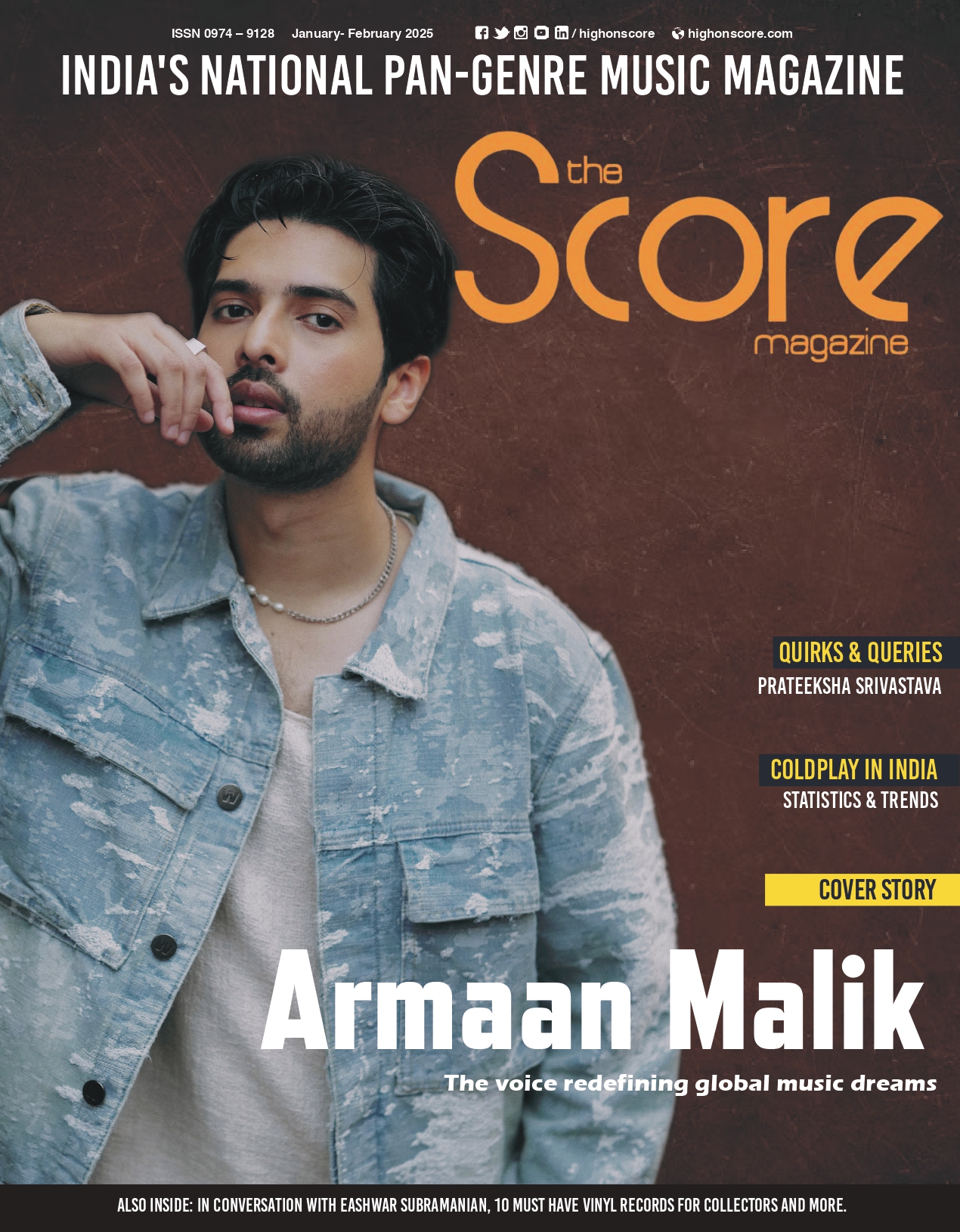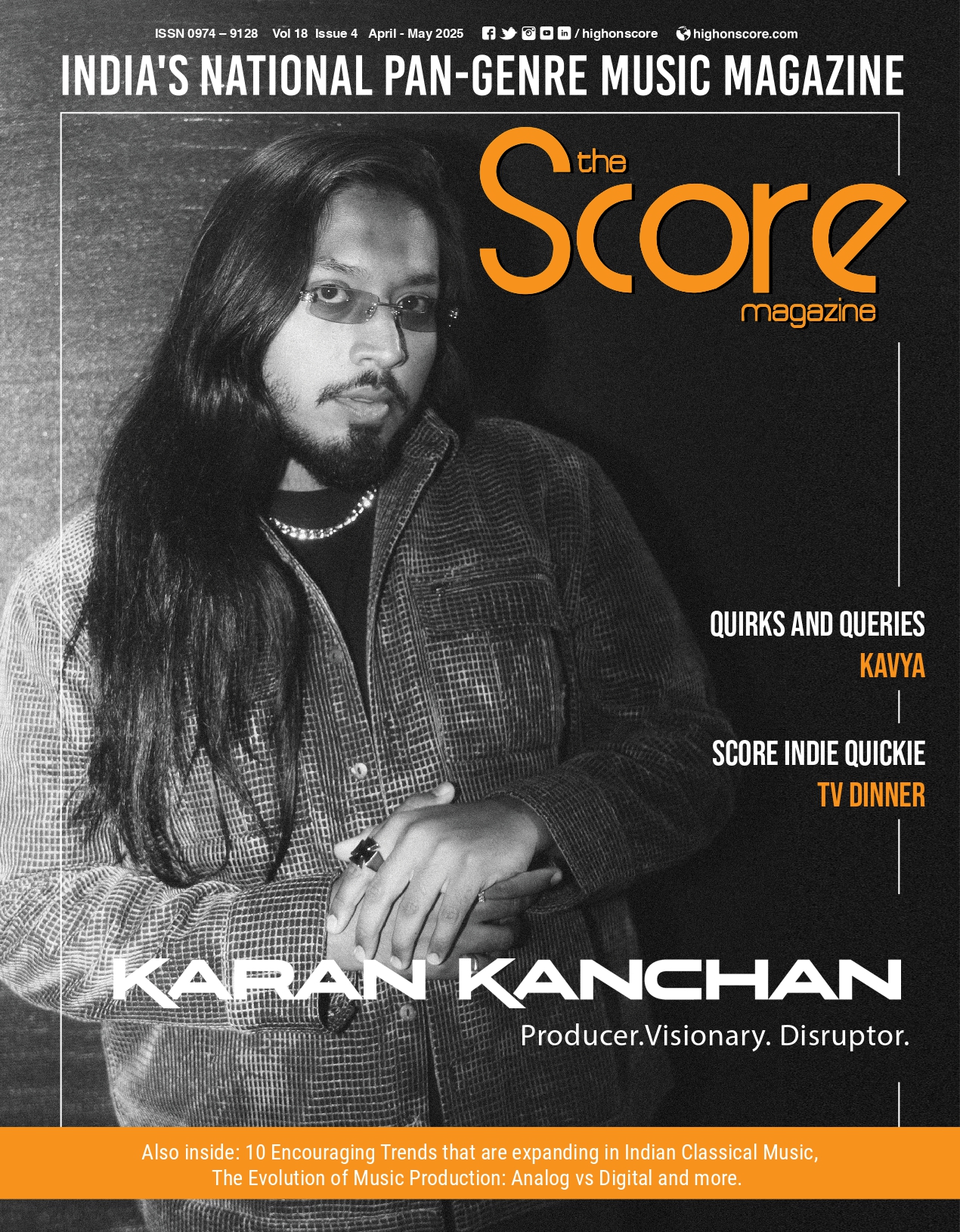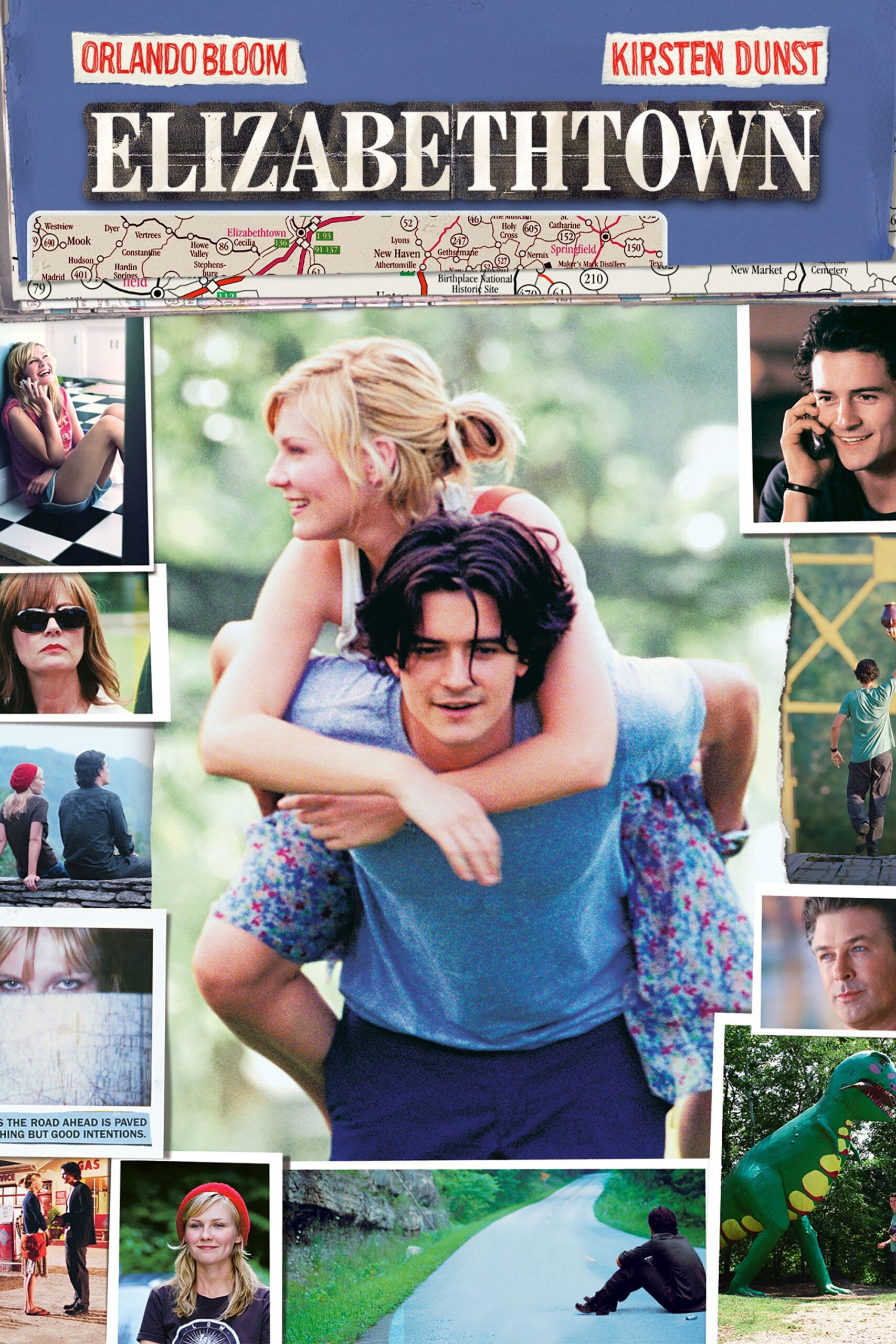Home entertainment systems have evolved a lot and have gone far beyond the typical DVDs and satellite TV, as we now rely on high-speed internet to stream movies in 4K, online gaming, video conferencing, and using smart TVs, speakers, and other smart home devices.
For modern home entertainment systems, having a strong and stable internet connection is more important than ever because nothing ruins a relaxing movie night or competitive gaming session faster than a buffering video or laggy internet.
With a strong and stable WiFi connection, you can enjoy Netflix, gaming on a console, or host a virtual karaoke night without any issues. Let us go through several ways you can improve your WiFi for home entertainment to have a smooth and high-quality home entertainment experience.
1. Correct Your Router’s Placement
Everything starts with the placement of your WiFi router. Your router’s physical location has a major impact on the signal strength and ultimately, the performance of your home entertainment system. Unfortunately, many people unknowingly place their routers in corners, behind furniture, and even inside cabinets, which limits the WiFi range and signal quality.
To prevent this issue from happening inside your home, place your router in a central location, keep it elevated from the floor, and avoid metal objects, walls, or electronic devices nearby. This simple adjustment in router placement can immediately boost your signal strength and reduce buffering on your home entertainment system.
2. Upgrade to a Dual-Band or Tri-Band Router
If you have a modern home entertainment system and you are using an older, single-band router, then you are not doing justice to your home entertainment system because older, single-band routers often get congested when multiple devices are connected, leading to slow speeds and dropped connections.
To get optimal performance from your home entertainment system, upgrade to a dual-band or tri-band router because these routers use both 2.4 GHz and 5 GHz frequencies that allow devices to spread out and avoid interference without the network getting congested. A dual-band or tri-band router will ensure that enough bandwidth to operate smoothly and provide the best experience.
3. Use a Mesh WiFi System
If you are living in a large home or a multi-story building, then consider investing in a mesh WiFi system because a traditional router may struggle to reach every corner and fulfill the connectivity needs of a large home. A mesh WiFi system uses multiple nodes to create a seamless, whole-home network that ensures that there are no dead zones in your home with seamless roaming.
A mesh WiFi system is considered an ideal choice to get the best performance for a home entertainment system in large homes. The best thing about mesh WiFi systems is that they are easy to set up, like traditional routers, and you can configure them through the default gateway address, like http://192.168.1.1.
4. Limit Bandwidth-Hungry Apps and Number of Connected Devices
Another way to improve WiFi for home entertainment systems is to limit bandwidth-hungry apps on the network and limit the number of connected devices simultaneously. Sometimes, the reason why your home entertainment system isn’t performing up to the mark is that there are bandwidth-hungry apps running on the network, or there are too many devices connected to the network.
Consider pausing cloud backups, automatic software updates, and large downloads whenever you are playing online games, streaming a movie, or hosting a virtual night with your friends to get the best experience. You can use your router’s Quality of Service (QoS) settings to prioritise entertainment traffic like Netflix, YouTube, or gaming. Learn more about how to configure QoS and other settings of the router here.
5. Separate Your Entertainment Devices on the Network
Separating your entertainment devices on the network is something that you can also consider. Routers these days allow you to set up a separate network for specific devices, and by doing this, you can reduce network congestion and keep your entertainment devices separated from the rest.
The reason why you should consider setting up a separate SSID for your entertainment devices is that it can prevent bandwidth sharing between heavy users and entertainment devices on the network and allows you to apply specific QoS settings to entertainment traffic for optimal performance.