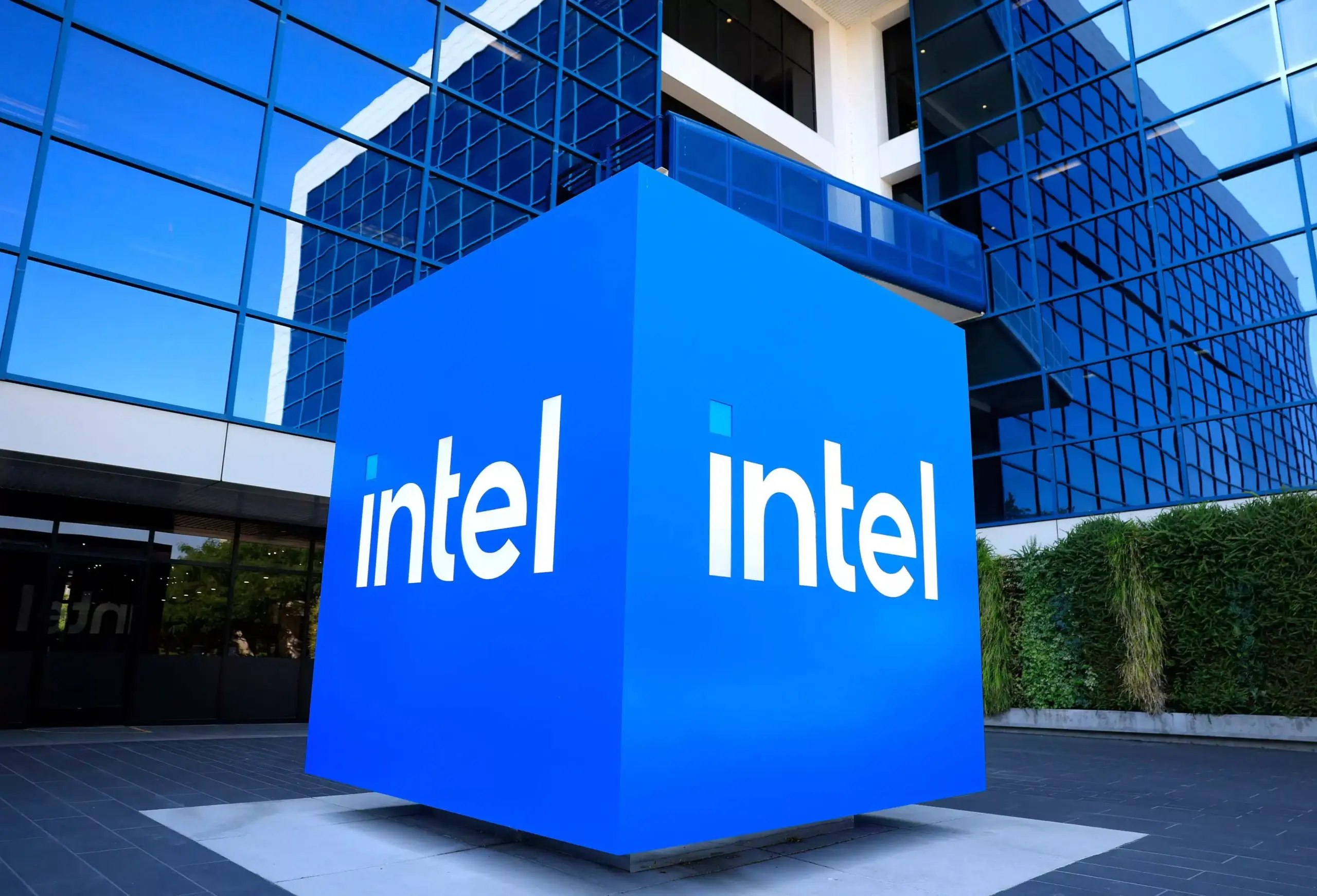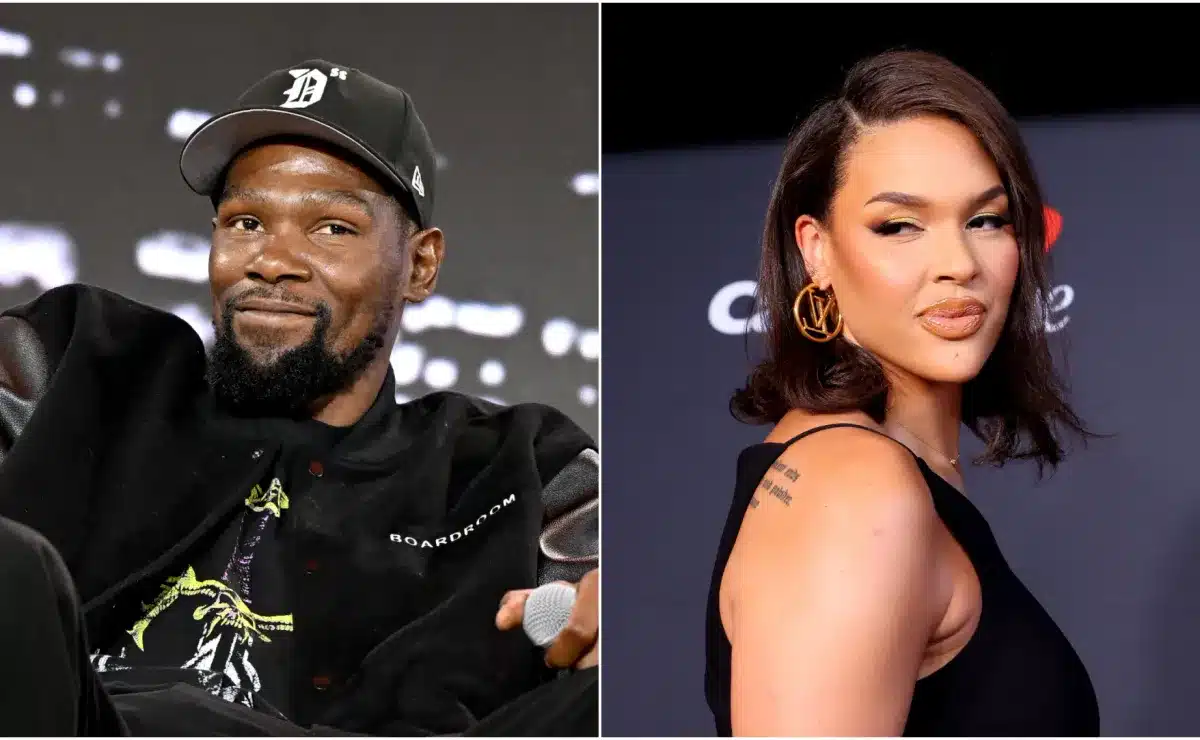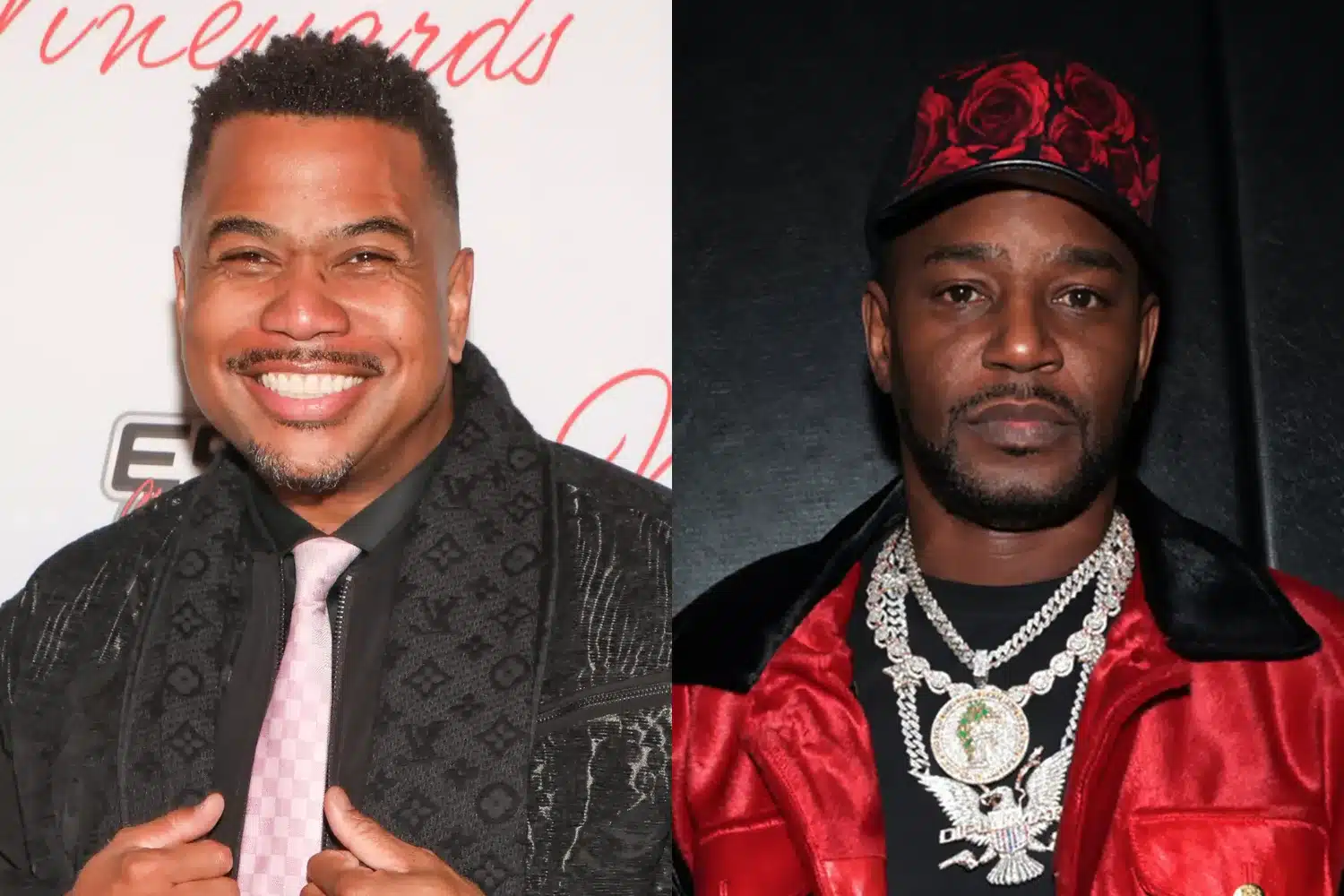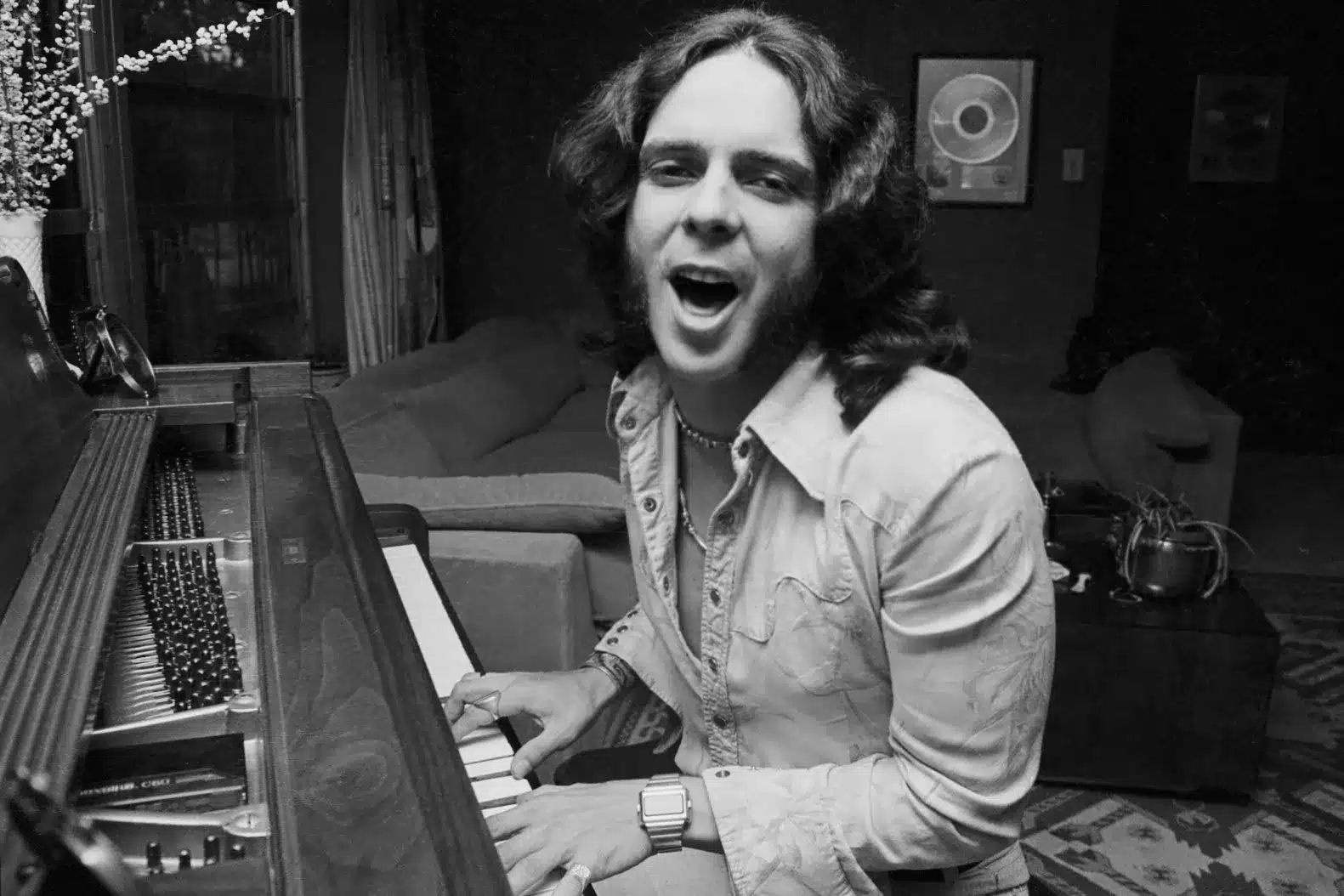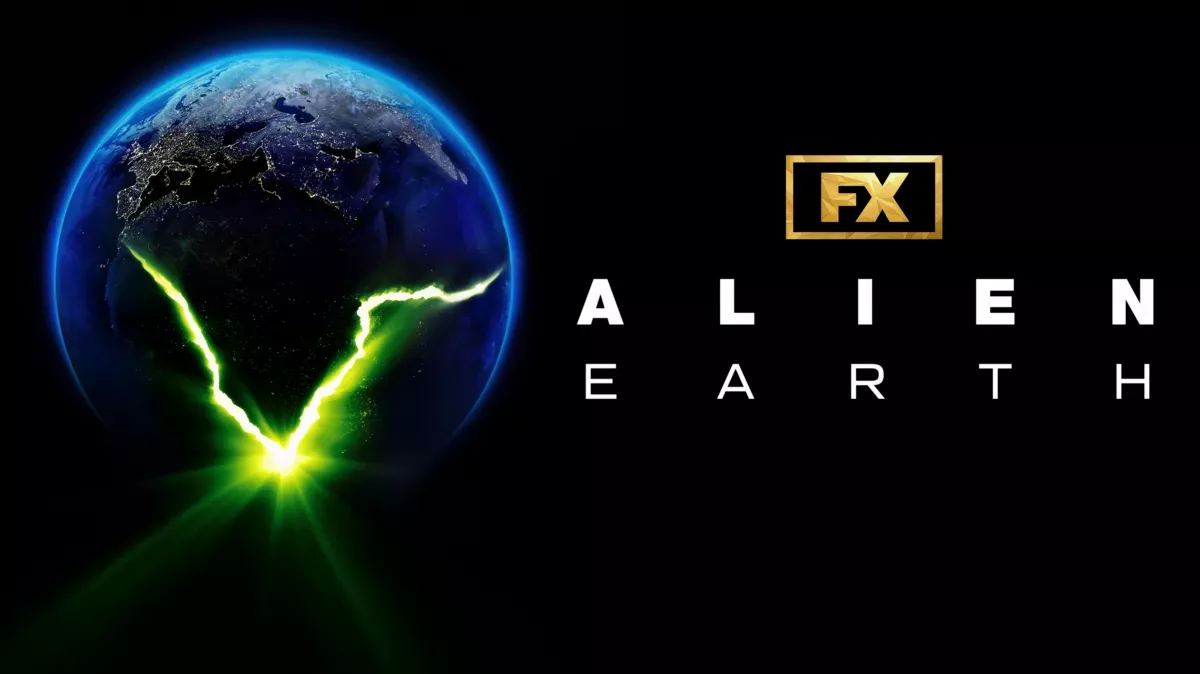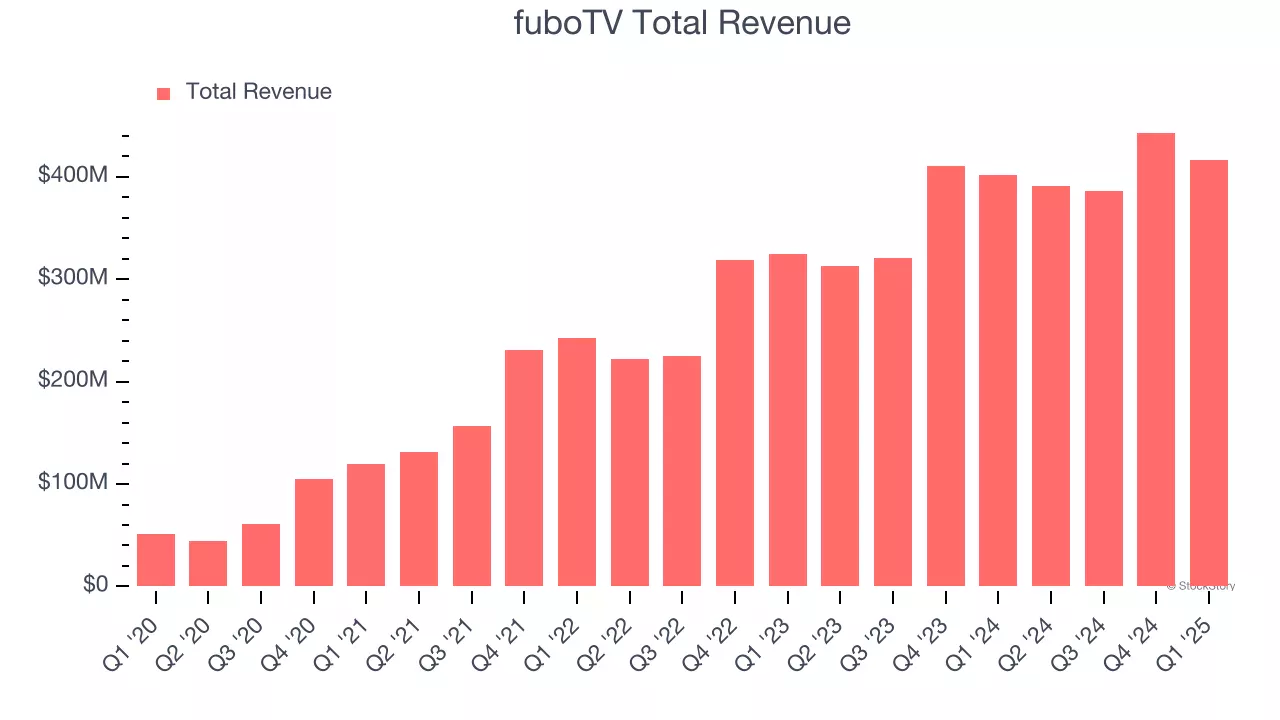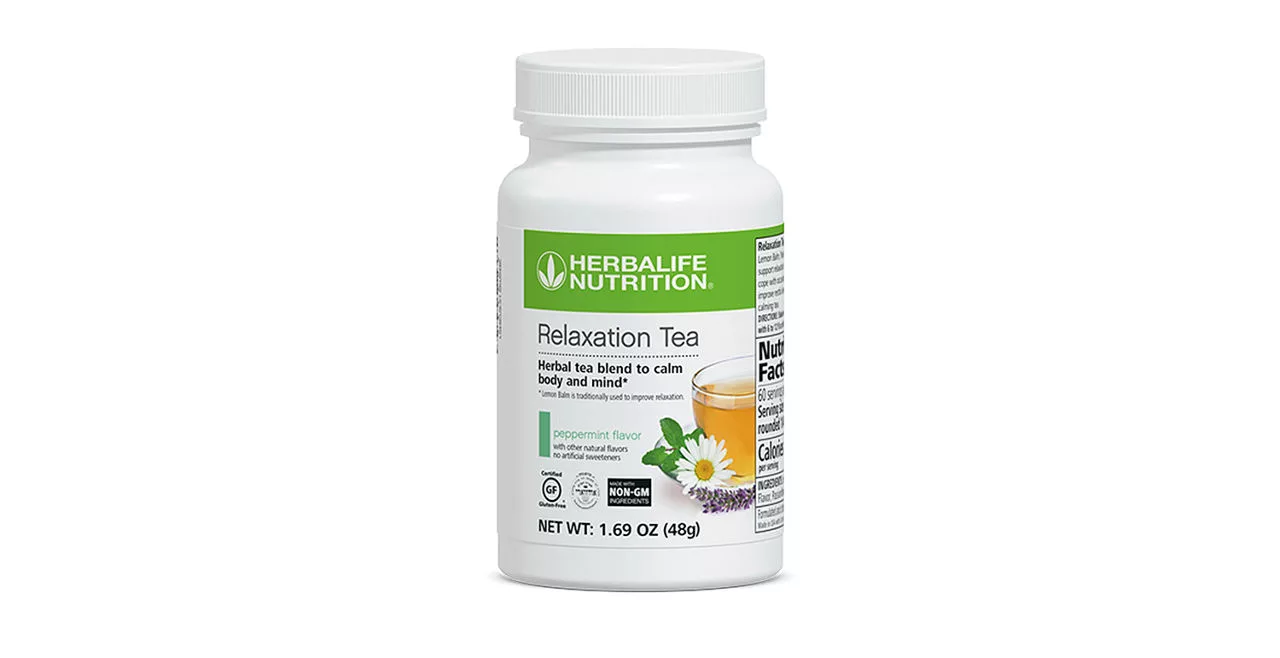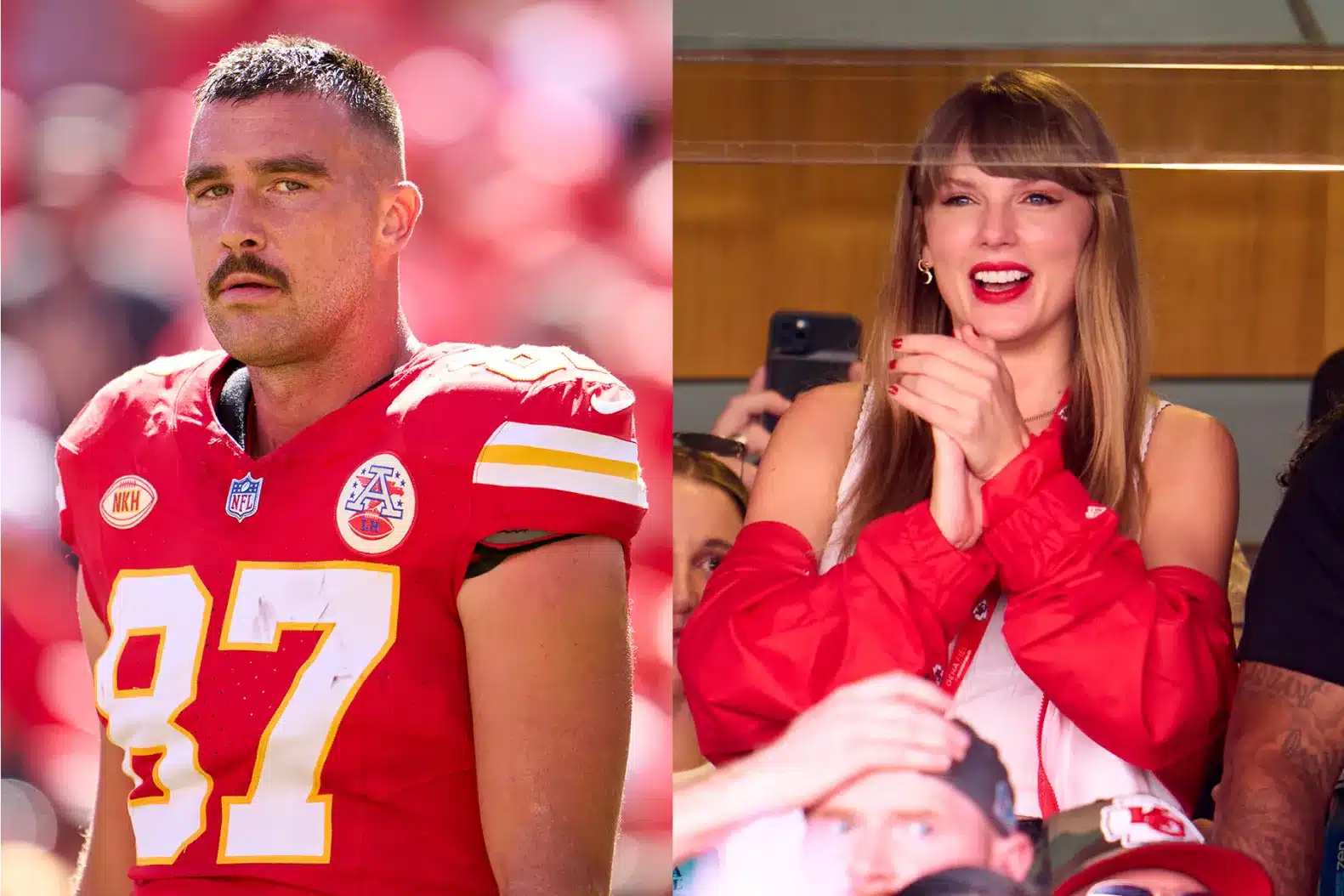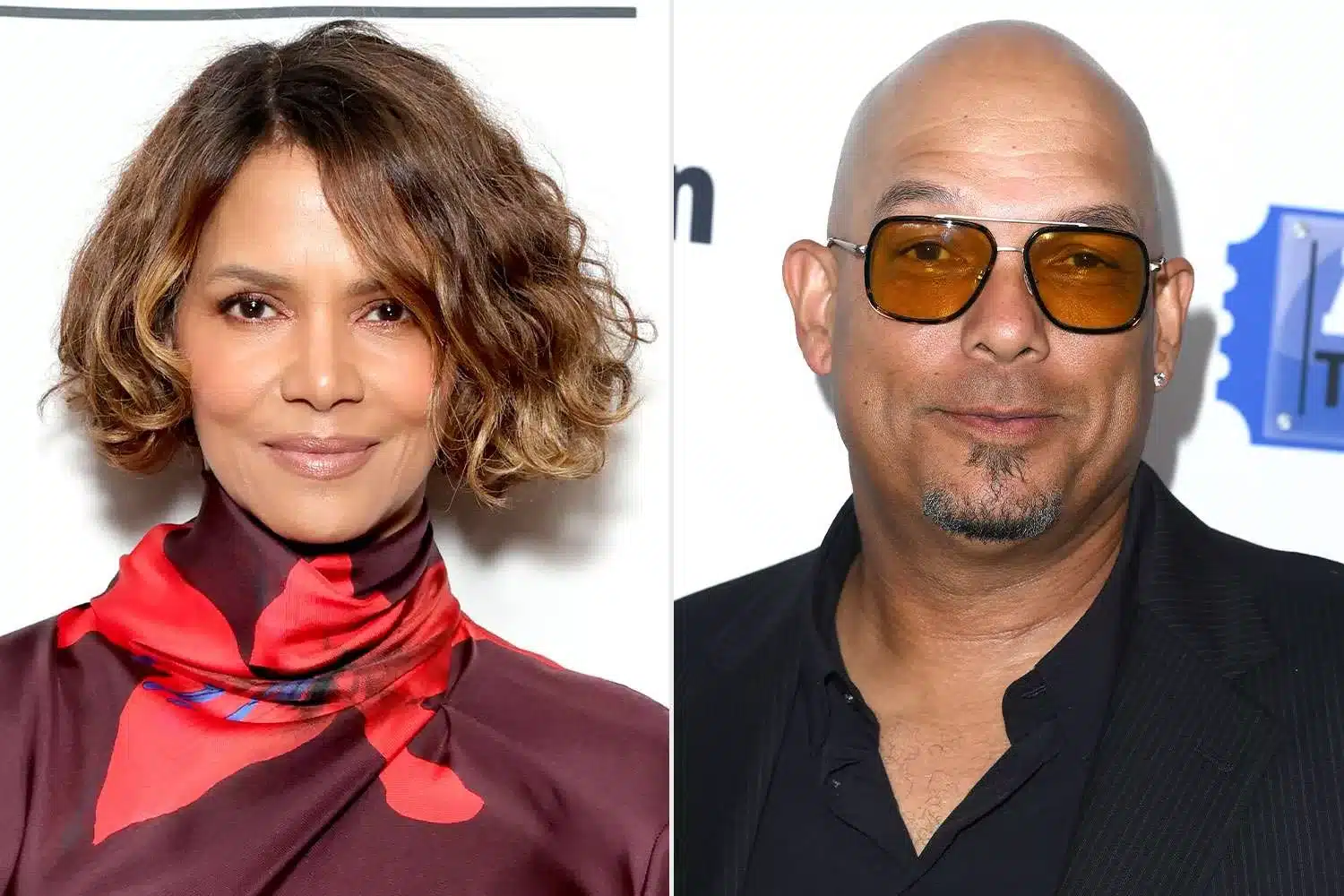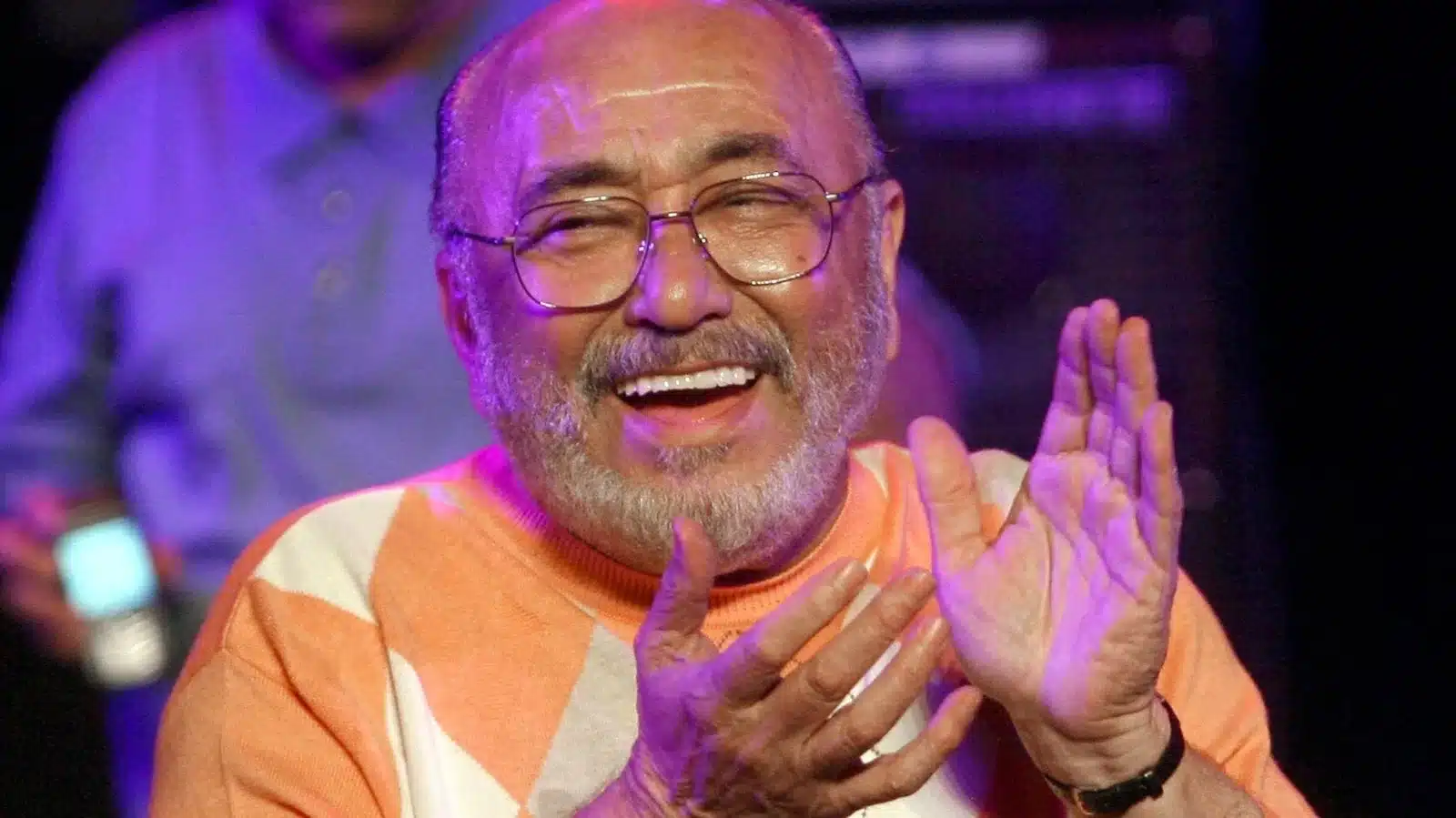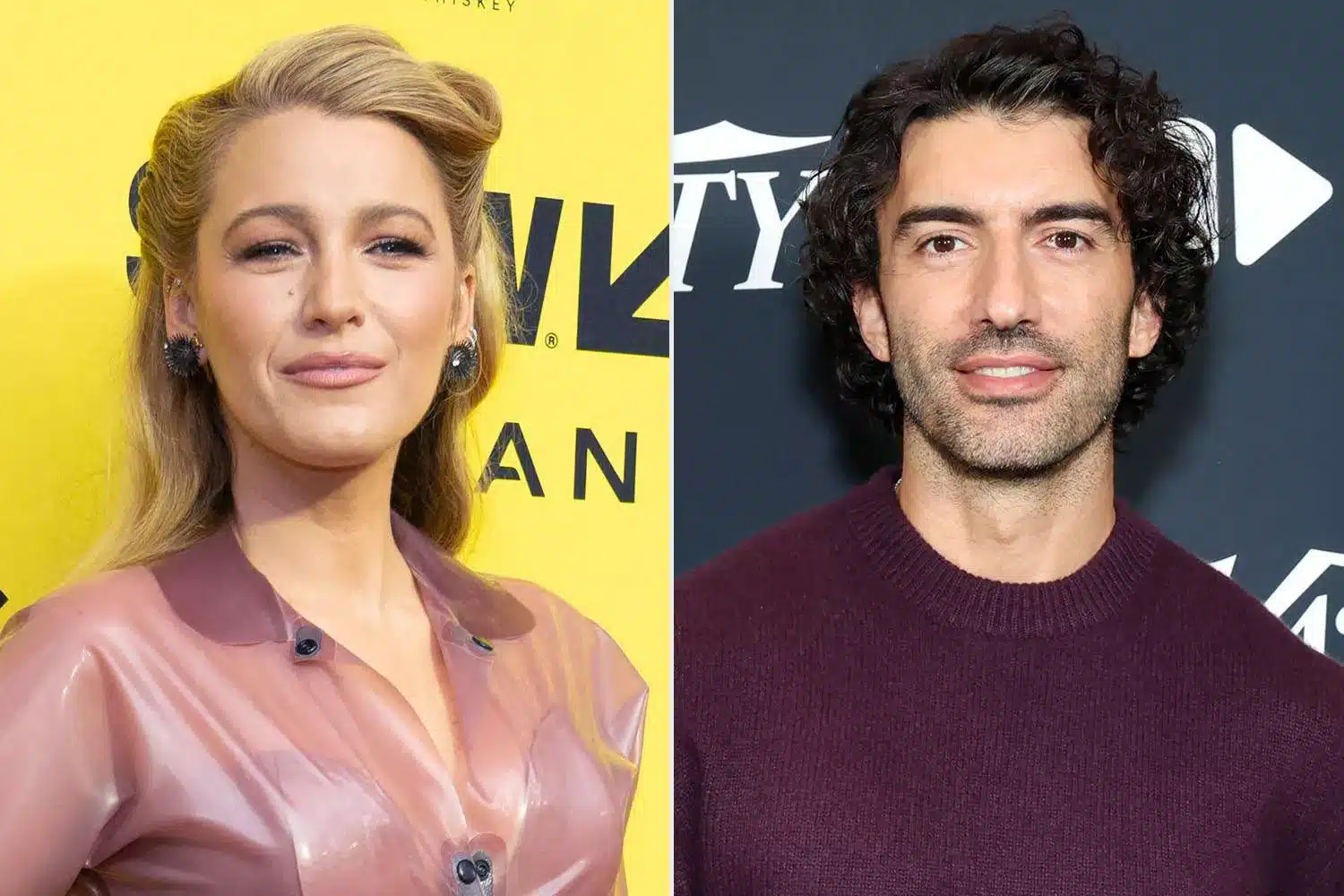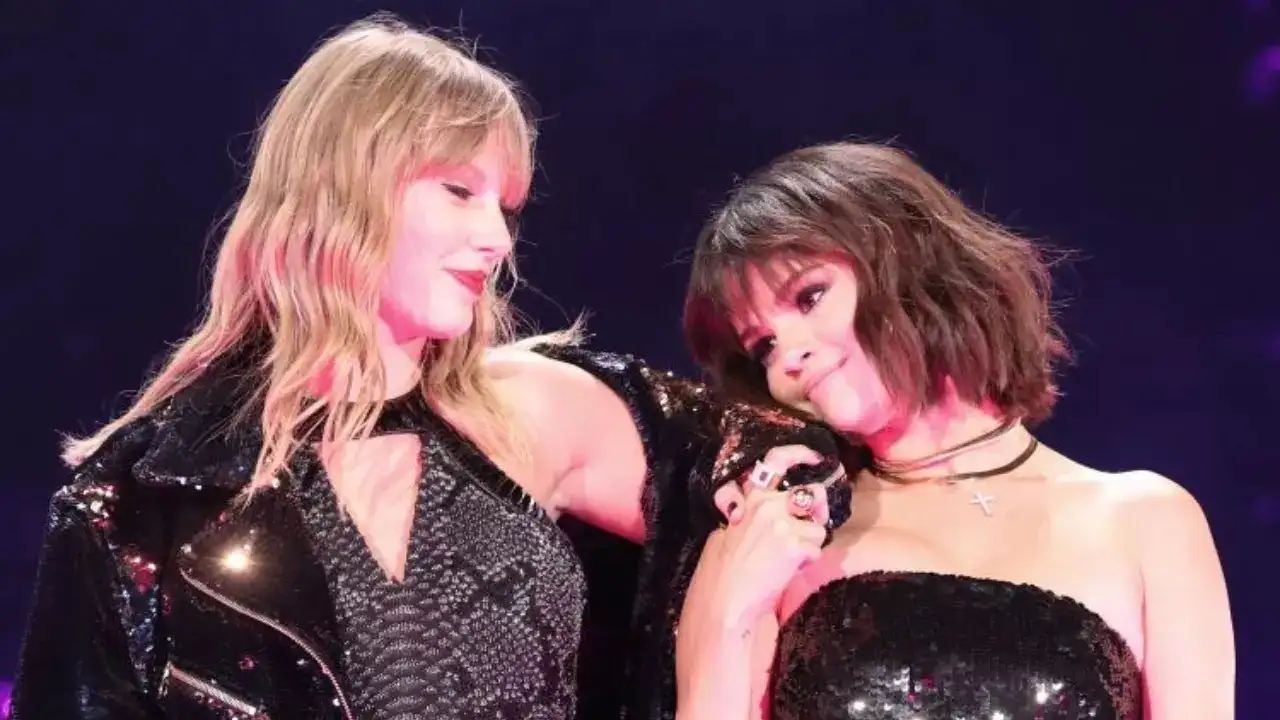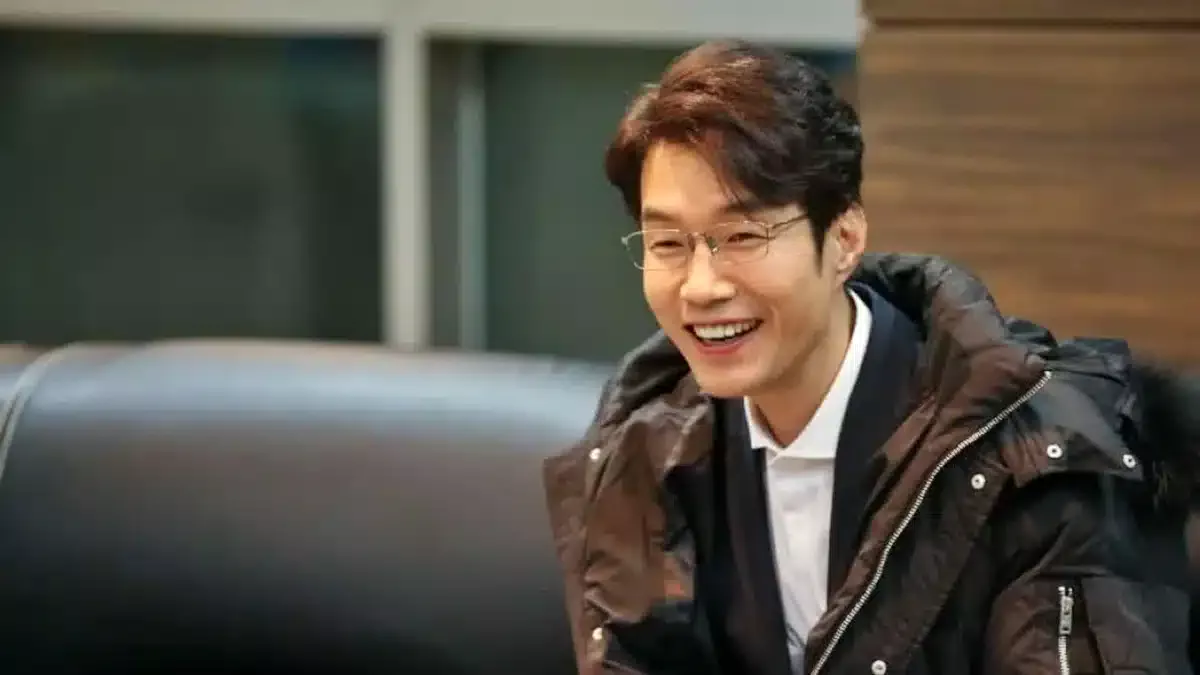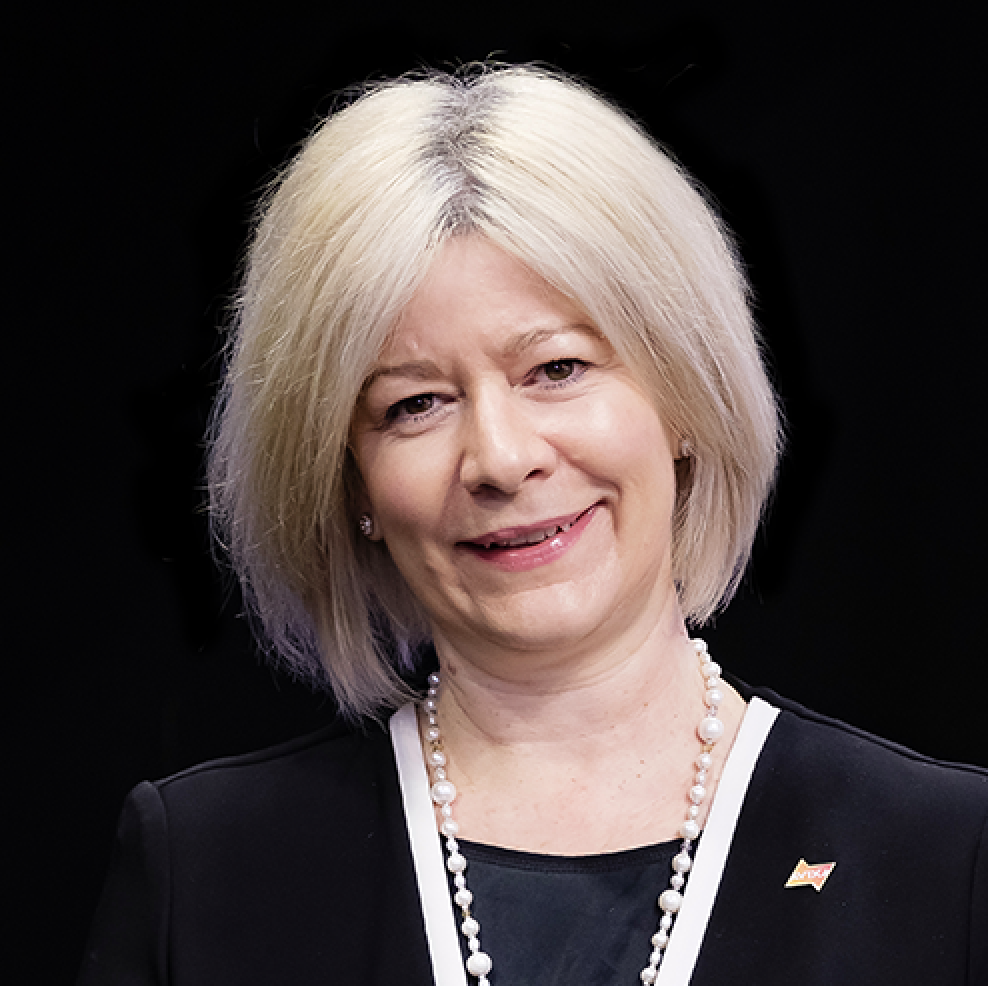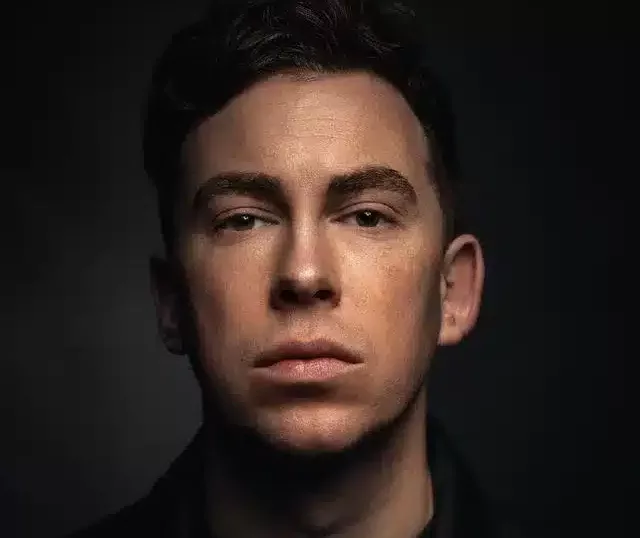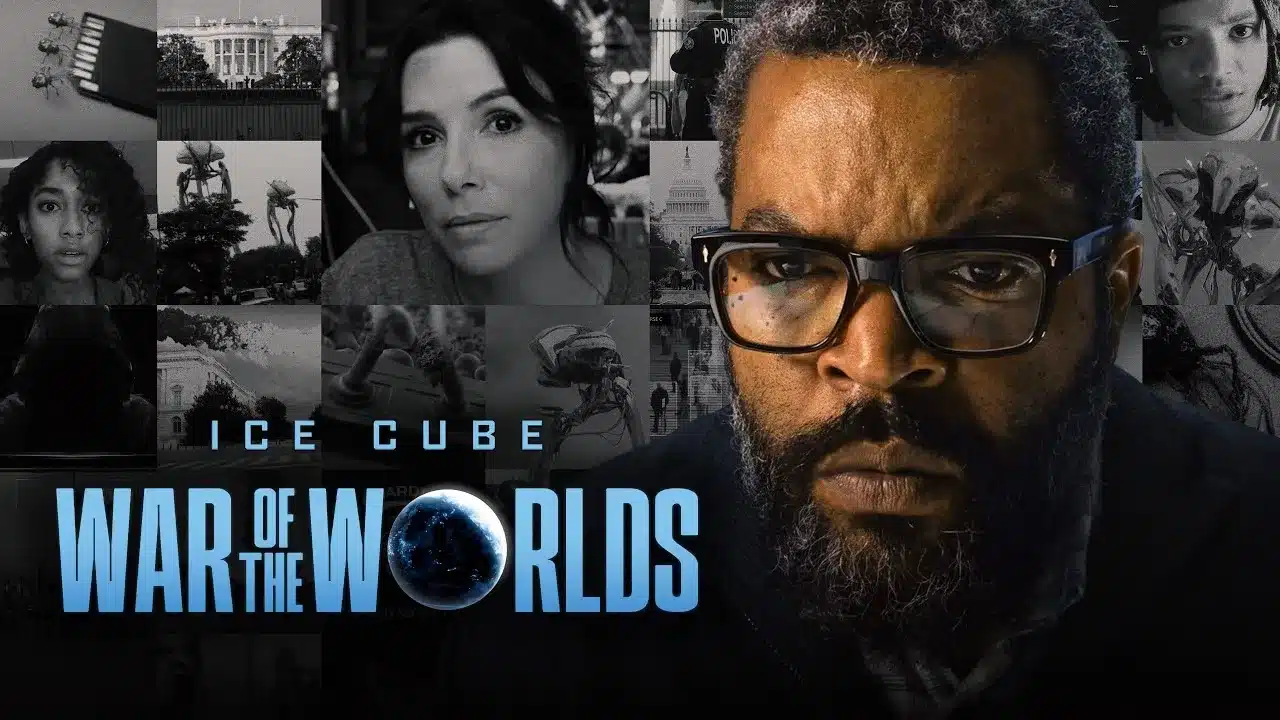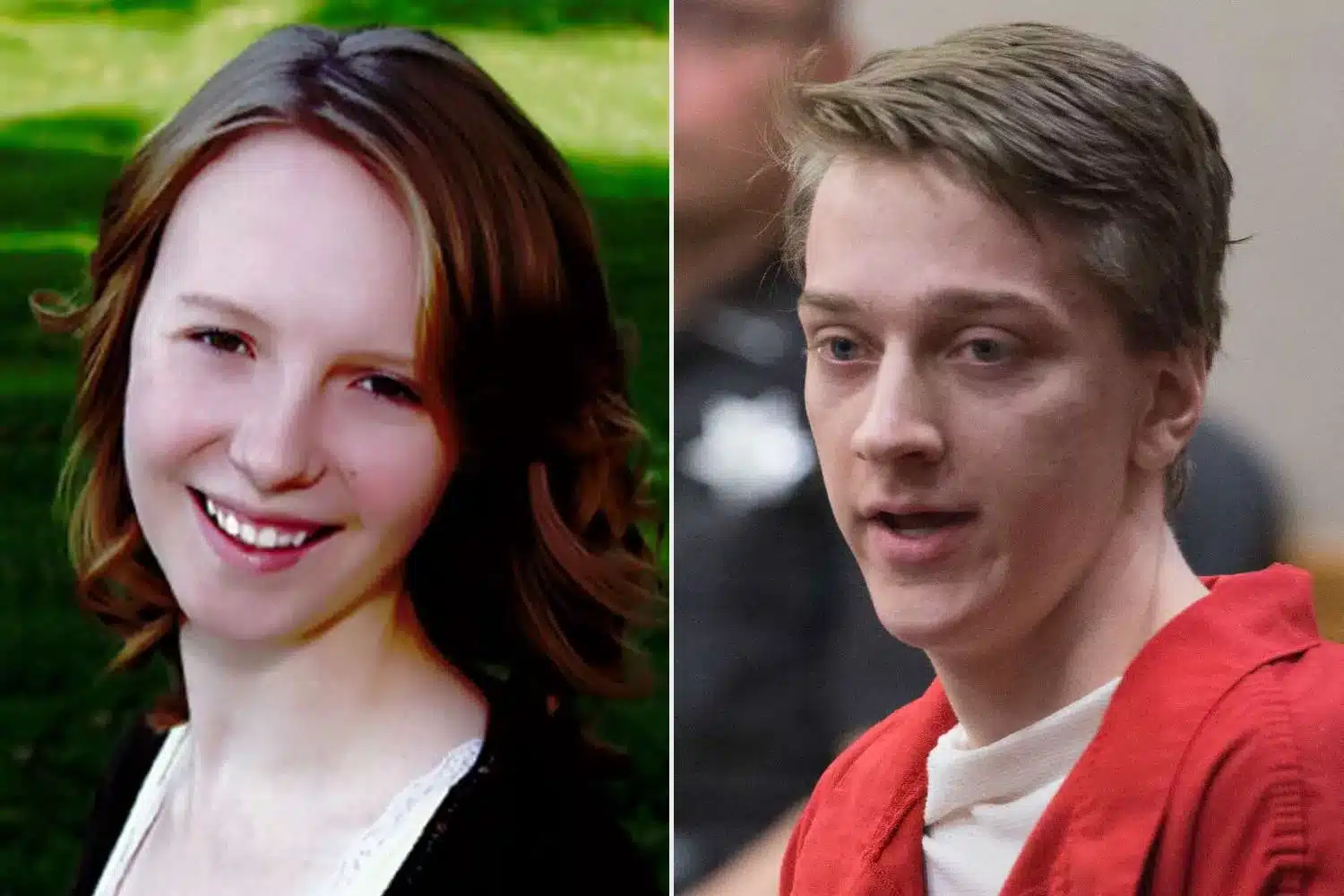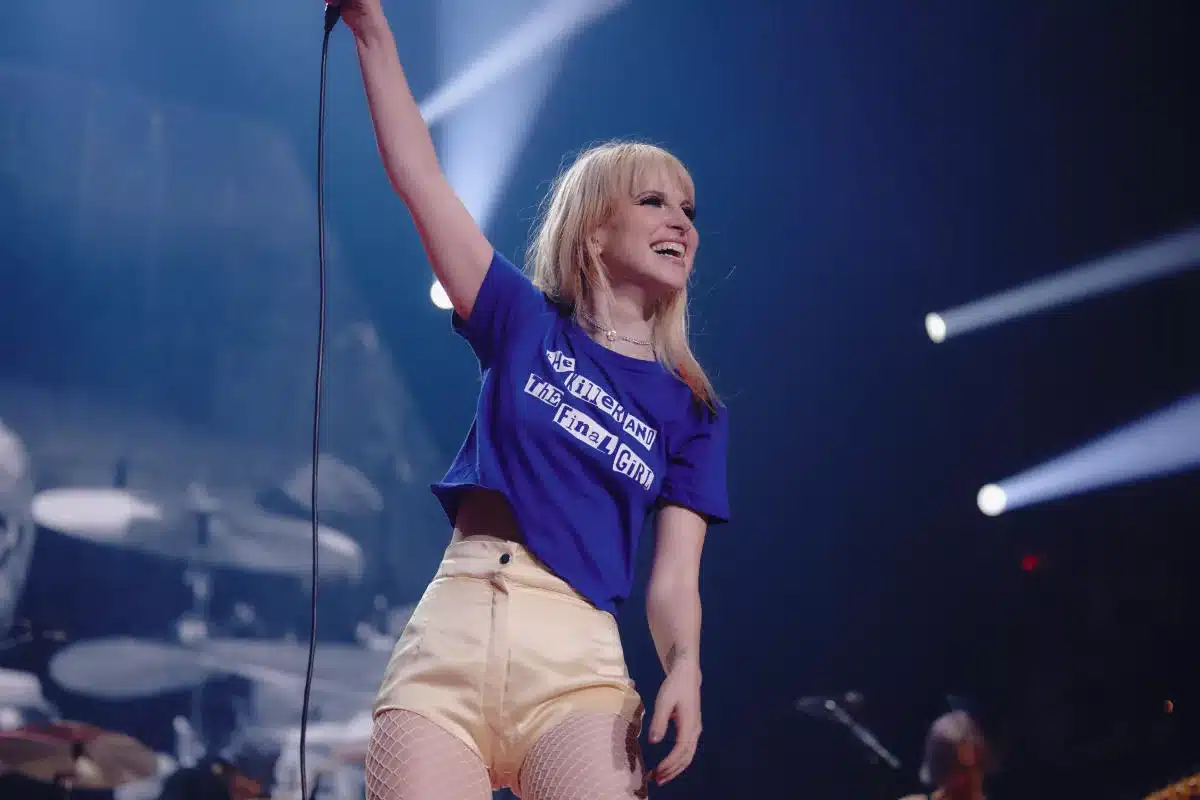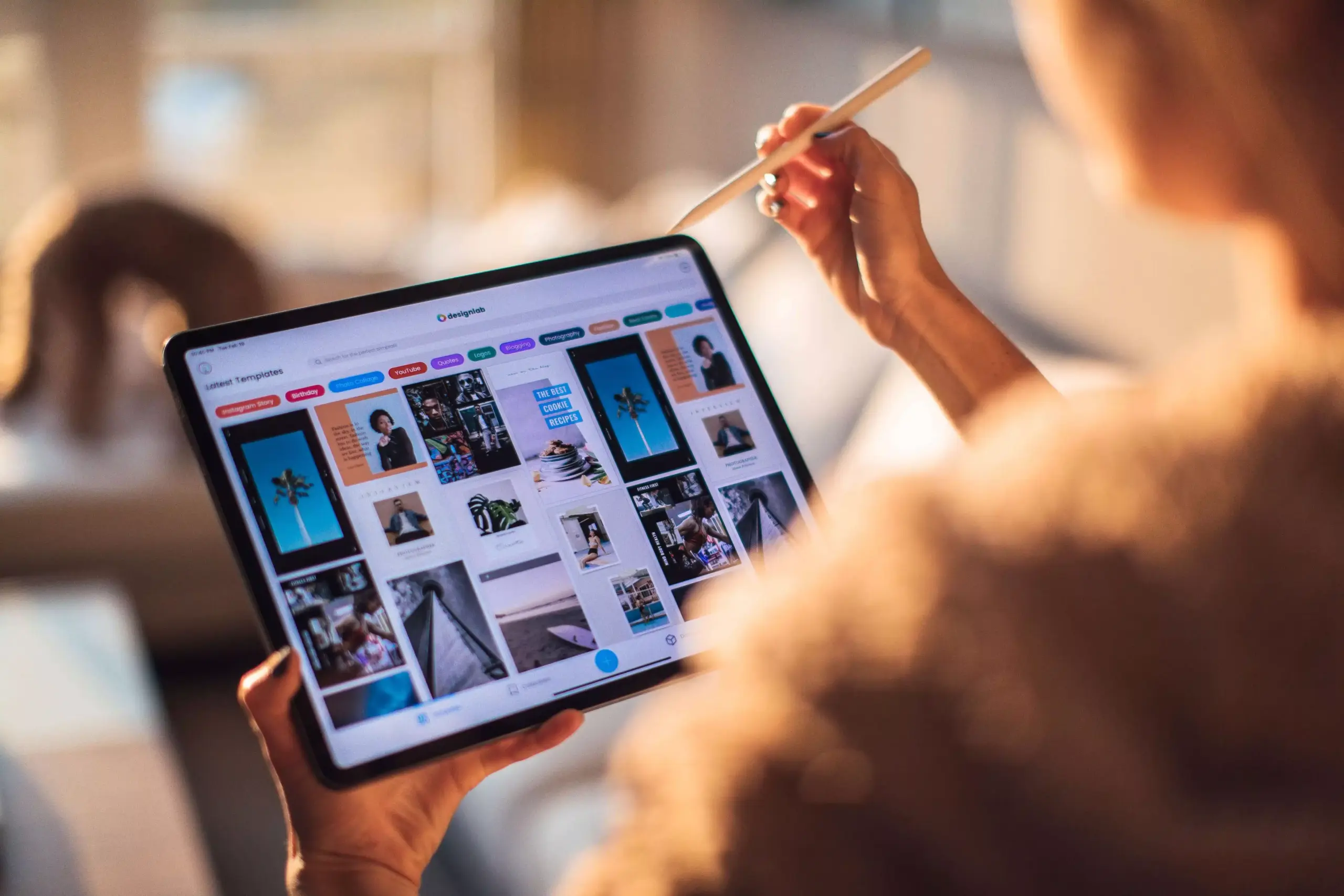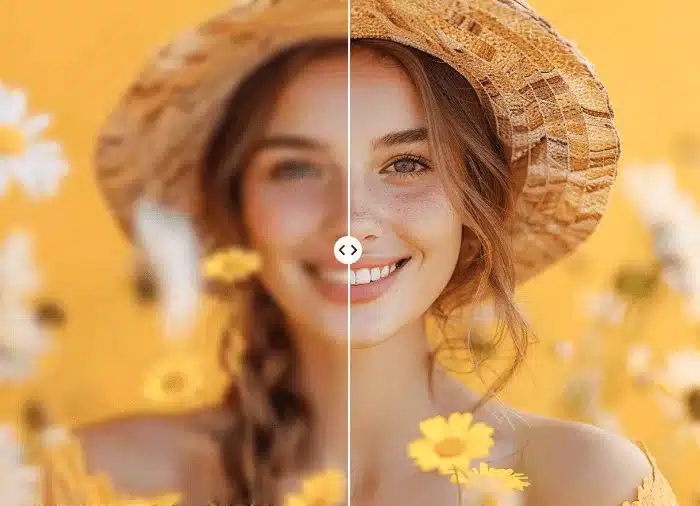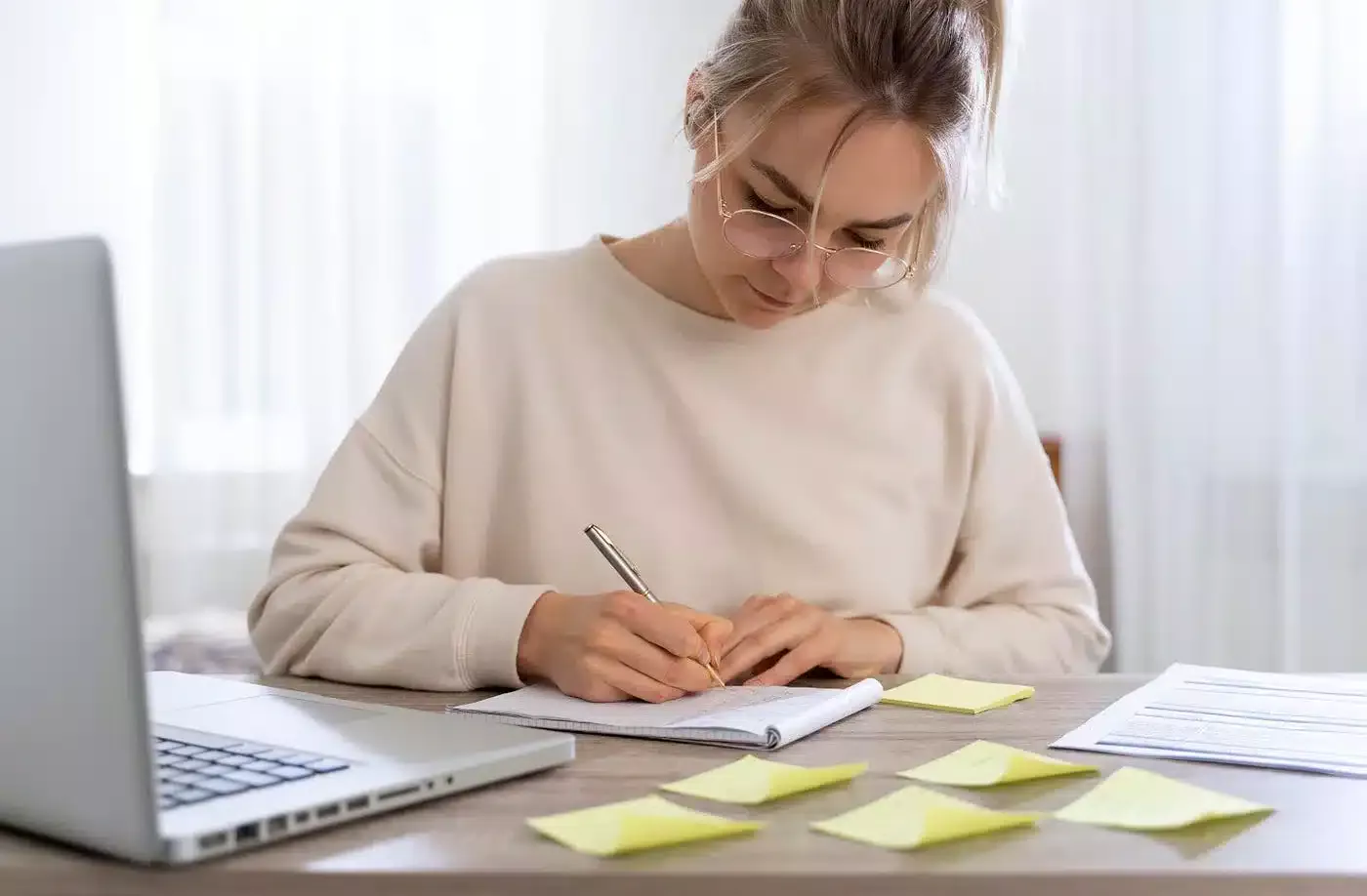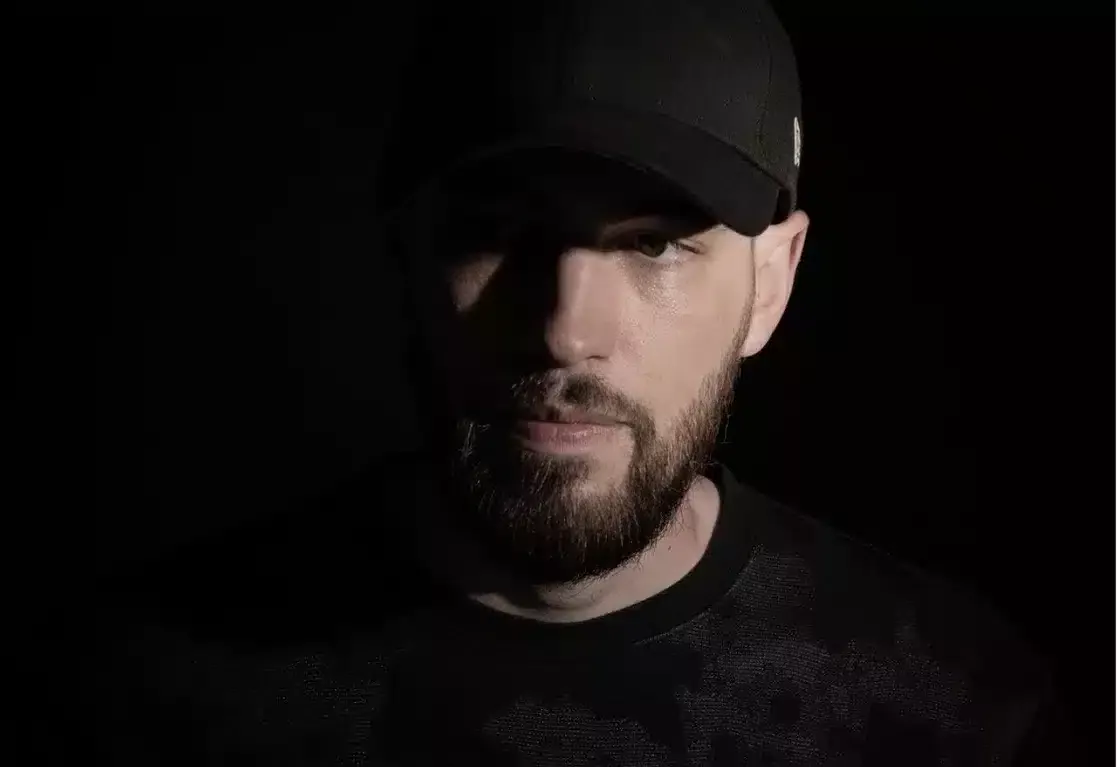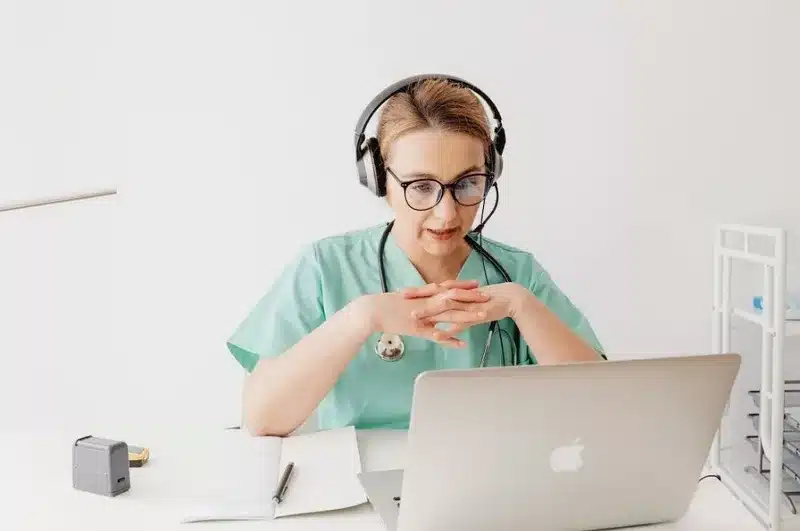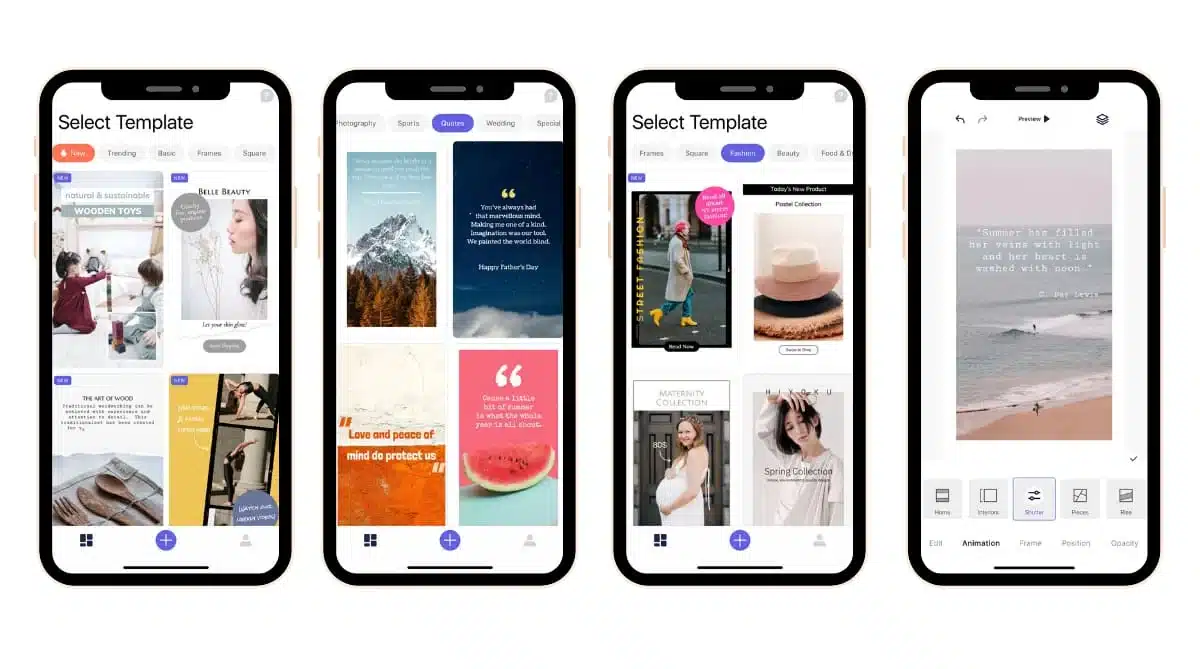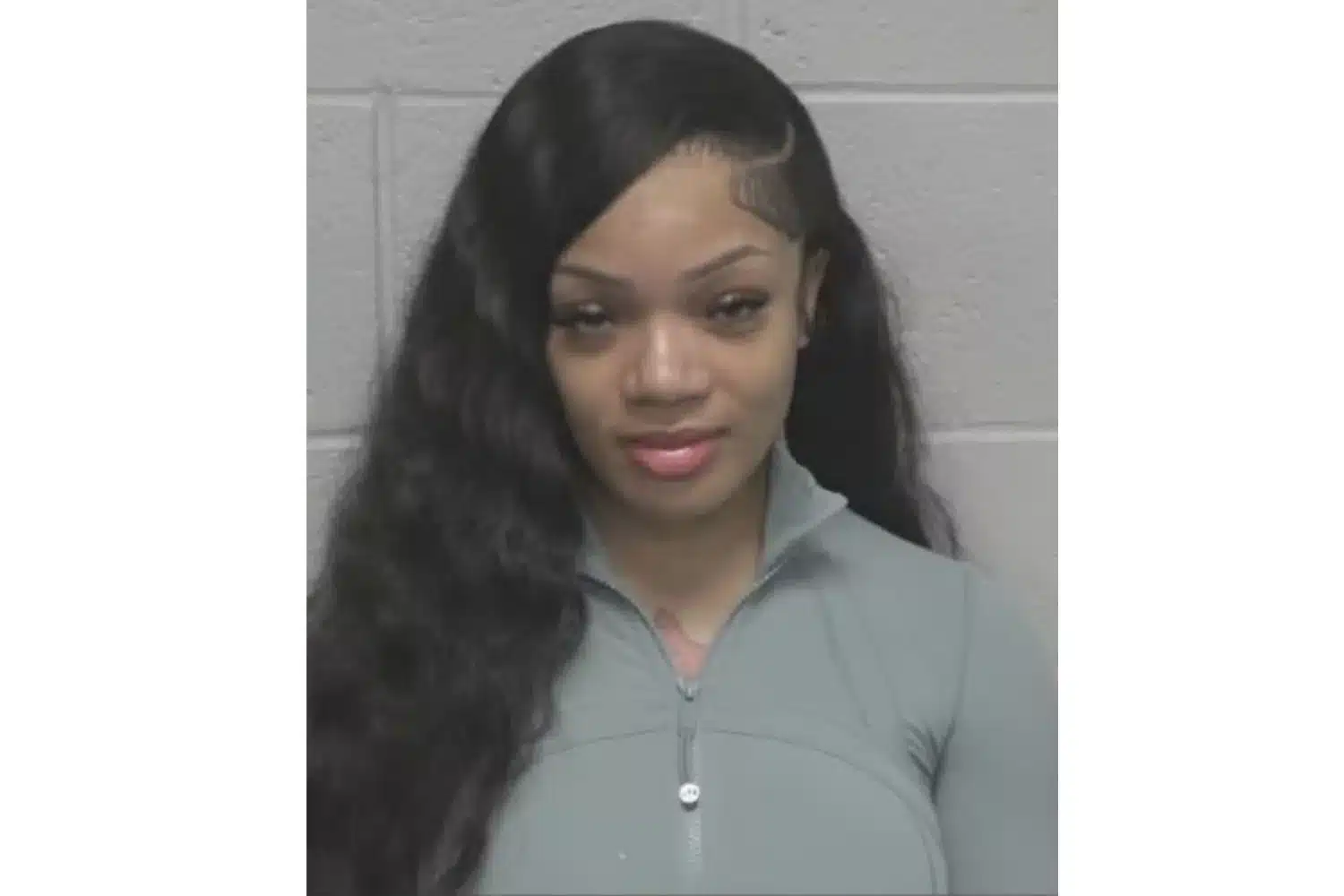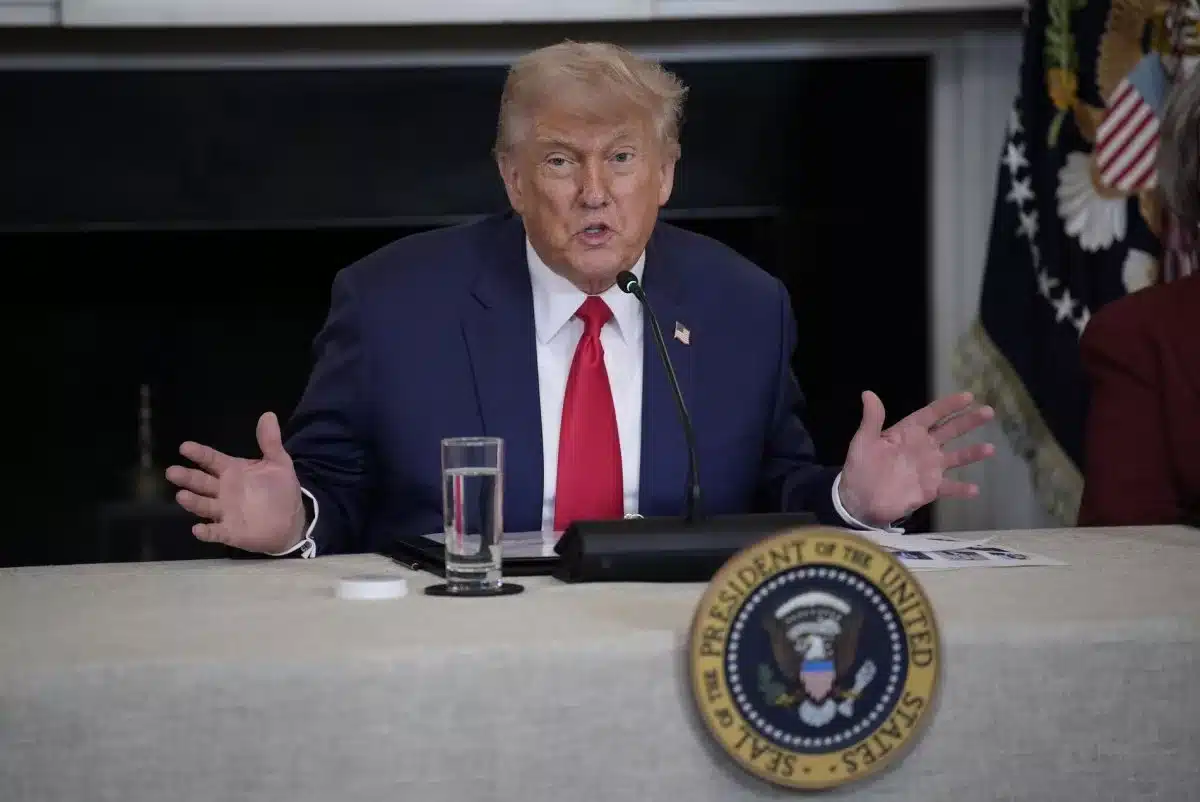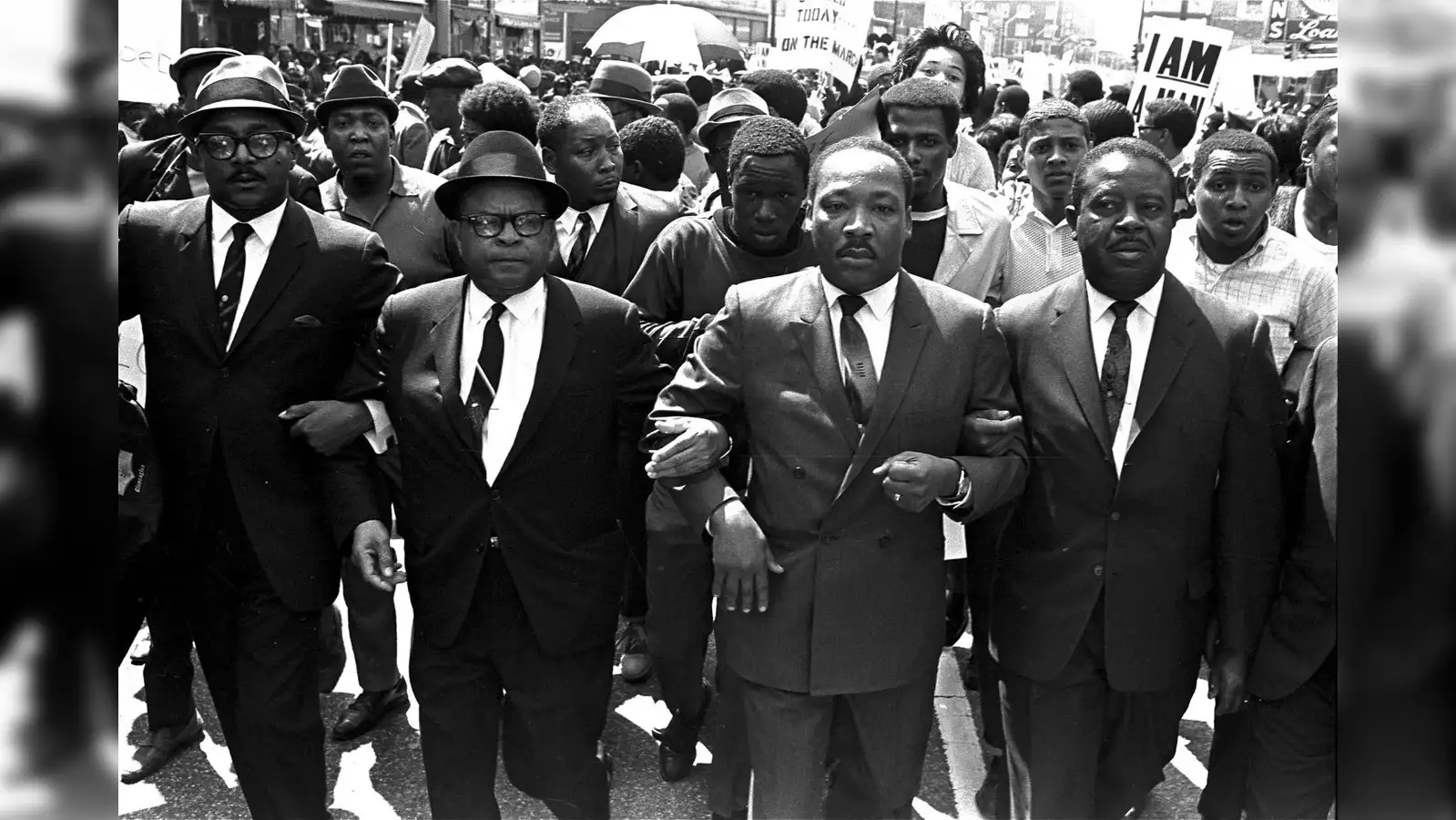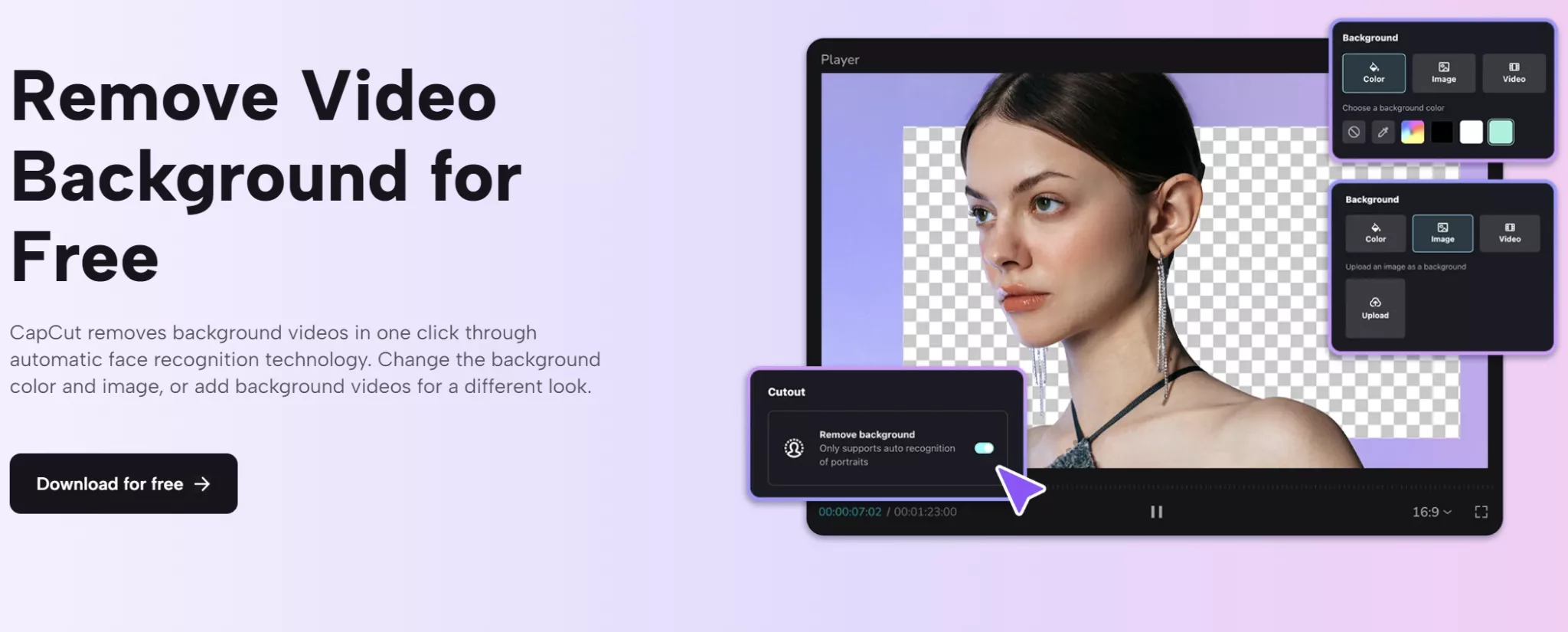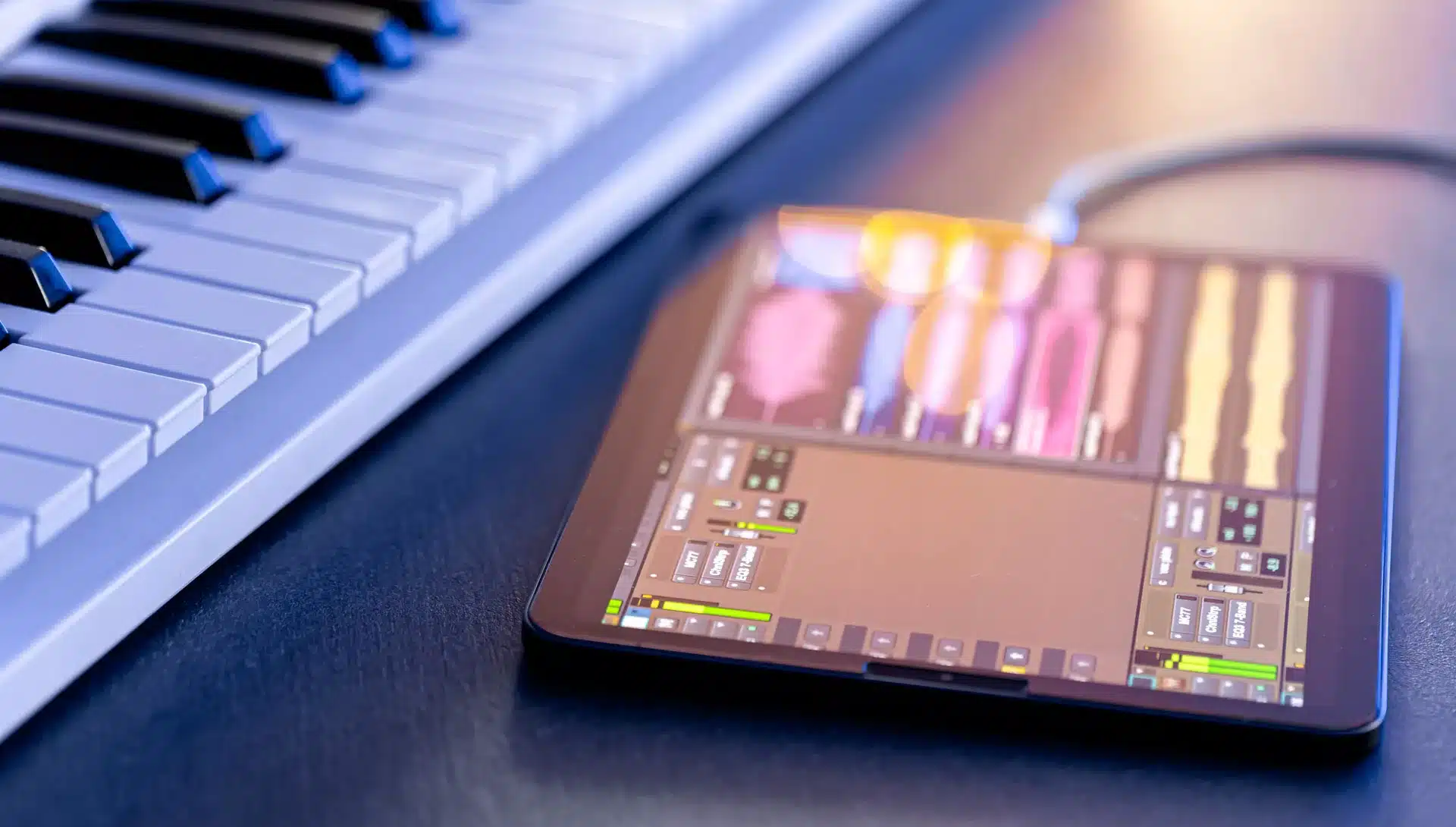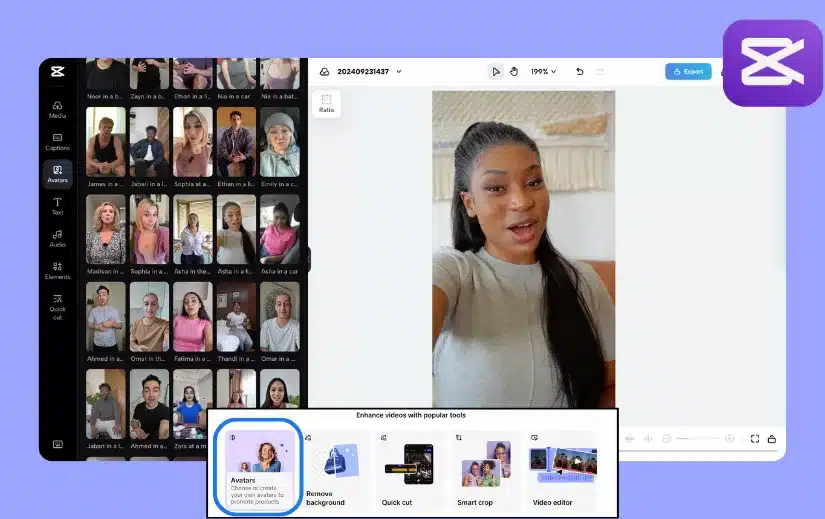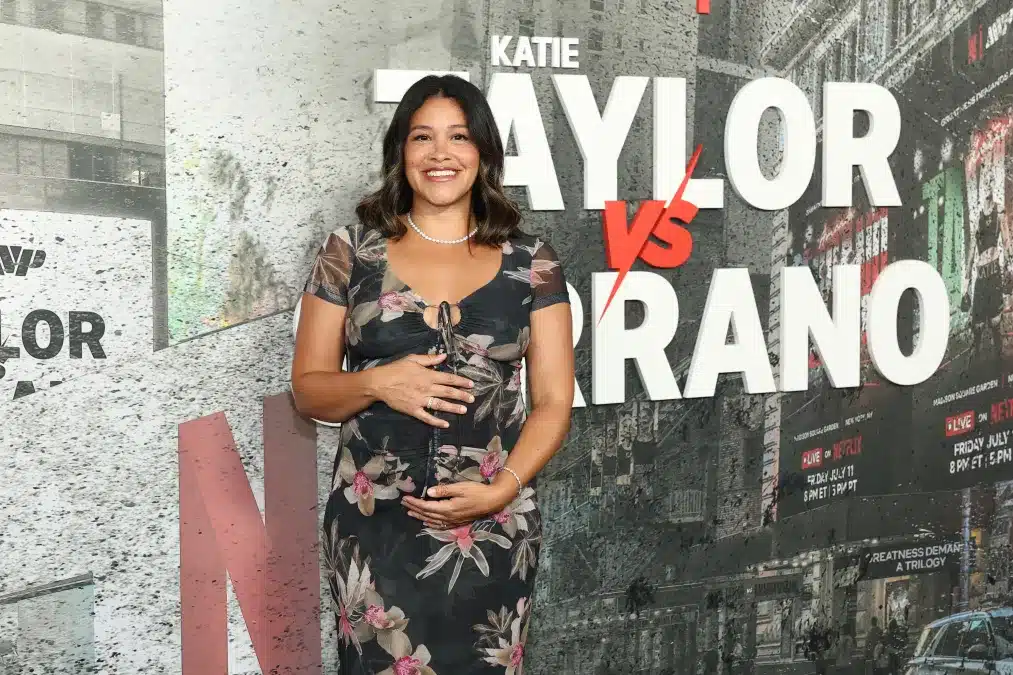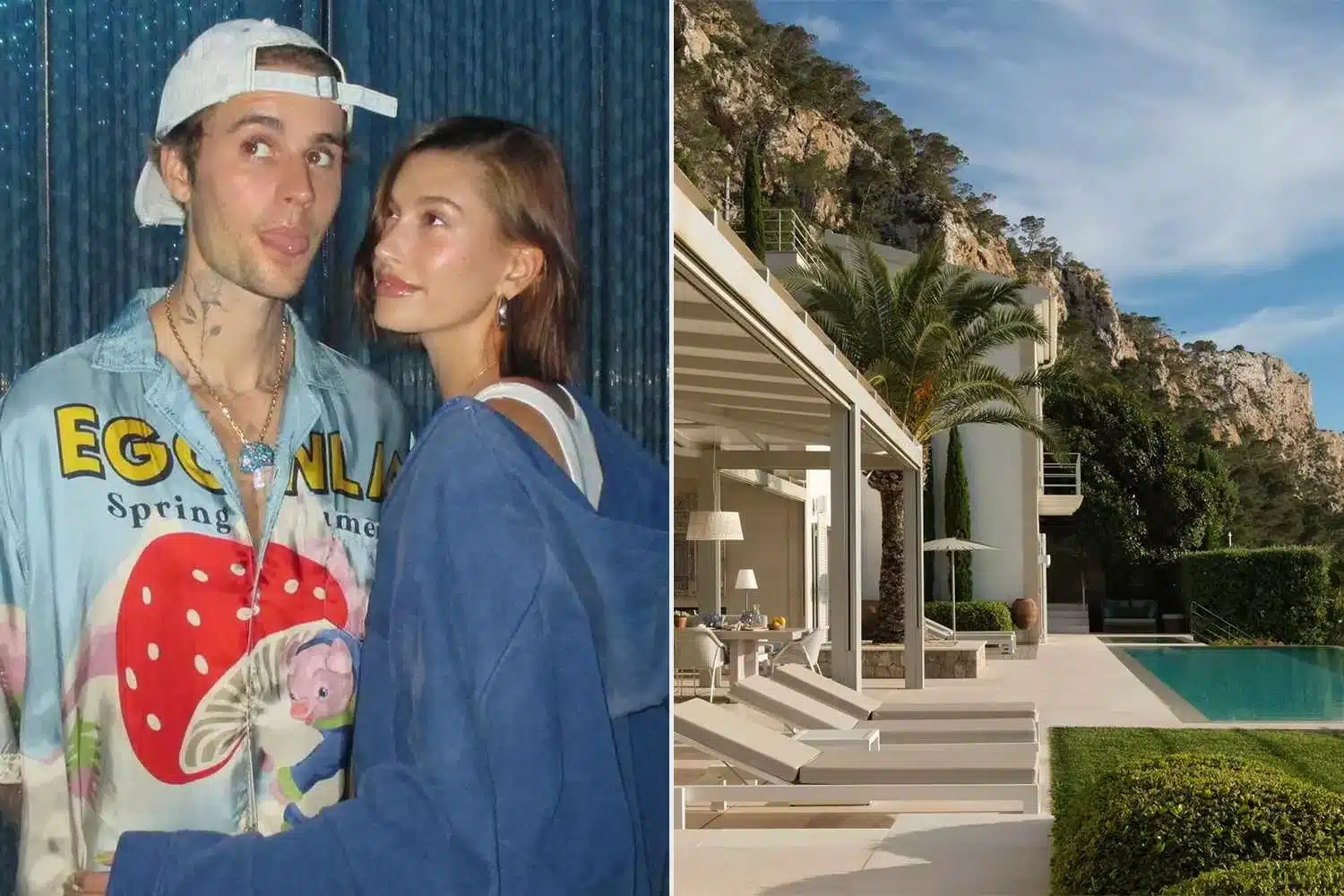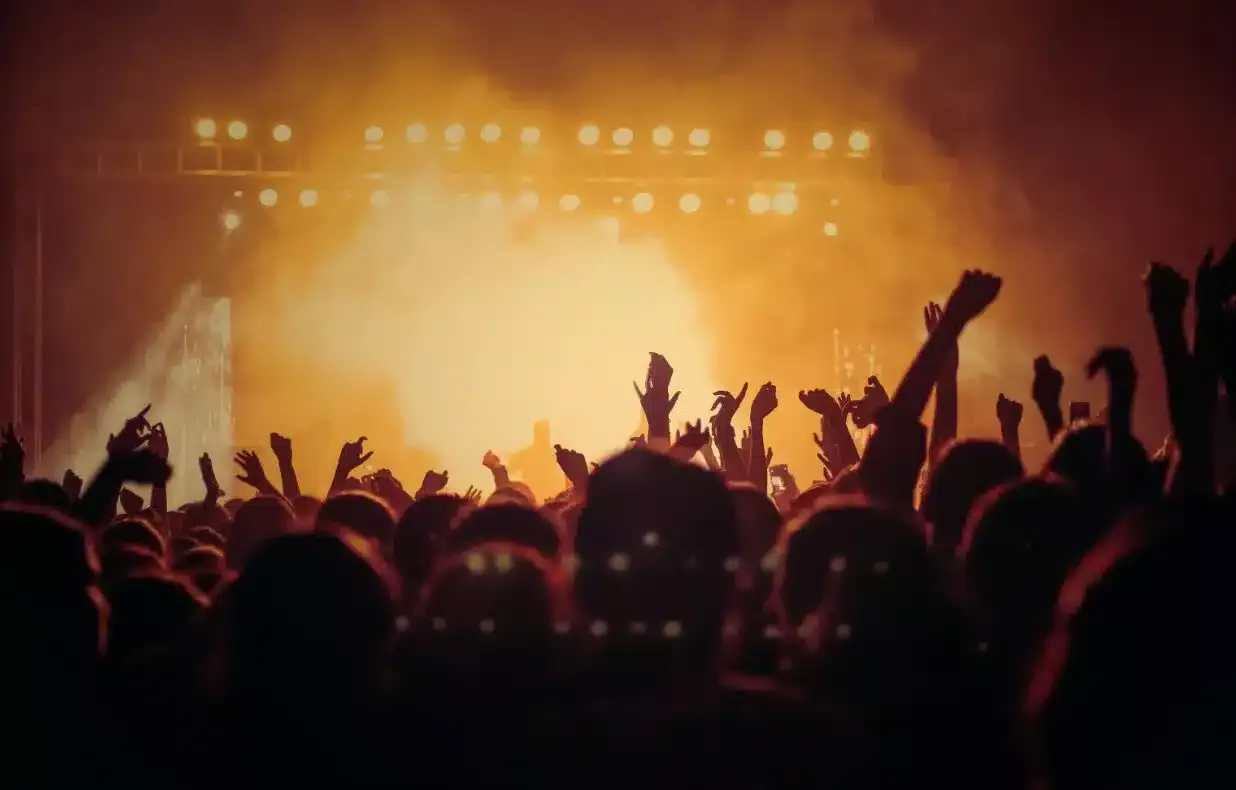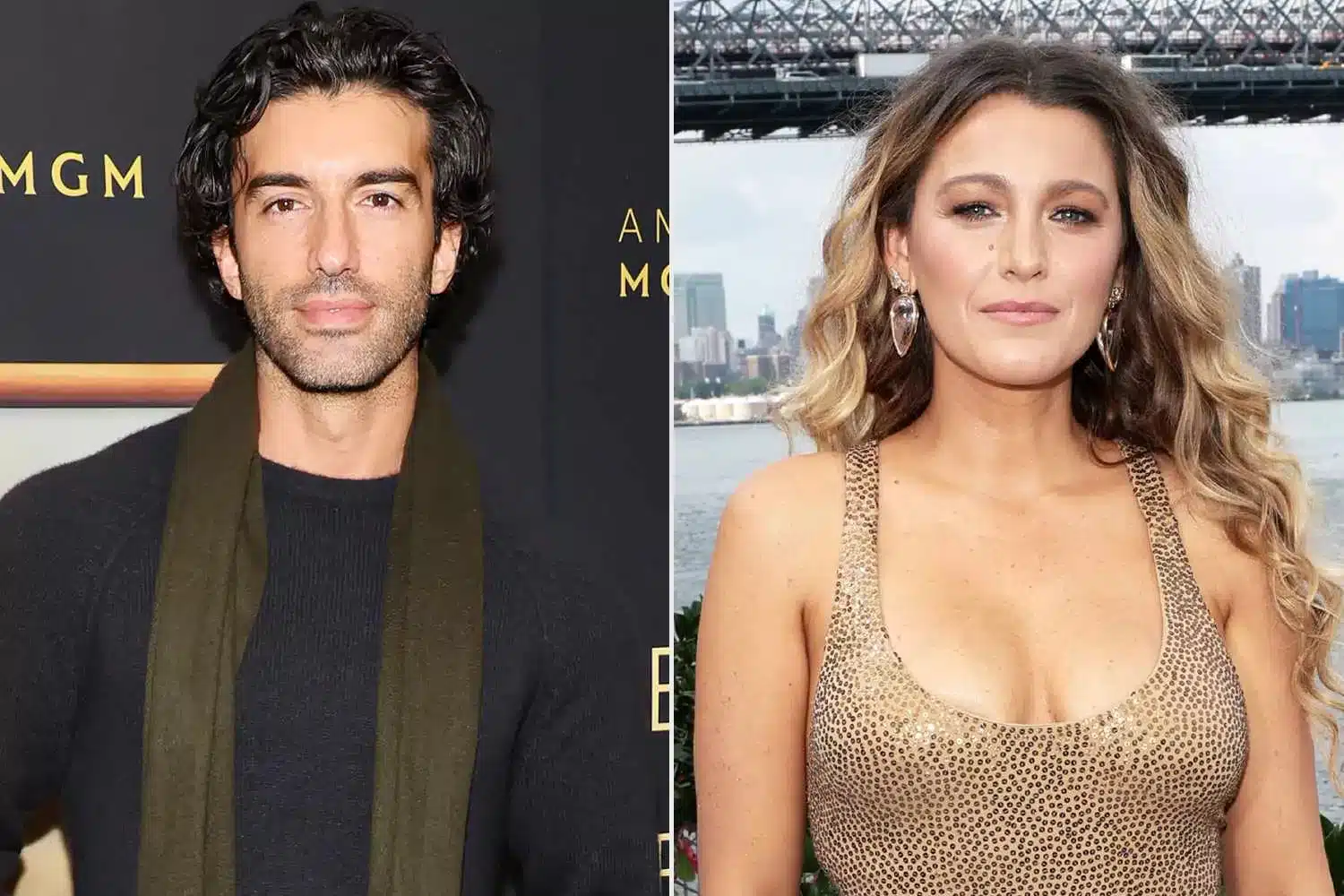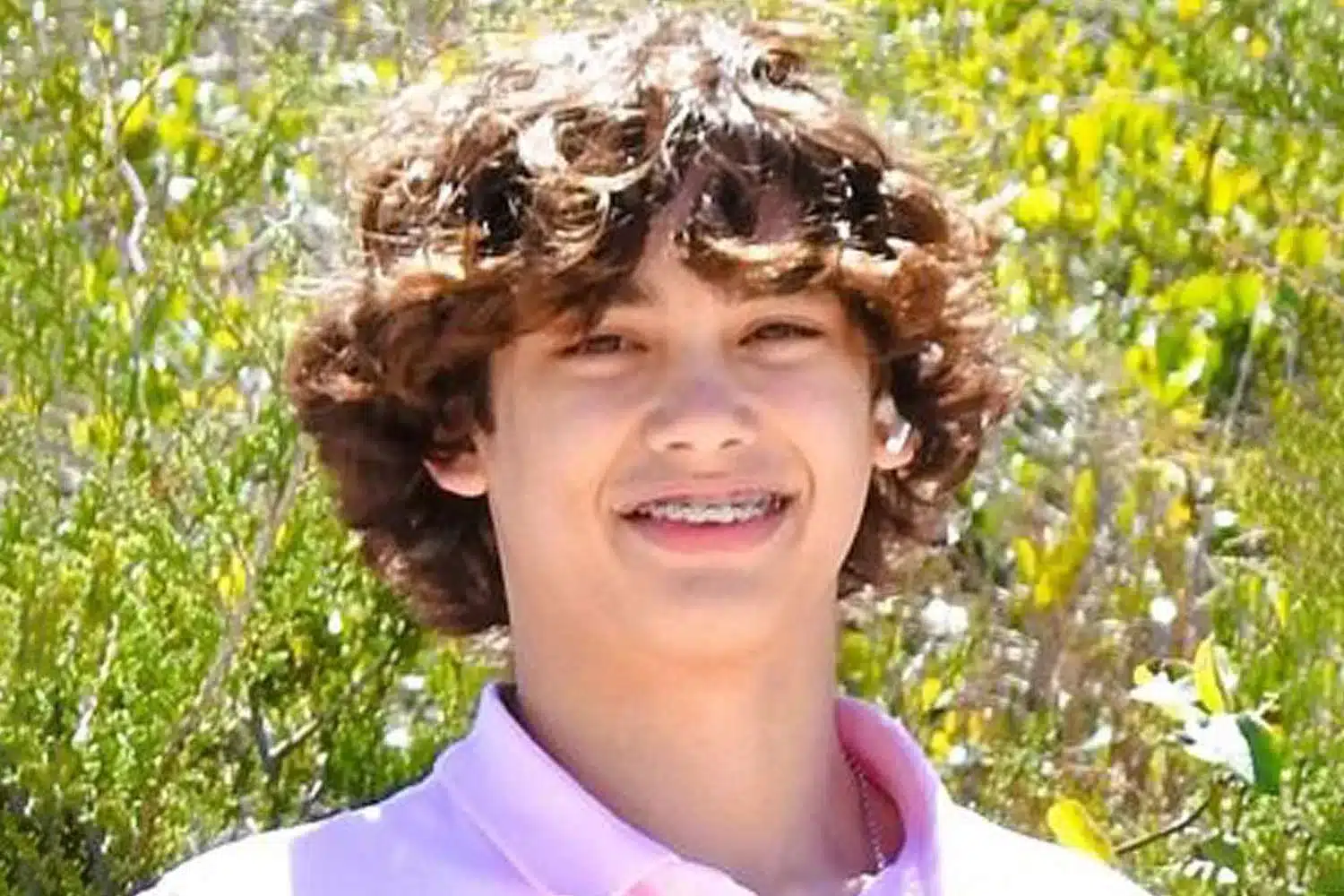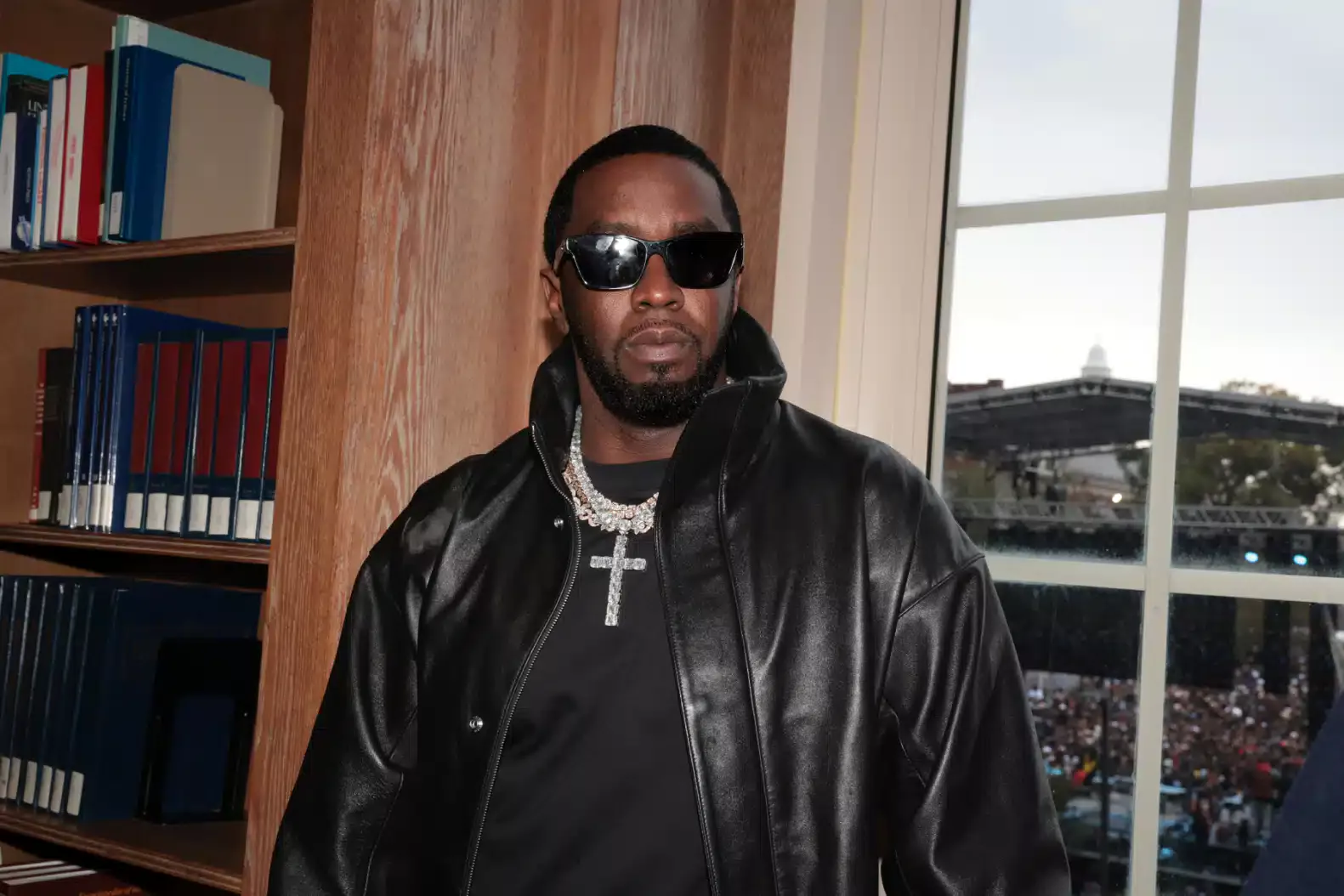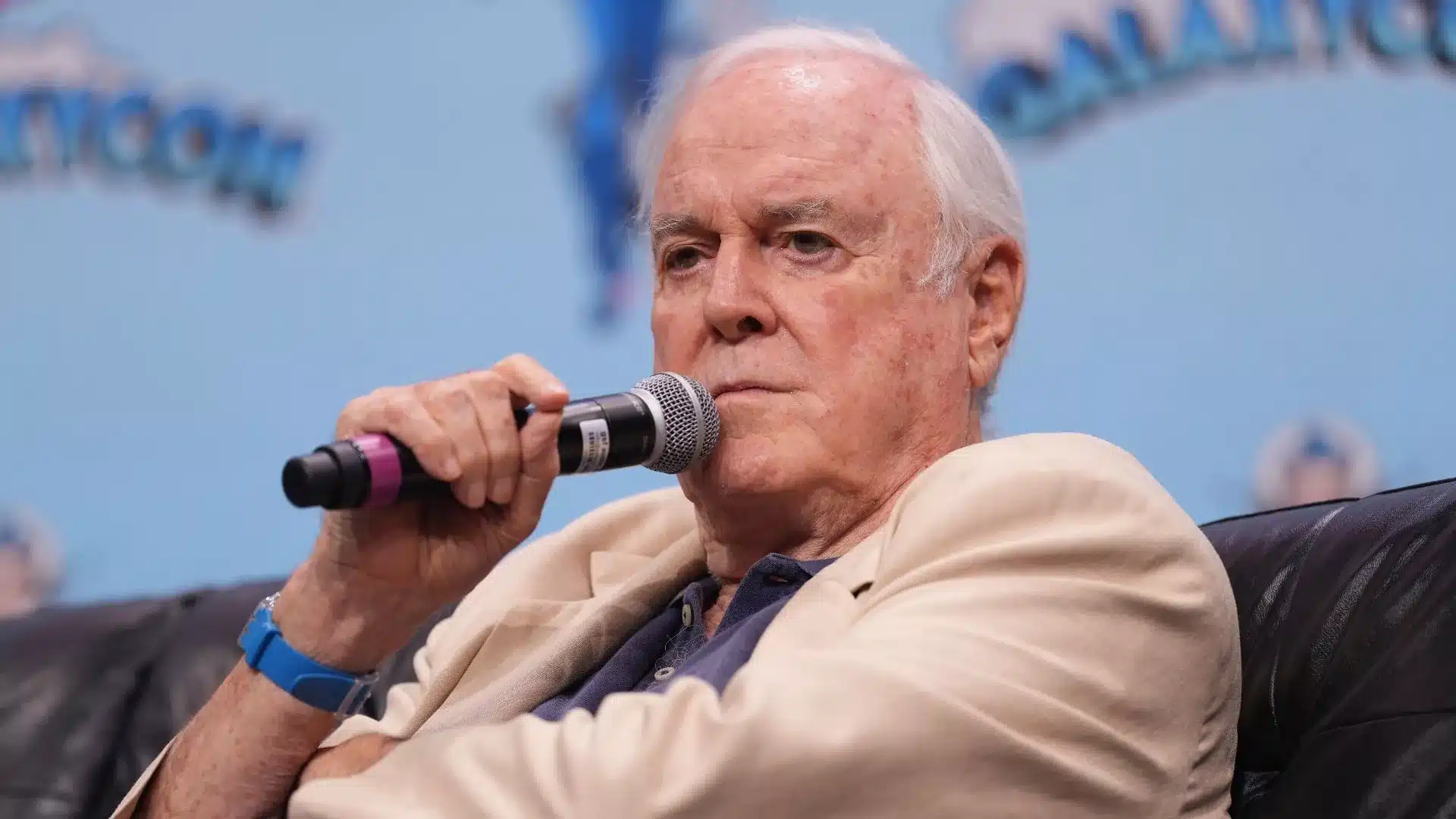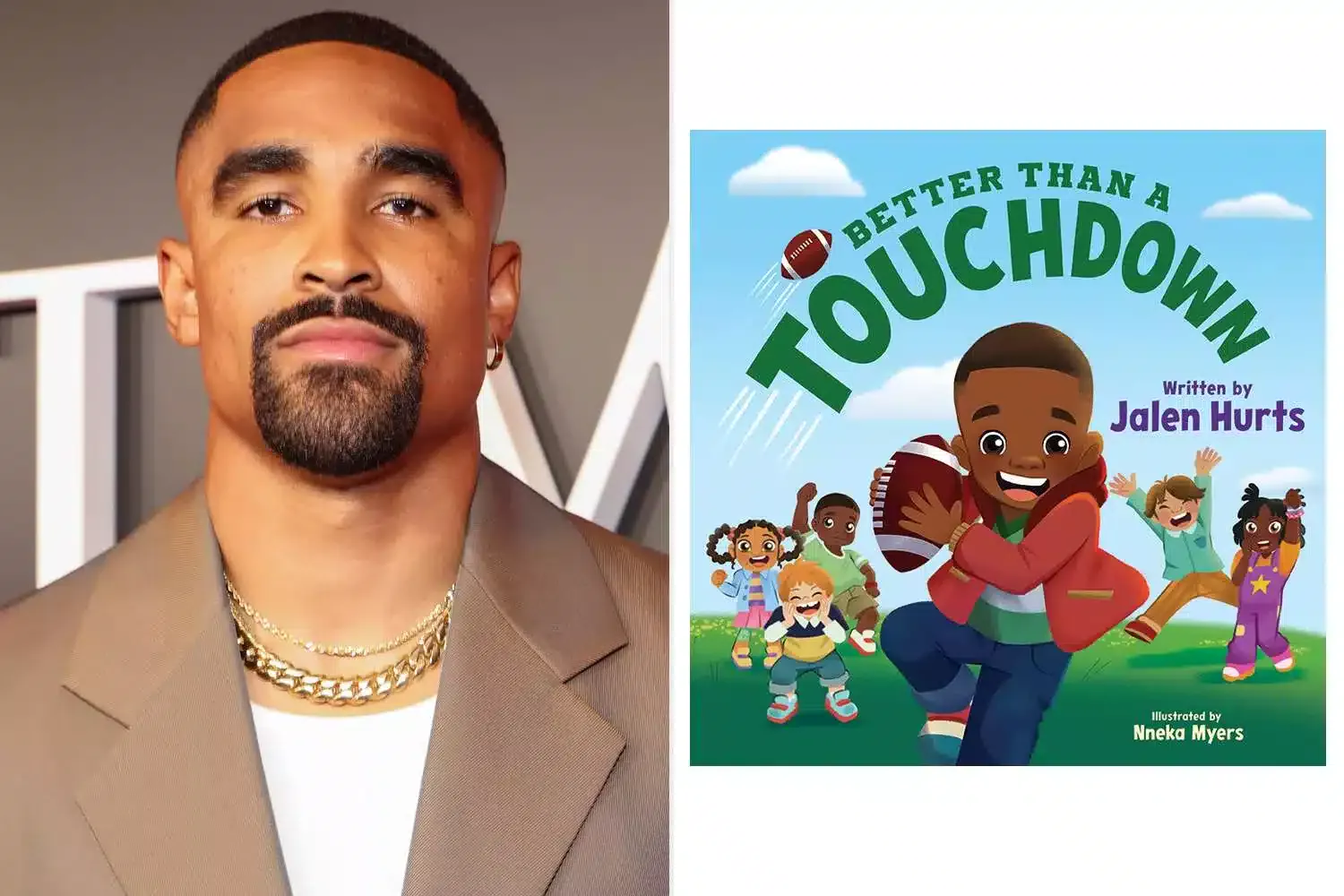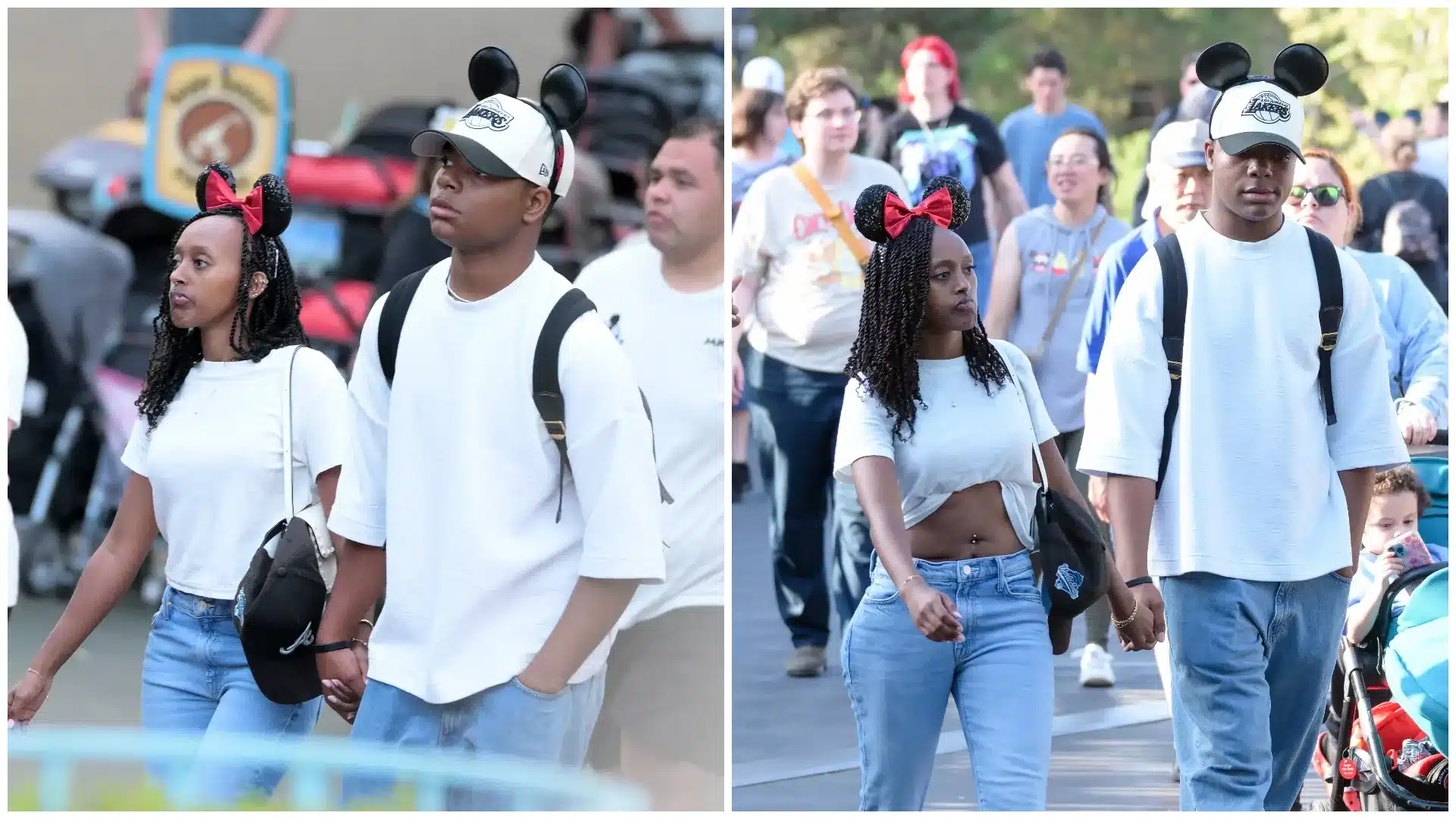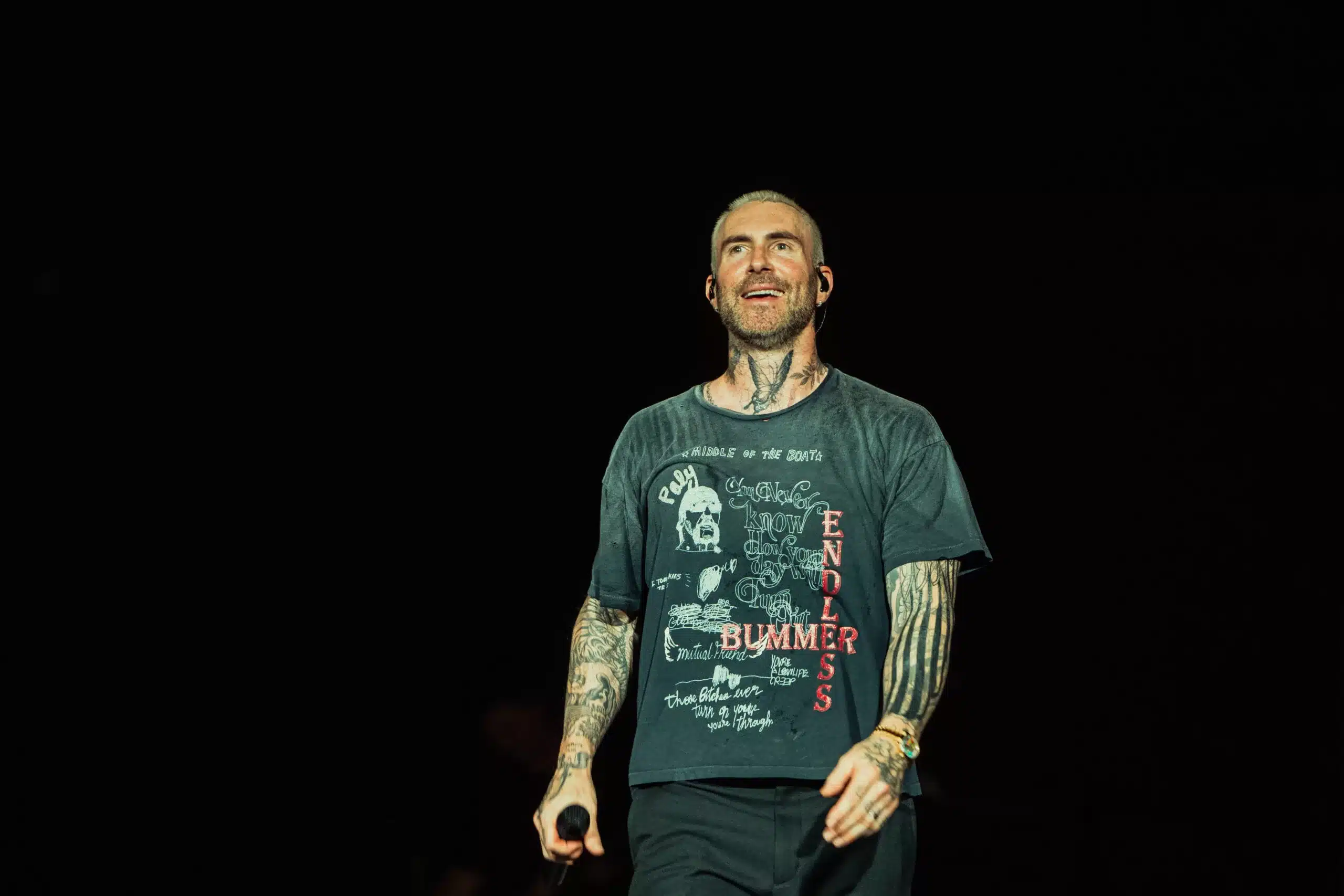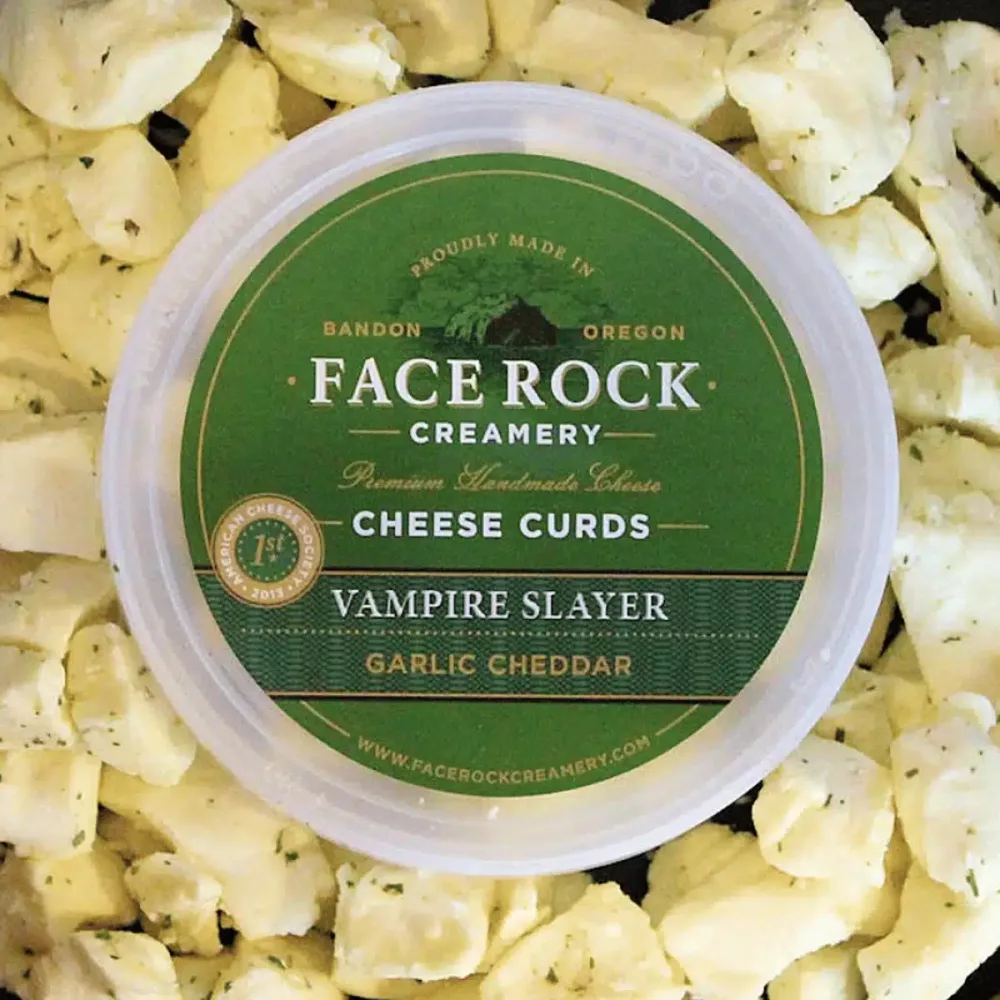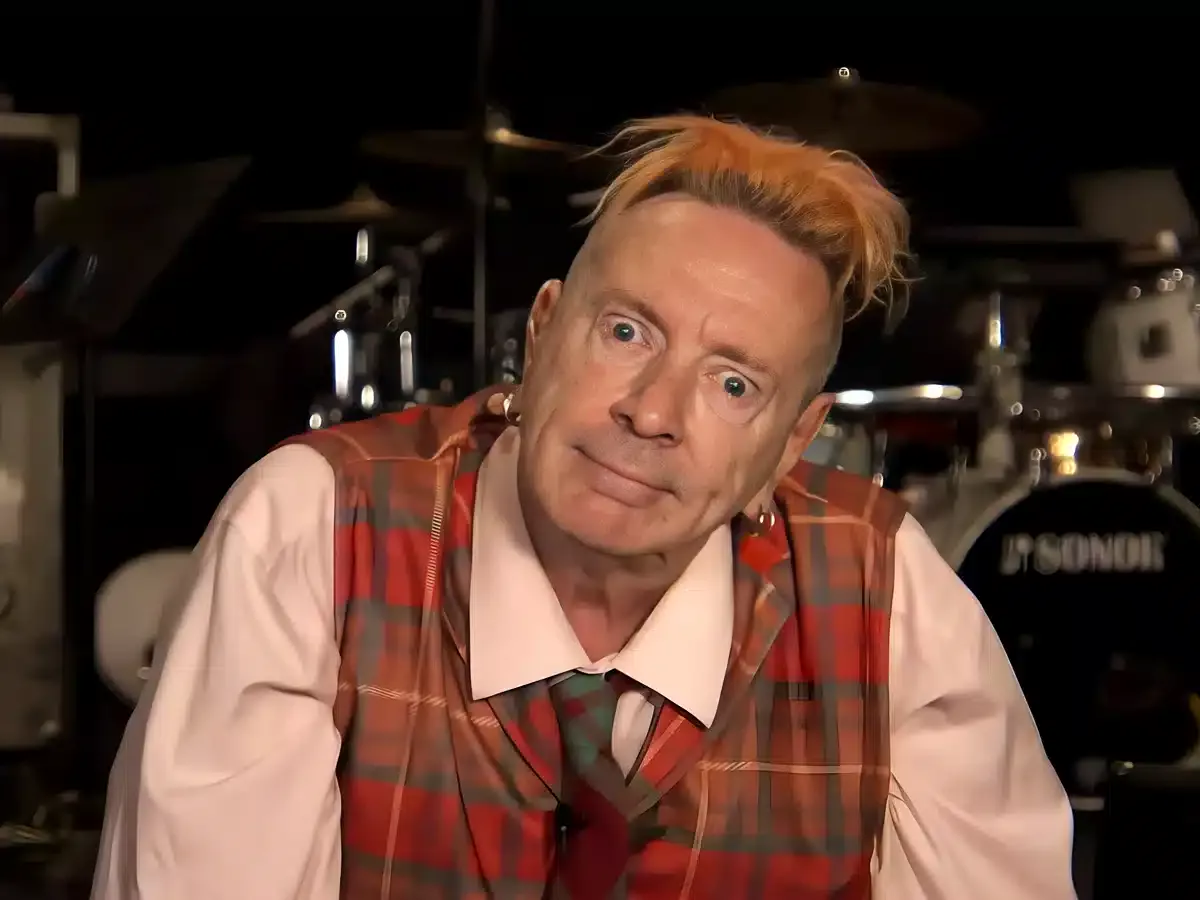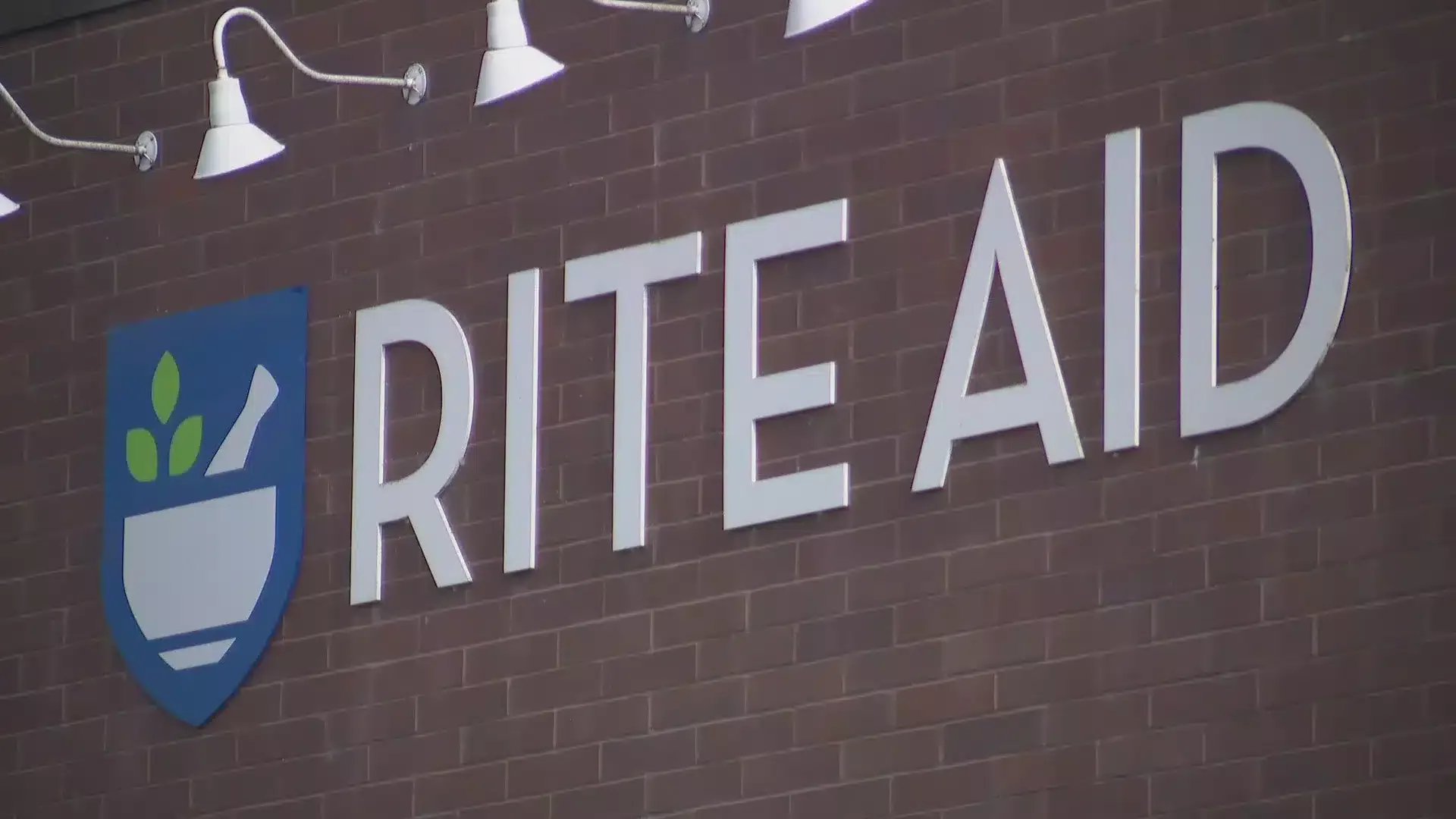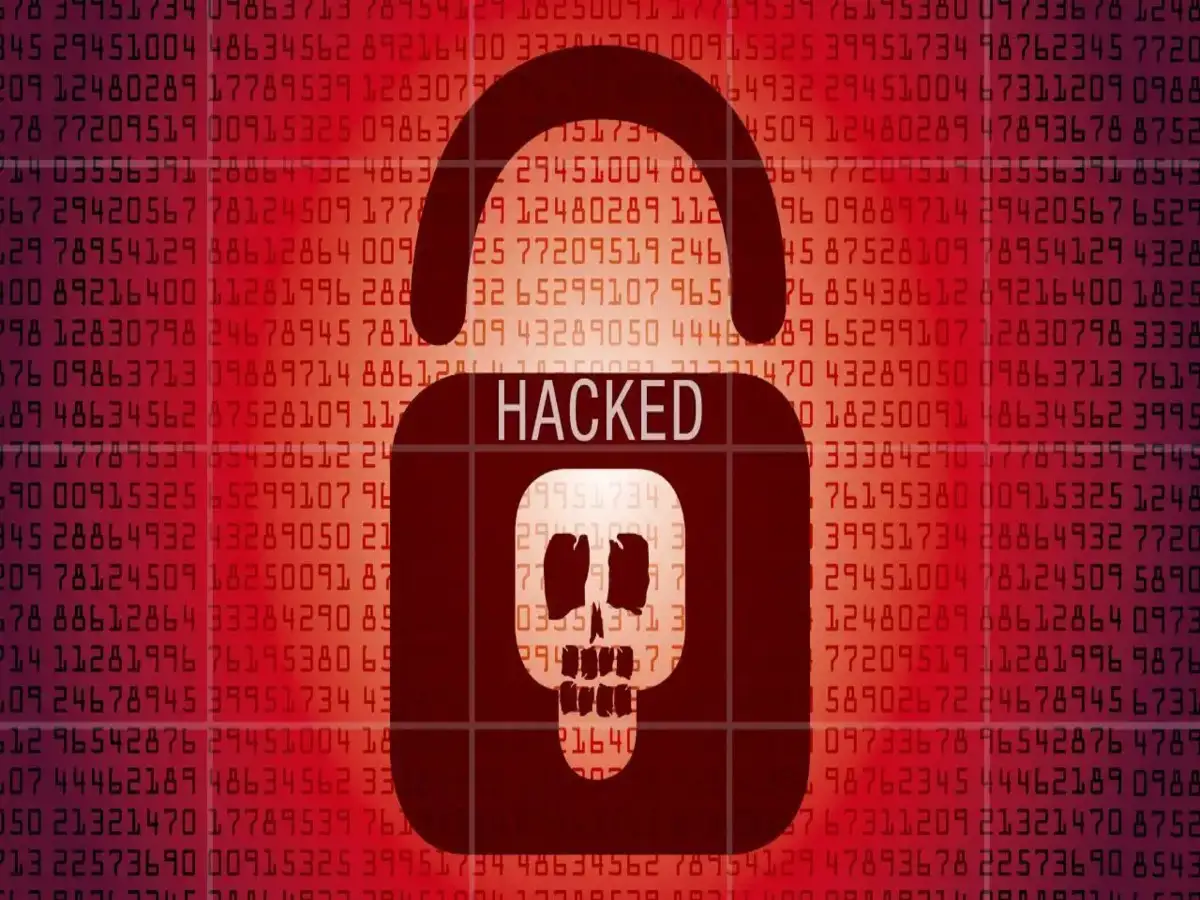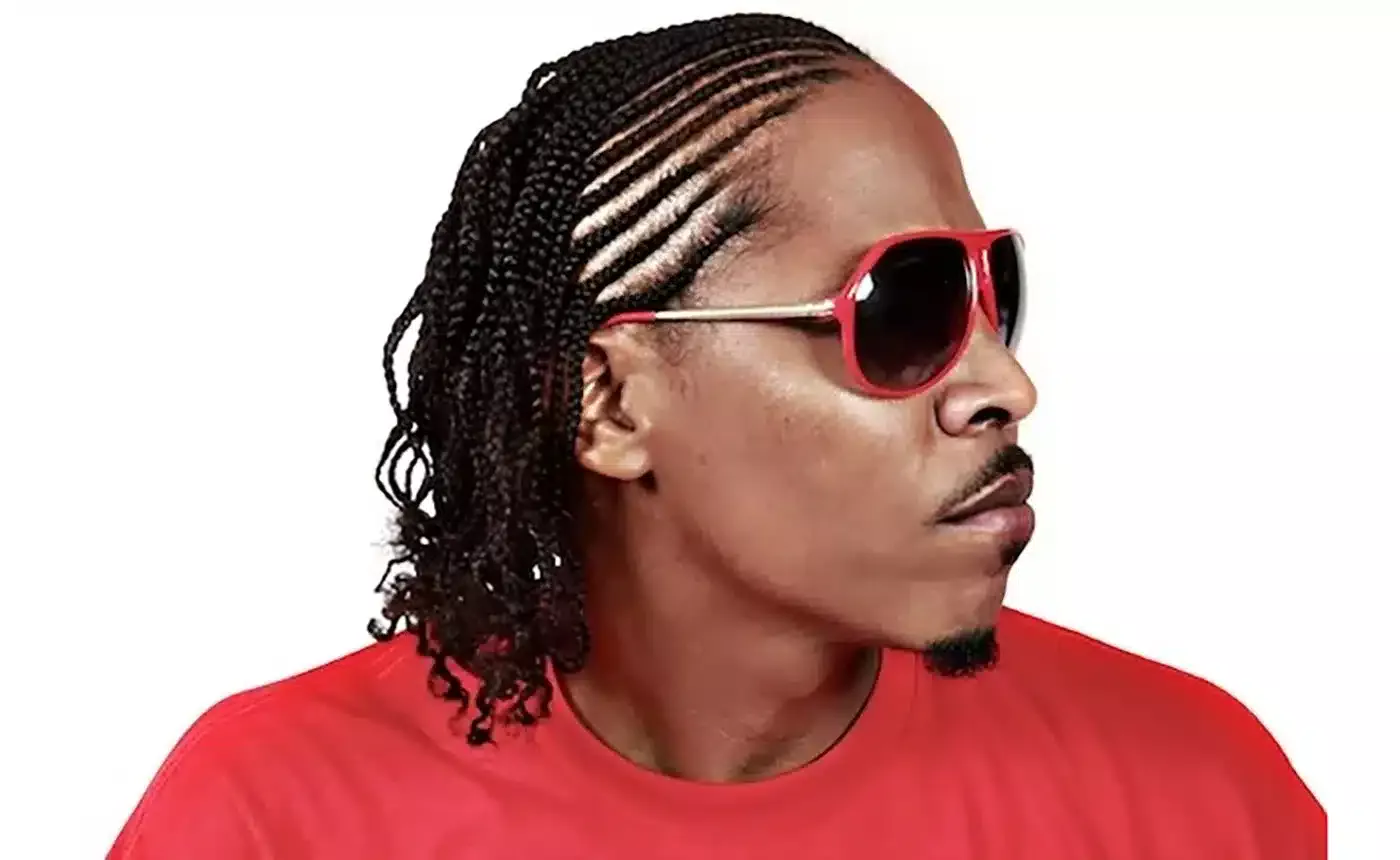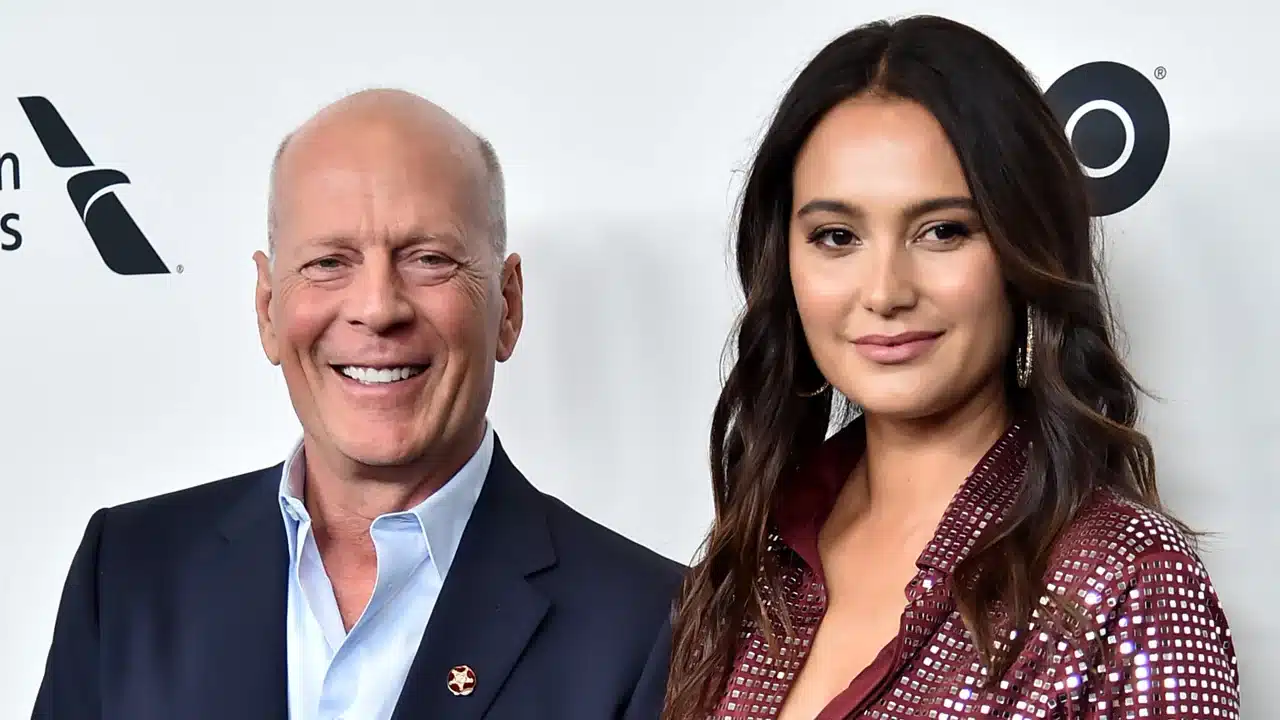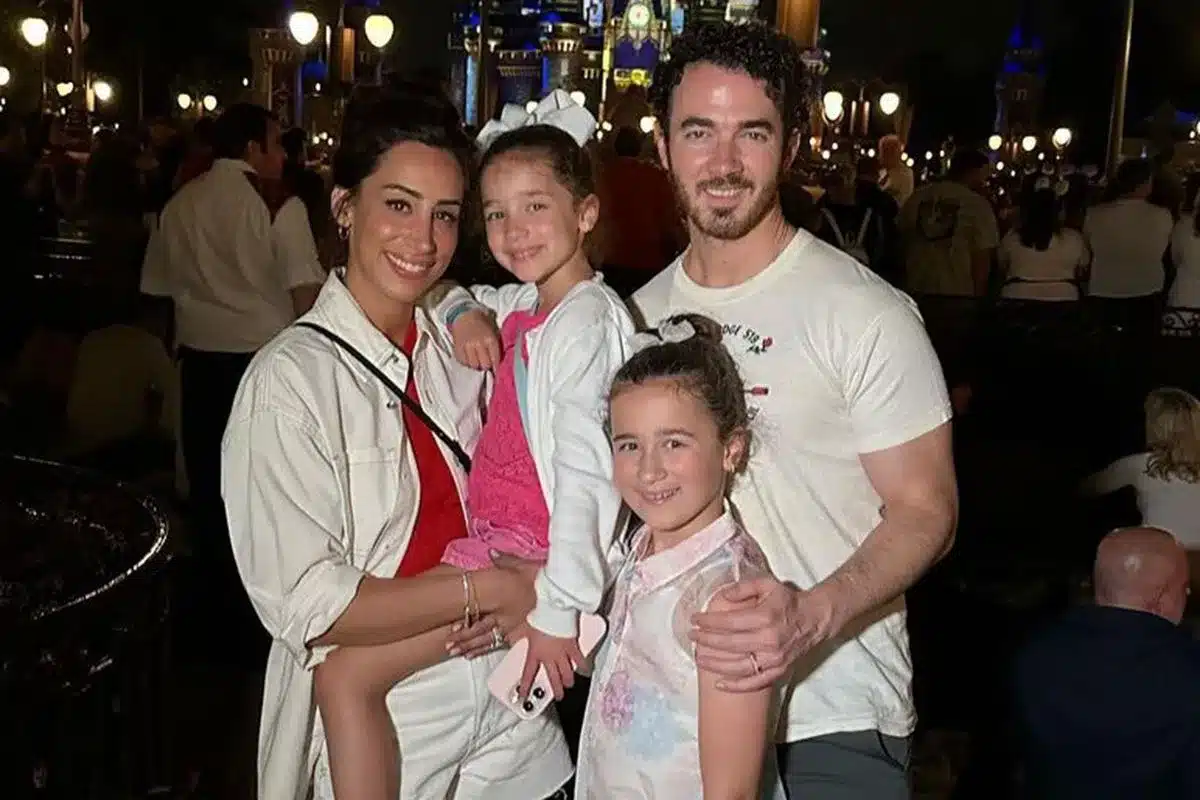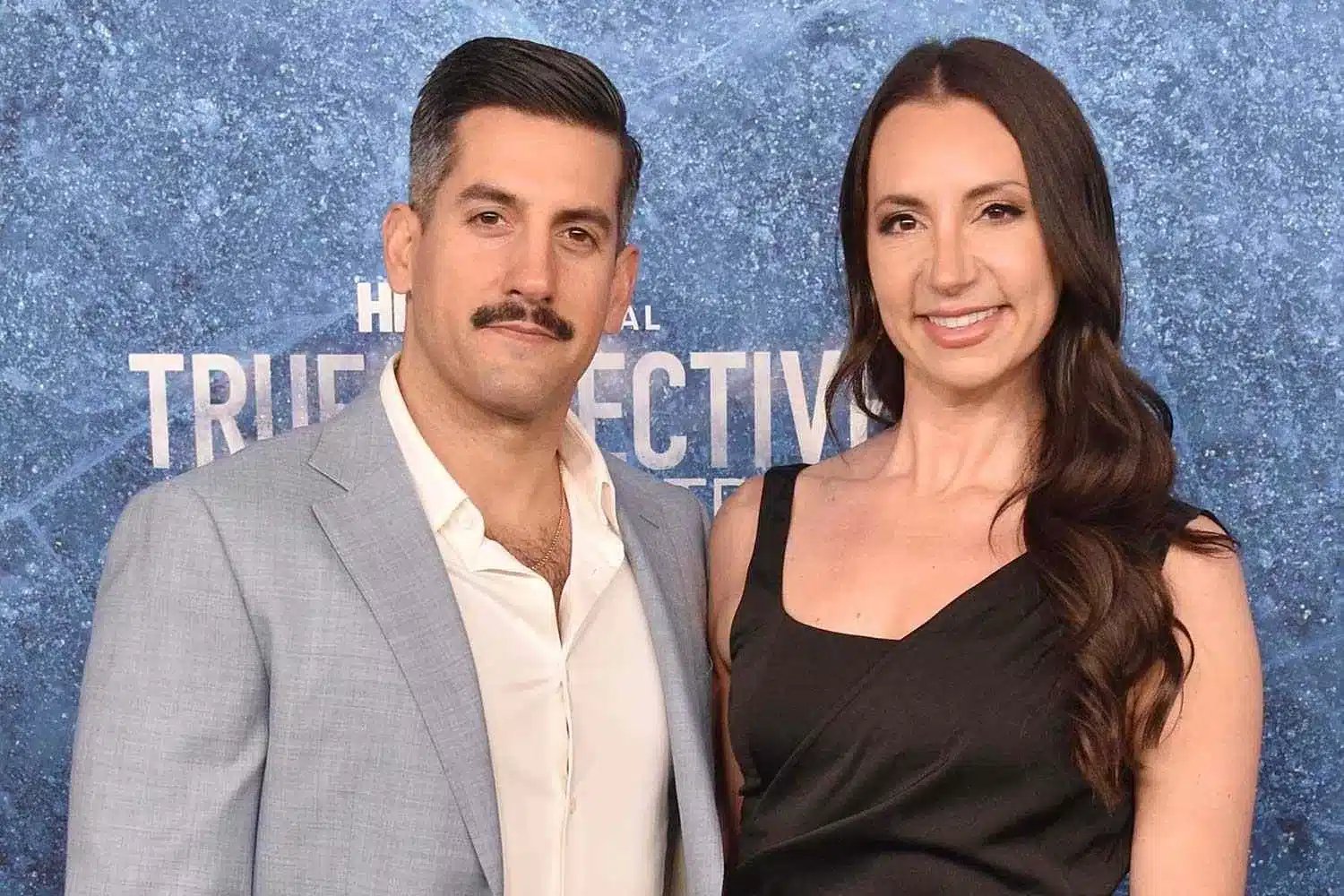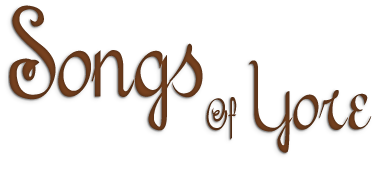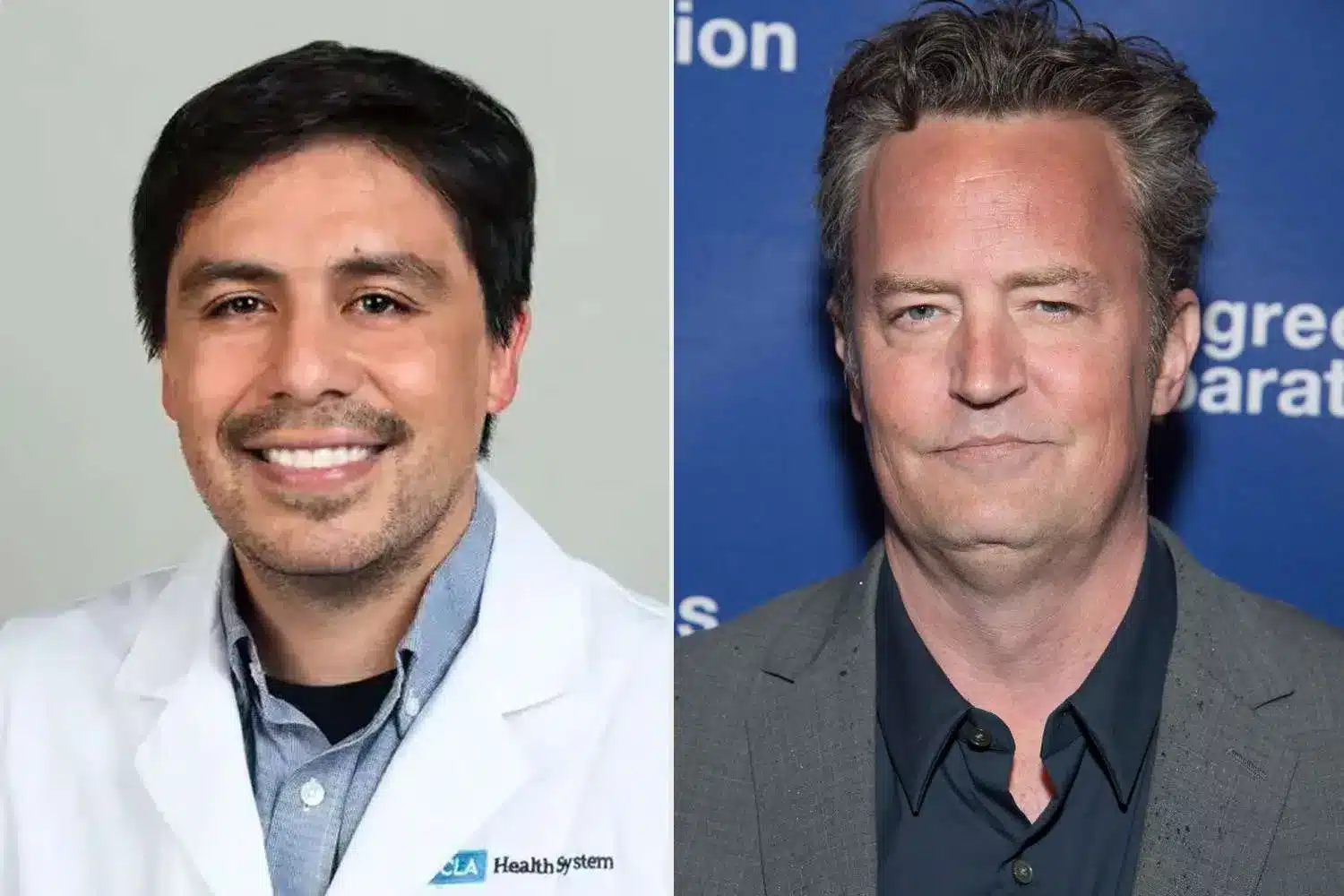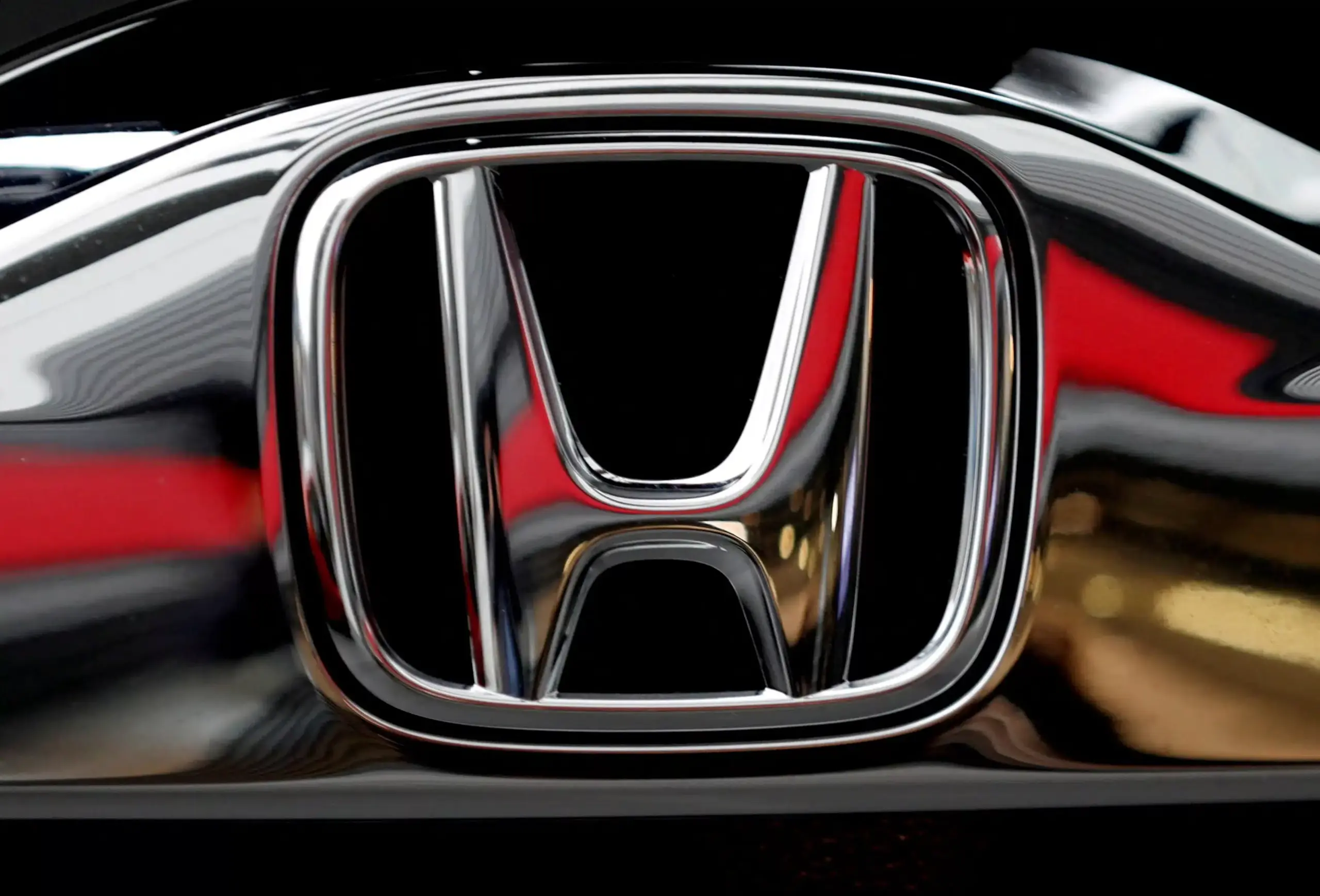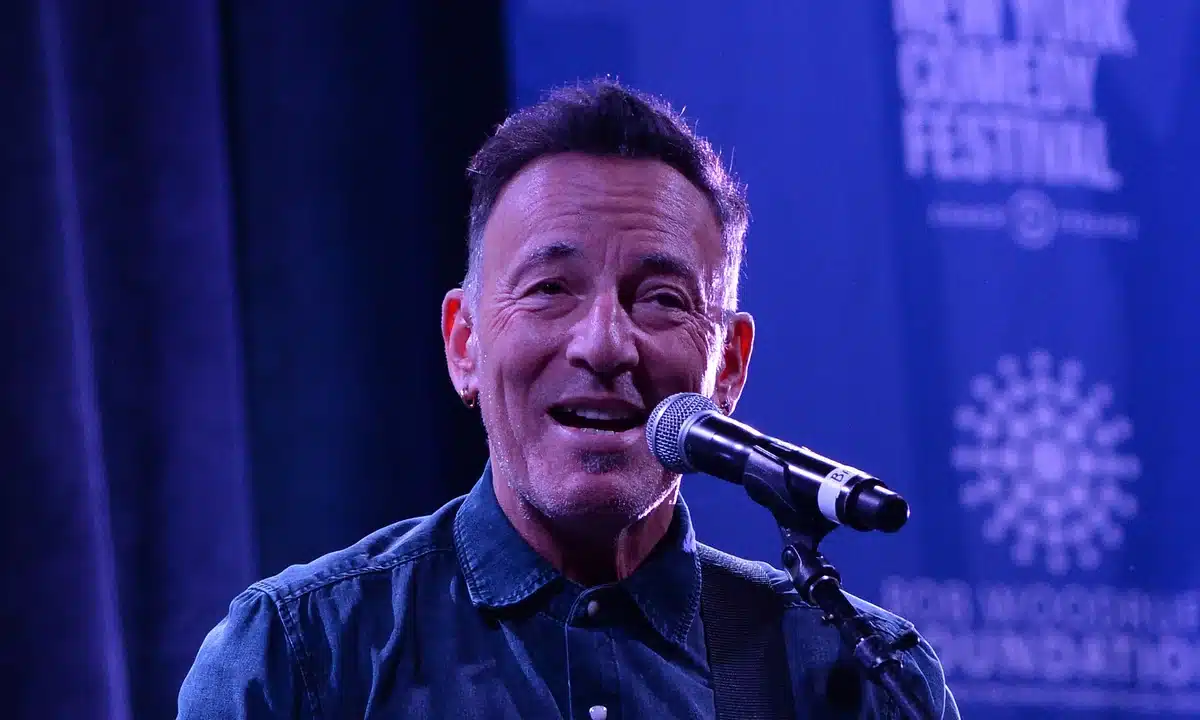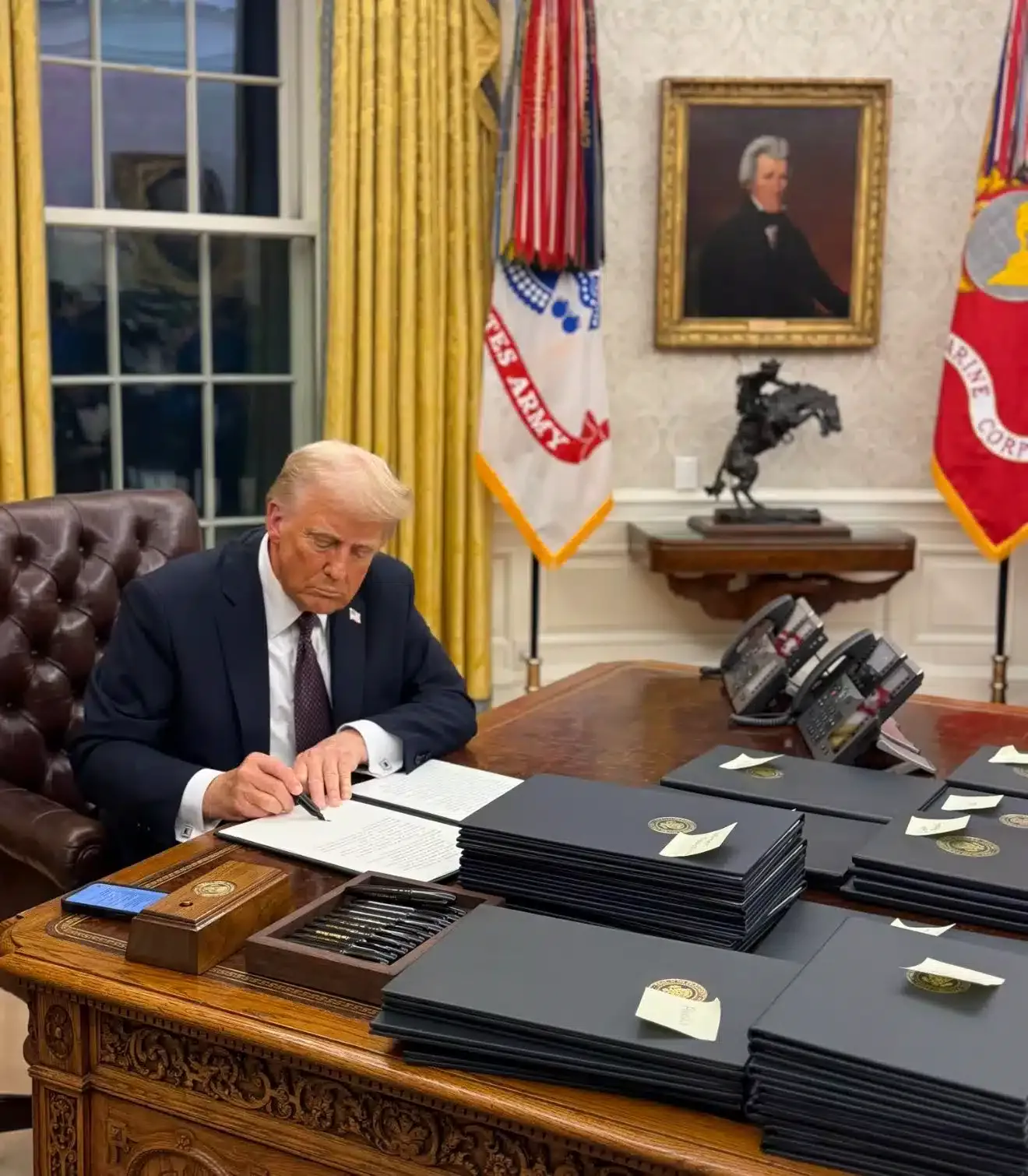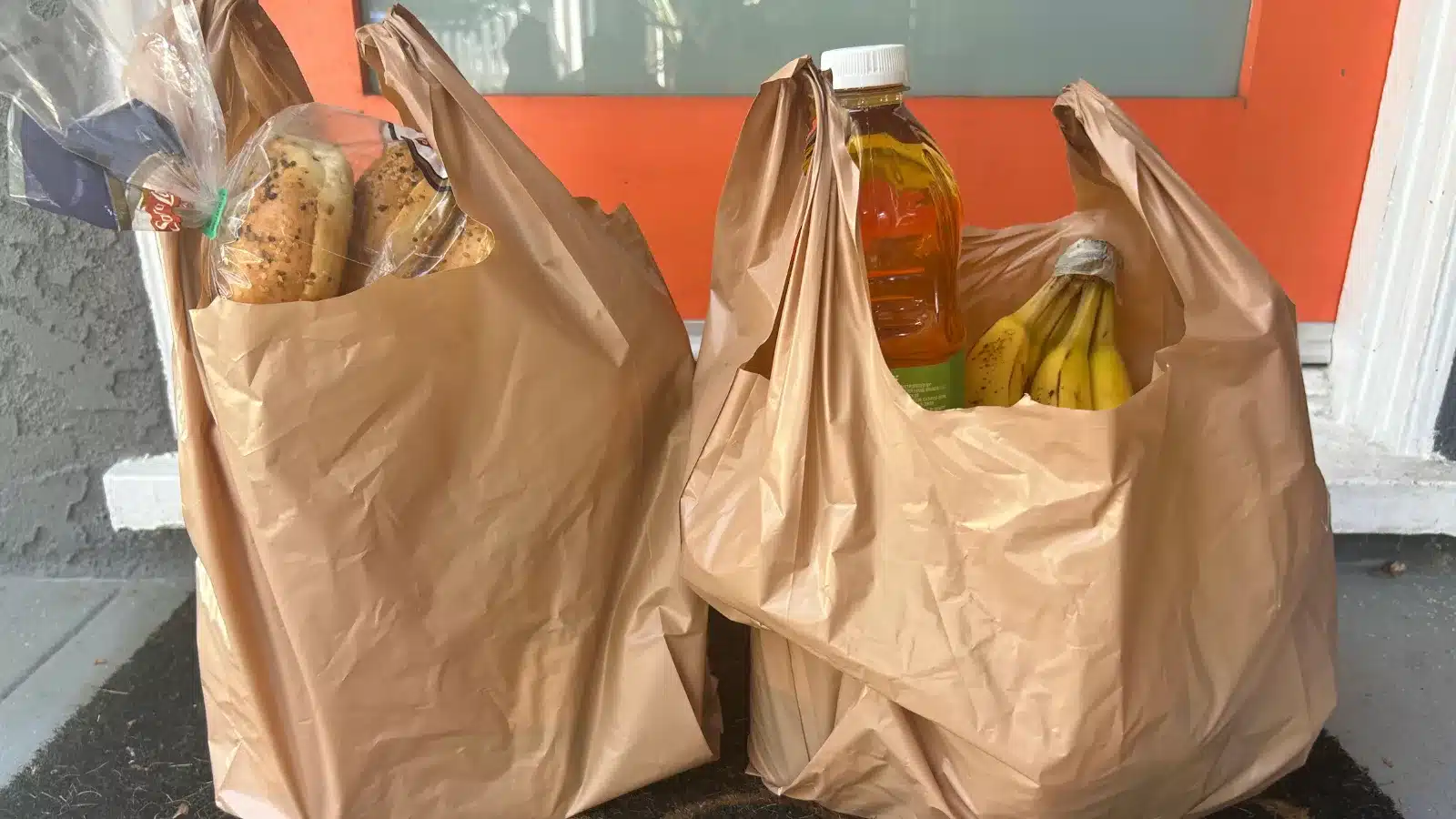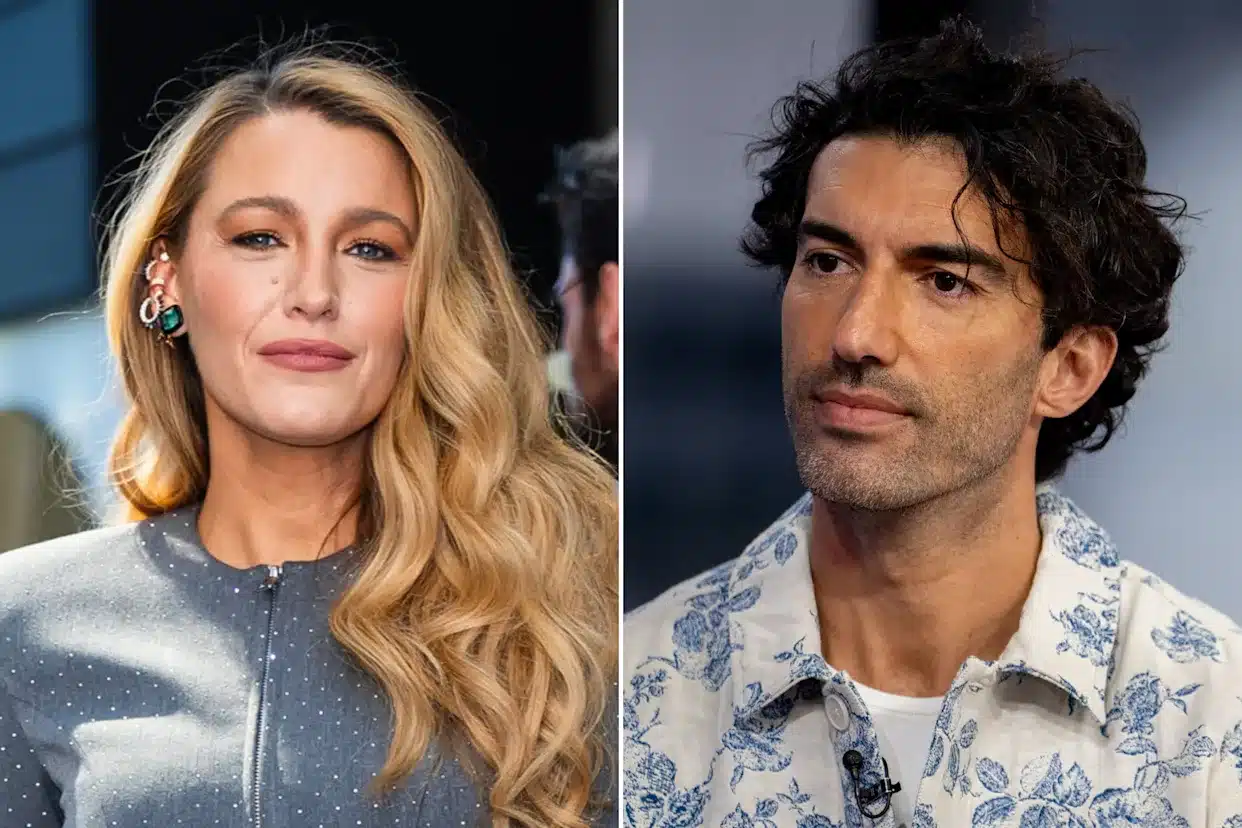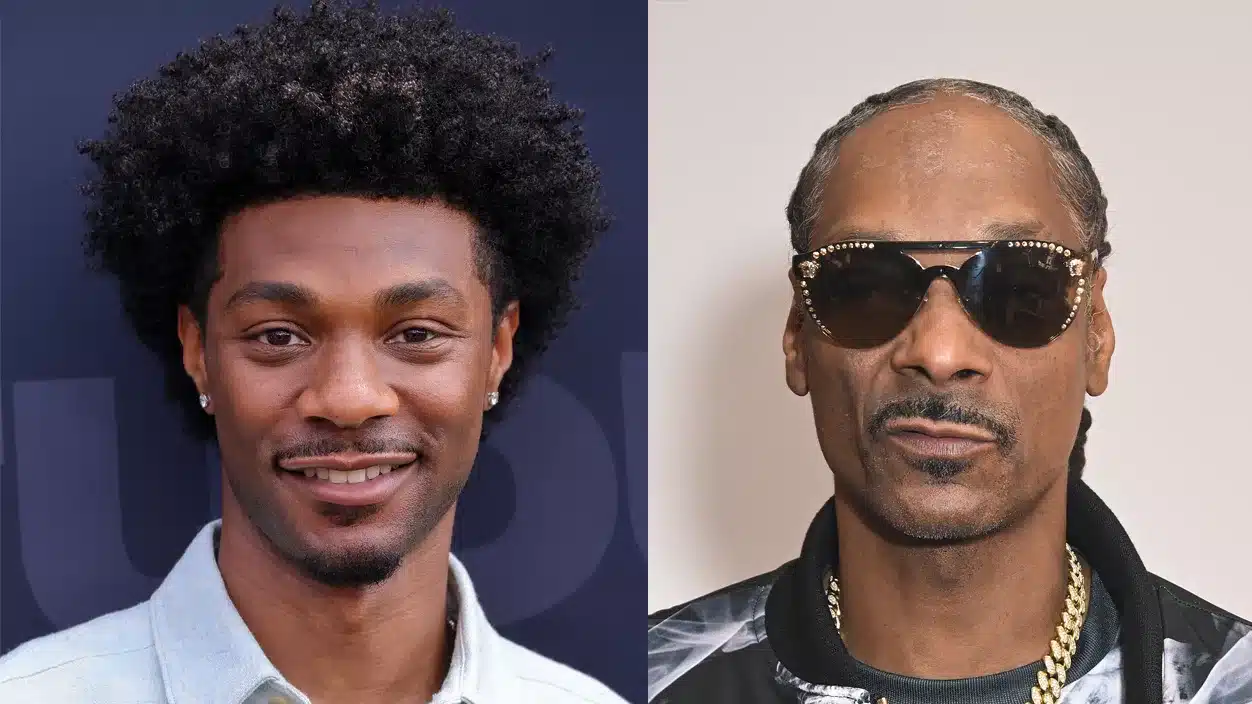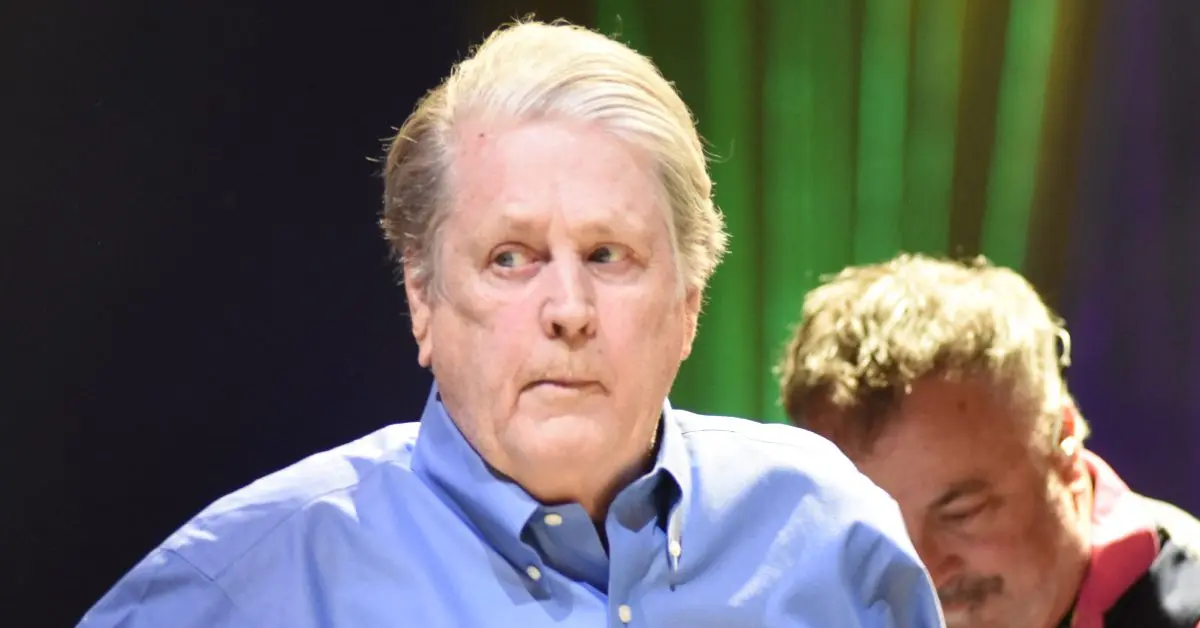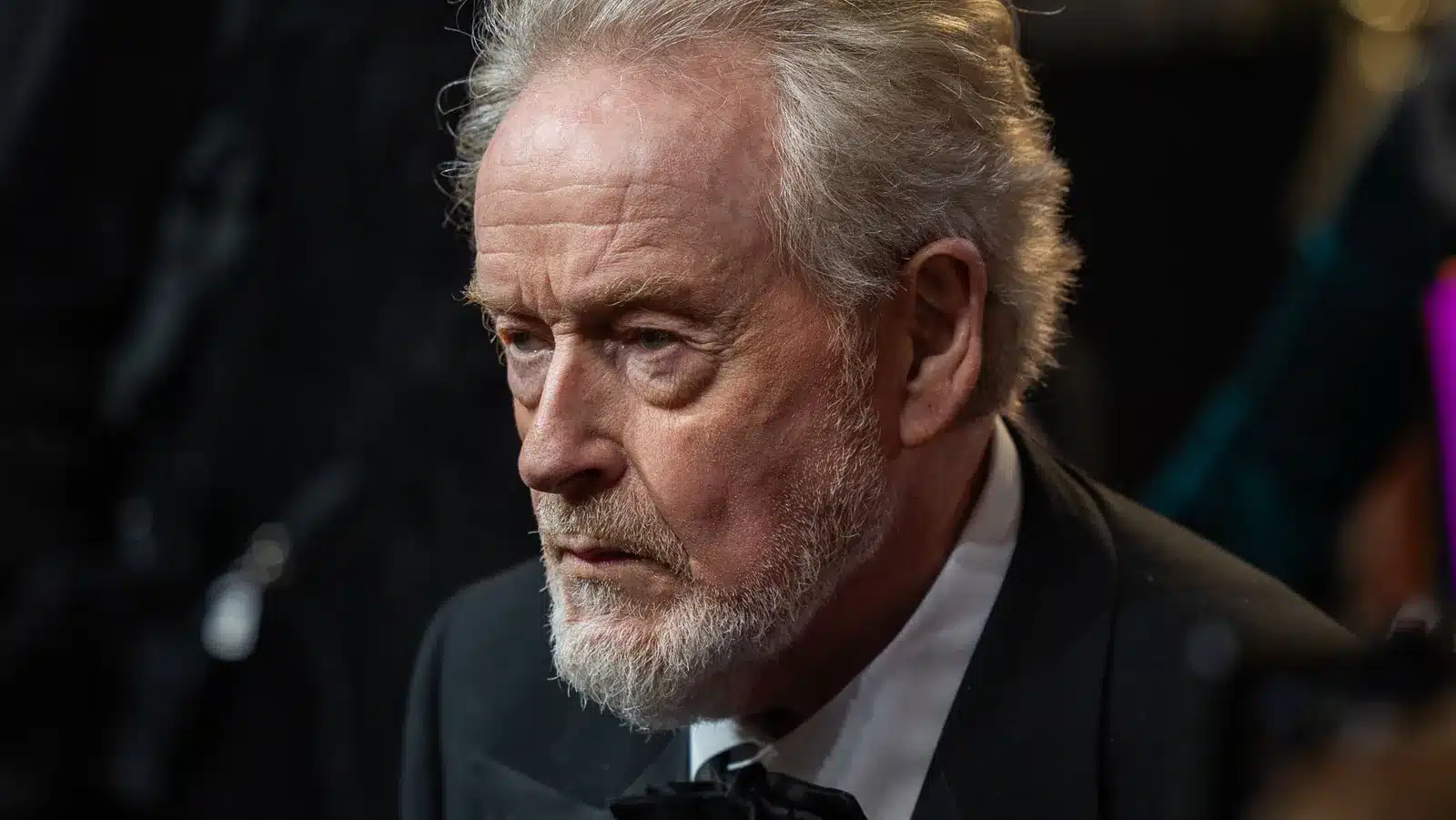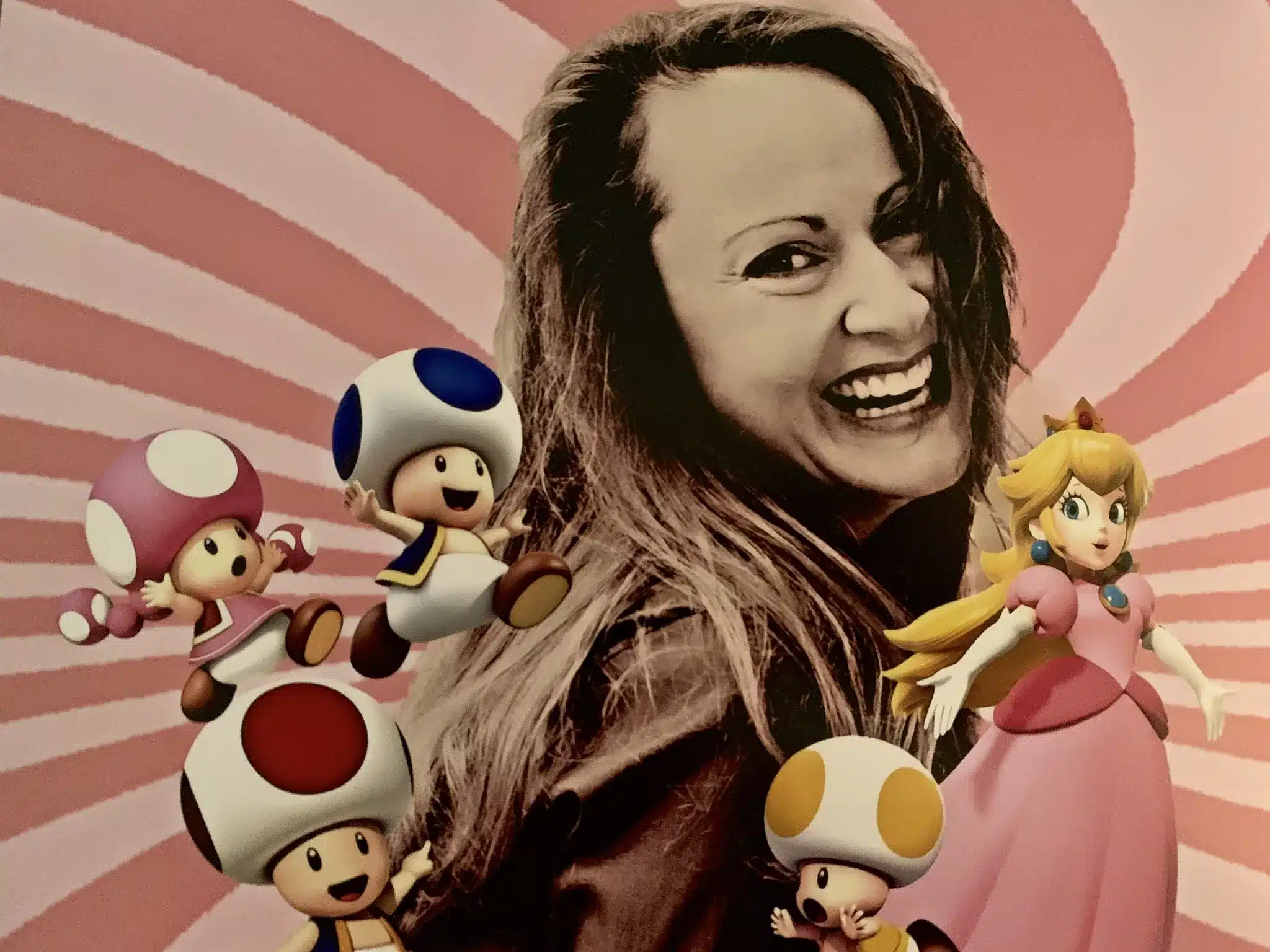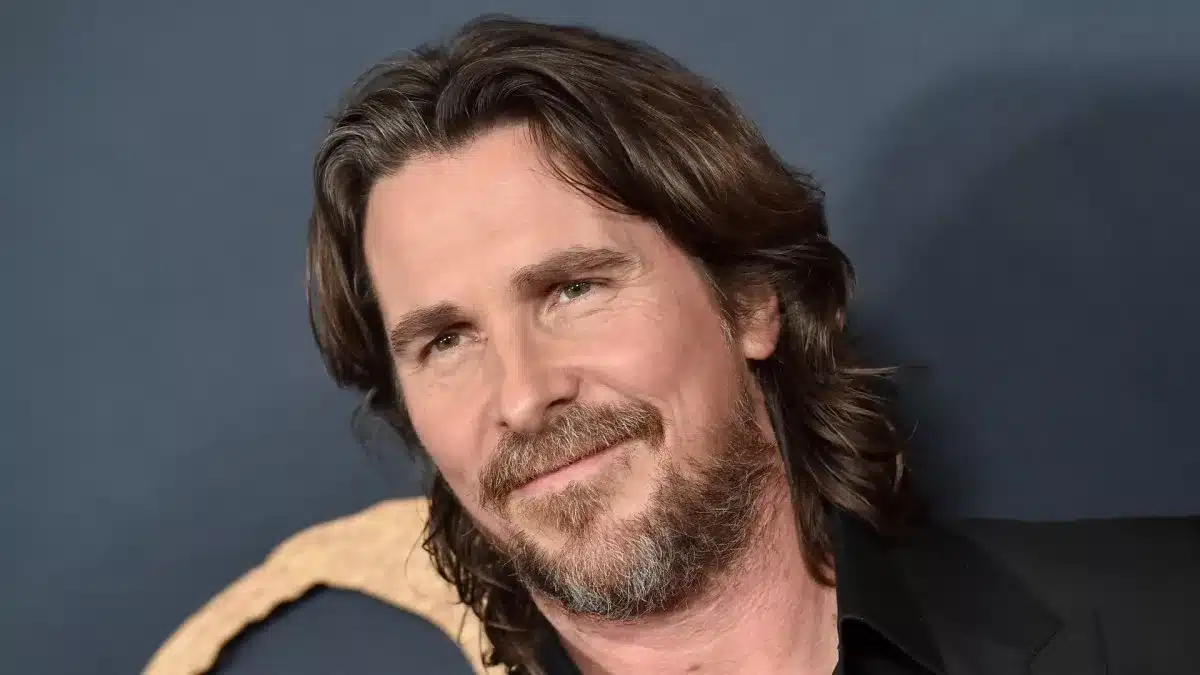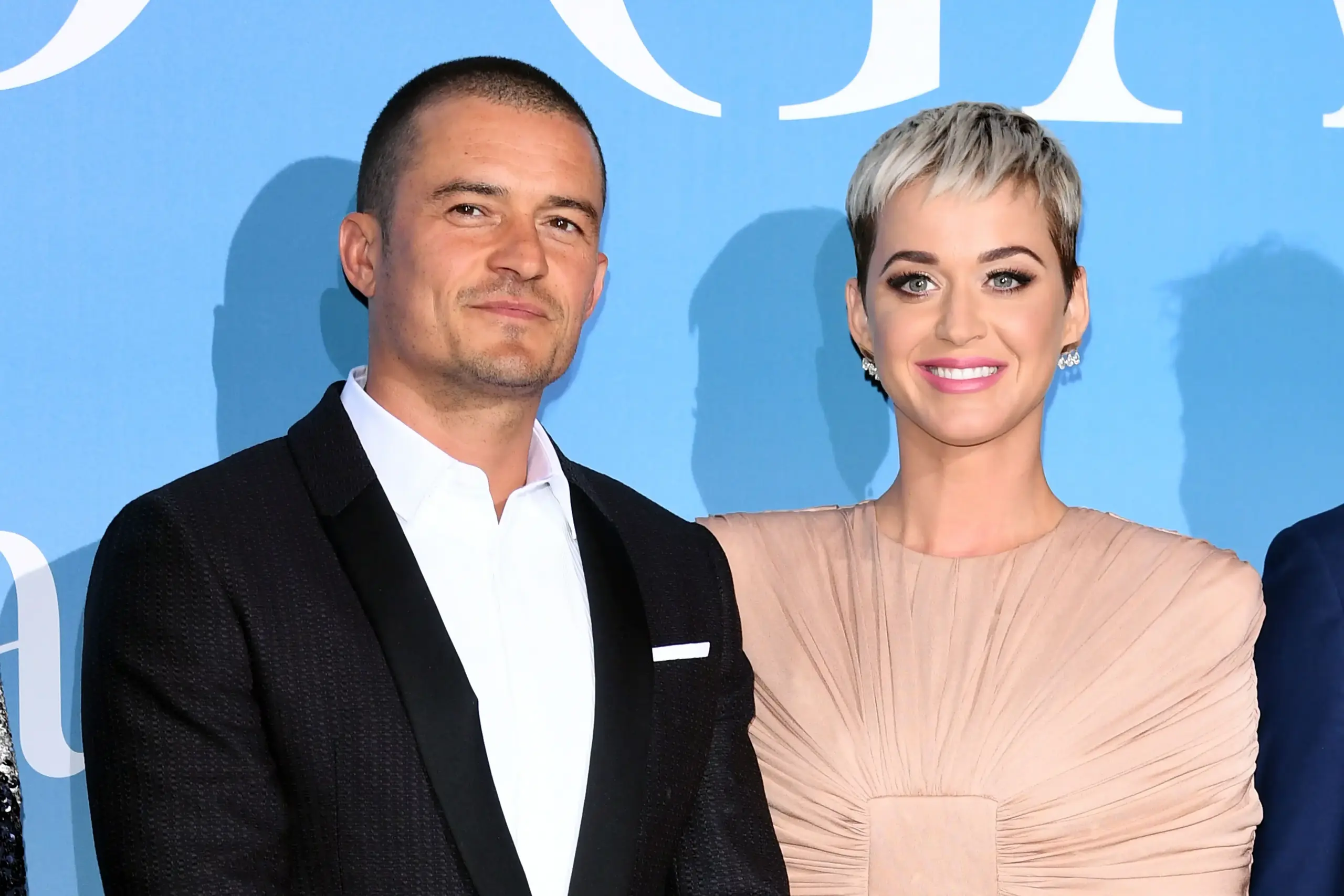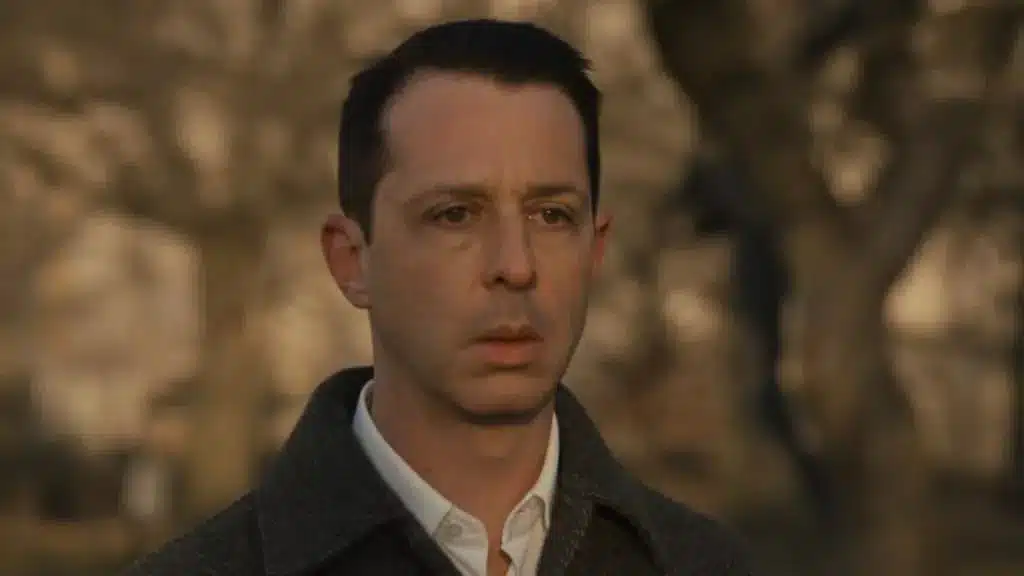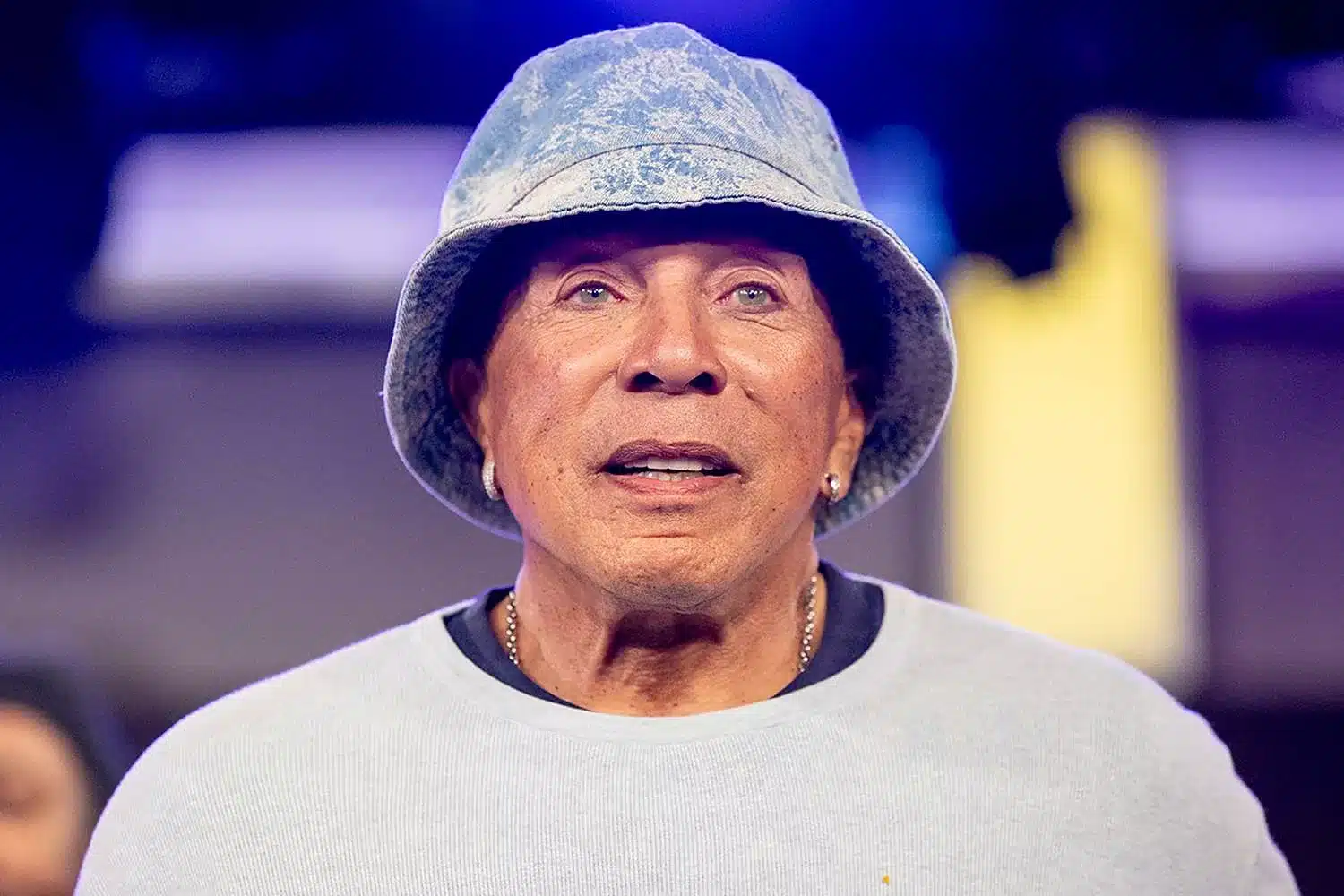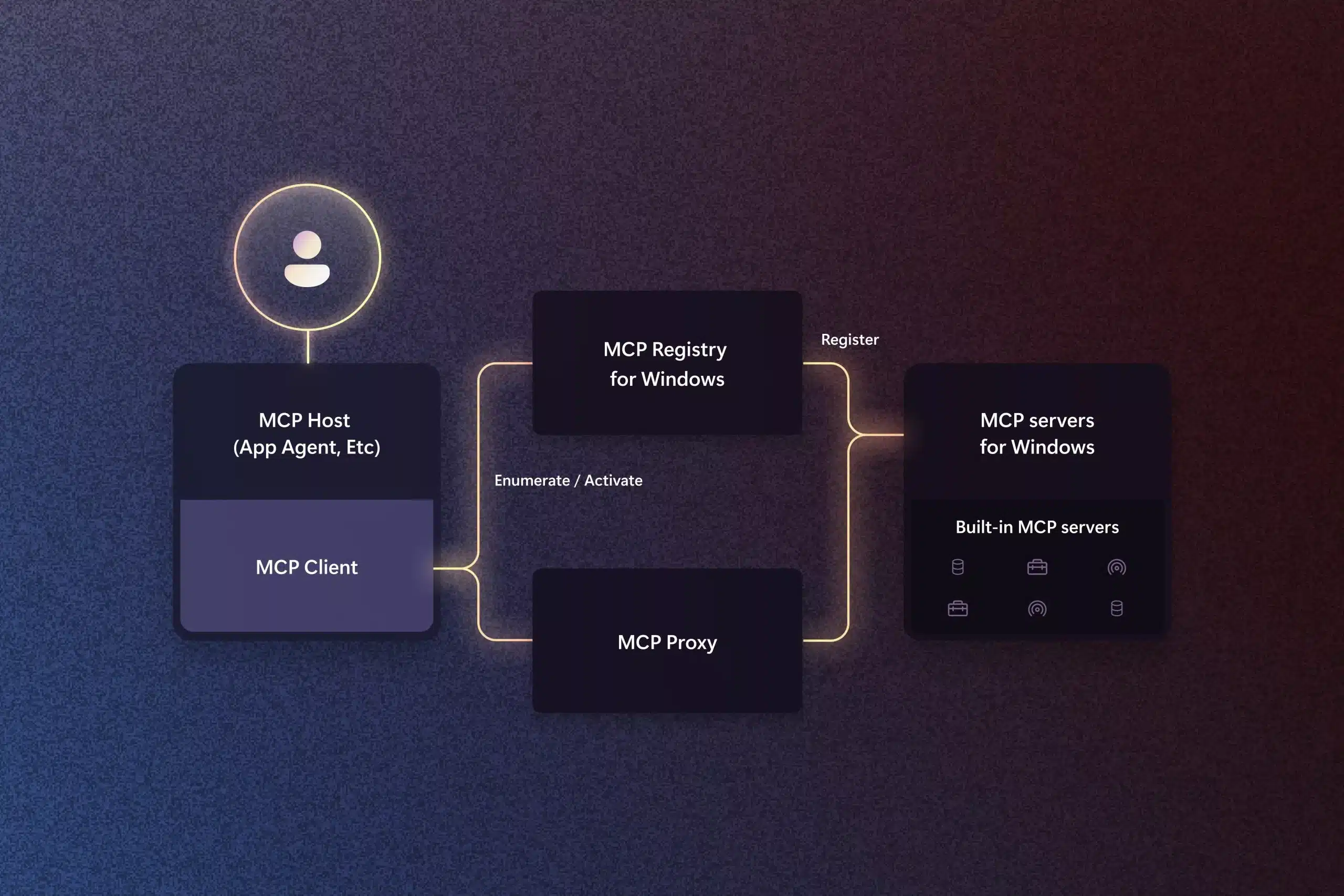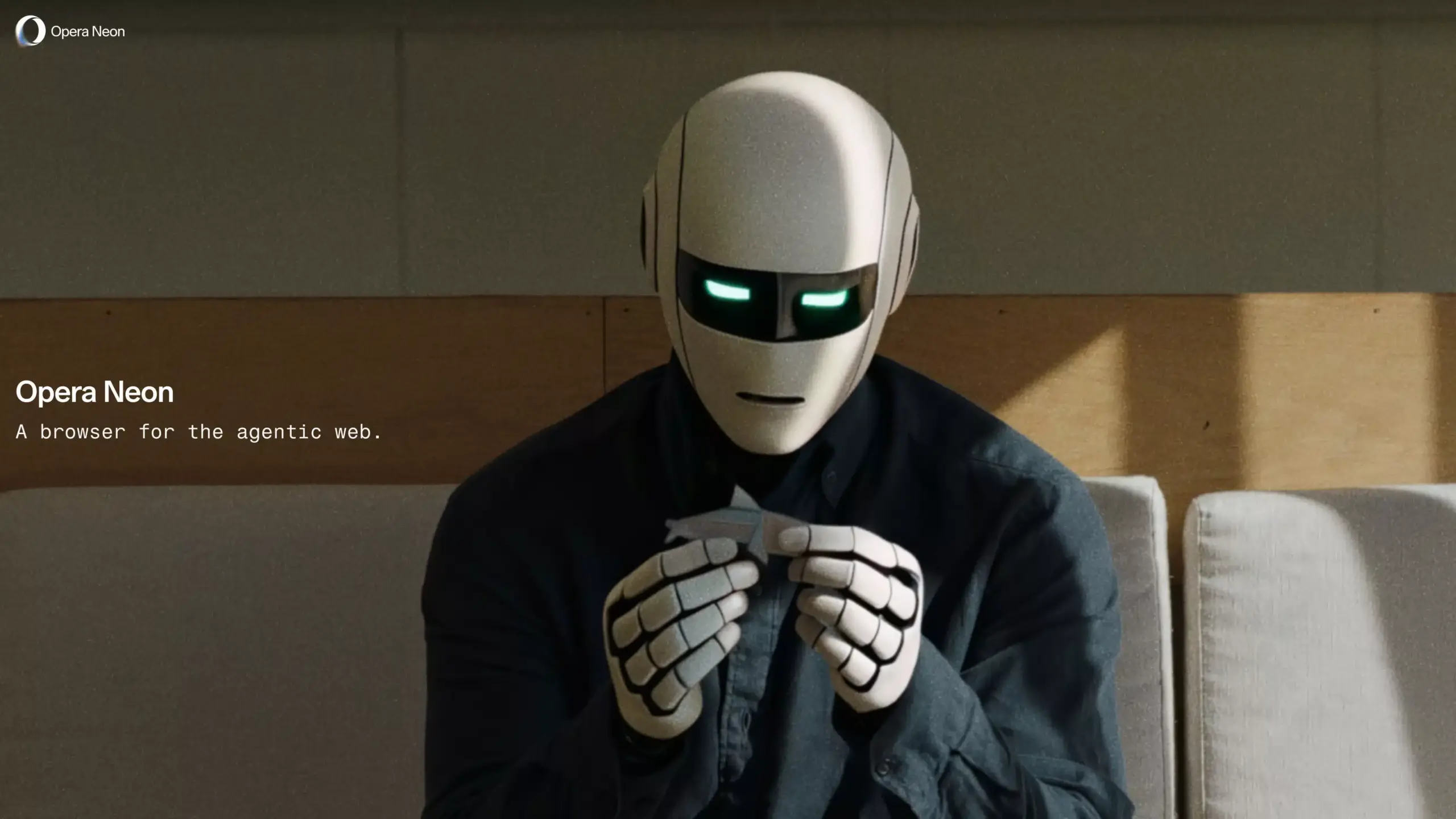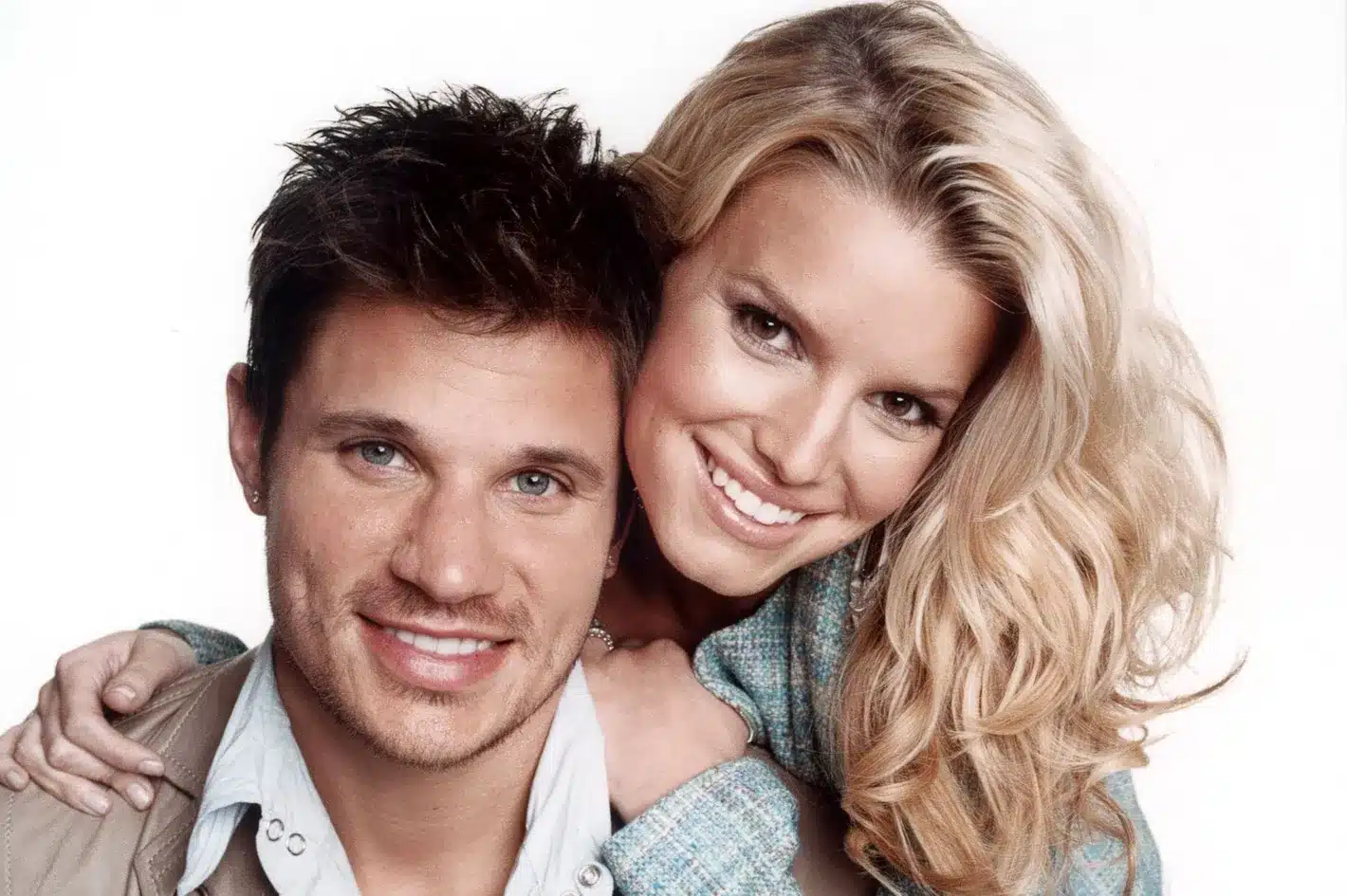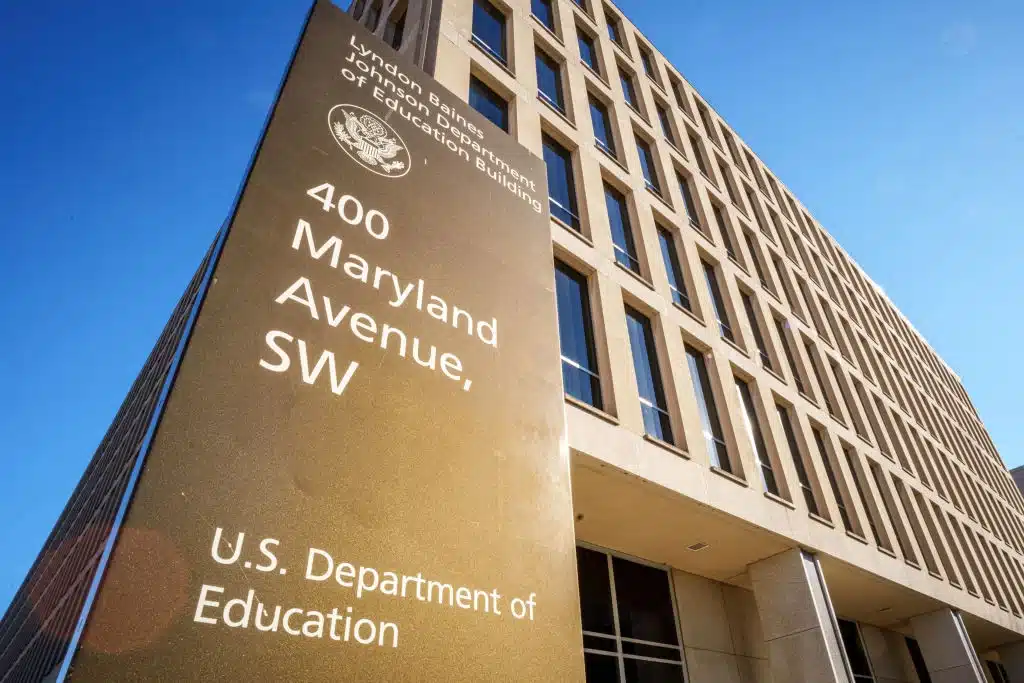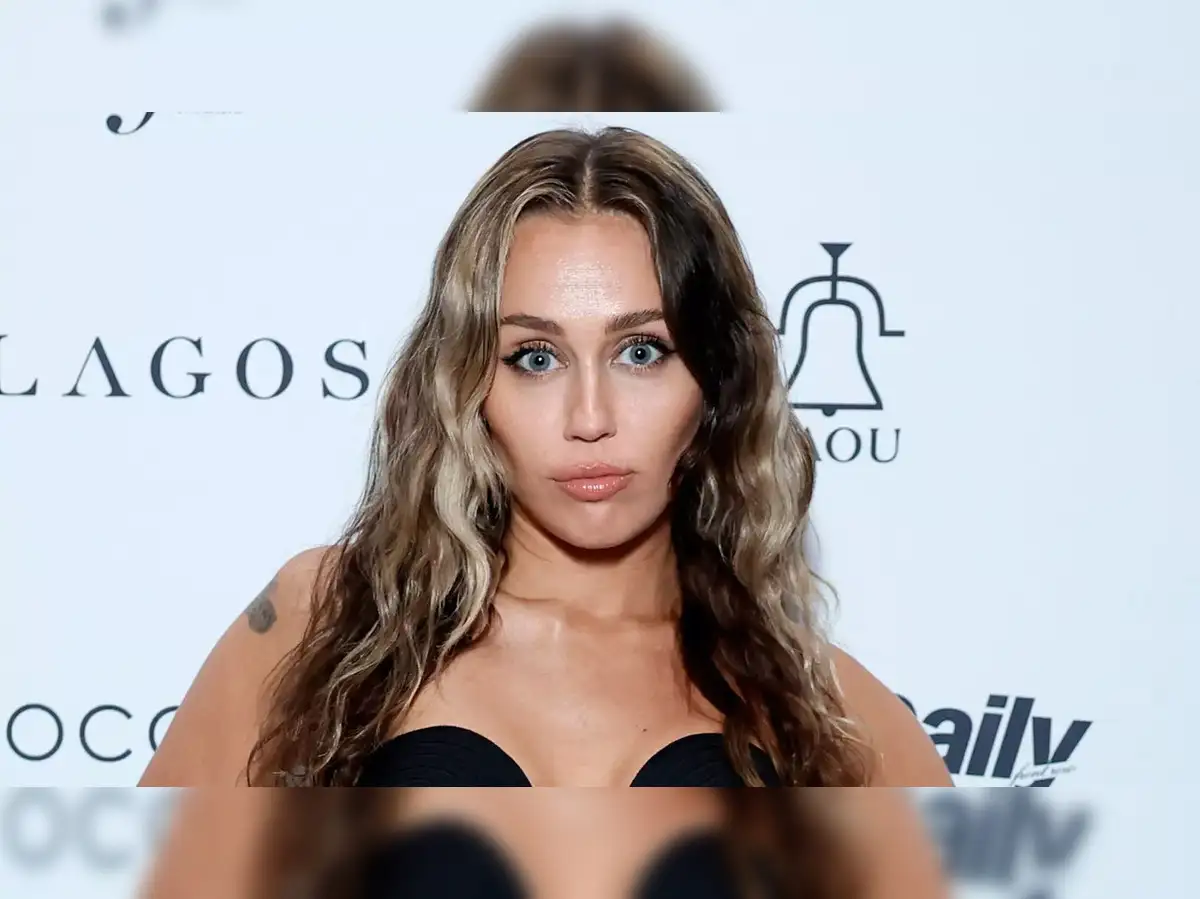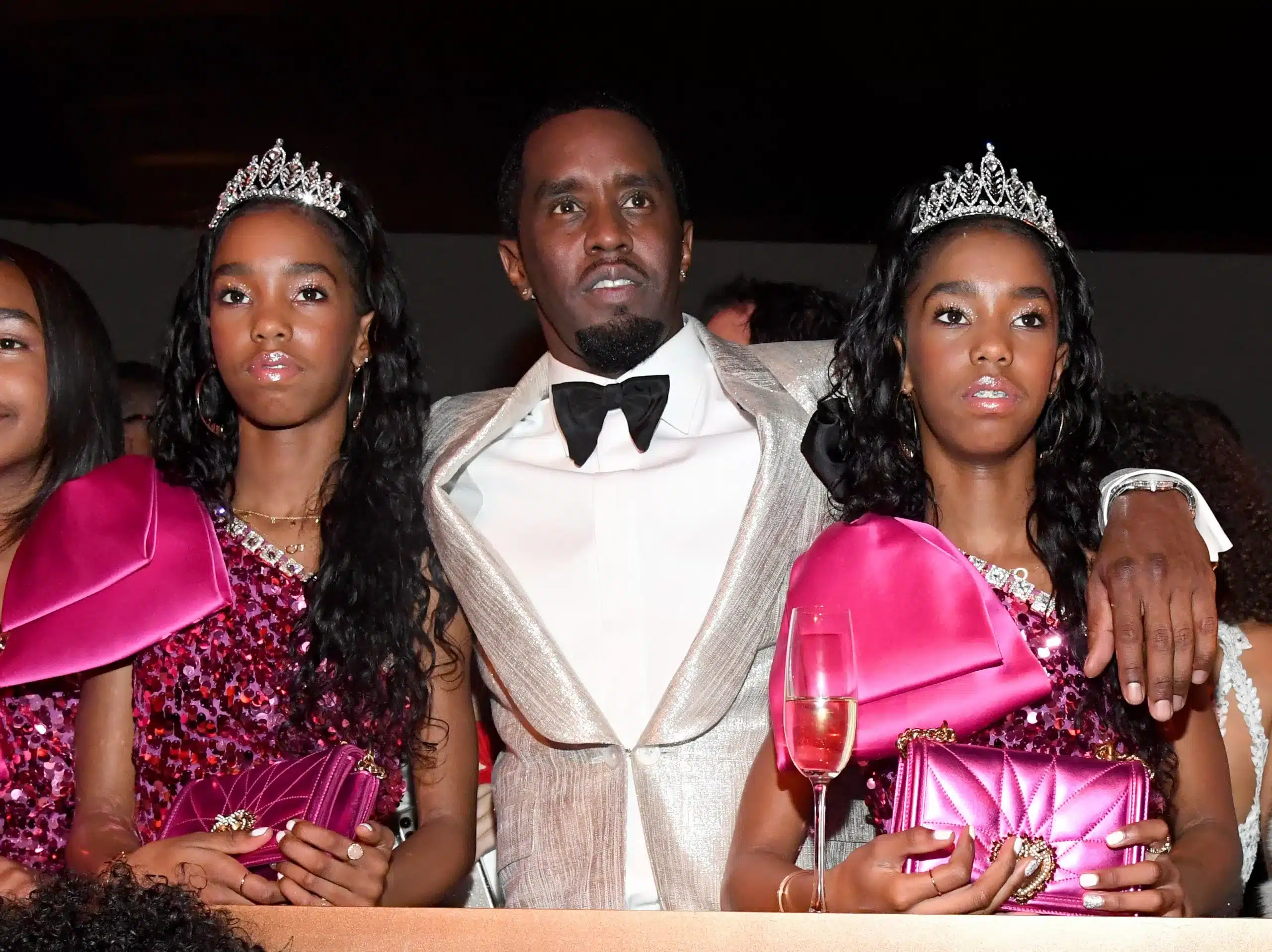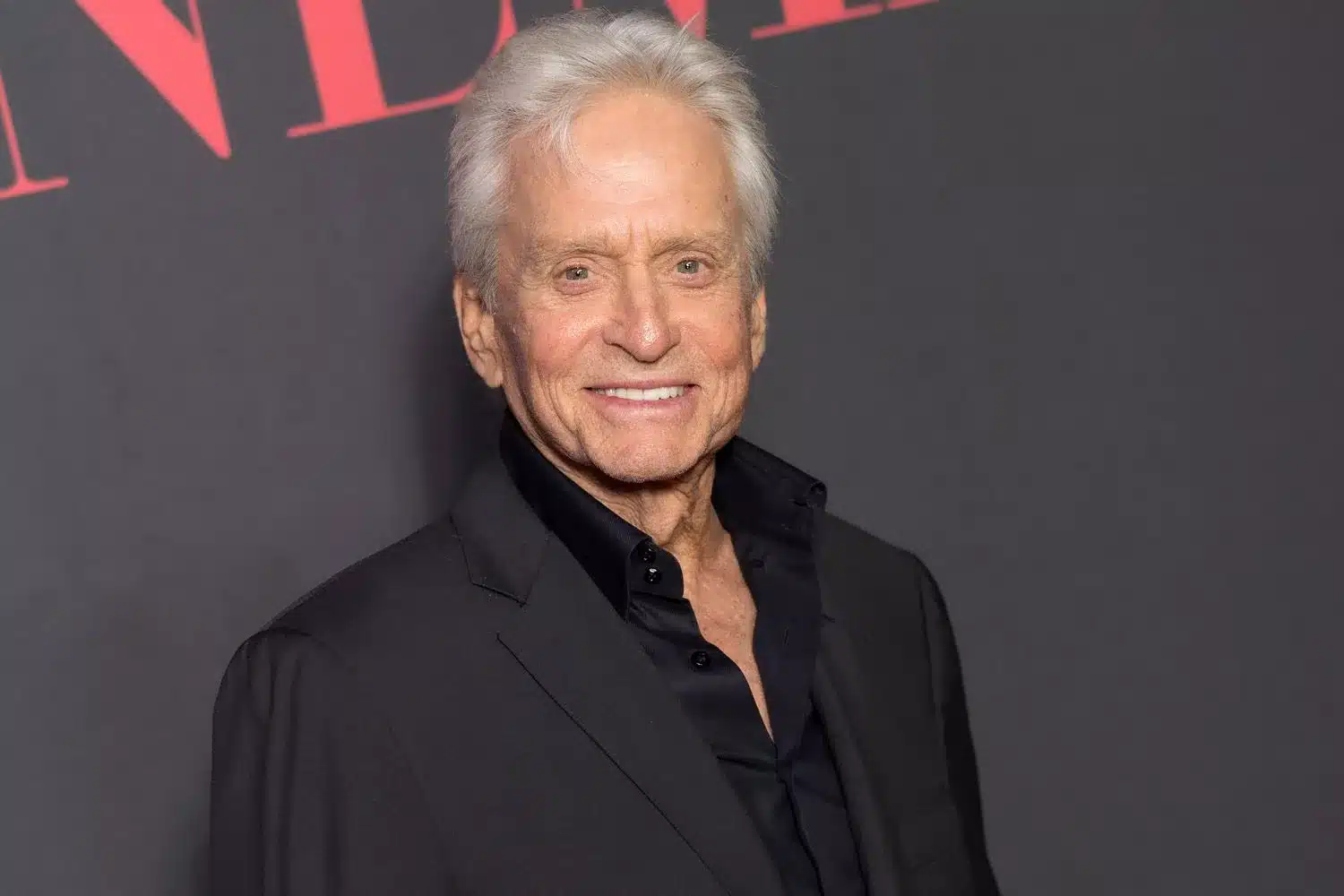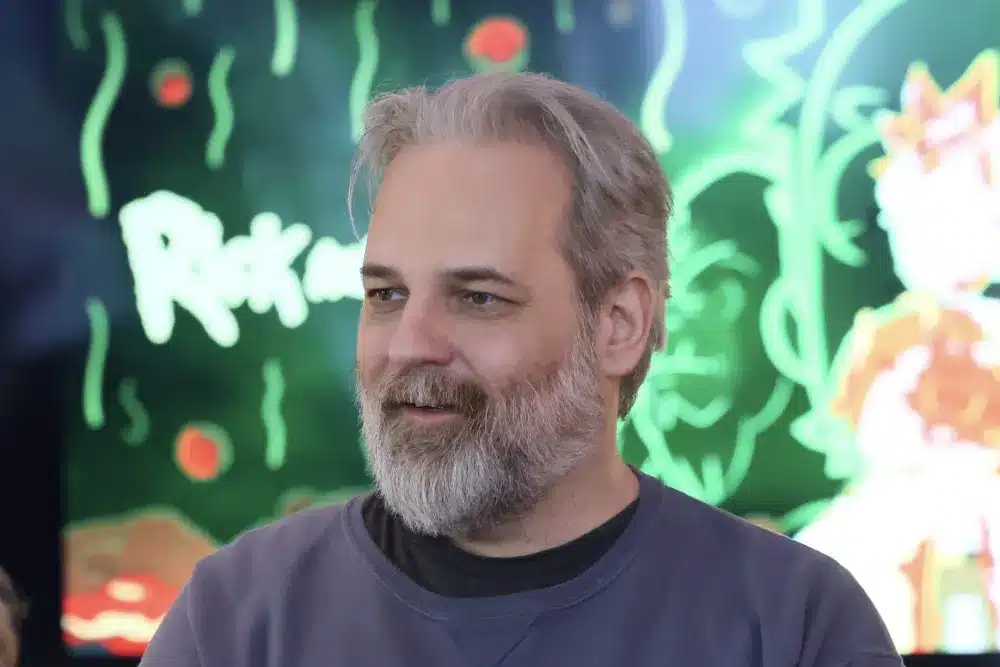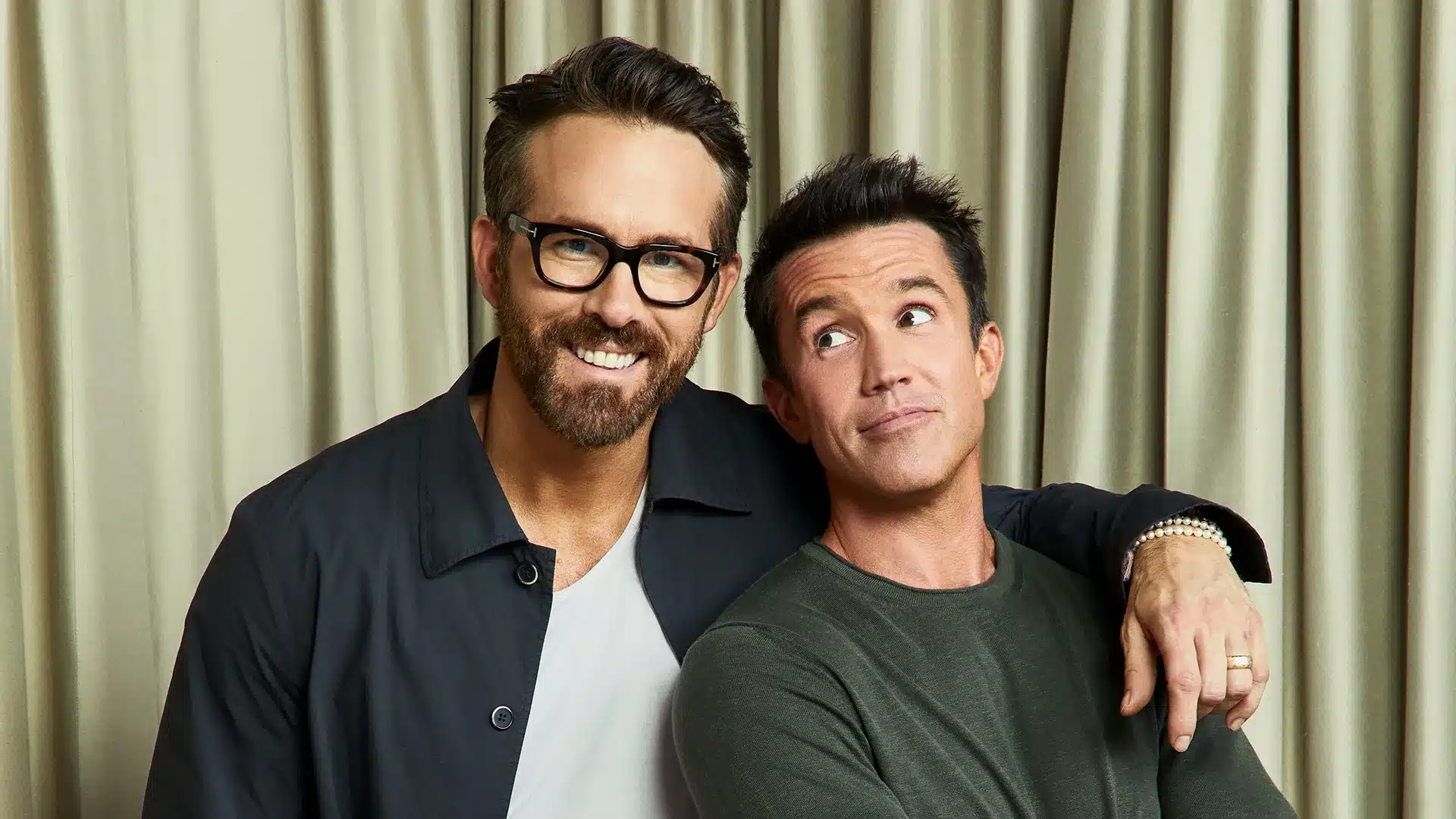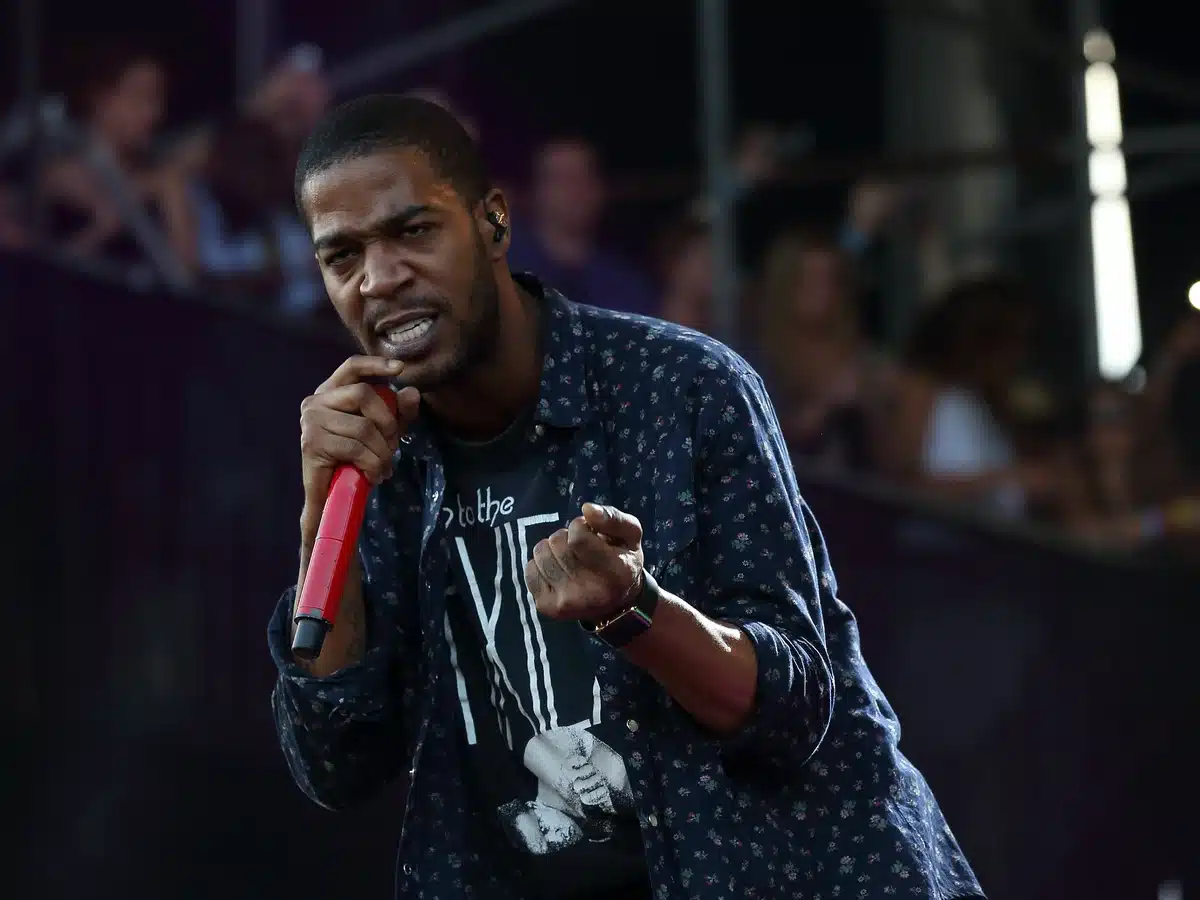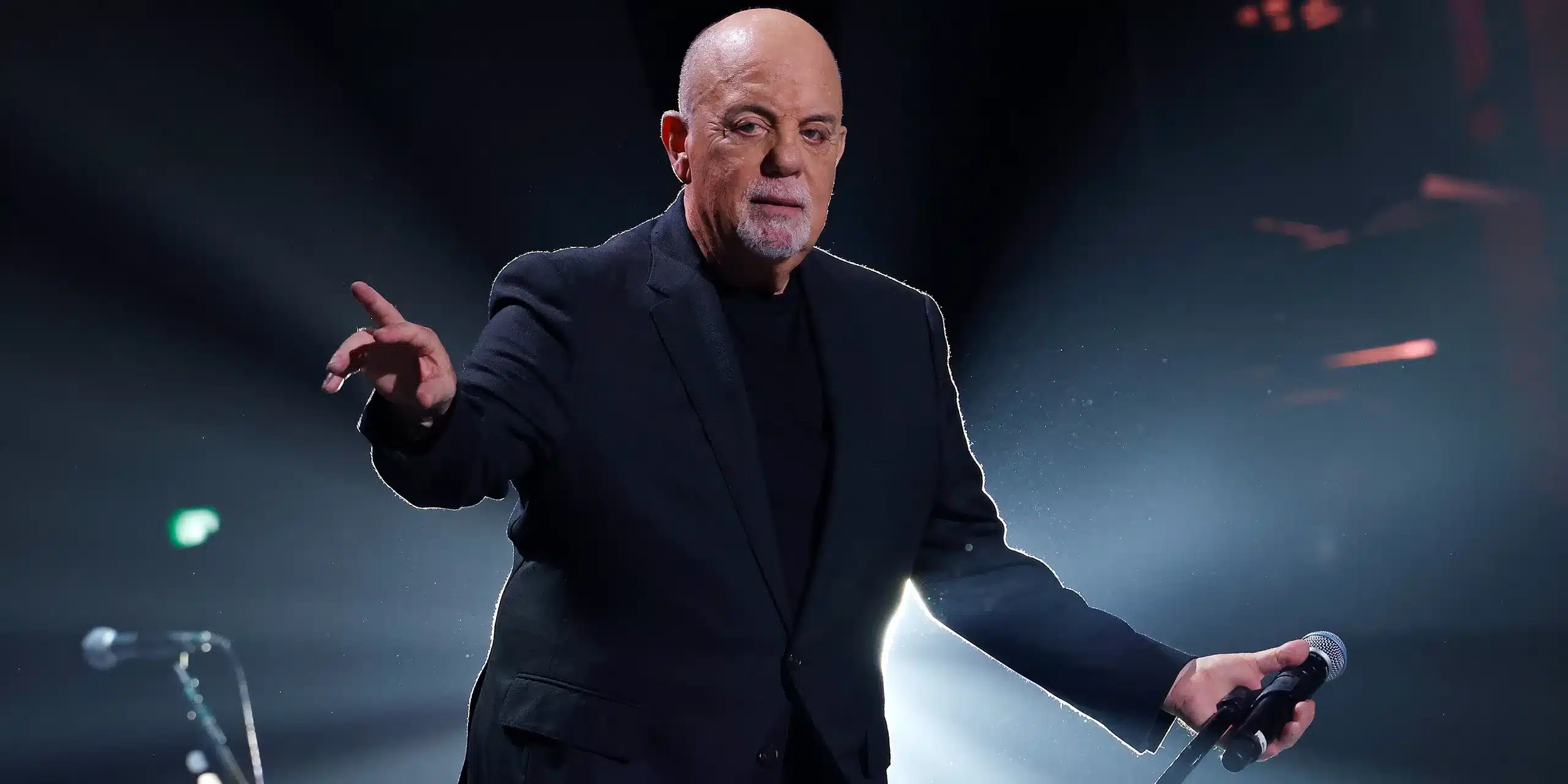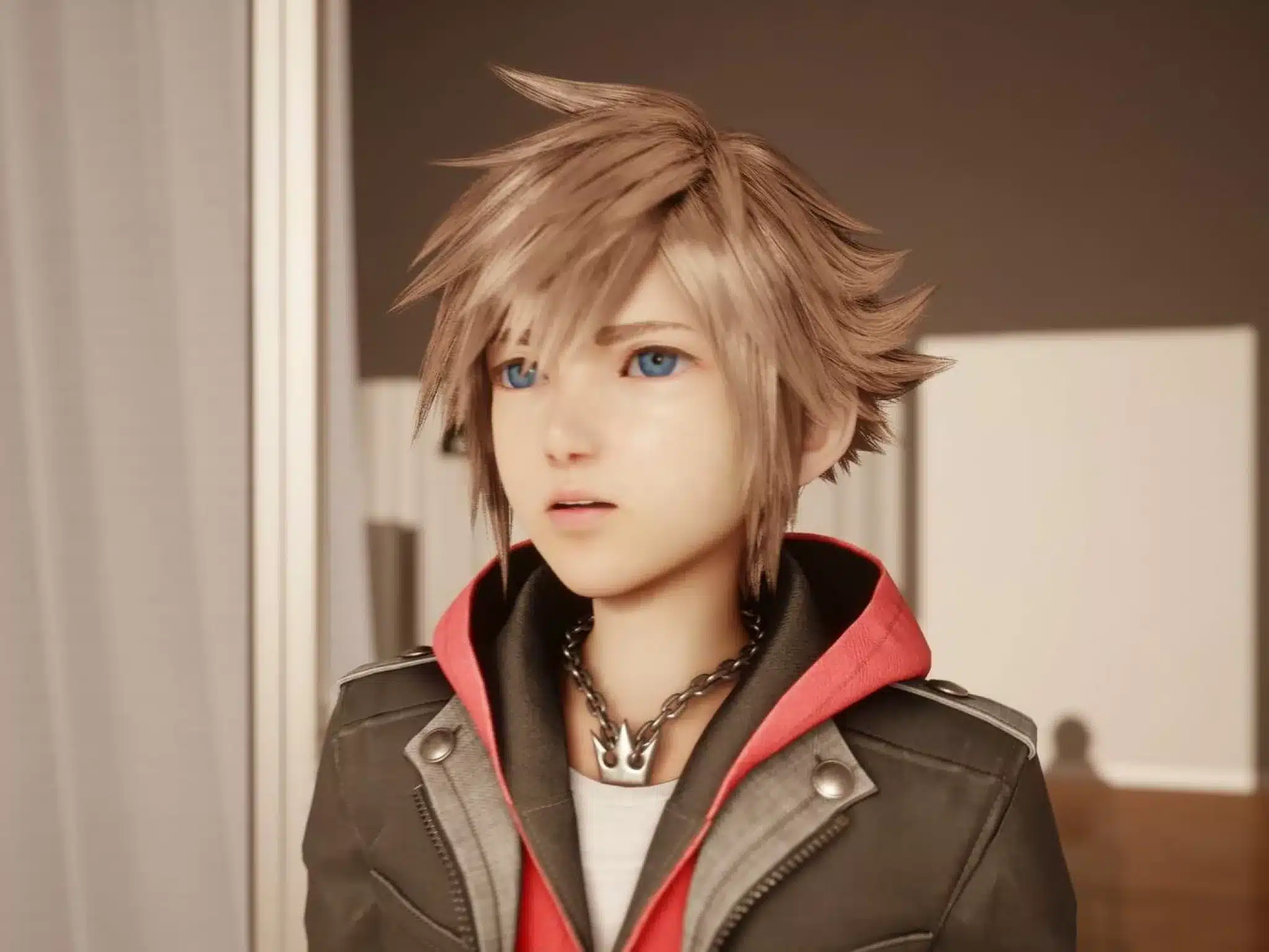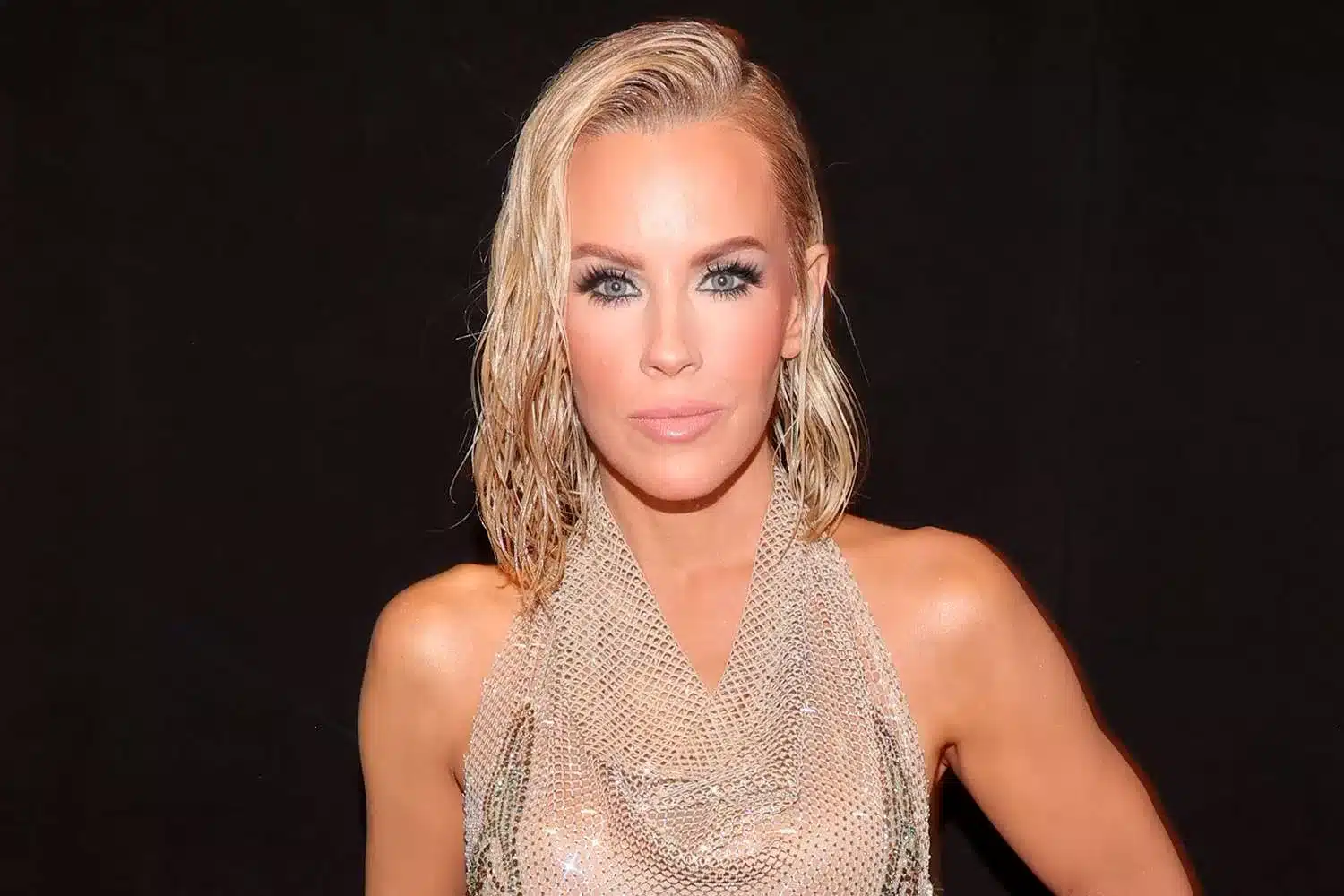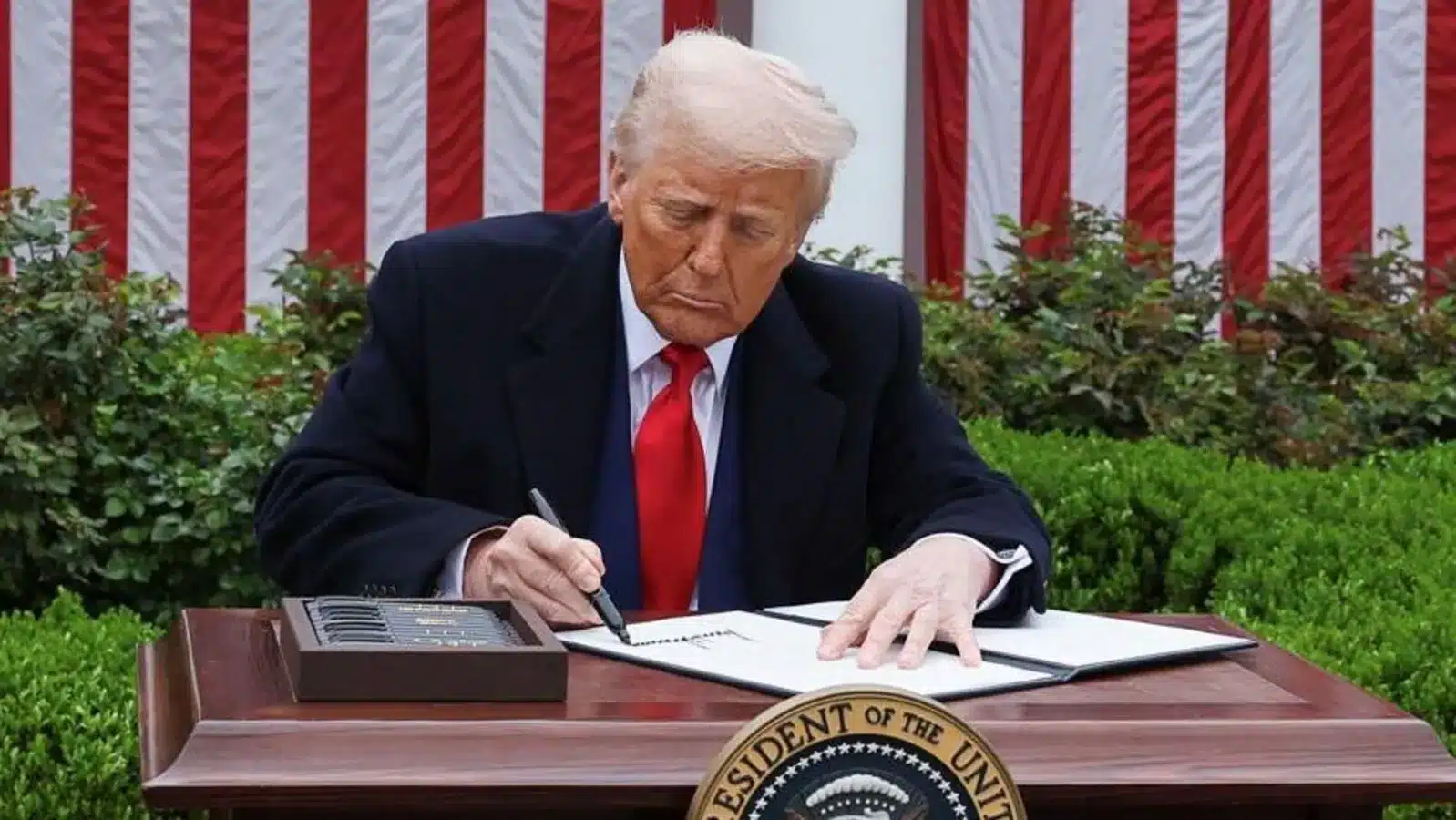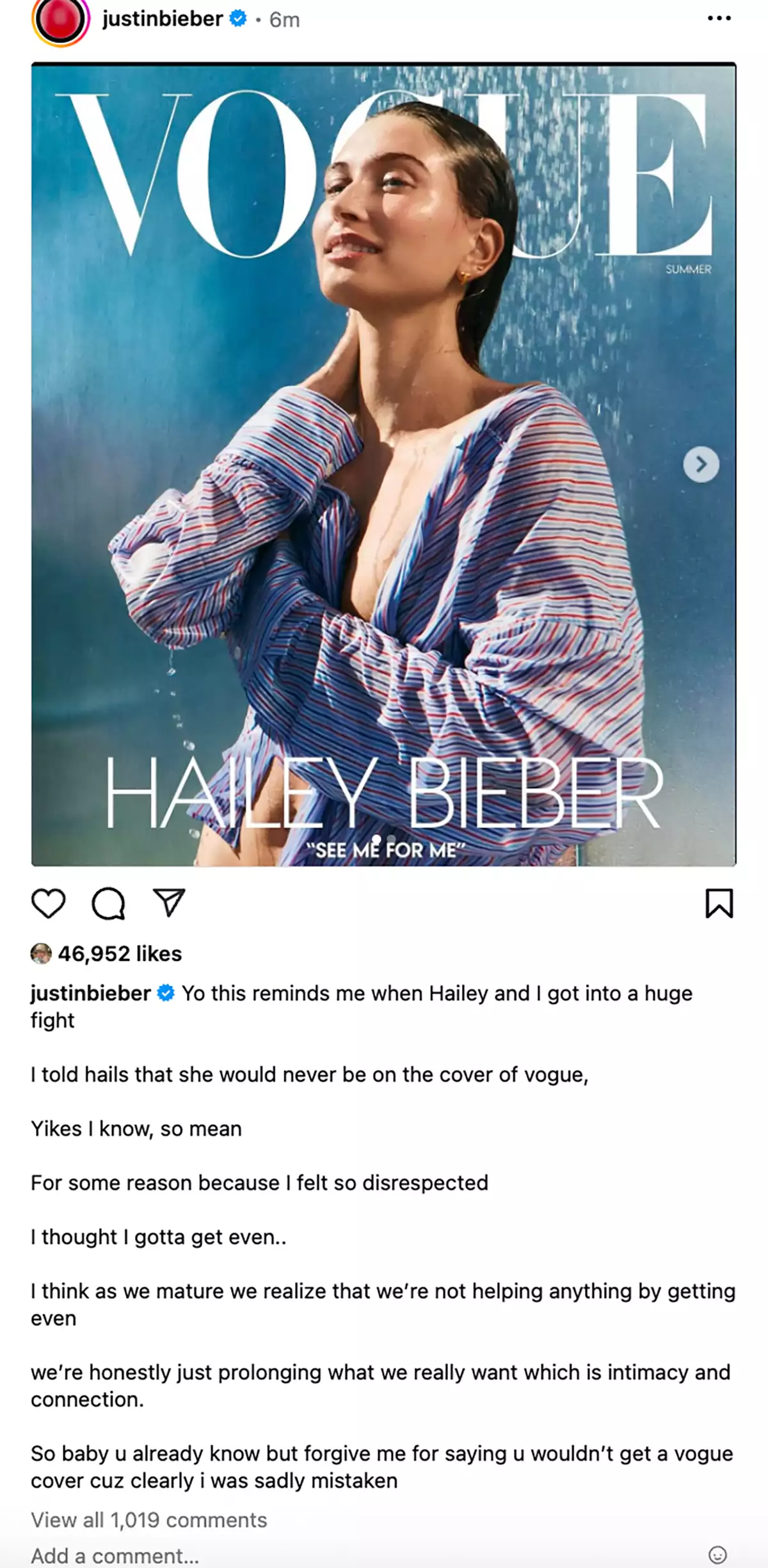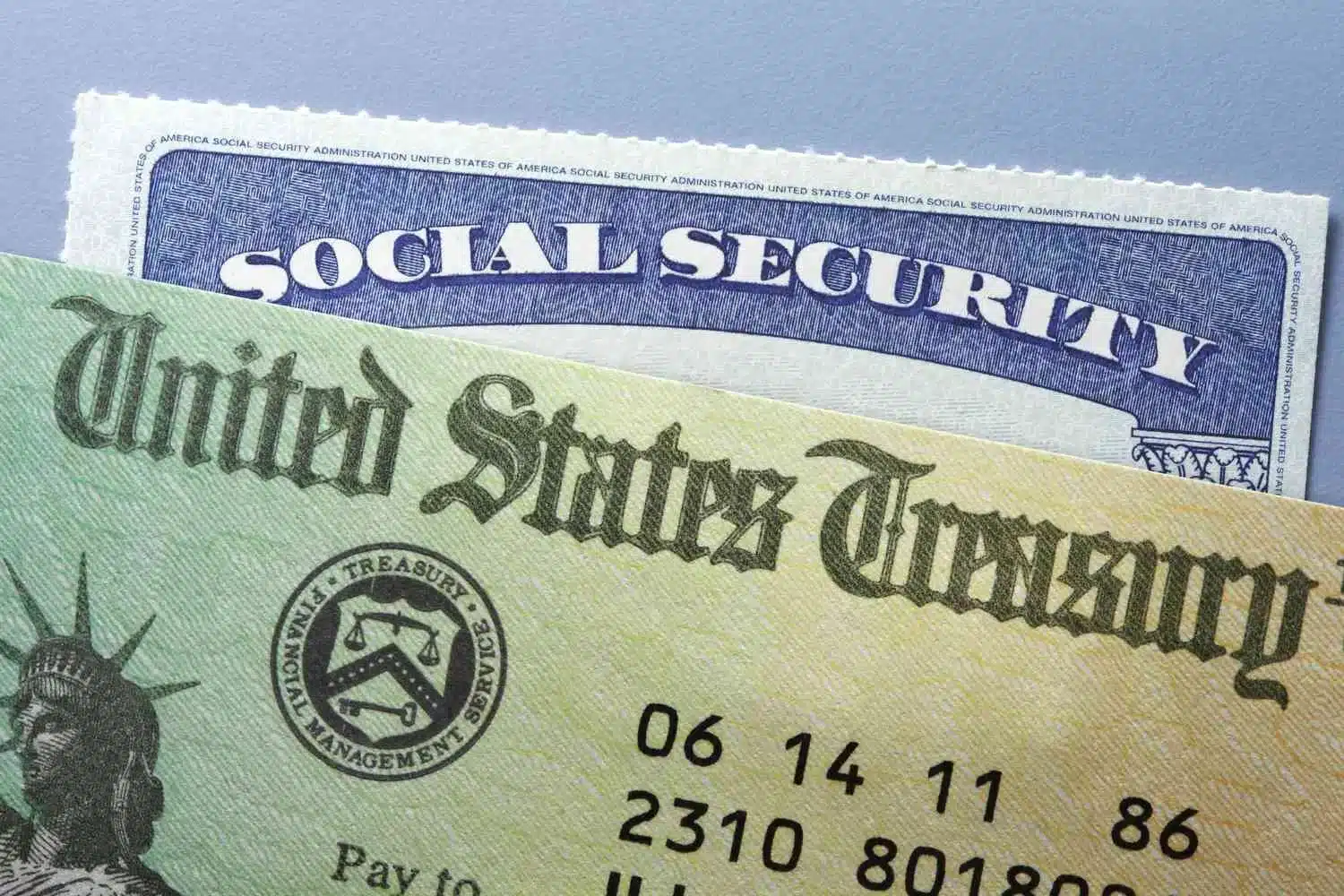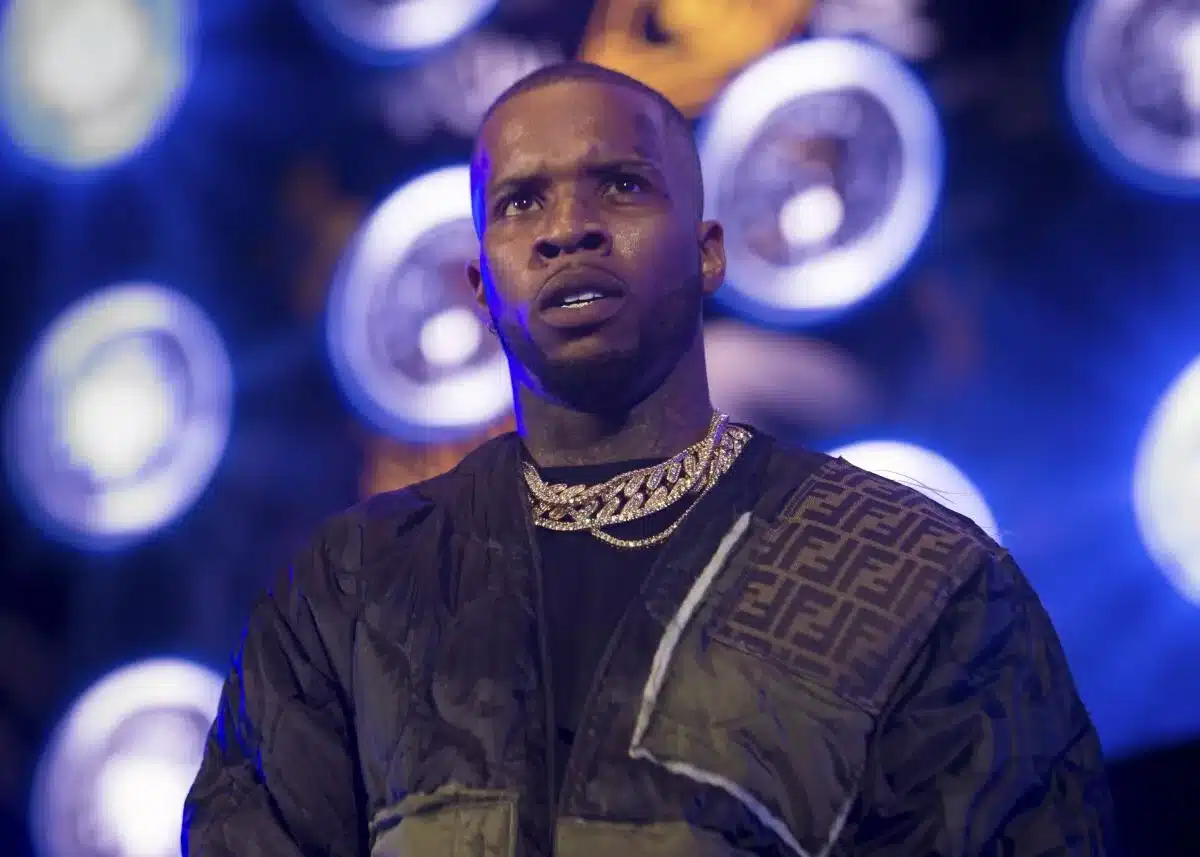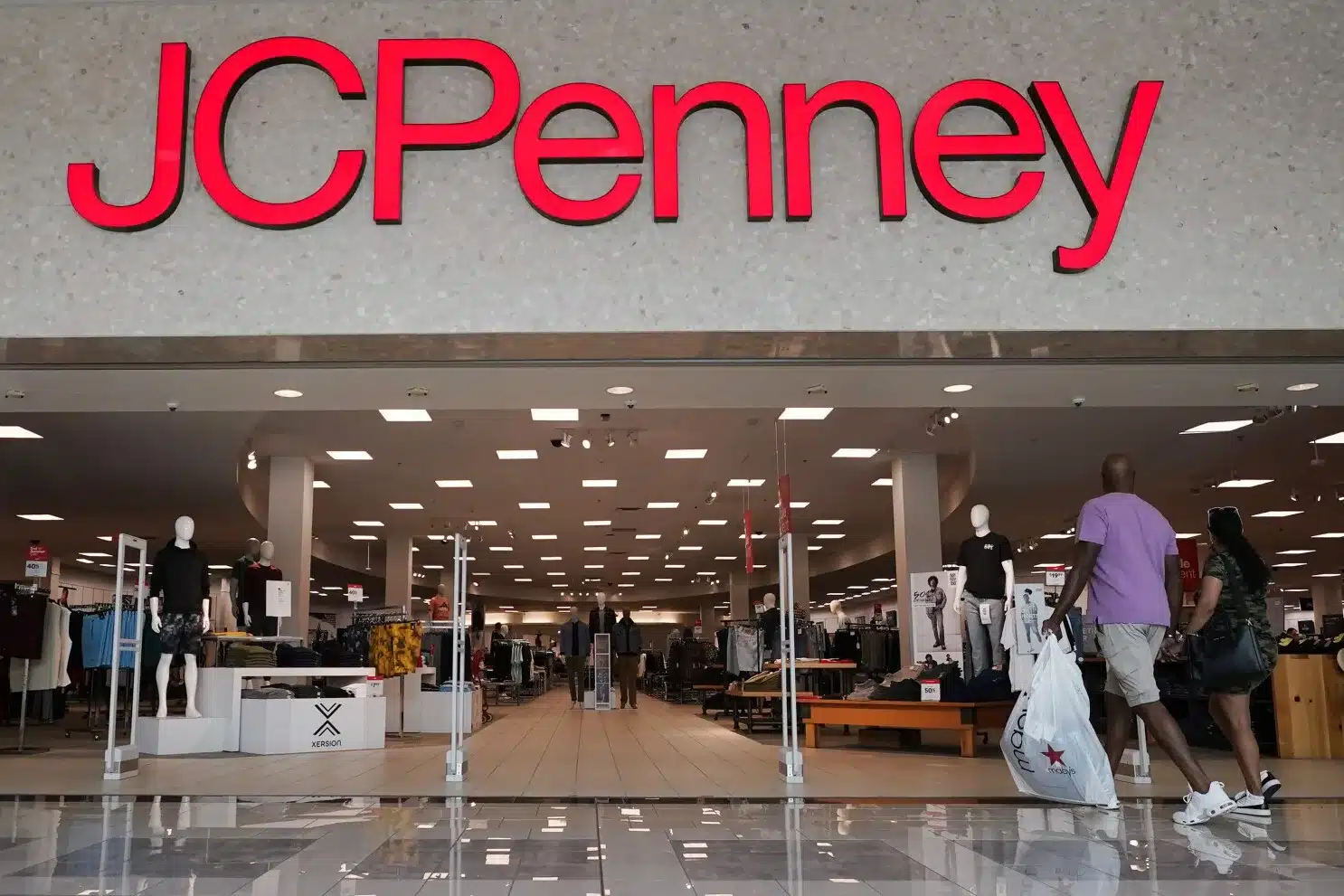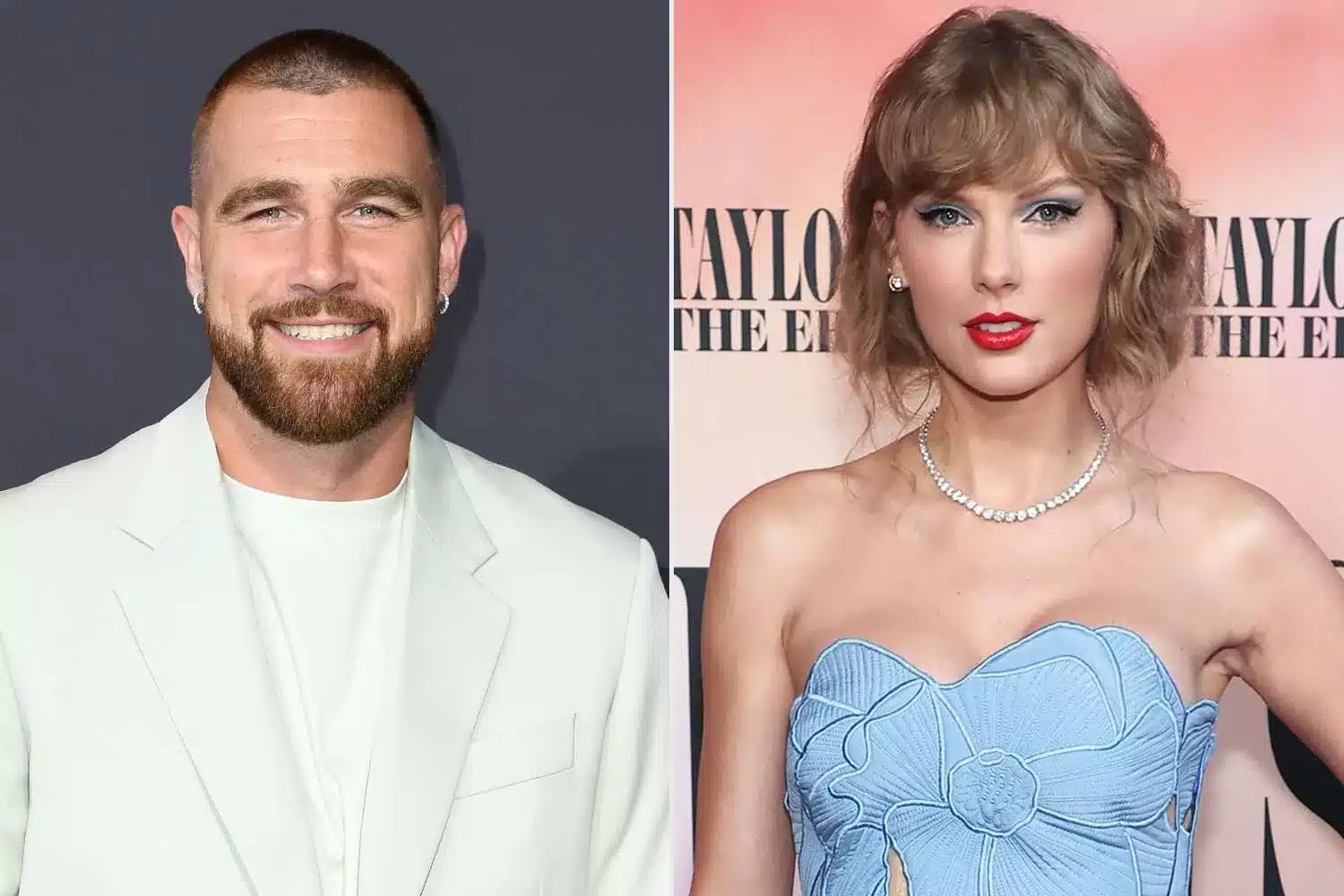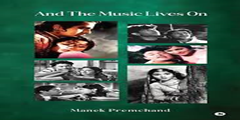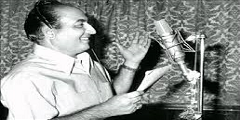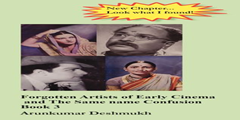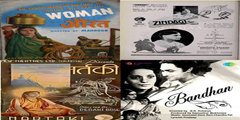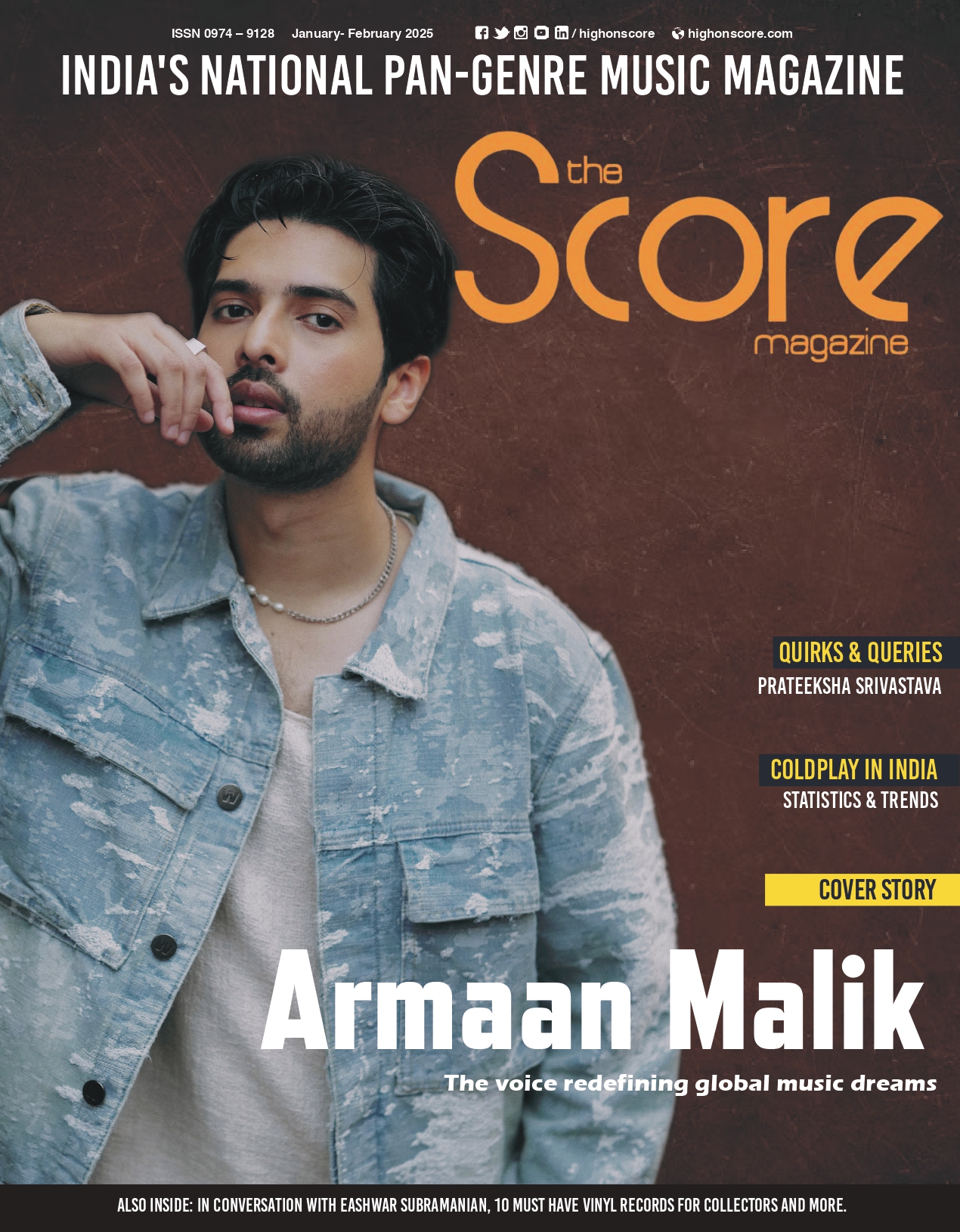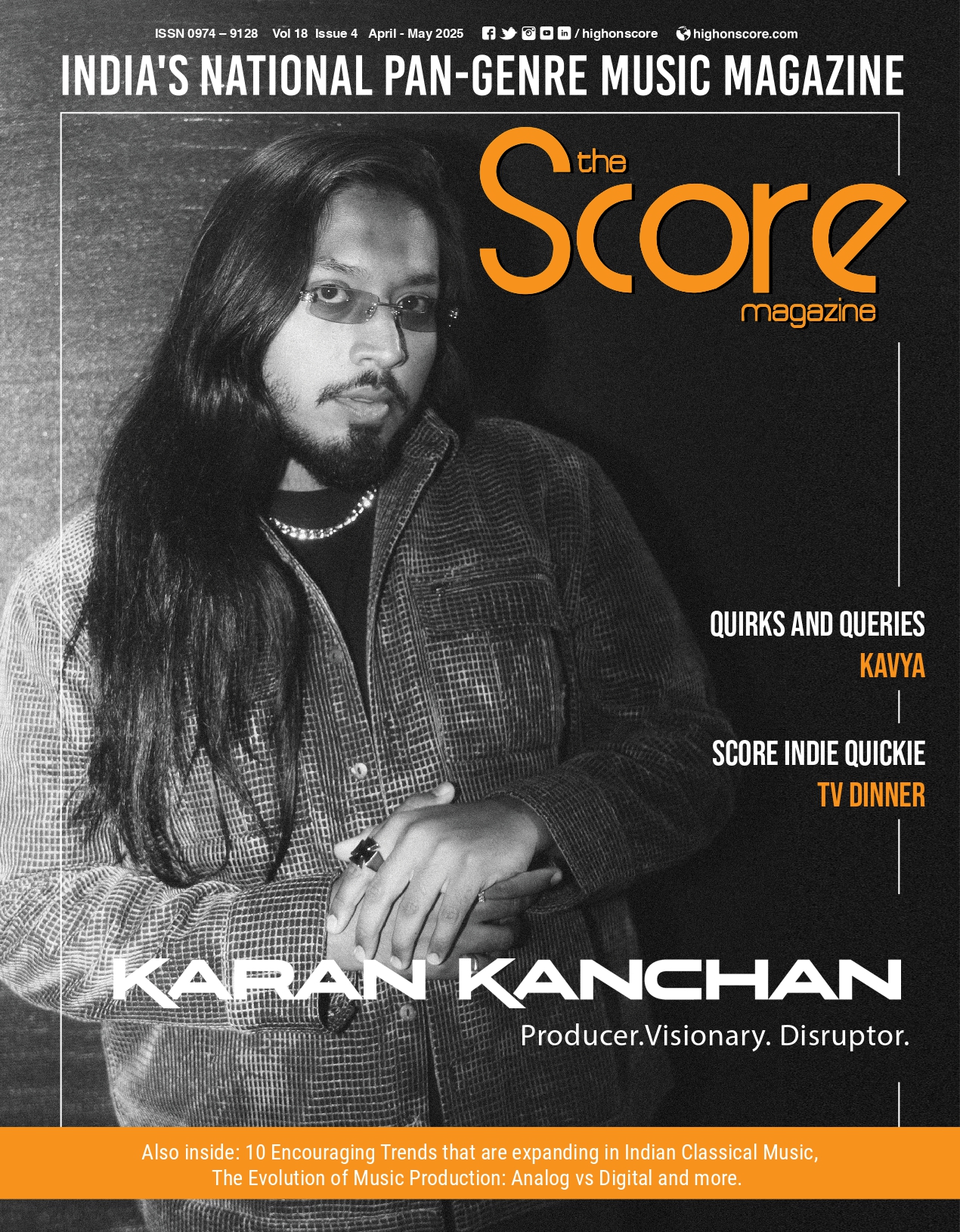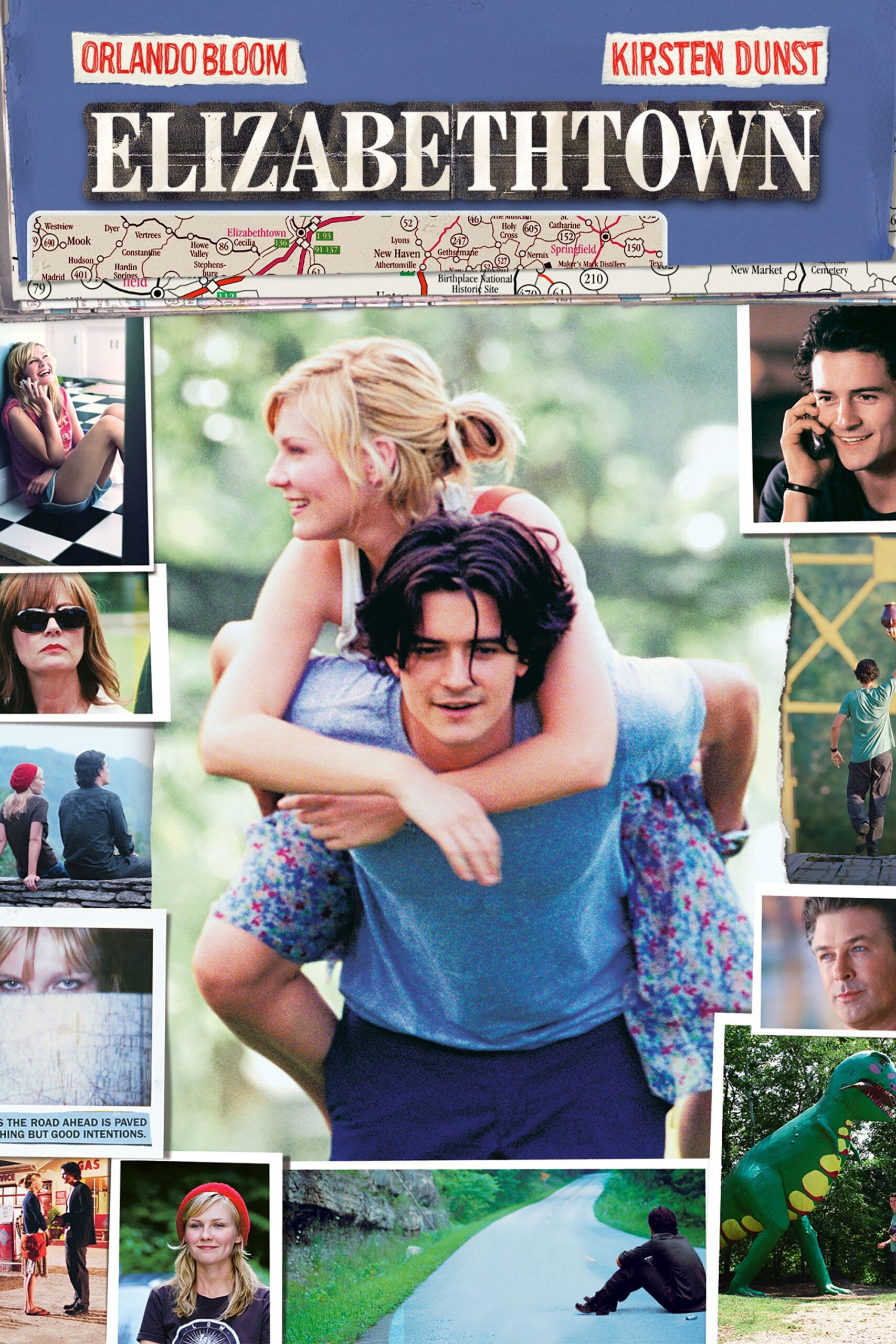Apple TV and YouTube TV work seamlessly together, giving cord-cutters an easy way to stream live television without the hassle of traditional cable.
The process of getting started is straightforward, but there are a few key steps you’ll need to follow before you can jump into your favorite shows.
The first thing you’ll want to do is head to the App Store on your Apple TV. Search for “YouTube TV,” select the official app, and click Get to download it. Once the app is installed, you can open it right from your Apple TV home screen.
Here’s the part many new users find surprising: you can’t actually sign up for YouTube TV directly inside the Apple TV app. You’ll need to already have an active YouTube TV subscription. To log in, select Sign In on the app and then switch to a browser on your phone or computer. Follow the prompts to enter your account credentials. After you’ve signed in, the Apple TV app will refresh automatically and bring you to the YouTube TV home screen. From there, you’re ready to start streaming.
Once you’re inside, the app experience feels familiar, almost like a modernized cable interface. The homepage highlights what’s currently live, so you can click and start watching instantly. If you want the full channel lineup, simply head to the Live tab for a complete guide. Looking for something specific? Use the search tool or activate Siri on your Apple TV remote by holding the mic button and speaking the title of the show or movie you want.
A standout feature of YouTube TV is its Library, which works like a personal DVR in the cloud. Saving shows is easy: just select a program and click Add +. Any new episodes will automatically appear in your Library. Inside this tab, you’ll find different sections including Catch Up On Your Favorites, Scheduled for upcoming recordings, and Series for shows you’re following. If you’ve purchased or rented titles, those appear under Purchased.
You can also remove content with a single click. Even if you’re already in the middle of watching something live, you can swipe down on the Apple TV trackpad and hit Add + to start recording mid-broadcast. This makes it simple to build your own viewing library without worrying about missing an episode.
With Apple TV’s smooth performance and YouTube TV’s robust channel lineup, the combo is one of the best streaming options available today. Whether you’re catching up on favorites, browsing live sports, or recording entire seasons, setting it up only takes a few minutes.